Download Epson Print and Scan for Windows 10
Freeware / Version 1.1.0.0
1 min. read
Updated on
Read our disclosure page to find out how can you help Windows Report sustain the editorial team. Read more

Epson Print and Scan is an app you can download for Windows 10. It’s a solution designed to help Epson product owners interface with their printers and scanners. You can use this tool to connect to your all-in-one Epson printers on Windows 8 and 10.
Note that currently, Epson Print and Scan doesn’t support all-in-one devices on USB connections. At this moment, you can only connect to Wi-Fi-enabled devices and perform various operations on them remotely.
Epson Print and Scan system requirements
It goes without saying that any software solution, Epson Print and Scan included, has a list of prerequisites. Usually, if your PC doesn’t meet these requirements, the program can’t run properly. With that in mind, let’s take a look at what you need to run this handy application on your computer.
- OS: Windows 10, Windows 8
- Architecture: x86, x64 (32- and 64-bit)
- Other: a Wi-Fi-enabled all-in-one device
Screenshots
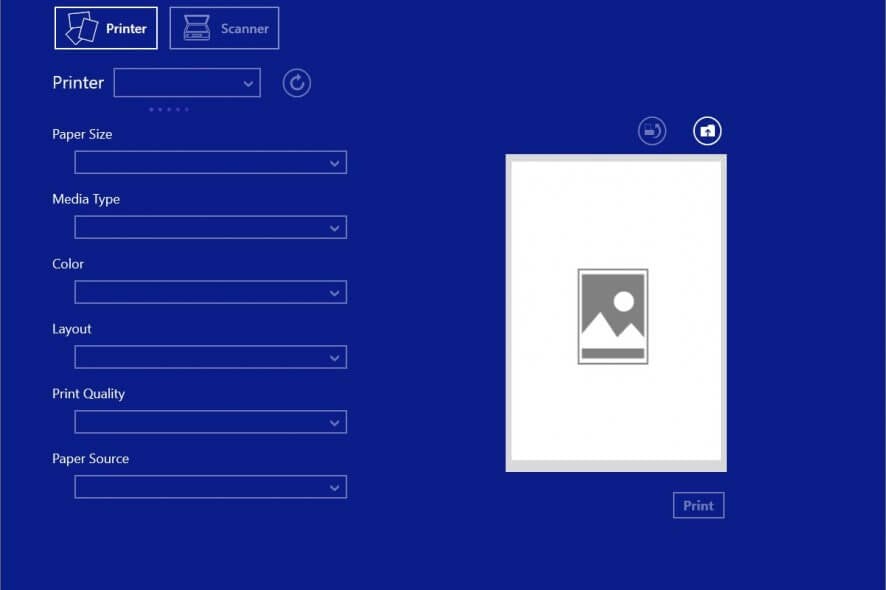
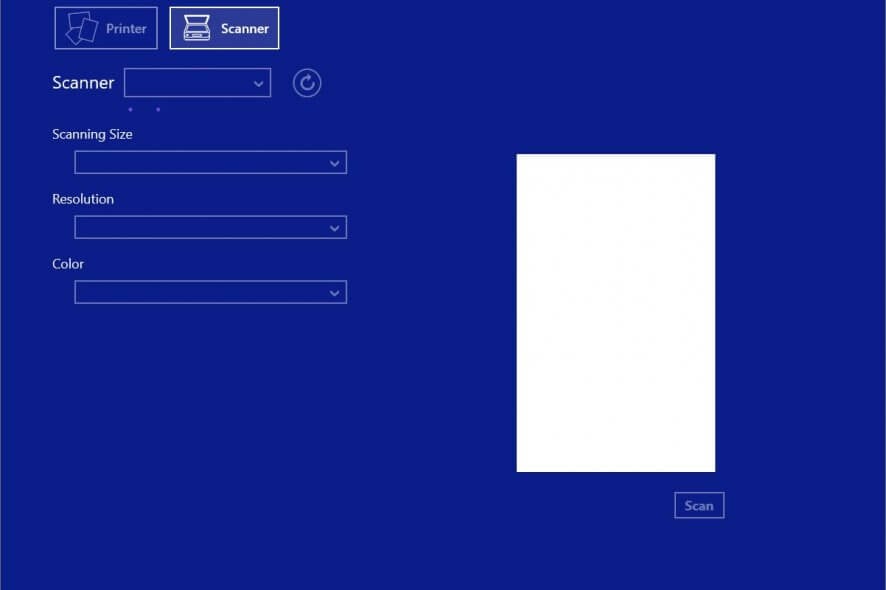
Our Review
- Pros
- Easy to install
- Intuitive controls
- Scan and print from the same app
- Easy to configure
- Cons
- Not enough features
- Doesn't support USB devices
How to install Epson Print and Scan
First thing’s first, you must have the Windows Store app to install Epson Print and Scan. Hence the Windows 8, 10 requirements mentioned above. Setting up this program is a simple, two-step operation. Assuming that you’ve already located the product’s page on Windows Store, hit the “Get” button.
After Windows Store adds Epson Print and Scan to your library, hit the “Install” button. Hint: it’s in the same place as the “Get” button was just moments ago. Installation doesn’t take long and requires no additional assistance on your side. Once the setup’s done, you can run the app by clicking “Launch.”
Configure the printer before you download Epson Print and Scan
As we mentioned above, you need a Wi-Fi-enabled Epson printer/scanner combo to use this app. Power up your device and configure it to stay on the same Wi-Fi network as the PC you’ve installed Epson Print and Scan on.
If you can’t figure out how to do so, please check the device’s help documentation. After you run the app, the device should be displayed in the Printer or Scanner menu in the main window. If the field is empty, try clicking the Refresh button (the one that looks like a circular arrow).
Comes with a simplistic interface
This program comes with a traditional metro user-friendly interface that packs intuitive features. If you’ve handled any printer/scanner combo at least once before, you’ll have no trouble getting along with Epson Print and Scan.
The main screen is split into two sections: configuration and preview. More so, you can switch between Epson Print and Scan’s Printer and Scanner modes by simply clicking a button. If you’re interested in your device’s printing capabilities, click the printer button. The same goes for scanning.
How to configure Epson Print and Scan
If you want to print a document, you can adjust the paper size, media type, color mode, layout, print quality and paper source. Configuring these parameters can be done easily by selecting the appropriate values from various dropdown menus.
Furthermore, Epson Print and Scan lets you import the to-be-printed document easily by clicking the folder-shaped button above the preview section. You can rotate the content of the document (image, text) by clicking the other button above the preview.
How to scan documents with Epson Print and Scan
If you want to scan something, it’s even easier. First, you need to make sure that you’ve placed the document in the device’s scanning tray. Check if Epson Print and Scan displays the scanner device correctly in the “Scanner” menu.
You can adjust the scanning size, resolution and color values in a similar manner to modifying print-related settings. Just use the dropdown menus and select the option of your choice. Once you’re satisfied with the configuration, click the Scan button under the preview section.
With the help of Epson Print and Scan, your device will perform a scan of your document and let you see it. If you’re not satisfied with how it turned out, you can re-adjust the parameters or change the document’s position in the scanner and try again.
Whenever the scan result is satisfactory, you can export the result to your PC.
Easy-to-use printing and scanning software from Epson
To wrap it up, if you’re the proud owner of a Wi-Fi-enabled Epson printer/scanner combo device, you might want to download Epson Print and Scan on your PC. It allows you to print files quickly, scan documents even quicker, all with the minimum configuration required.
Note that at this moment you can’t use Epson Print and Scan on a USB-enabled device. Also, make sure that your PC and the Epson device are assigned to the same wireless network. Otherwise, the program won’t work properly.
FAQ: Learn more about Epson Print and Scan
- What Epson models are compatible with this program?
You can use Epson Print and Scan with the following models:
WF-R5190, WF-R5691, XP-225, XP-760, XP-322, XP-420, XP-423, XP-325, XP-820, WF-2650, XP-220, XP-424, WF-6090, WF-100, WF-2630, WF-2661, XP-821, XP-720, XP-425, WF-2651, XP-721, WF-2660, WF-6510, WF-R4640, XP-621, WF-M5690, WF-M5191, XP-620, XP-860, XP-422, XP-625, XP-320, WF-6010, WF-2631, XP-324, WF-M5190, XP-323, XP-520, WF-6530, WF-R5690
- Is Epson Print and Scan free?
Yes, you can download and use Epson Print and Scan entirely for free. There are no hidden costs, fees, or need for subscriptions. You just access the Windows 10 Store app page, retrieve the program and start using it.
- Does Epson Print and Scan support USB devices?
Unfortunately, the answer is no. You can only use Epson Print and Scan on wireless network all-in-one Epson printers. A future update might solve this issue, but at this moment, USB devices are not supported.
Full Specifications
- Software Version
- 1.1.0.0
- License
- Freeware
- Keywords
- scanner, printer, Epson, Wi-Fi
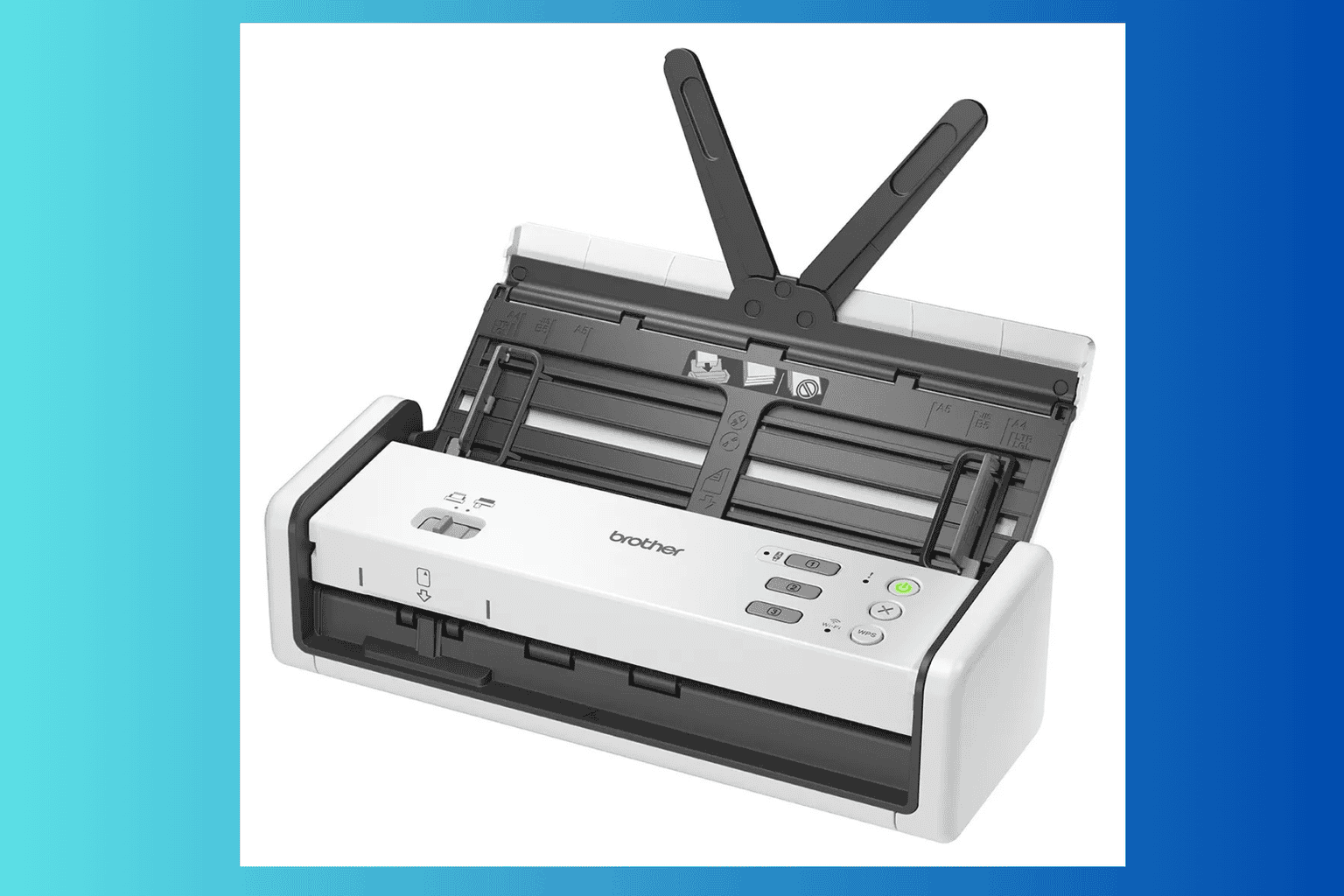




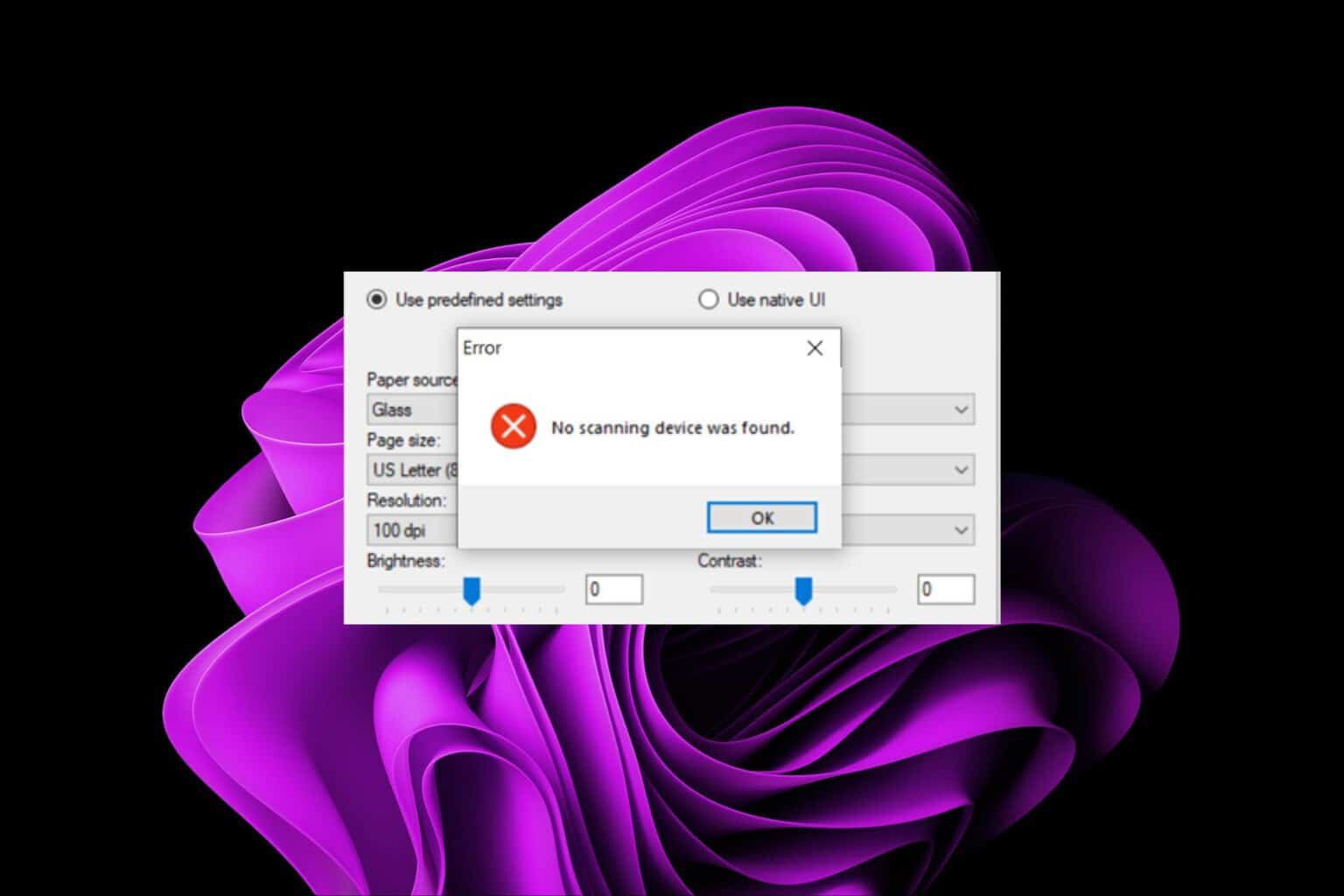
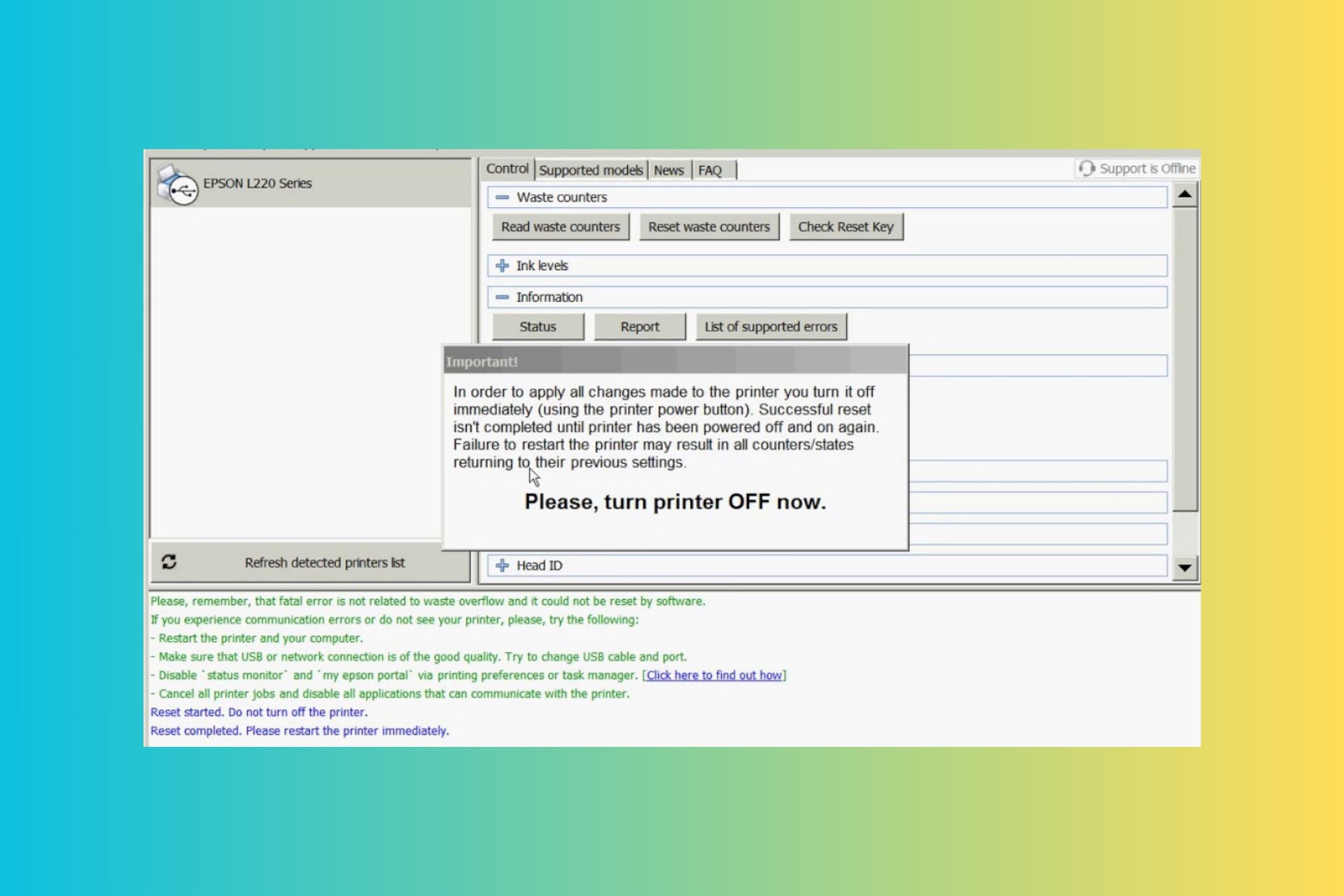

User forum
0 messages