Family Tree Heritage Platinum
Commercialware / Version 9
2 min. read
Updated on
Read our disclosure page to find out how can you help Windows Report sustain the editorial team. Read more
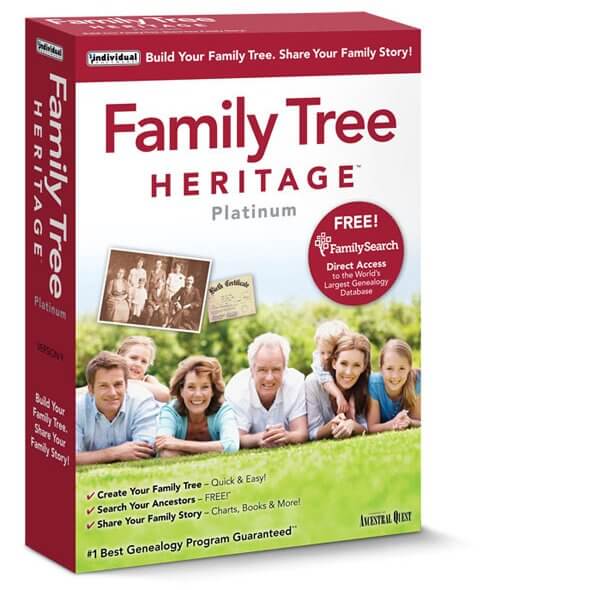
Family Tree Heritage is a comprehensive software solution from Individual Software that’s meant to help you create your family tree and search for ancestors easily. You can use it to perform searches in one of the world’s largest genealogy databases.
Additionally, it lets you save trees and charts, and even perform local research. If you’d like to find out more about this product, just keep on reading our review. We promise we won’t be long and we’ll keep it concise for your convenience.
Family Tree Heritage’s system requirements
If you’re about to install new software on your PC, it’d be a wise thing to check the system requirements. That way you can get to know whether your PC supports said utility or not.
Since Family Tree Heritage falls in the same category (i.e. Software), we’re going to list its system requirements in this section.
- Operating system: Windows 10, 8.1, 8, 7, or XP
- Space: 100 MB free HDD space
- Display: 800×600 or higher resolution
- Internet: Internet connection is required
As you can see, there’s no mention of processor or memory requirements. In other words, there’s a high chance that this program can run even on low-end PCs without too much hassle. However, note that your PC must be capable of running at least Windows XP if you want Family Tree Heritage to run as intended.
Overview of Family Tree Heritage features
-
- Search for ancestors and create your family tree in a quick, effortless manner
- Find various records and important documents regarding your ancestors from one of the world’s largest databases
- Import data from Family Tree Maker (obsolete tool) and continue your work from there
- Search on Ancestry.com straight from the application if you have a subscription
- This tool is fully integrated with the Family Tree component of FamilySearch
- Design colorful family trees without significant efforts
- Generate heirloom-quality reports, family books, and charts full of interesting data
- Share your family history after researching your ancestors
- Includes an interactive research timeline that lets you uncover new details about your ancestors
- Uncover events in your ancestor’s timeline such as war, or immigration events
- Add your own events to the research timeline, along with any helpful documents
- Enables you to print a timeline report
- Interactive timeline lets you click on dates, times, and places
- Use up to 3 tags per person to highlight ancestor similarities
- Create your own set of tags and use them on various individuals on your timeline
- Identify family lines and individuals easily by using color coding
- Add background colors to name boxes to highlight individual family lines or persons
- Track paternal and maternal sides of your family using color coding
- Use an end-of-line list of individuals
- Sorted lists of places, individuals, source and citations, family reunion contacts, and marriages
- Create custom lists, birthday calendars, and anniversary calendars
- Records of family groups
- Access summaries of individuals
- View reports of LDS individuals and couples, testimony pages, blank family group sheets, and modified registers
- Create advanced reports such as research logs, relationship reports, detailed changelogs, database comparisons, and duplicate individuals
- Box charts with photos
- Create standard ancestry charts, ancestry wall charts, and even wall charts with siblings
- Publish family books, ancestral book reports, descendant book reports lists and calendars
- Generate basic or blank pedigree charts, and even documented pedigree charts that can include images
- Create pedigree fan charts such as four-color, quarter-circle, half-circle, or full circle fan charts
Screenshots
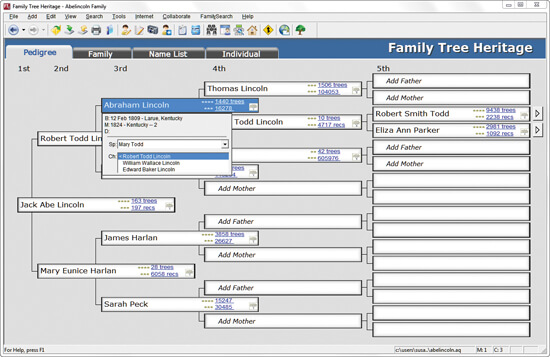
Our Review
- Pros
- An impressive set of features
- Lets you import Family Tree Maker projects
- Cons
- No demo available
No trial available
Unfortunately, you’ll have to pay up if you want to get to use Family Tree Heritage on your PC. What’s worse is that there’s absolutely no trial or demo version available for you to test beforehand.
Therefore, if you really need a family tree program and Family Tree Heritage seems to be your best choice, you’ll have to take a leap of faith. Long story short, you have to buy this program to use it, and that’s the end of it.
Family tree creation tool with an impressive set of features
All things considered, if you’re looking for a comprehensive family tree creation tool that has multiple ancestor research capabilities and has an outstanding number of additional features, Family Tree Heritage might be what you need.
The only downside is that you’ll need to buy it before you even try it since there’s no trial or demo version available for download. On the other hand, the price isn’t exactly high, but it’s still inconvenient that there’s no way to tell if you’ll be satisfied before you buy it.
FAQ
- Is Family Tree Heritage free?
Not at all, you’ll have to purchase a license before you can use Family Tree Heritage on your PC. There’s also no demo or trial versions available, so there’s no way to tell if you’ll like it before you buy it, either.
- Is Family Tree Heritage compatible with Family Tree Maker?
Yes. After Family Tree Maker has retired, you don’t need to lose your research, as you can simply import it from Family Tree Heritage, and continue your work from there.
- Does Family Tree Heritage only let you work locally?
No, aside from letting you create local family trees, charts, reports, and other similar projects, Family Tree Heritage also lets you perform online searches on Ancestry.com, provided that you have an Ancestry subscription.
Full Specifications
- Software Version
- 9
- License
- Commercialware
- Keywords
- family tree, heritage, ancestor








User forum
0 messages