Download GiliSoft Exe Lock
2 min. read
Updated on
Read our disclosure page to find out how can you help Windows Report sustain the editorial team. Read more

Price: $19.95
Download nowGiliSoft Exe Lock is a handy software solution from GiliSoft that can help you lock EXE files. The principle behind this program is quite simple: after you close and encrypt a file, others can no longer access it. Neither can viruses or other malware components.
It’s quite easy to use, too, and it has a free trial available for you to download and install. To find out more, keep on reading. We promise it will be a short and fun read.
GiliSoft Exe Lock’s system requirements
Like all other software solutions on the market, GiliSoft Exe Lock also has a system requirements list. The point of this list is to inform you as to whether or not your PC can handle this program.
It could save you significant time, especially if you have a low-end PC and want to avoid installing it just to find out that it doesn’t work. With that in mind, let’s take a look at GiliSoft Exe Lock’s sys req:
- OS: Windows 10, 8.1, 8, 7, Vista, XP, 2003, 2000
- Architecture: This program supports 32-bit and 64-bit systems just as well
- Processor: Intel Pentium 4 CPU or better
- Space: at least 50 MB free HDD space for installation
- Memory: at least 512 MB RAM
Notice that the range of operating systems this tool supports is quite broad. Thus, you can probably install and run it on your computer, even if it runs on an ancient operating system such as Windows 2000. Provided that the hardware components are in order, you’ll probably run GiliSoft Exe Lock without a hiccup.
It’s worth mentioning that the Architecture part of the sys req wasn’t available in the original list. After testing the app on a 64-bit Windows 10 PC, we’ve decided to add it ourselves for clarification.
Screenshots
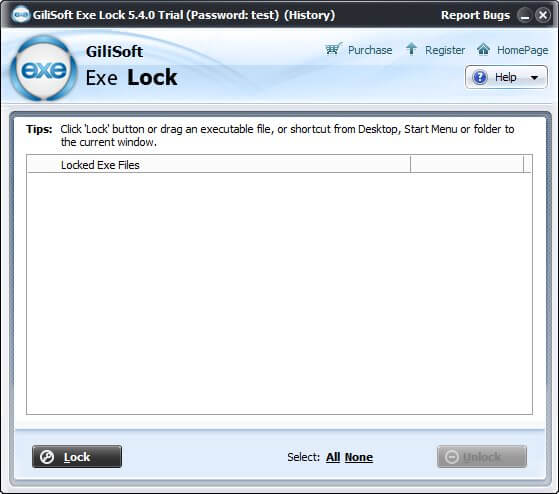
Our Review
- Pros
- Easy interface and options
- Password-protect files and software
- Protect your privacy from other PC users
- Command-line supported
- Cons
- Demo doesn't let you change default password
GiliSoft Exe Lock free demo
You already know that all good things don’t come for free, so it shouldn’t be shocking to find out that GiliSoft Exe Lock requires a paid license to use. However, there’s a good side to this situation: you can download and try a free demo version.
There’s no time restriction, either, so feel free to test it for as long as it takes to help you make a decision. On the downside, the program is stuck to a default password that you can’t change. Therefore, you can test GiliSoft Exe Lock’s abilities, but it’s useless if someone else knows the default password.
How to install GiliSoft Exe Lock
GiliSoft Exe Lock’s installation can be handled even by complete PC novices since it’s so simple. Assuming that you’ve managed to download the installer on your computer, just go ahead and launch it. The built-in wizard will guide you in a step-by-step manner so that you don’t get anything wrong.
All you have to do during the setup is to accept the license agreement, define a destination path, and adjust shortcut creation. Once you’re satisfied with the configuration, just hit Install, and the wizard will take care of the rest.
At the end of the process, you’ll be able to toggle the app’s post-installation, automatic launch. Alternatively, you can launch it from one of the created shortcuts.
Simplistic, yet dated interface
Attractiveness-wise, GiliSoft Exe Lock isn’t exactly a stunner. Its interface is minimalistic and sports a somewhat outdated theme. However, for the sake of simplicity, it does a pretty good job of keeping things straightforward.
You can notice that there’s no hidden menus, sections, or panes whatsoever. In other words, what you see is what you get. There’s a central section where you can see locked EXE files, together with Lock and Unlock buttons, and that’s about it.
How to use GiliSoft Exe Lock effectively
For those of you who have previous experience with similar tools, this section will probably reveal nothing new. You can use this program to lock executables behind a password. That way, nobody can access those files without knowing the password you set.
Not even malware components that might try to modify your files in an attempt to take control of your system can touch the data. The concept is pretty simple and quite useful if you ask us.
To add a specific file to the lockdown list, click the Lock button and use the browser to navigate to the desired document. Alternatively, you can drag it and drop it in the central section of the screen. To unlock a previously locked file, just select it, click the Unlock button, and type the password in the designated field.
A list of GiliSoft Exe Lock’s key features
Although we’re familiar with GiliSoft Exe Lock’s basic functionality, we’re going to include a list of its key features below. That way, you can get to know at a glance whether or not this tool is what you’re looking for, without having to go through our whole review.
- Lock executable files on your PC behind a user-defined password
- Prevent users from running sensitive software
- Block malware components’ attempts to modify the binary structure of your executables
- Locking an executable doesn’t make any changes to its structure (source binary file)
- Run GiliSoft Exe Lock with command line arguments to enhance its usability
As you can see, even the key features list is quite straightforward. There’s no hidden usability to this program other than running it through CMD to unblock some of its functionality that’s restricted by the GUI (Graphic User Interface).
Handy file locking and encryption software
All things considered, if you’ve ever wanted a tool that can help you restrict access to executables on your PC, GiliSoft Exe Lock might be just what you need. It can get the job done as easy as pie, and all you need to operate it are minimal PC navigation skills.
Although you’ll need a paid license to use GiliSoft Exe Lock without any restriction, there’s a demo version you can download and try for free. However, it’s worth mentioning that you can use the demo only with a default password, which you can’t change. This renders the app useless if others know about the default password.
FAQ: Learn more about GiliSoft Exe Lock
- Can I change the default password?
If you’re using the demo version, you can’t do that, no. However, if you paid for the app, just click Help, select the Settings option, then type your new password in the designated field, and confirm it by typing it again. Click Change, and you’re done!
- What happens if I lose my password?
In the same Settings section mentioned above, you can configure an email address. If you forget your password, the app will make sure to send it to the configured email address.
- Is GiliSoft Exe Lock free?
While it does offer you a free demo version, GiliSoft Exe Lock isn’t free. The demo version lets you make use of its features but doesn’t let you change the default password, rendering it unusable if other users are aware of this passkey.
Full Specifications
- License
- Free trial
- Keywords
- EXE locker, protect, secure

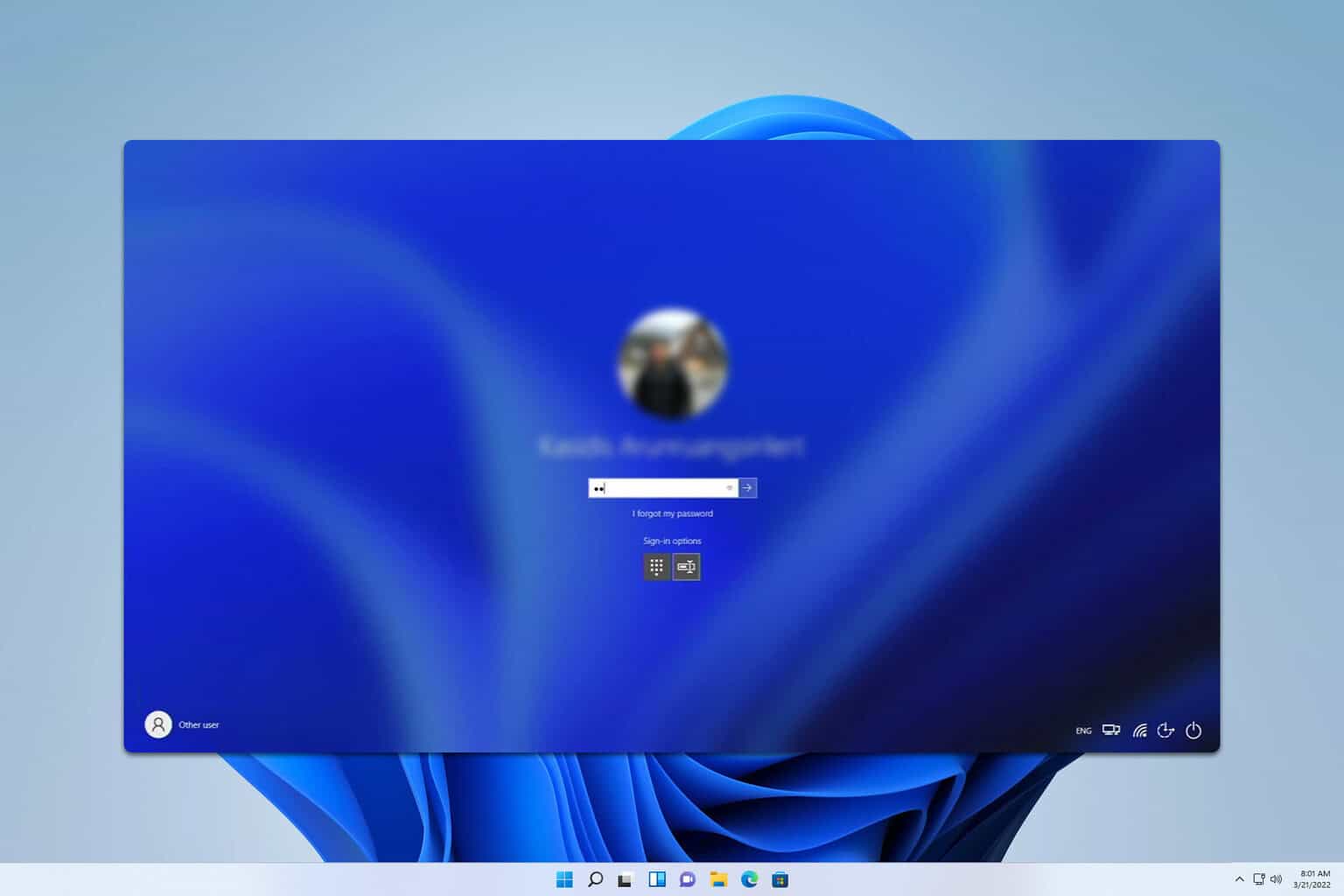
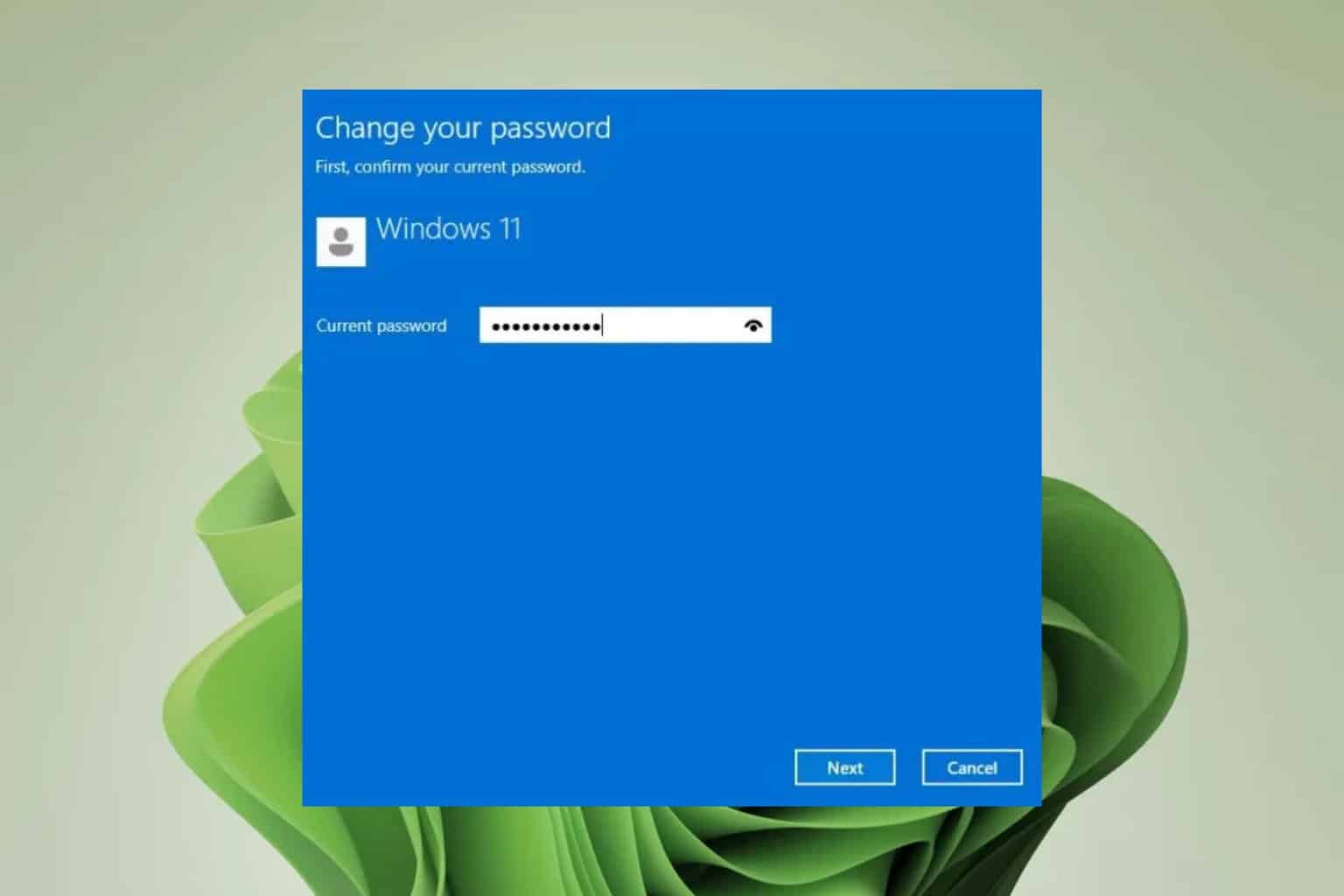
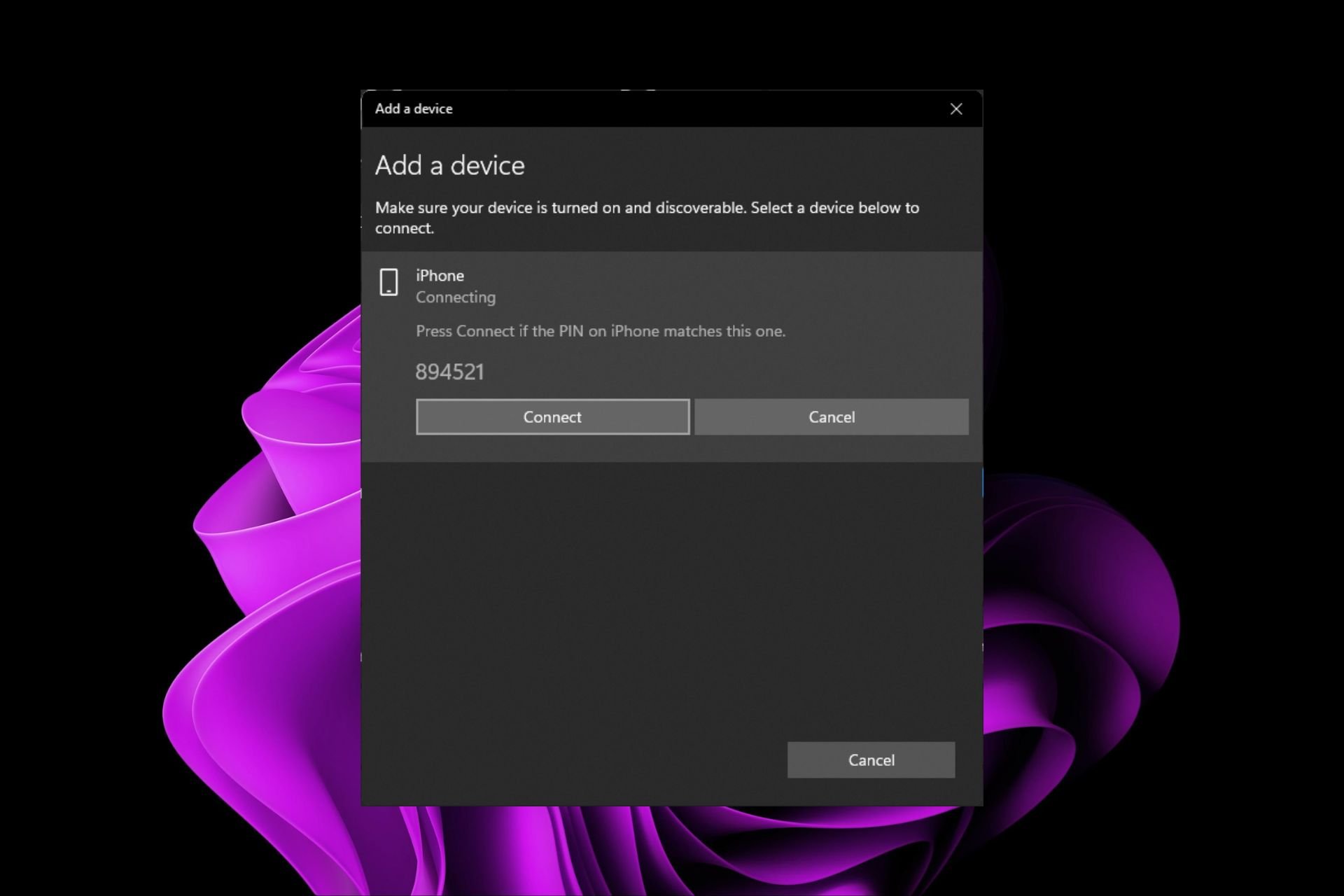




User forum
0 messages