Download Laplink SafeErase for Windows 10
Free trial, Paid / Version 8.10 Build 238
2 min. read
Updated on
Read our disclosure page to find out how can you help Windows Report sustain the editorial team. Read more
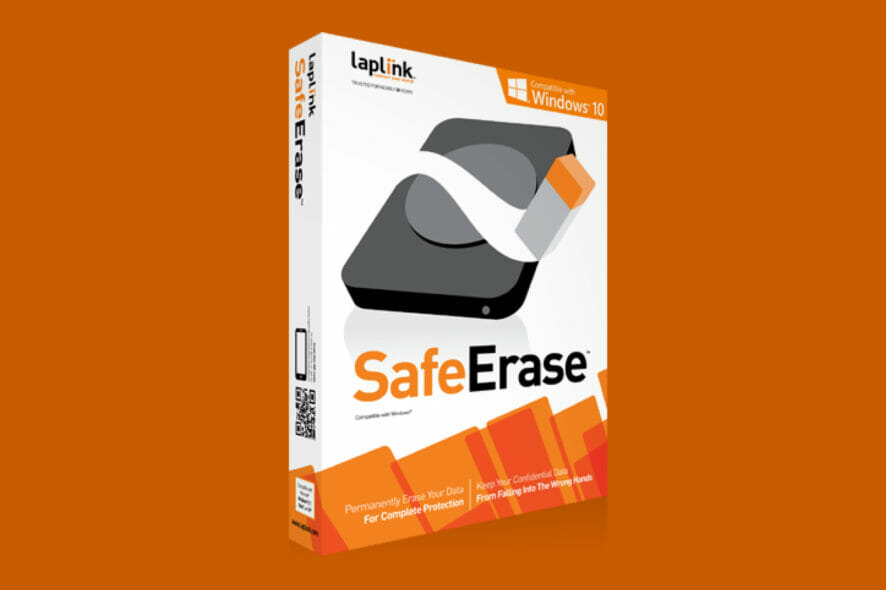
SafeErase from Laplink is an intuitive software tool made to completely remove all traces of data from your PC, and it acts as the exact opposite of a data recovery tool.
While deleted data can often be recovered, with the integrity of the data based solely on the efficiency of the recovery tools, there are ways to completely erase all traces, even through seemingly foolproof processes such as hard disk formats.
Since this data can also be comprised of sensitive information of a personal nature, making sure that it doesn’t fall into the right hands is important.
Laplink SafeErase’s system requirements
As with all software tools that fall under the utility category, and given the nature of its use, Laplink Safeerase’s system requirements aren’t that high.
Not only does it mean that it will run very fast on an average PC, it also means that older PCs can make use of it as well.
On that note, here are the official system requirements for Laplink SafeErase:
- Operating system:
- Windows 10/ 8.1/ 8/ 7/ Vista/ XP
- Windows Server 2003, 2008, 2008 R2, 2012, 2012 R2*
- Architecture: This program supports both 32-bit and 64-bit operating systems
- Processor: Pentium Class CPU
- Memory: 64 MB RAM
- Space: 50 MBs of free HDD space
- Internet connection: required for software download and registration
*Only on Laplink SafeErase Server Edition
Screenshots
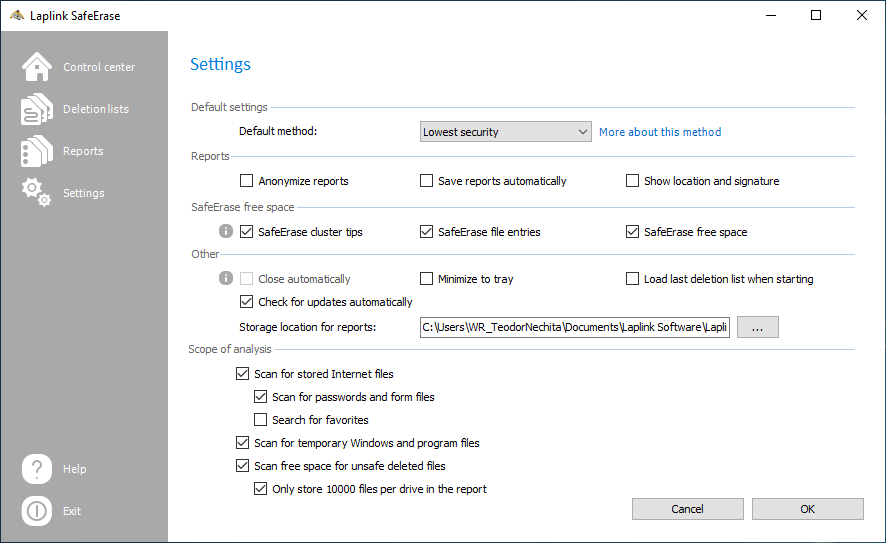
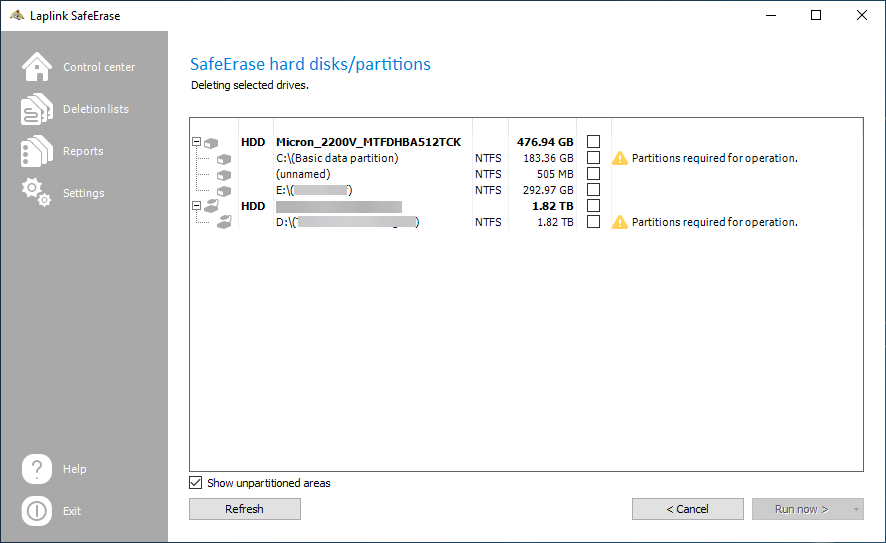
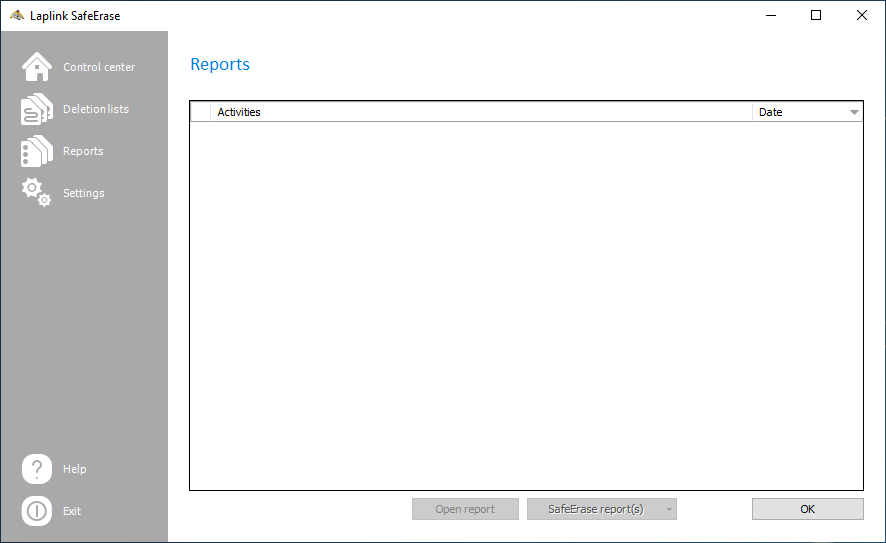
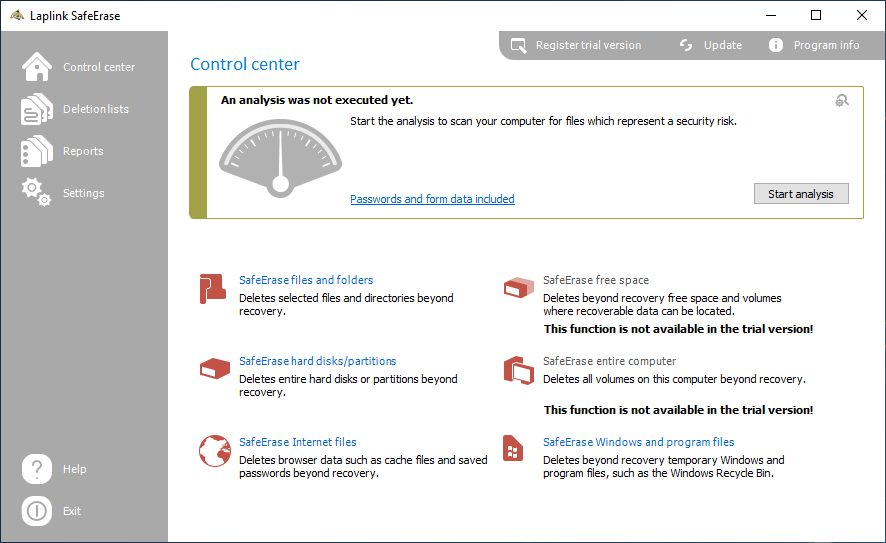
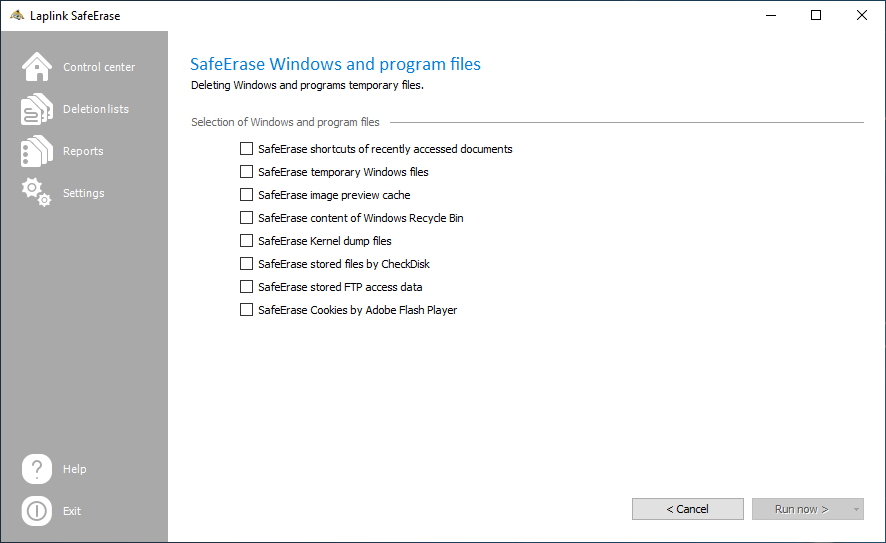
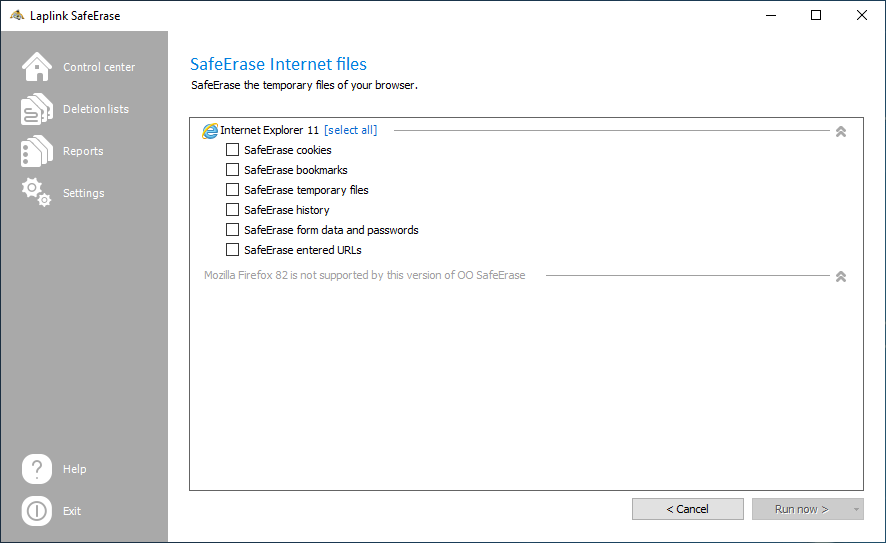

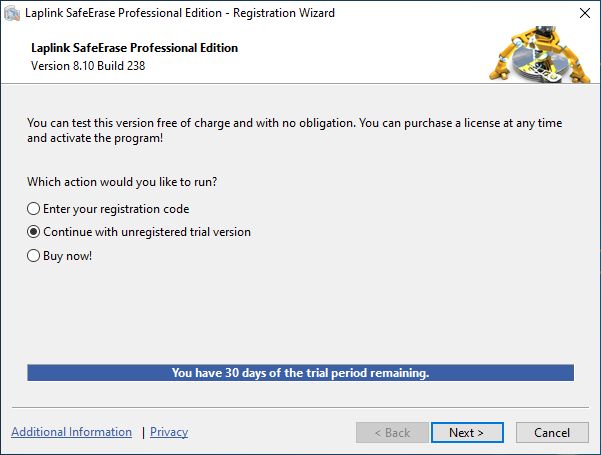
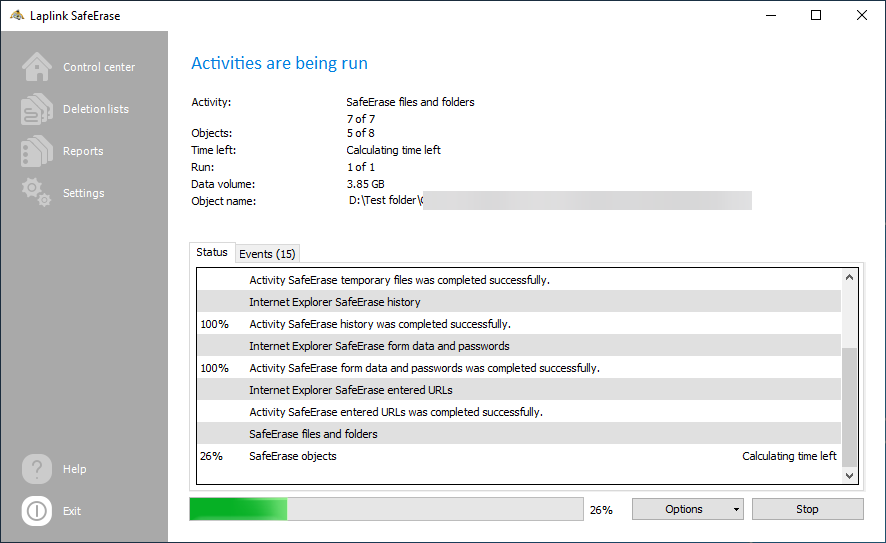
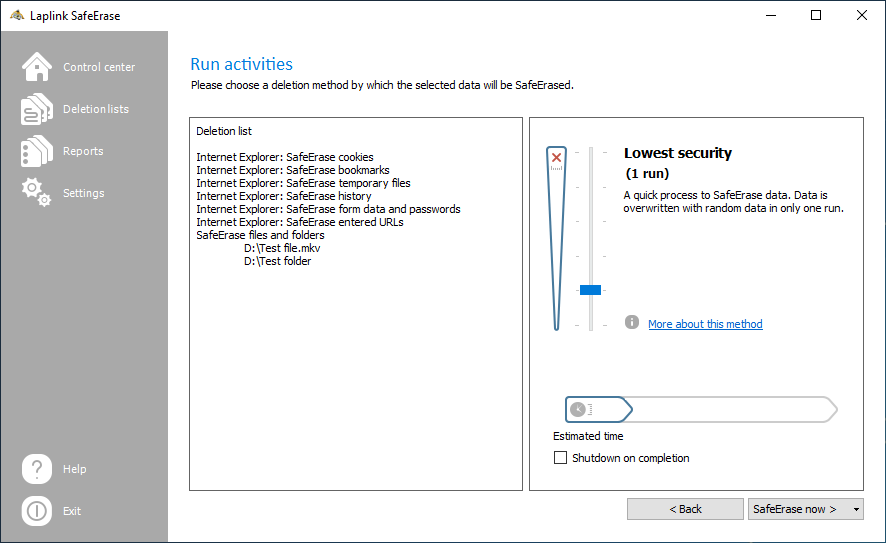
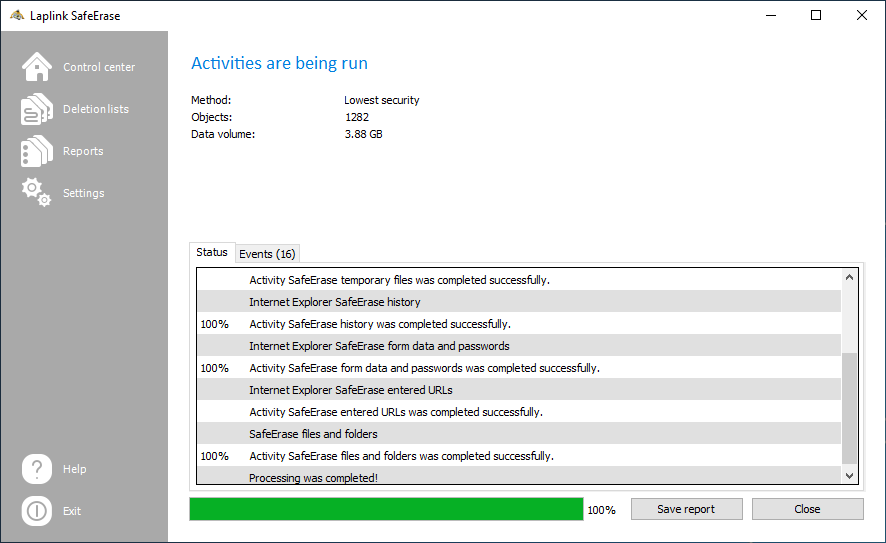
Our Review
- Pros
- Easy-to-use
- Fast file deletion
- Saves data wipe reports
- Complete privacy protection
- Customizable deletion choices
- Completely unrecoverable data
- Cons
- Limited to deleting only Internet Explorer browser files
Test it for free for 30 days, no strings attached
A common practice among software developers is to give users the ability to download a trial version of their product, with it ending up actually being a Demo.
Well, SafeErase can be tested out for 30 days, and while it does have some tools that are completely unavailable unless you pay, the core functionality is pretty much available to use without limits.
Unlike a lot of other tools out there, the trial version of SafeErase will not just let you preview the data that you can erase, it will actually erase it for you.
Intuitive interface for easy data wiping
When you think about a software that can completely delete data to the point of it being unrecoverable, you realize that you need to be really careful what buttons you rpess and what checkboxes you fill out before using it.
Well, that won’t be a problem with SafeErase since the UI is organized in such a way that there is literally no way you can accidentally delete something without you knowing.
Besides the various data erasing features being organized in well-defined categories, you are met with countless confirmation messages that will give you the chance to check and double-check whether you are about to delete the right stuff or not.
A complete tool for complete data wipes
One thing that makes SafeErase so good is that it targets all the main areas that are prone to hold sensitive data, and are therefore prime locations for data wipes.
On that note, it is great at deleting:
- Free space where recoverable data is not detected
- Temporary Windows and program files
- Hard disks and partitions
- Complete PC wipes
- Files and folders
- Internet Files
- Although as of now it only supports Internet Explorer
Full Specifications
- Software Version
- 8.10 Build 238
- License
- Free trial, Paid








User forum
0 messages