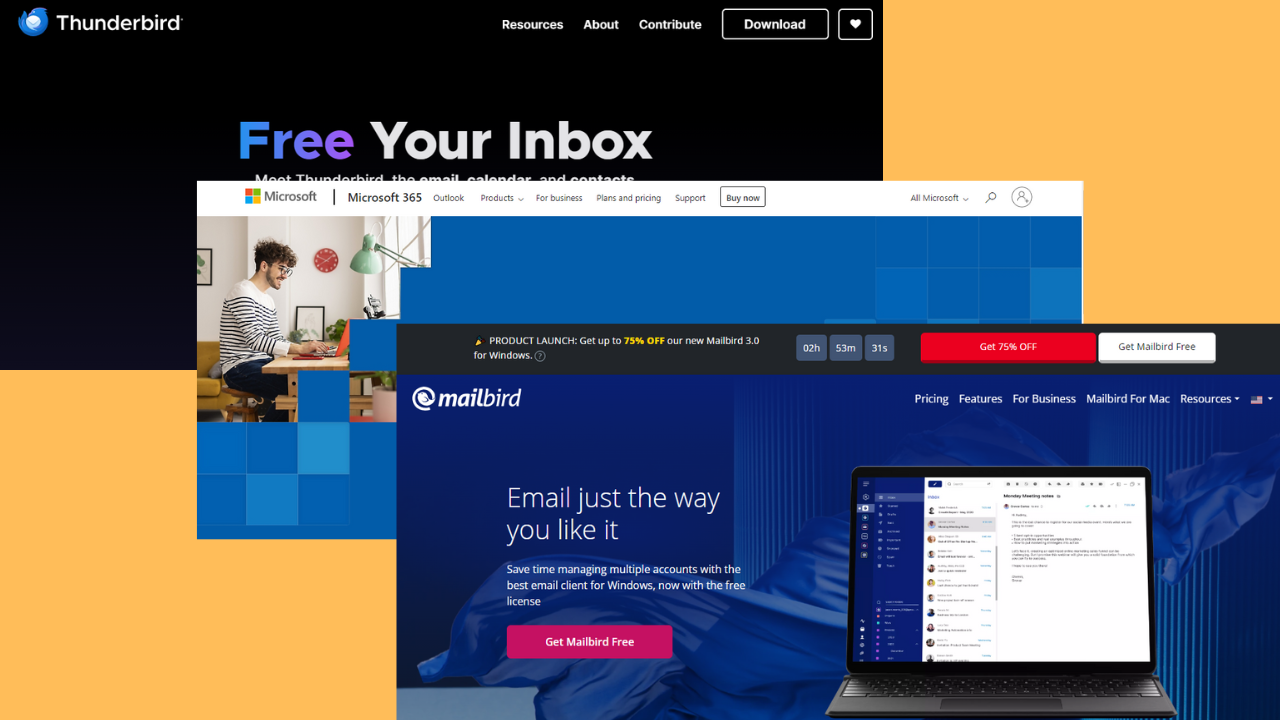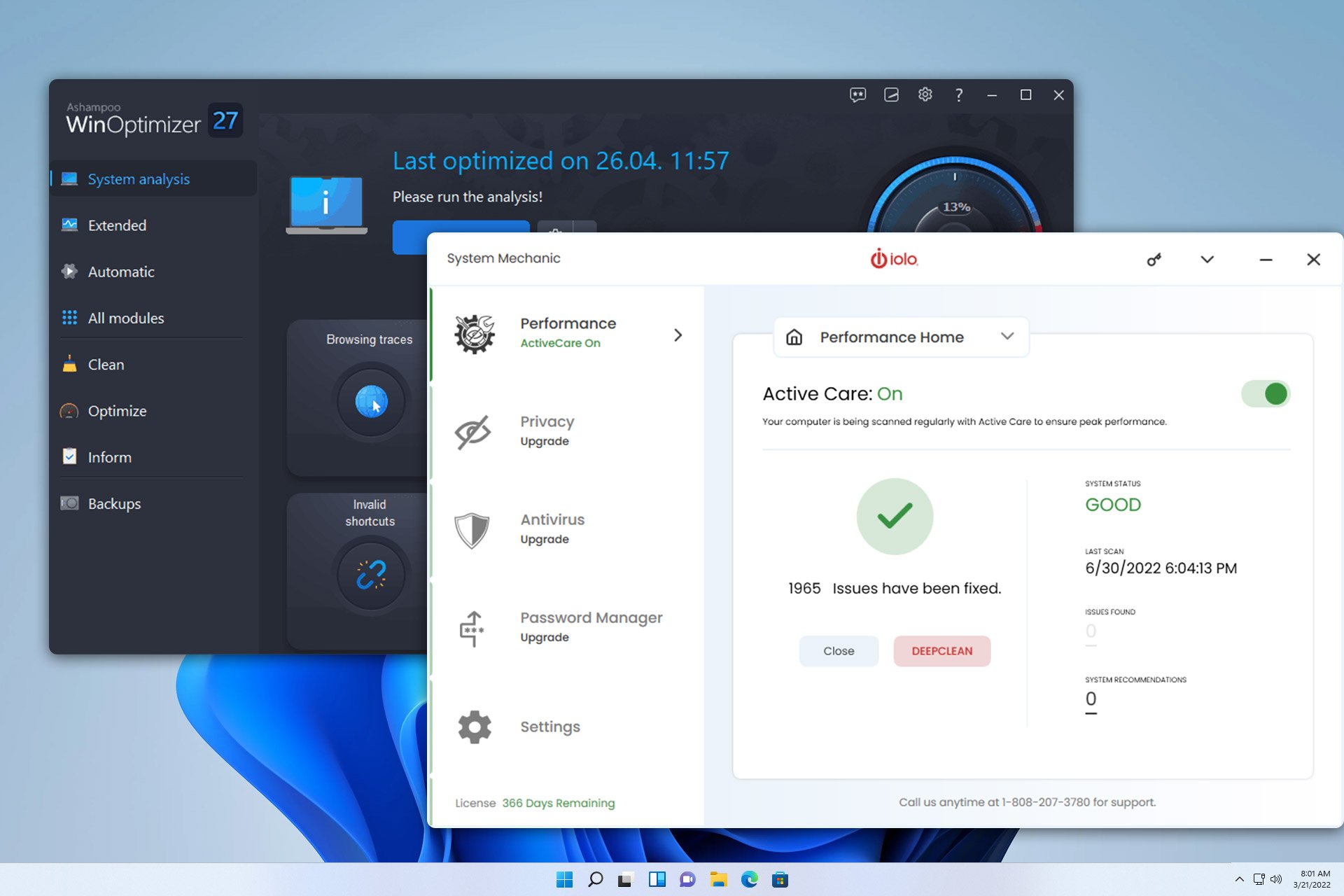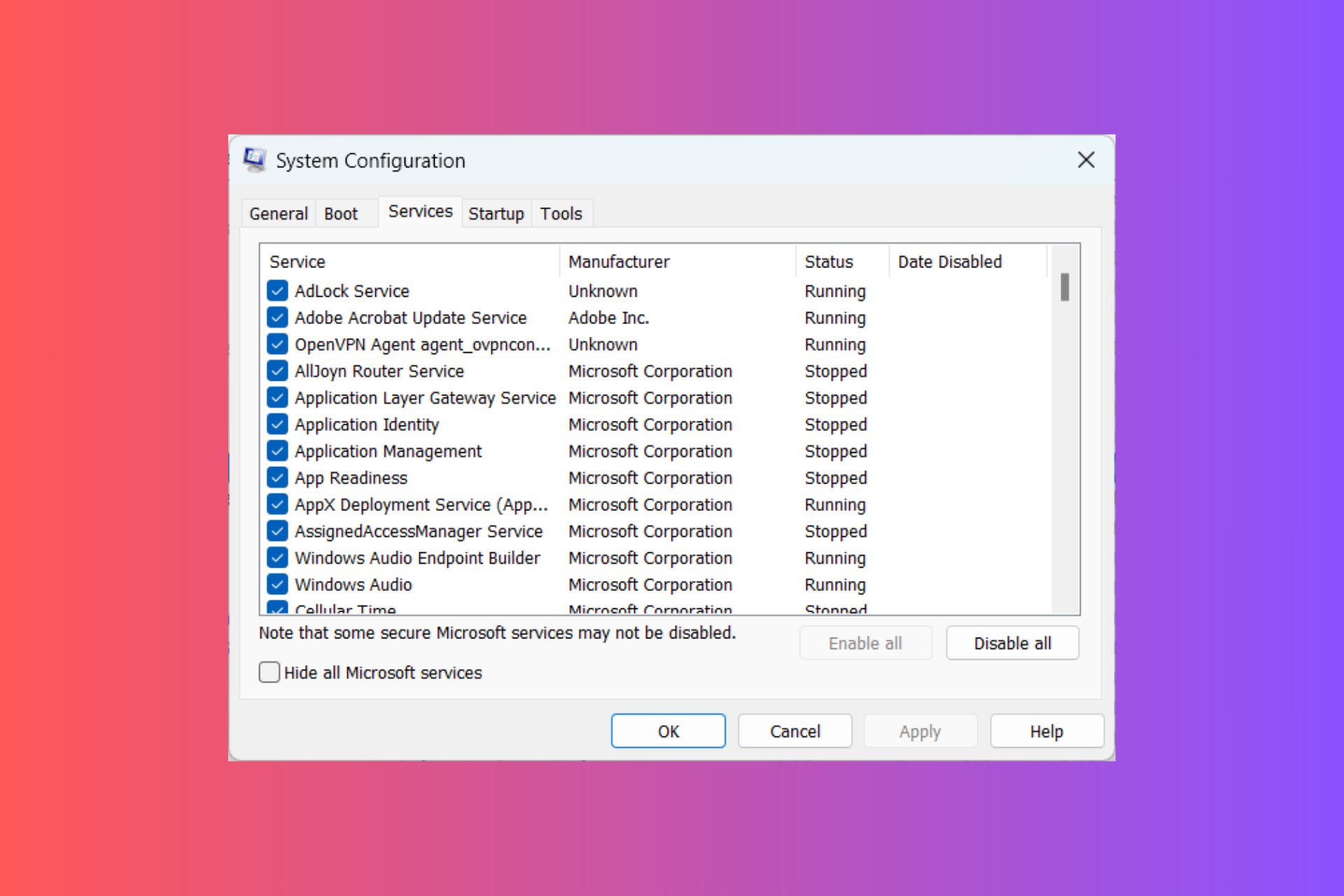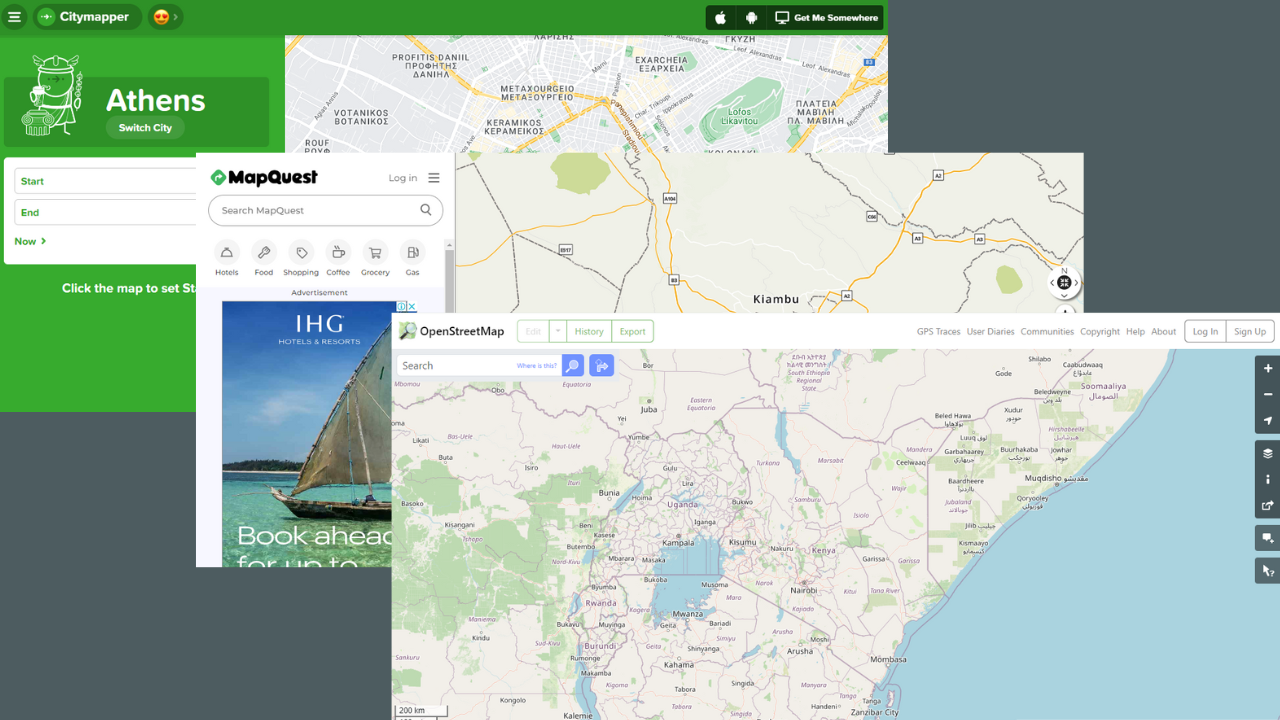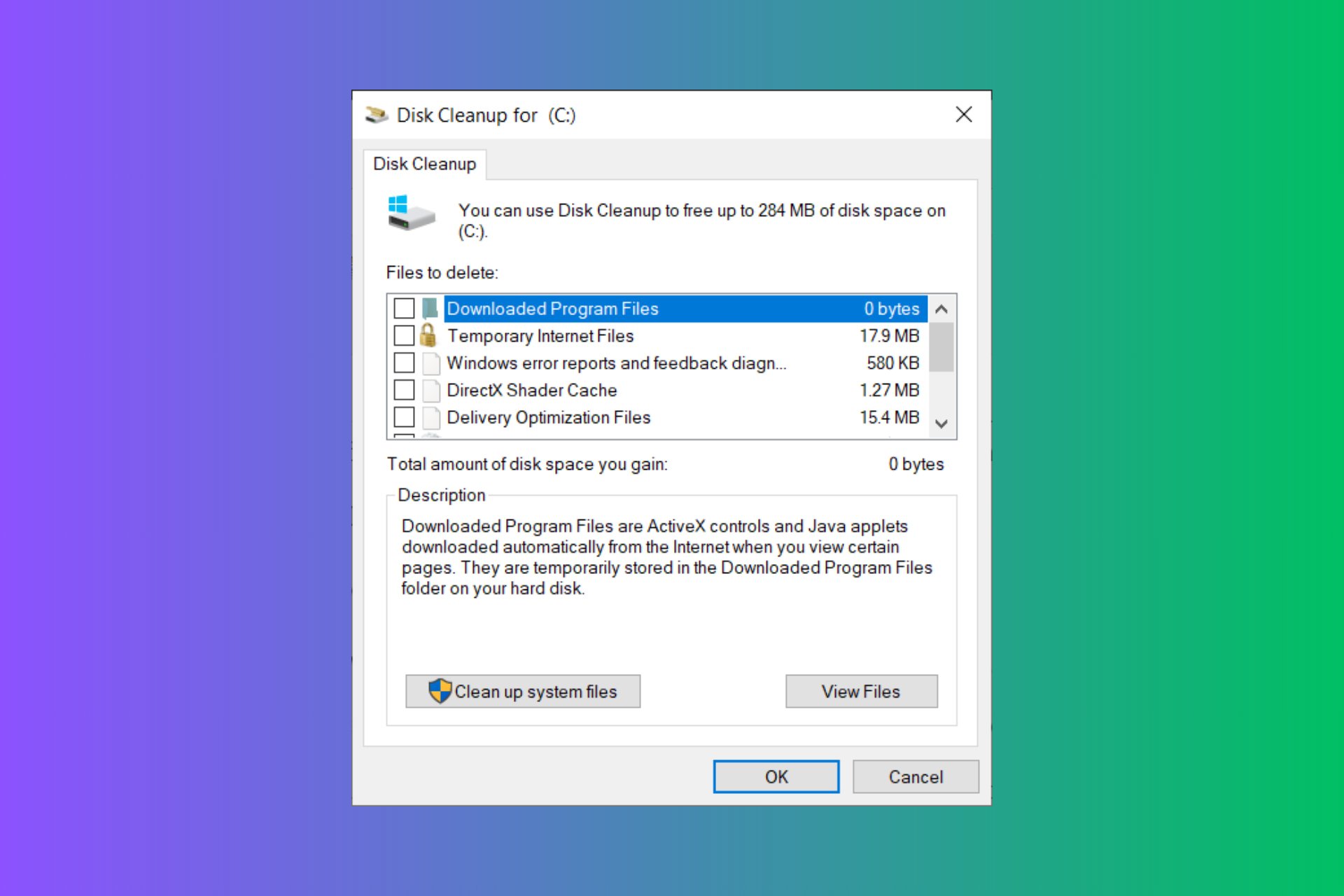LG Bridge free download & review [Windows 10, Mac]
1 min. read
Updated on
Read our disclosure page to find out how can you help Windows Report sustain the editorial team Read more

More and more hardware manufacturers have joined the trend of developing proprietary software that help manage their devices.
One such example is LG, and how they created a dedicated tool called LG Bridge to help manage, back up and update their device’s firmware, all from within one window.
The product is made to be extremely easy-to-use, and as long as you have an Internet connection, a USB cable and your LG device connected, you’re 90% there.
LG Bridge System Requirements
Because of LG Bridge’s nature as an utility, it goes without saying that it isn’t made to use a lot of system resources while running.
Additionally, it is made to support older devices as well, both the PC that you are installing it on, and the LG devices that you are trying to update.
- Operating system: Windows : Windows XP 32bit (Service Pack 3), Windows Vista, 7, 8, 8.1 32bit / 64bit
- Architecture: 32- and 64-bit supported
- Processor: 1 GHz or faster
- Memory: 2 GB RAM or more
- Space: Storage of 500 MB or larger (More space may be required)
- Graphics: 1024 x 768 or higher resolution, 32 bit or higher
- Software: LG United Mobile drive
Screenshots
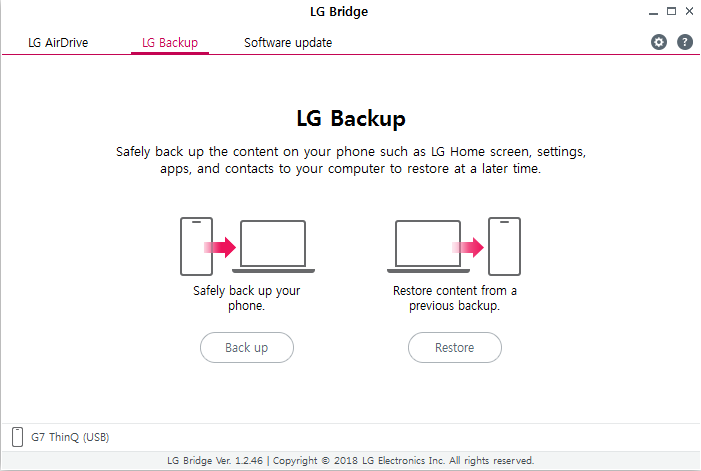
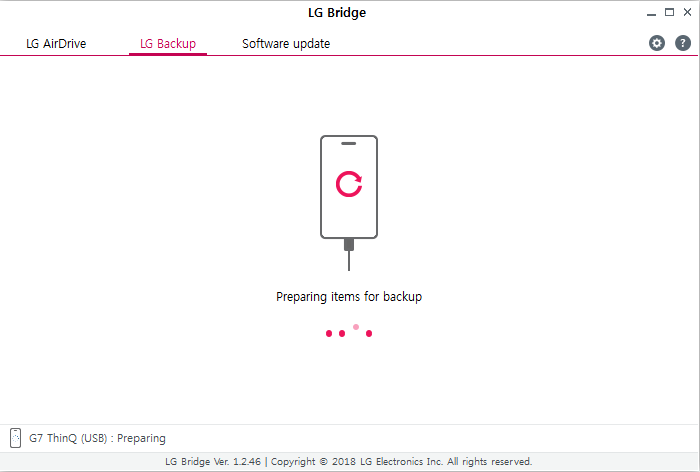
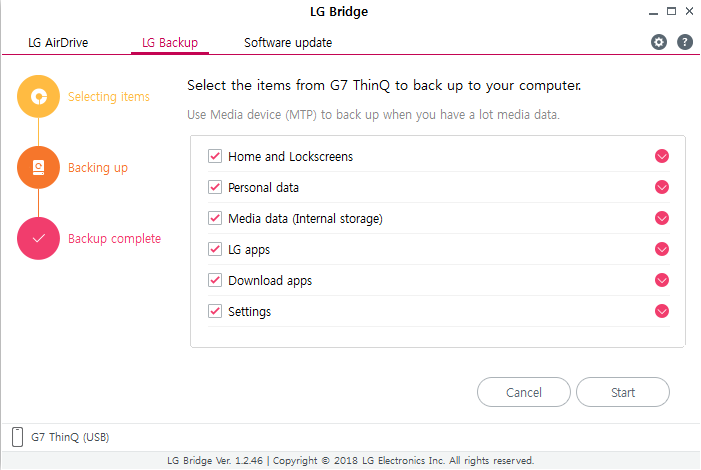
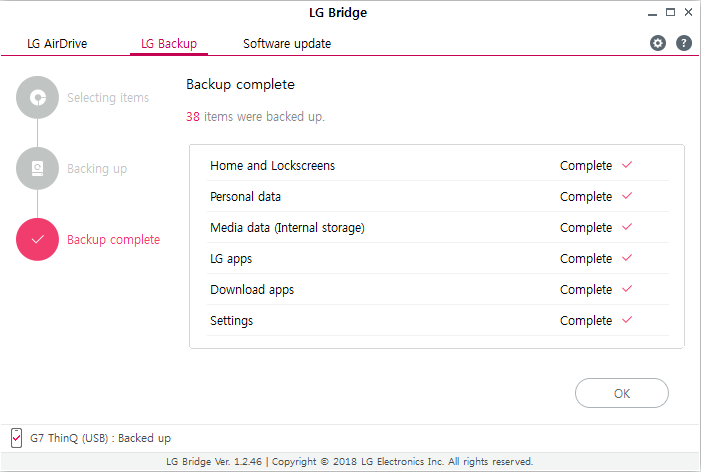
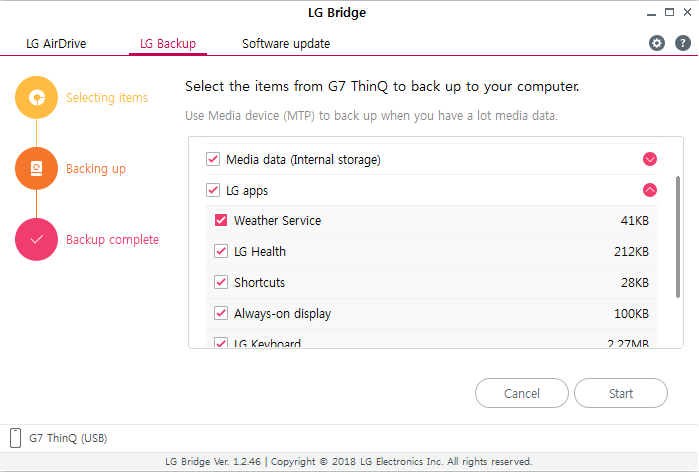
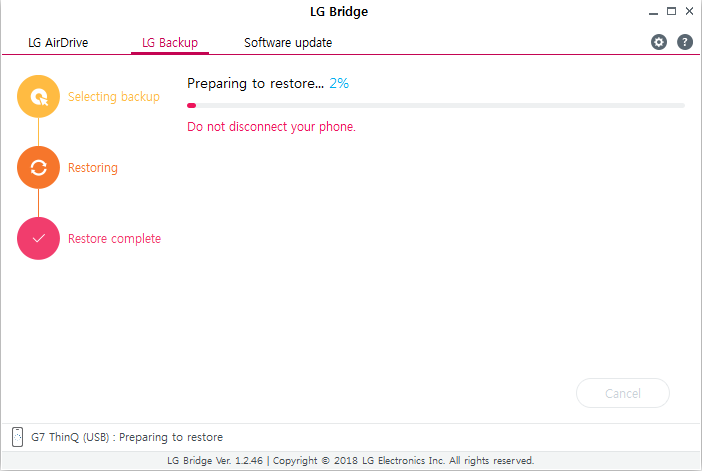
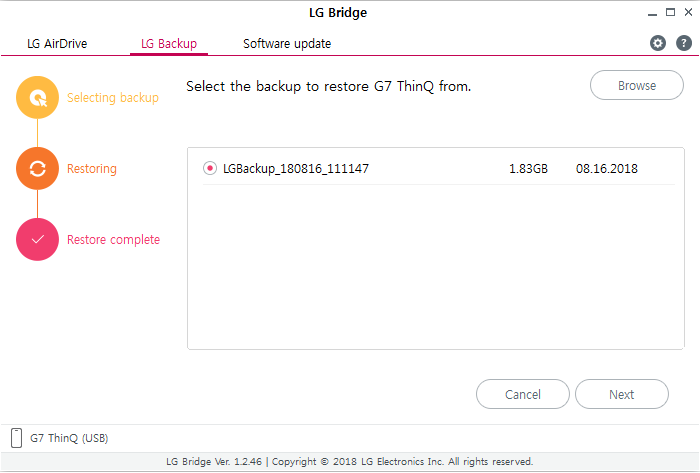
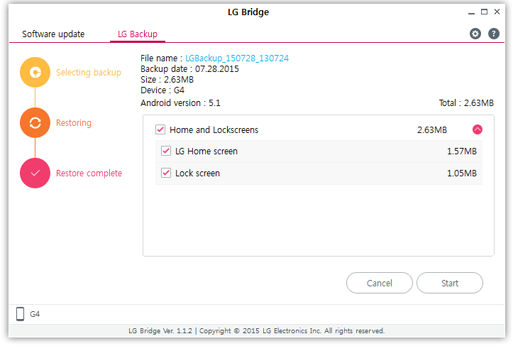
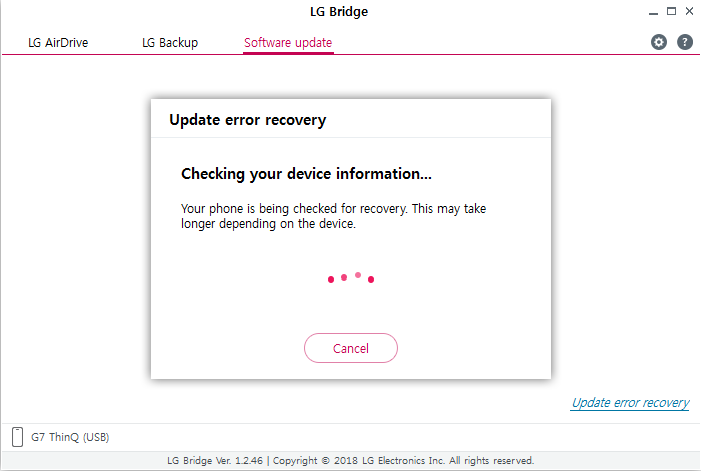
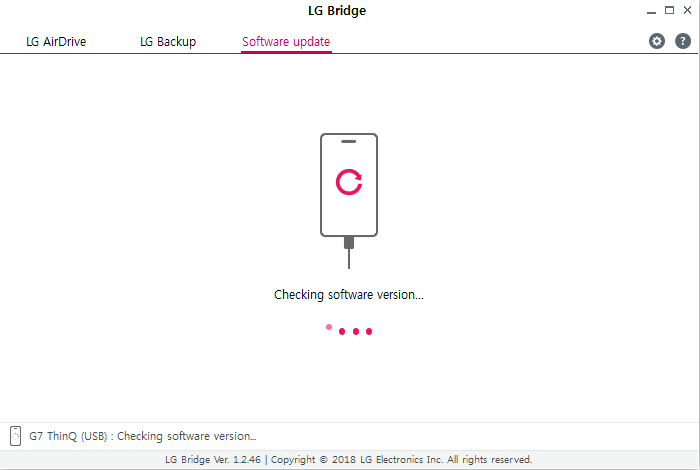
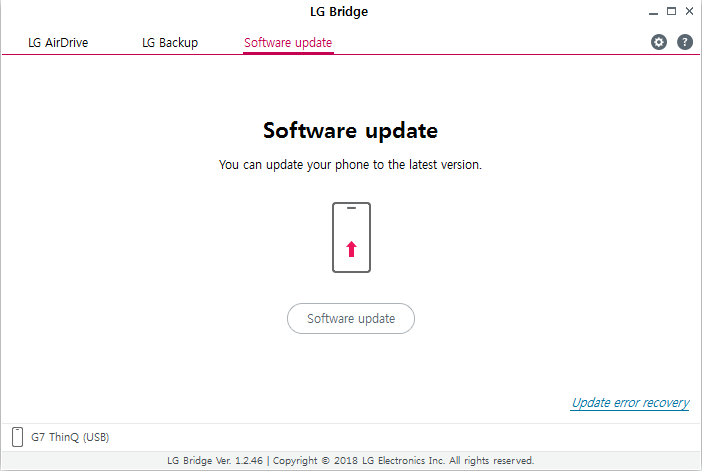
Our Review
- Pros
- Easy backup and restore process
- Great for device management
- Low system requirements
- Simplistic UI
- Cons
- Very specific purpose and limited range of use
Our mobile devices are basically mini-PCs that store data that also have their own form of operating systems.
That being said, they can be affected by the same issues as a regular PC, only to a lesser scale.
LG Bridge is here to counter that, as it is a perfectly simple utility that allows you to back up, restore and even update your LG devices, both tablets and mobile phones, all in one place.
Using this tool is simply a matter of installing the program, connecting your LG device to your PC, running the utility, and following a set of instructions that are displayed on the screen.
Backup, restore and update LG devices with ease
What makes this tool great is precisely its straightforward design, as it doesn’t clutter your PC with tools you may never need.
The controls are simple, the toolset is very well-defined, and the program’s system requirements are so low you can run it on older PCs as well.
While all of these tasks can be indeed be done directly from your LG devices, especially those running Android since there are a lot of apps, some of you may find using a PC to be more reassuring.
All in all, if you own multiple LG devices and you have a pageant for keeping everything in order, then LG Bridge is the tool for you.
Full Specifications
- License
- Freeware