How to download OBS and start streaming [Windows & Mac]
Free / Version 25.0.8
1 min. read
Updated on
Read our disclosure page to find out how can you help Windows Report sustain the editorial team. Read more

OBS Studio is a very useful software that has been created by a conglomerate of people across the globe, thus making it completely free for use. You have the freedom to create recordings of your screen without any limits, choose a quality of output that fits your needs, and you can also stream at the same time.
This feature is extremely useful especially for people that work in the videography industry, have a youtube channel, or use other streaming platforms.
OBS Studio contains a variety of incredible features that can simplify the process of screen recording and streaming considerably.
Overview of OBS Studio features
-
Easy to use configuration options
Can easily duplicate existing sources, add new ones, and modify properties for each of the items.
-
Unlimited number of scenes
The custom transitions feature allows you to switch between the scenes seamlessly.
-
Intuitive audio mixer
The audio mixer offers a variety of filters – noise impression, noise gate, gain; Capabilities extend even further with full VST plugin support.
-
Modular UI
The interface’s elements can be swapped, moved, and re-arranged without any limits, enabling you to optimize your working space.
-
Real time video/audio capturing and mixing
Can create scenes compiled out of multiple sources – images, text, webcams, browser, window captures, etc.
-
Comprehensive settings panel
Streamlined access to any information or option from this software, ensures that your output is exactly as you want it.
Screenshots
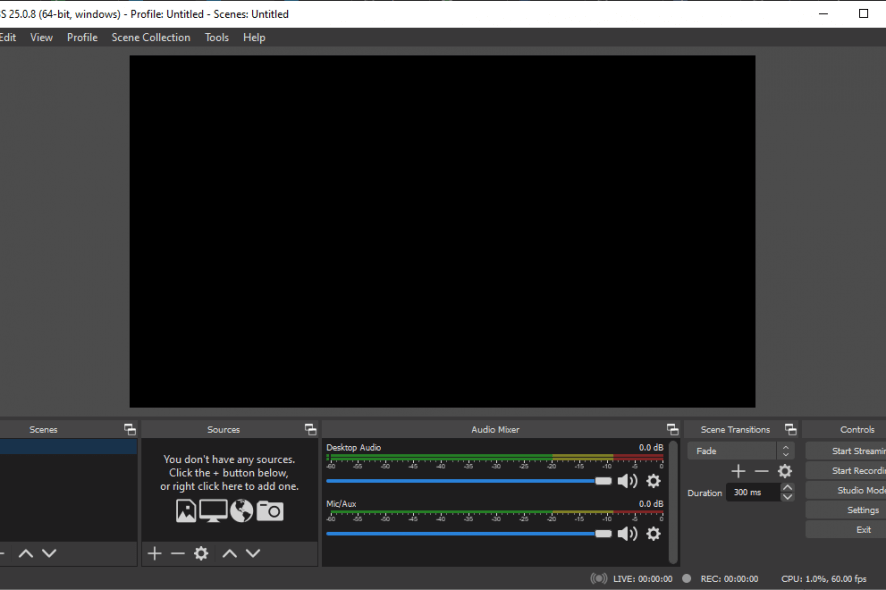
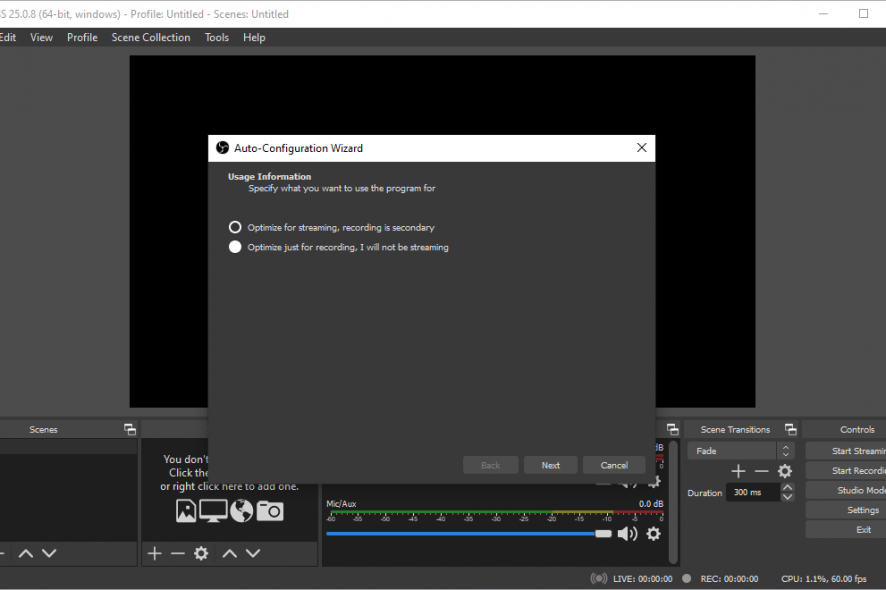
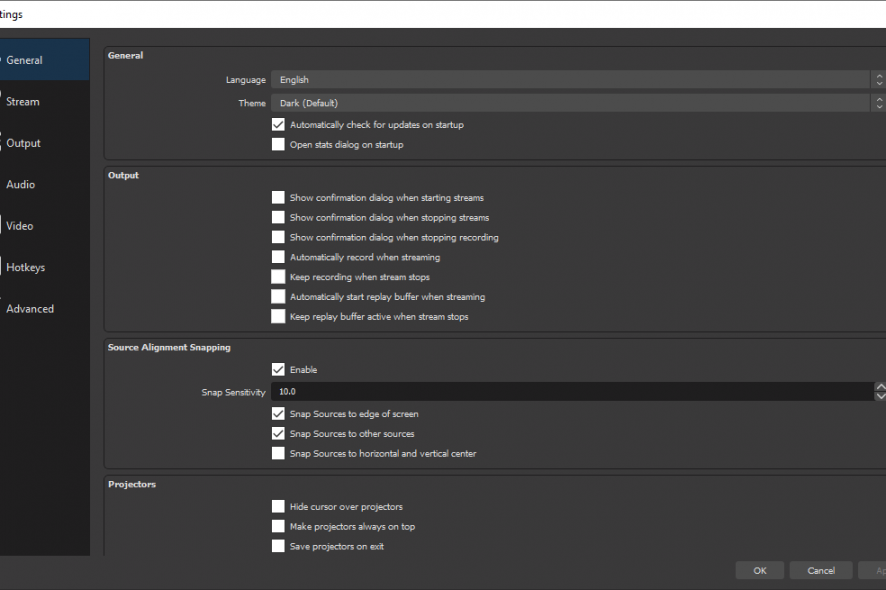
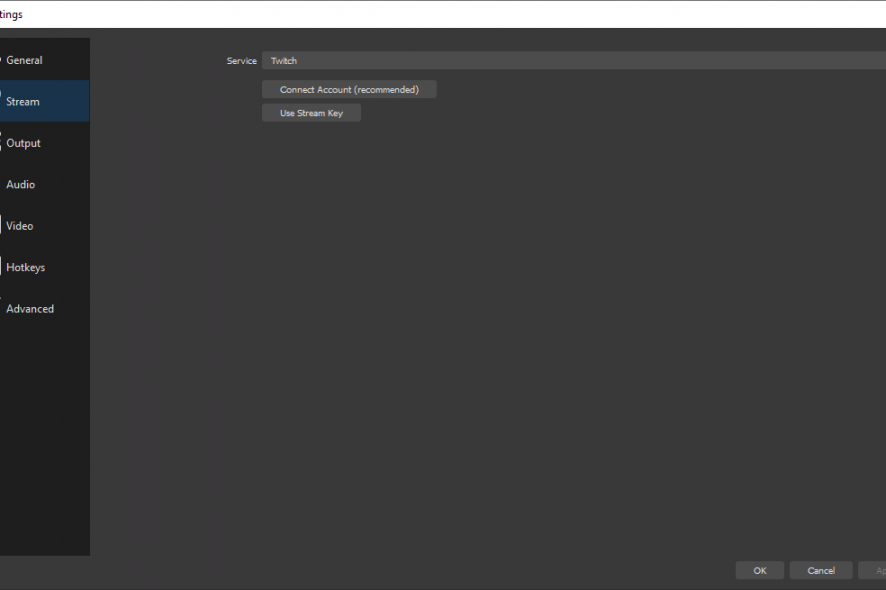
Our Review
- Pros
- Easy to use and add a variety of video sources
- Great processing performance
- Easily converts recorder files
- Accesible ptions for both bitrate and output size
- Great video quality output
- Cons
- Overwhelming user interface
- In some cases recordings are still being produced even if the software is turned off
- Frequent updates that can be annoying
- No timecode and countdown cues
Full Specifications
- Software Version
- 25.0.8
- License
- Free








User forum
0 messages