Download Omnify Hotspot for Windows 10
Free Demo, Paid / Version 3.2
5 min. read
Updated on
Read our disclosure page to find out how can you help Windows Report sustain the editorial team. Read more

Omnify Hotspot is a lightweight software tool that allows users to turn their laptops and PCs into portable hotspots, sharing their Internet bandwidth with others. It transforms your PC into a router, effectively creating a new wireless access point.
Capabilities
Omnify Hotspot is a simplistic program by nature, as it turns any ordinary PC, be it a desktop or a laptop, into a Wi-Fi router or repeater, complete with all the settings you’d expect from such devices. Activating it is easy, as you only need to launch the program, give it a name and password, and you can then connect pretty much any device that can wirelessly connect to the Internet.
This software can:
- Create a Wi-Fi hotspot and share any internet connection (Ethernet, Wi-Fi, VPN, tethering, 3G/4G LTE).
- Extend the range of existing wireless networks with the Wi-Fi repeater feature.
- Enable bridge mode to connect devices directly to the shared network.
- Create multiple profiles for different settings and connected devices.
- Block advertisements on connected devices.
- Monitor network traffic in real-time and view historical usage.
- Assign bandwidth limits for each connected device.
- Automatically update to the latest version.
- Provide unlimited priority support.
Your Internet connection can be shared from a wide variety of sources, including Ethernet, Wi-Fi, VPN, Tethering, or 3G/4G LTE. You can even share your mobile data plan as long as you connect your mobile phone to the PC or use a dongle.
Turn Your PC into a Wi-Fi Repeater
By nature, a Wi-Fi repeater extends the range of an existing Wi-Fi network, effectively allowing a single router to cover a wider area, such as a big house or a building with multiple levels. Omnify Hotspot can turn your PC into a Wi-Fi repeater as well, boosting the Wi-Fi signal around the device, and no longer relying on a router that may be far away and with a weak signal.
Bridge Mode
This feature allows your devices to connect to each other directly within the network that you’ve created, allowing easier and much faster file sharing between the connected devices.
Profiles
Setting your Wi-Fi settings every single time you activate the program can be annoying, especially when it’s pretty much the same settings over and over. Omnify Hotspot supports user profiles so that you can instantly switch between various Wi-Fi settings with just one click. This means that it doesn’t matter if you’re at home, traveling, or in a public place connected to an unknown network, you can create your settings beforehand and load them instantly.
Built-in Adblocker
Another great feature present with Omnify Hotspot is the built-in ad-blocking features, providing you with faster page loading speeds and a less annoying time spent browsing. This feature doesn’t work only on PCs but can block advertisements from apps on your iPhone, iPad, and Android devices as well.
Manage Who Connects to Your Network
Such a tool would be incomplete without the means to regulate what devices connect to your network and what levels of permissions each of them has. You can decide whether you want connected devices to have access to your local network and internet by default, and you can set access rules that can be defined per device.
Limitations
This software cannot:
- Function without a built-in or attached wireless adapter.
- Change the entire network name.
- Share VPN, tethered, and 3G/4G LTE connections in the free version.
- Enable Wi-Fi repeater and bridge mode, or set firewall access rules in the unregistered version.
- Run on macOS or Linux; limited to Windows only.
Differentiation
Ease of Use
Omnify Hotspot boasts a simple, user-friendly interface suitable for novices.
Versatility
Supports sharing from multiple internet sources, making it highly versatile.
Security
Offers WPA2 encryption and firewall access rules, ensuring robust security.
Customization
Allows Unicode characters and emojis in network names, providing a personalized touch.
Advanced Features
Includes ad blocking, bandwidth control, and automatic updates, setting it apart from competitors.
Tips for Getting the Most Out of Omnify Hotspot
- Regular Updates: Ensure the software is always up-to-date to benefit from the latest features and security patches.
- Profile Management: Create multiple profiles for different environments (home, work, travel) to switch settings effortlessly.
- Bandwidth Control: Use the bandwidth control feature to manage and allocate internet speed efficiently among connected devices.
Integrating Omnify Hotspot with Other Tools
- VPN Services: Combine Omnify Hotspot with a VPN service to enhance privacy and security.
- Network Monitoring Tools: Use network monitoring tools to keep track of data usage and connected devices.
Latest Version
Omnify Hotspot 5.1
Release Date: March 8, 2024
New Features and Improvements:
- Wi-Fi Repeater: Extend the range of an existing wireless network.
- Bridge Mode: Connect devices directly to the shared network for easier file and printer sharing.
- Profiles: Create and switch between multiple profiles with unique settings and connected devices.
- Block Advertisements: Block ads on connected devices for a cleaner browsing experience.
- Bandwidth Control: Assign download and upload speed limits to connected devices.
Omnify Hotspot is a robust and versatile tool for turning your PC into a Wi-Fi hotspot or repeater. With its user-friendly interface, advanced features, and regular updates, it stands out as a preferred choice for both novice and experienced users. Download Omnify Hotspot today and experience seamless internet sharing and management.
Screenshots






Our Review
- Pros
- Easy controls
- Intuitive interface
- Lightweight client
- Supports up to 10 devices
- Ensures secured Wi-Fi connectivity
- Cons
- The Free version is very limited
Turn your PC into a Wi-Fi hotspot
Omnify Hotspot is a simplistic program by nature, as it turns any ordinary PC, be it a desktop or a laptop, into a Wi-Fi router or repeater, complete with all the settings you’d expect from such devices.
Activating it is easy, as you only need to launch the program, and then give it a name and password and you can then connect pretty much any device that can wirelessly connect to the Internet.
This includes:
- Smartphone
- Tablet
- Media player
- E-reader
- Printer
- Laptop and more
Your Internet connection can then be shared from a wide variety of sources, including Ethernet, Wi-Fi, VPN, Tethering, or 3G/4G LTE.
You can even share your mobile data plan as long as you connect your mobile phone to the PC, or if you use a dongle.
Turn your PC into a Wi-Fi repeater
By nature, a Wi-Fi repeater extends the range of an existing Wi-Fi network, effectively allowing a single router to cover a wider area, such as a big house, or a building with multiple levels.
Omnify Hotspot can turn your PC into a Wi-Fi repeater as well, boosting the Wi-Fi signal around the device, and no longer relying on a router that may be far away and with a weak signal.
Bridge Mode
This feature allows your devices to connect to each other directly within the network that you’ve created, allowing easier and much faster file sharing between the connected devices.
Profiles
Setting your Wi-Fi settings every single time you activate the program can be annoying, especially when it’s pretty much the same settings over and over, and that is why Omnify Hotspot supports user profiles so that you can instantly switch between various Wi-Fi settings with just one click.
This means that it doesn’t matter if you’re at home, traveling, or in a public place connected to an unknown network, you can create your settings beforehand, and load them instantly.
Built-in adblocker
Another great feature present with Omnify Hotspot is the built-in ad-blocking features, providing you with faster page loading speeds, and a less annoying time spent browsing.
This feature doesn’t work only on PCs, but it can block advertisements from apps on your iPhone, iPad, and Android devices as well.
Manage who connects to your network
Such a tool would be incomplete without the means to regulate what devices connect to your network, and what levels of permissions each of them has.
You can decide whether you want connected devices to have access to your local network and internet by default, and you can set access rules that can be defined per device.
Full Specifications
- Software Version
- 3.2
- License
- Free Demo, Paid
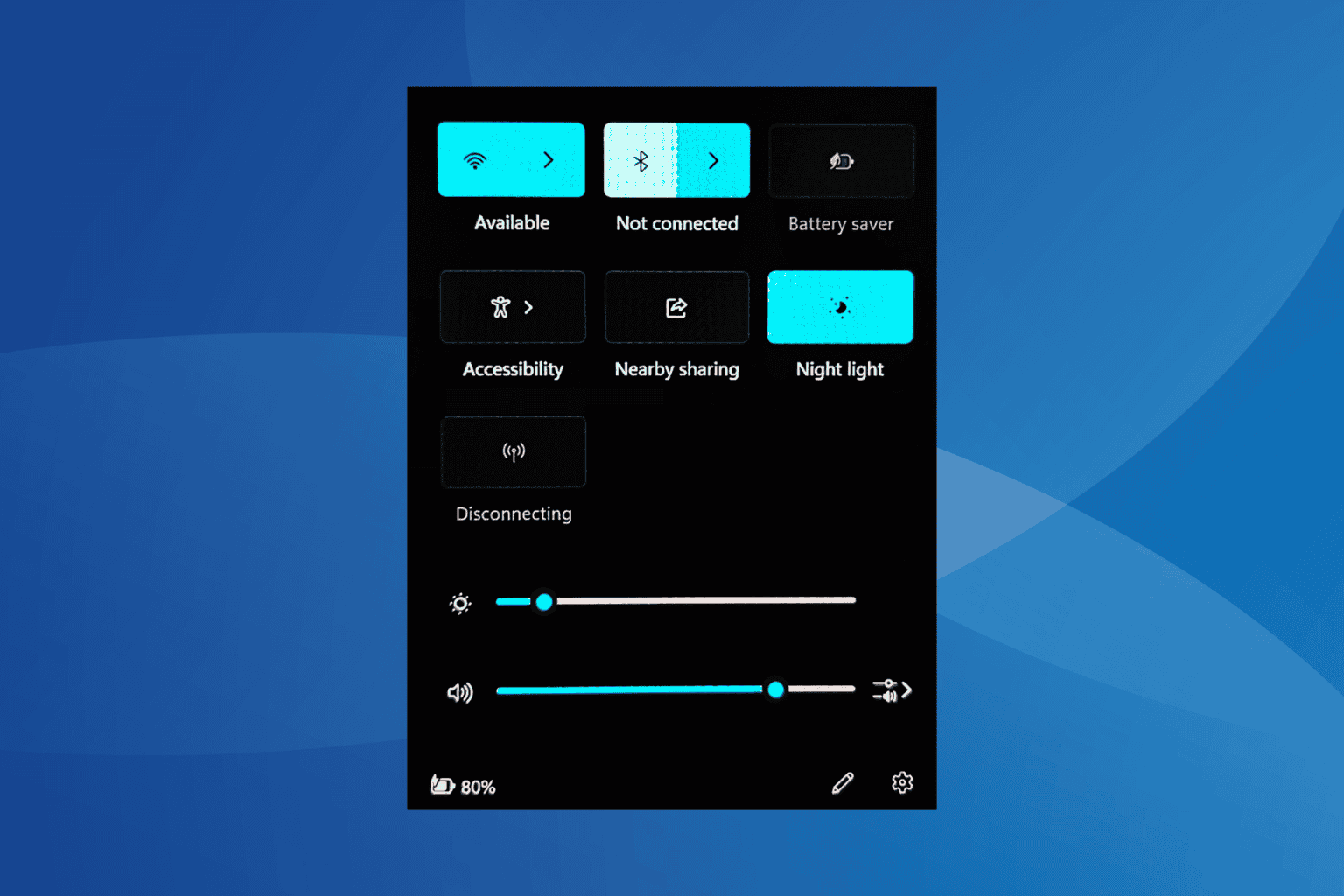
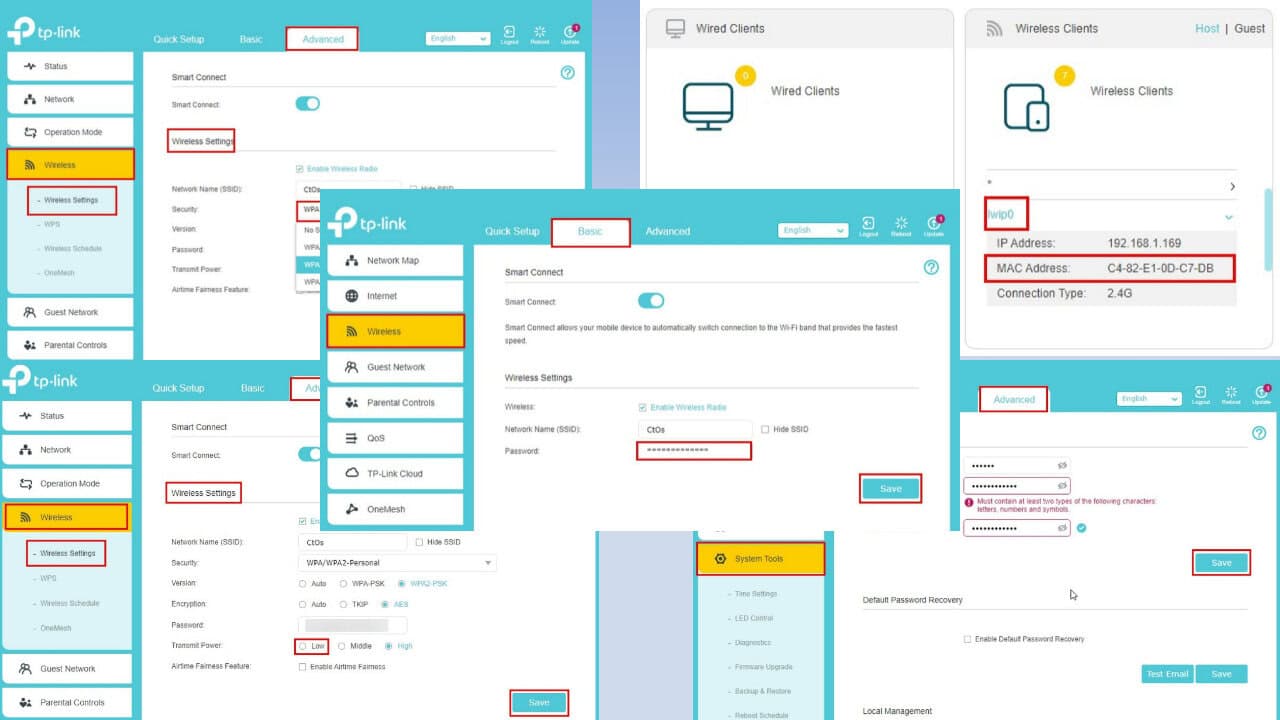
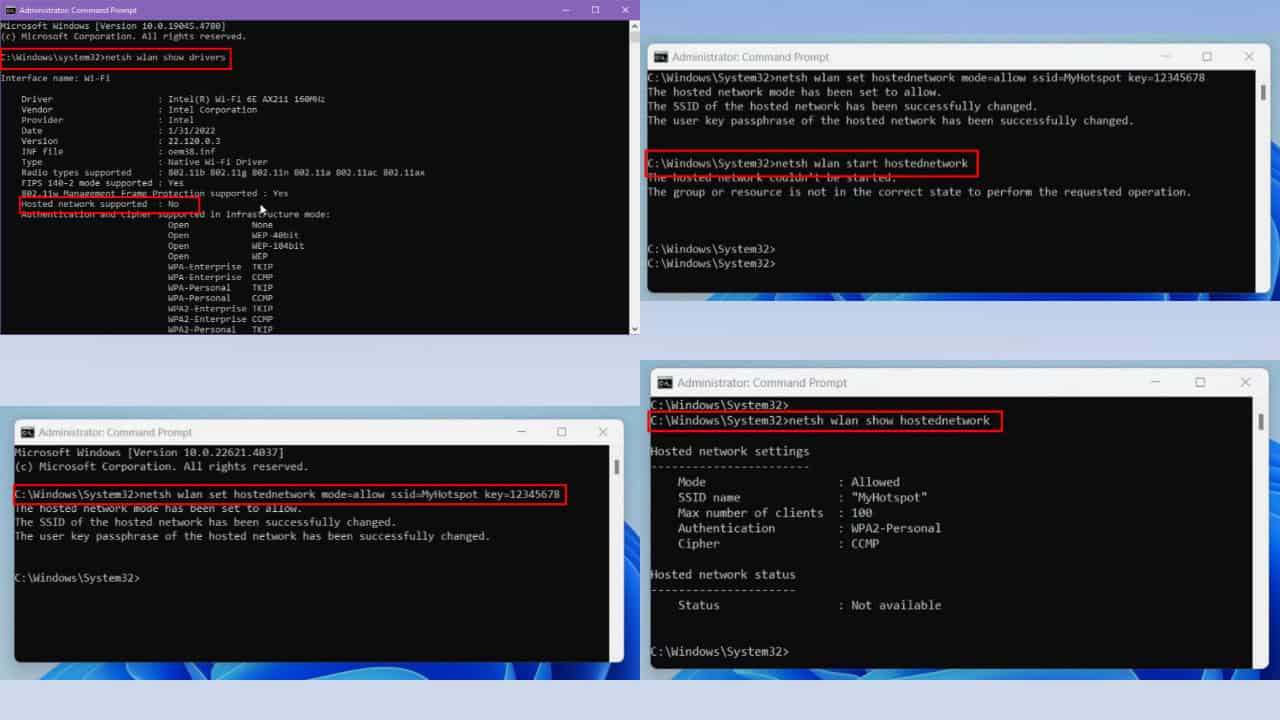
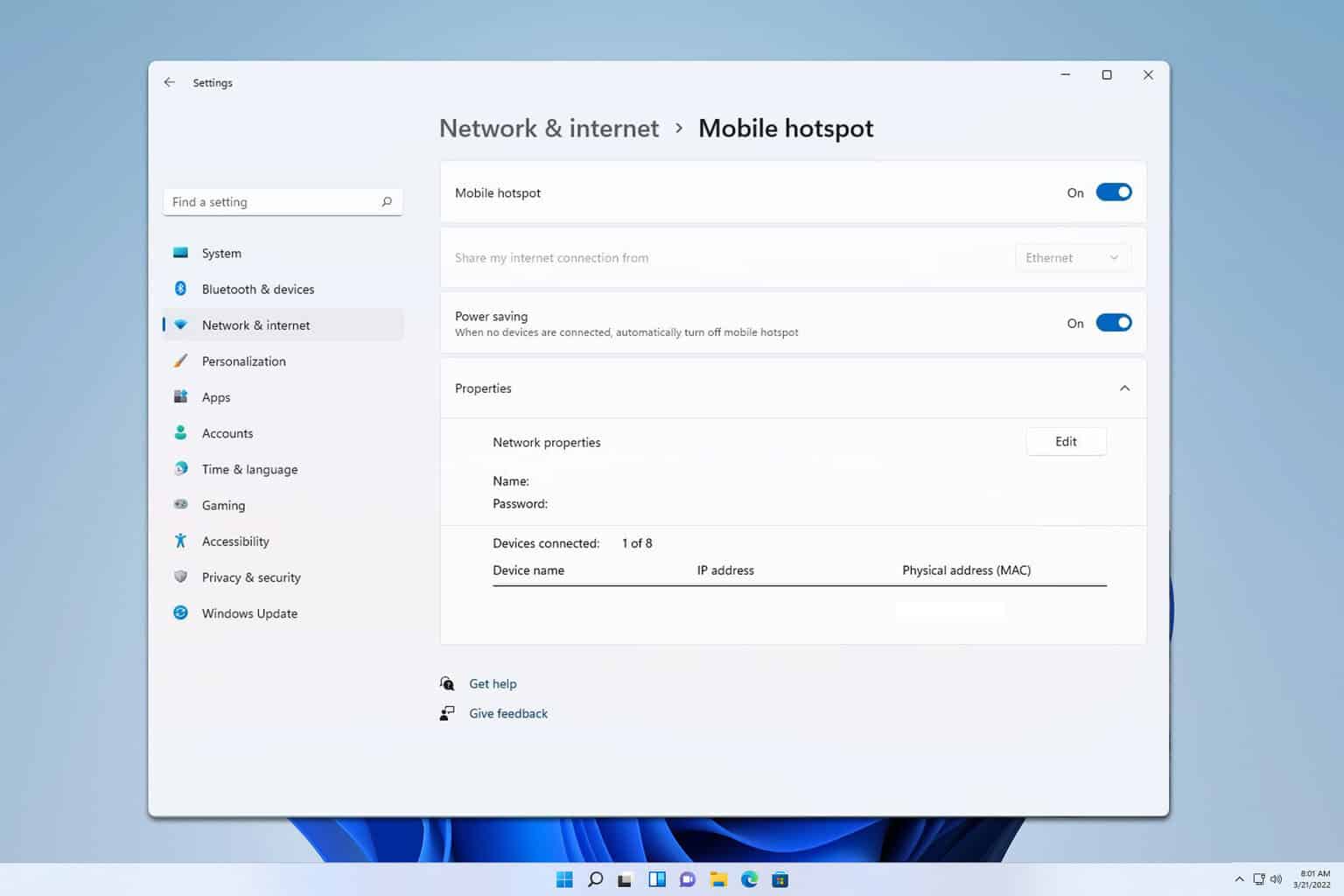
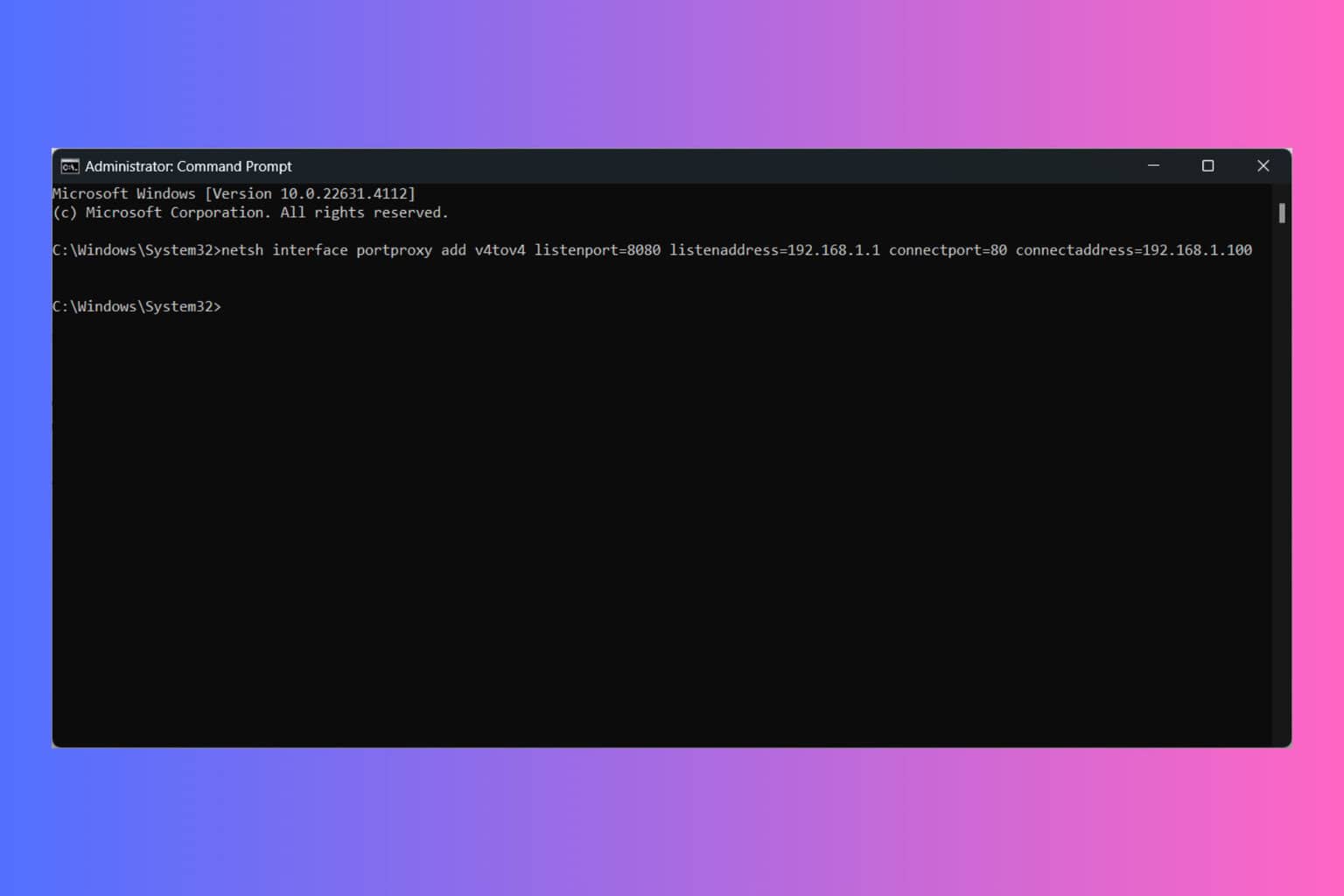
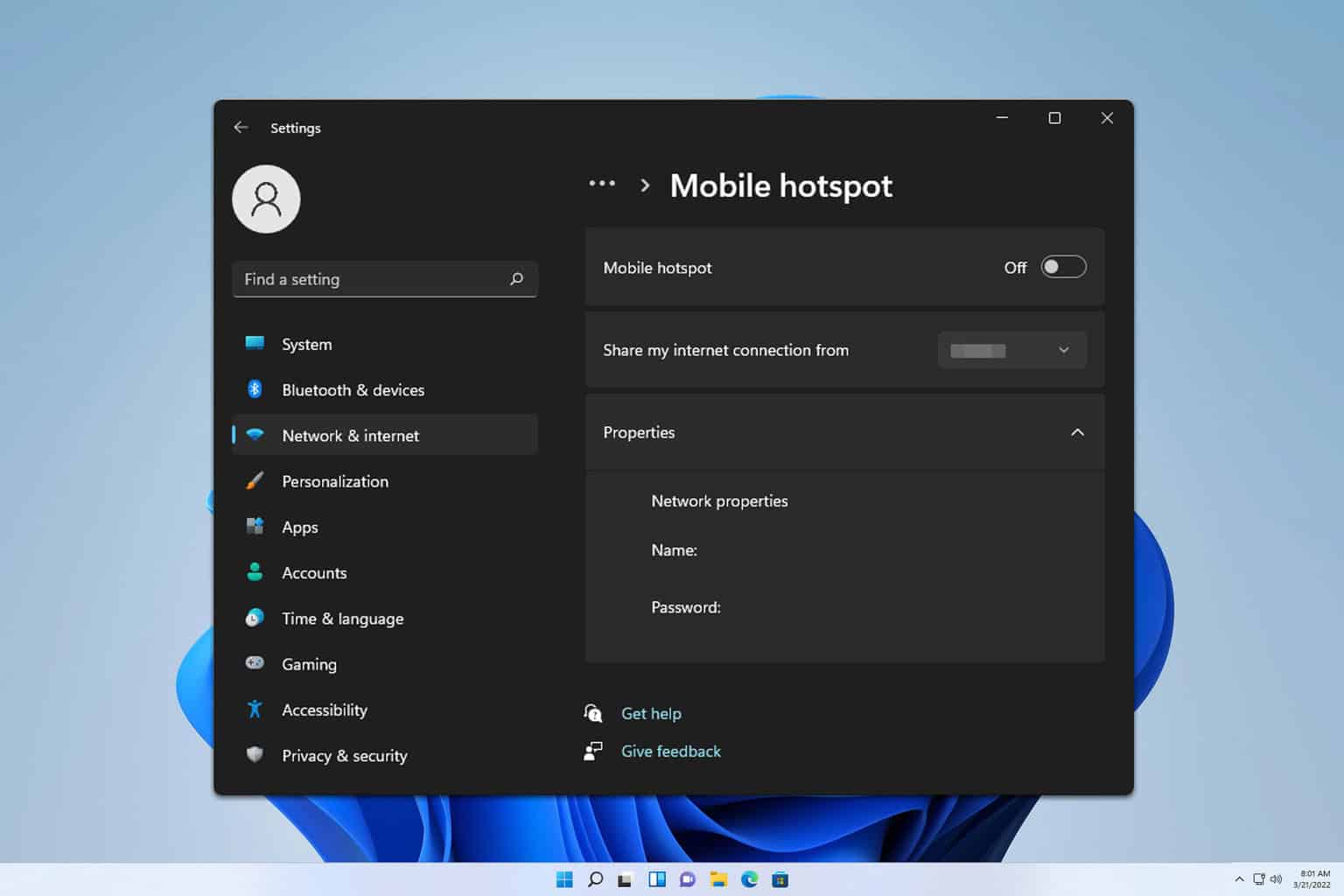
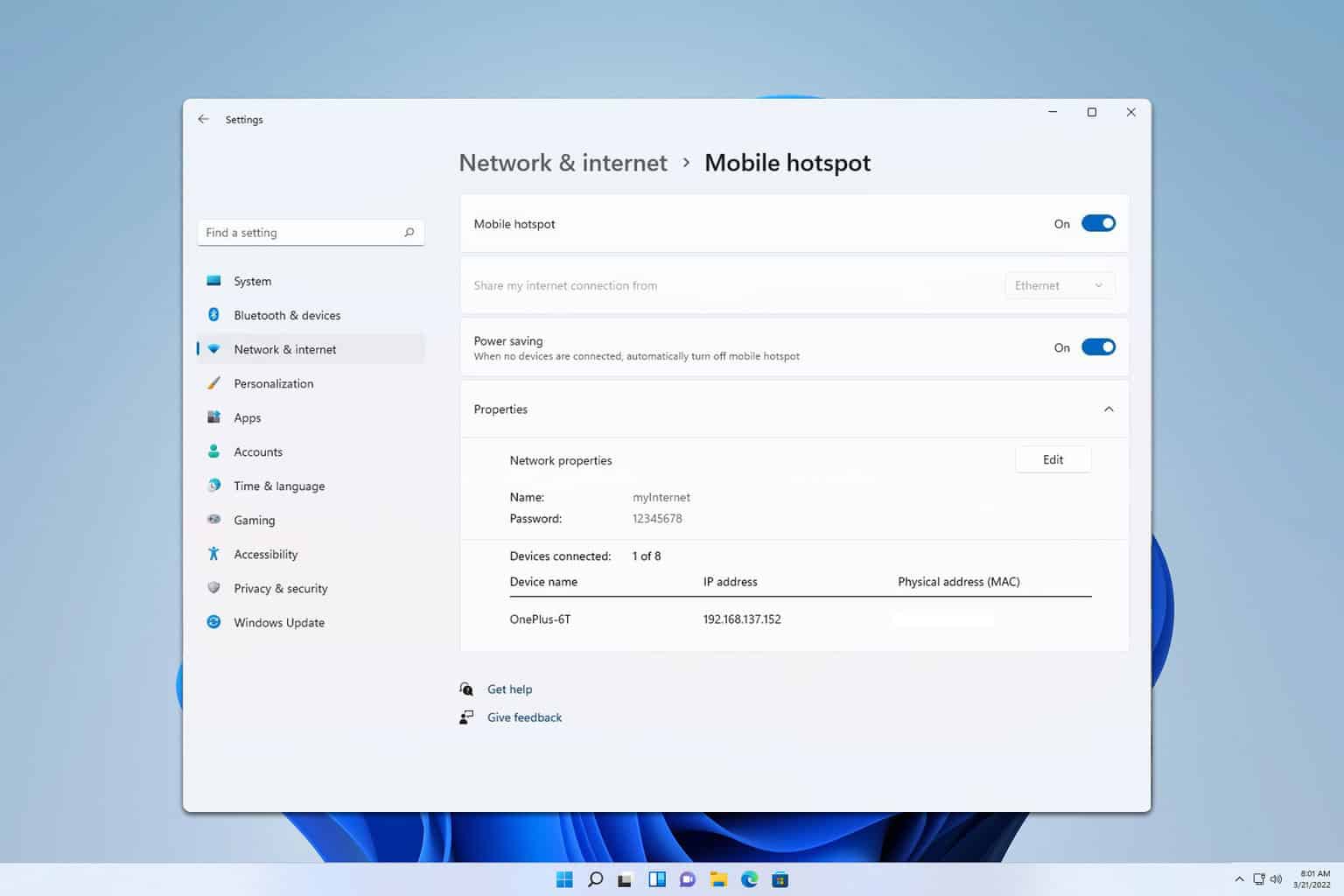
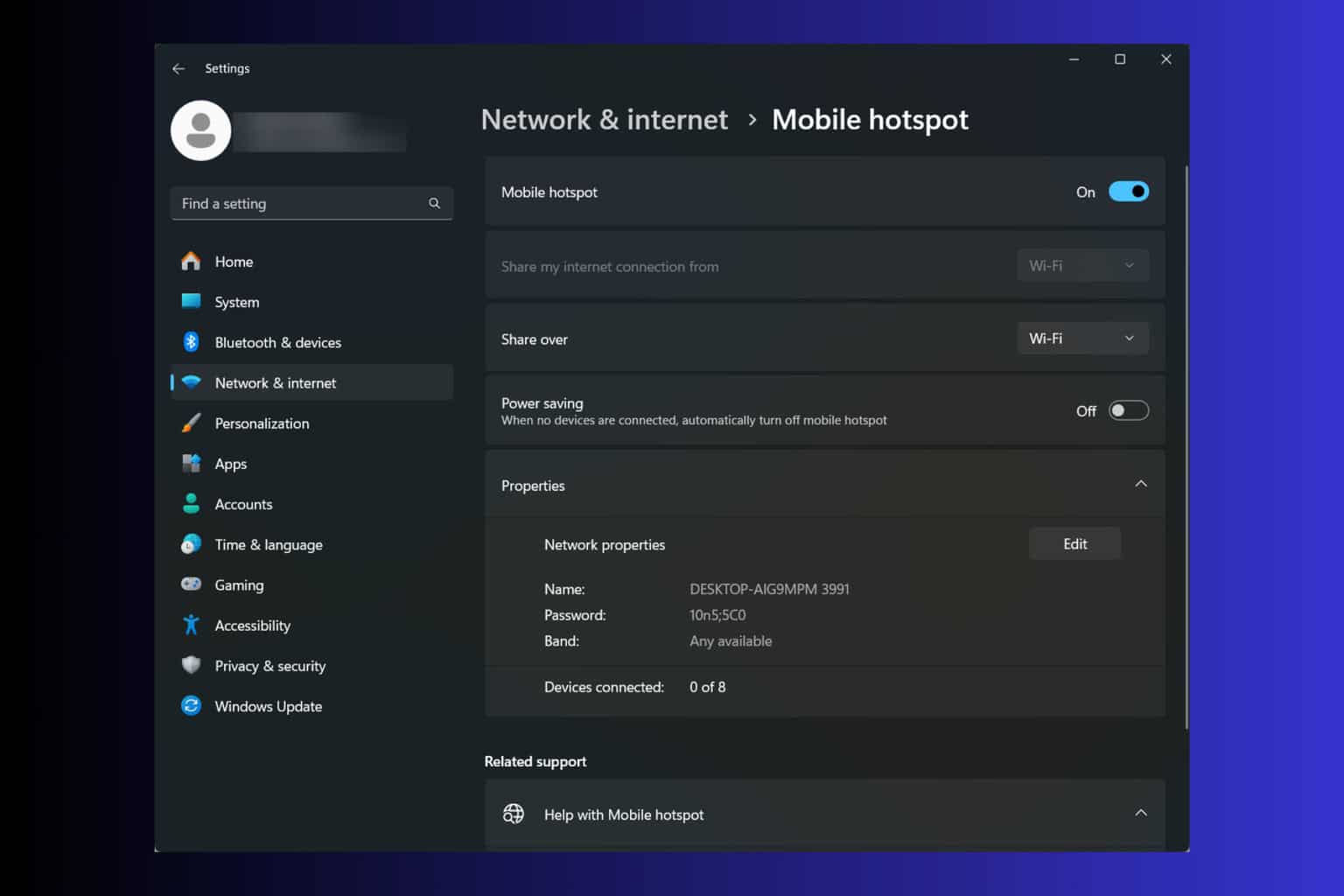
User forum
0 messages