Download Outbyte Driver Updater for Windows
Free Demo, Paid / Version 2.1.1.60362
1 min. read
Updated on
Read our disclosure page to find out how can you help Windows Report sustain the editorial team. Read more

Outbyte Driver Updater is an automatic driver updater for the Windows PC that serves the purpose of fixing broken drivers, providing you with the ones that are missing, and updating the ones that are too old.
While this can be done manually, it is time-consuming, there’s a high chance of human error, visiting each manufacturer’s website can be a pain, and there is a high chance you may not even find what you were looking for.
Another key-feature of this tool is the fact that it provides you with some basic system optimization features, as well as providing you with detailed diagnostics of your PC or laptop.
 NOTE
NOTE
Outbyte’s System Requirements
There is an unwritten rule that optimization tools have low system requirements, since their purpose is to speed up your PC, not make it slower from the moment they start running.
Outbyte Driver Updater follows the trend, sporting negligible system requirements:
- Supported OS: Windows 7/8/10
- Processor: Pentium IV or higher
- RAM: 1 GB RAM (2 GB recommended)
- Free Hard Disk Space: 200 MB or more
Screenshots








Our Review
- Pros
- Back up and restore old drivers if necessary
- Updates your drivers to the latest version
- Provides detailed system diagnostics
- Fully automated system scans
- Easy to install and use
- Cons
- Can't scan and update any drivers in the free version
Easy to install, use, and control
One key-feature of Outbyte is the fact that it basically automates every single thing that can be automated when it comes to updating your system’s drivers.
For example, it starts a full system scan from the moment your first launch it, even if you’ve barely installed it.
During this time, it will go over all of your device drivers, from the most important ones down to the smallest ones, all without you having to press anything else.
Once the system scan is finished, you’ll get a detailed report containing various results, and all you need to do is decide what to update, what to replace, and what should be skipped.
Try it for free
There are many driver updaters out there that can be downloaded and installed for free, and they even give you great results after you do an initial scan, but that’s where the fun ends since they won’t do any actual drier updating unless you buy the full version.
That’s not the case with Outbyte Driver Updater, since you can register for a full 7-day trial, during which you can use the program to its full capabilities.
Since updating your drivers isn’t something you need to do daily, the 7-day Trial is more than enough for you to convince yourself whether it is worth it or not, making it a great potential money-saver.
However, there’s no need to worry, since they still have a solid refund policy, so you can still get your money back if you’re not happy with the product.
Ho to install Outbyte Driver Updater
There is nothing special about installing Outbyte Driver Updater since it is done as with most other software tools:
- Go to the official Outbyte Driver Updater website, and download their client
- Install the client by launching the setup you’ve downloaded earlier
- Launch the program.
Outbyte Driver Updater Interface
A program is deemed efficient not only when it does things fast and with minimal human input, but also when the interface is clean and efficiently arranged.
This is something that Outbyte Driver Updater borrowed from when it was known as TweakBit Driver Updater, although there have been many improvements to the design, so you always know what to click in order to see exactly what you are interested in.
The UI is divided into 3 main tabs:
- Diagnostics
- Tools
- Settings
The Diagnostics tab is where you get a complete overview oh what’s the current status of your device drivers, and also the place where you get detailed system info about your PC.
The Tools tab is where you can perform driver backups and restorations for each hardware component, as well as the place where you gain access to two different optimization tools:
- Battery Consumption Optimization
- CPU overheating prevention
Closing thoughts on Outbyte Driver Updater
Due to its optimized workflow and lack of dependency on human commands, Outbyte Driver Updater is a great solution for anyone that lacks the time or just doesn’t want to put in the effort to have all of their drivers updated.
The tool is fast, efficient, and easy-to-use, and can easily find a spot in any user’s digital library.
Full Specifications
- Software Version
- 2.1.1.60362
- License
- Free Demo, Paid



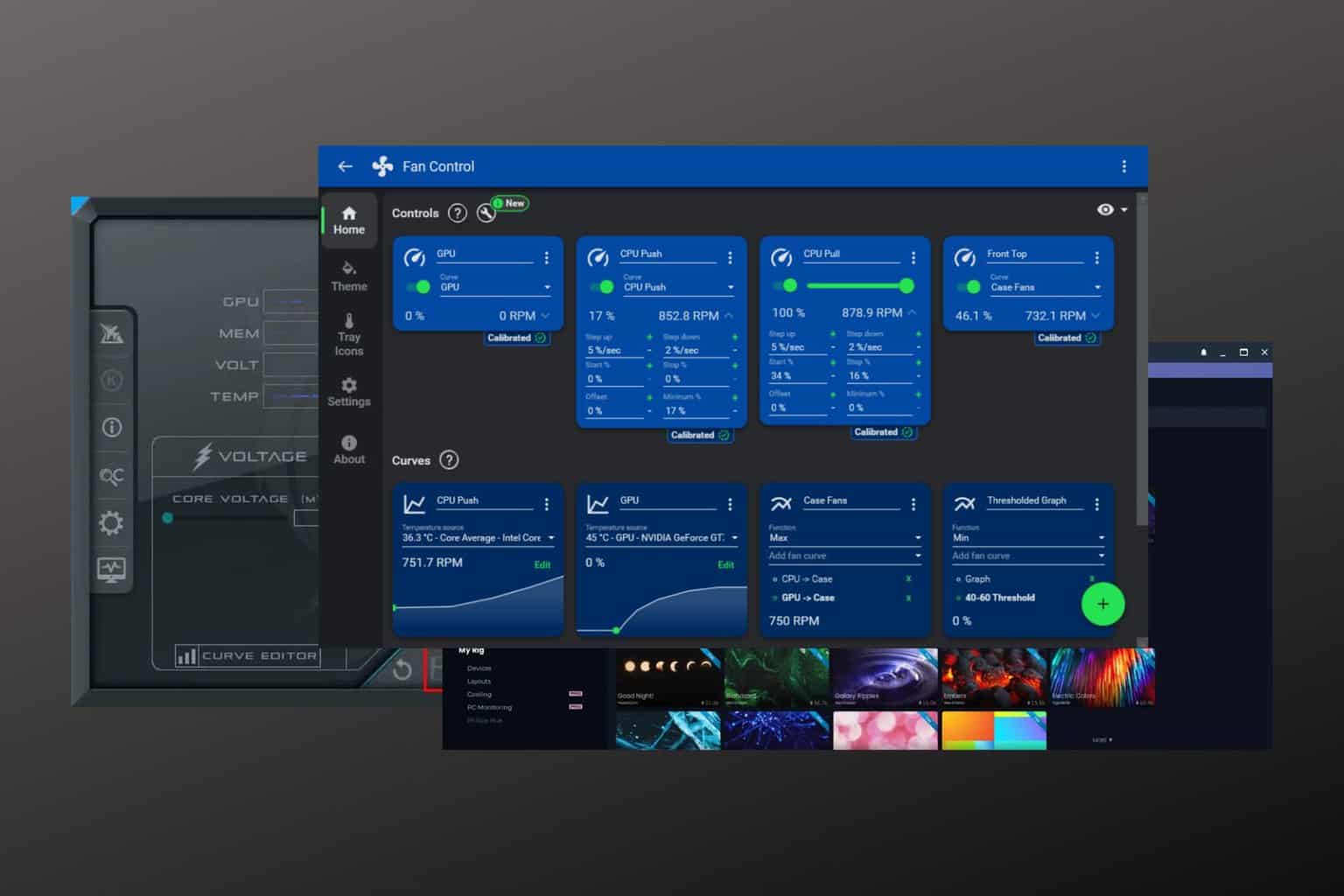
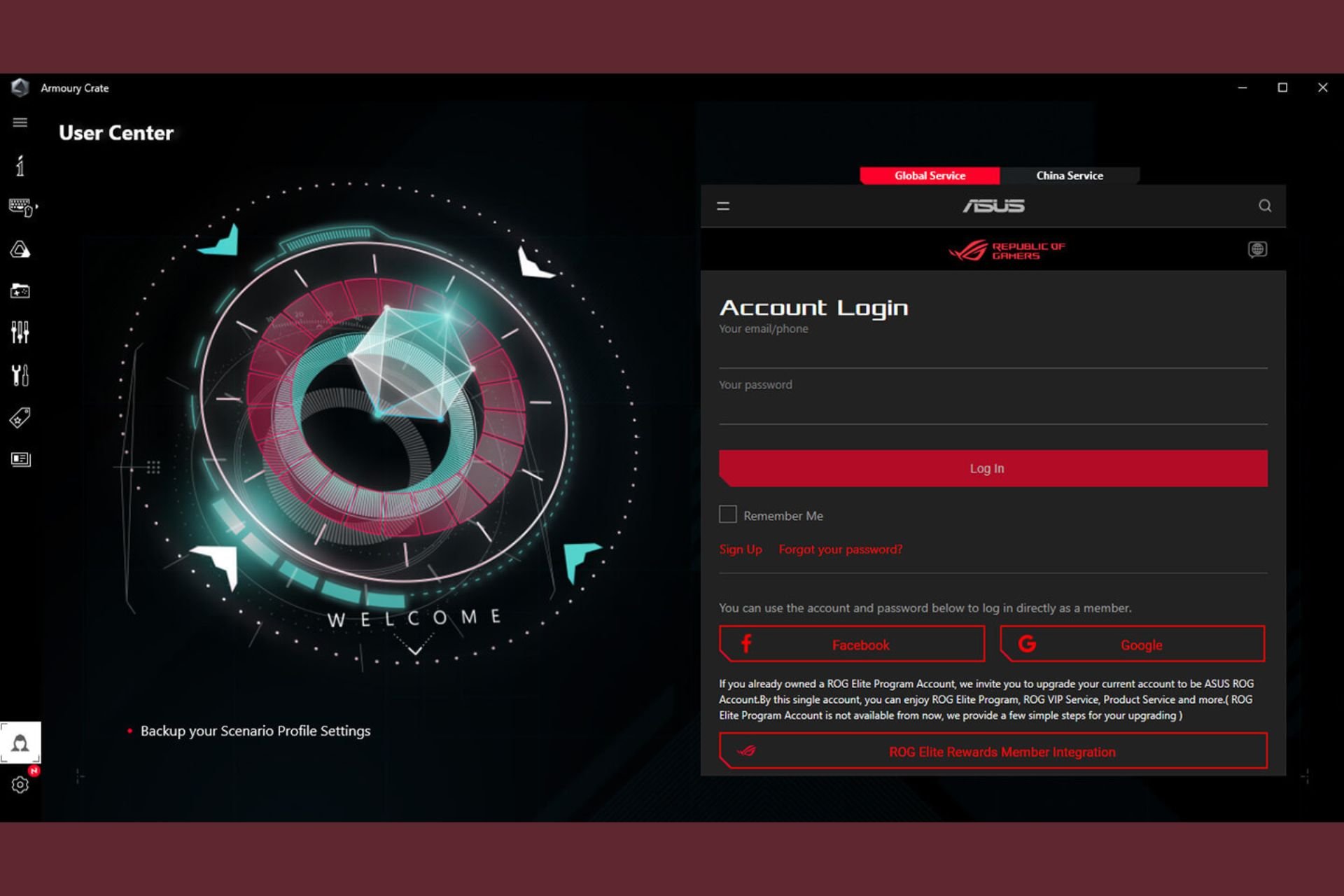


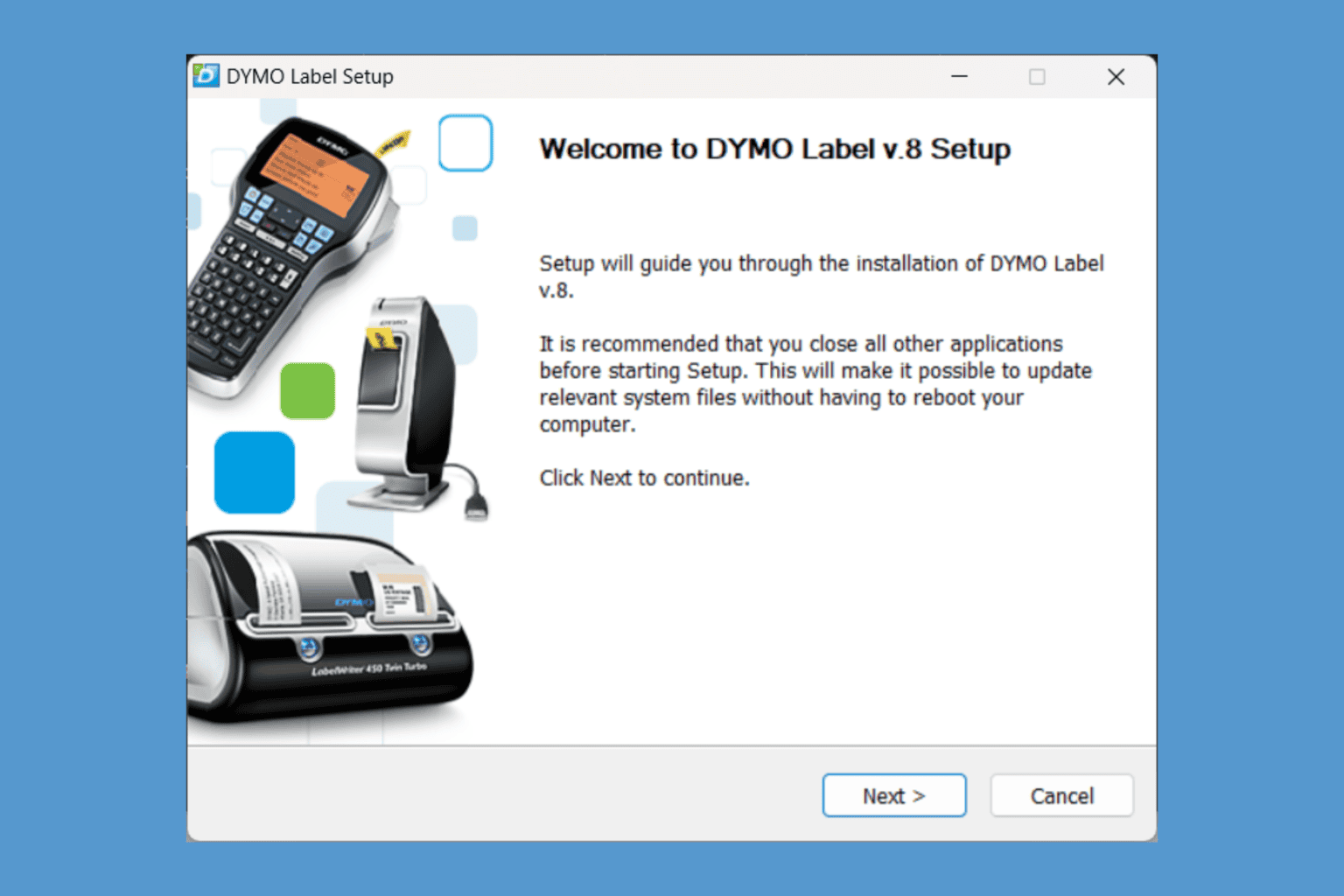
User forum
0 messages