Download SoftOrbits Photo Retoucher for Windows
1 min. read
Updated on
Read our disclosure page to find out how can you help Windows Report sustain the editorial team. Read more
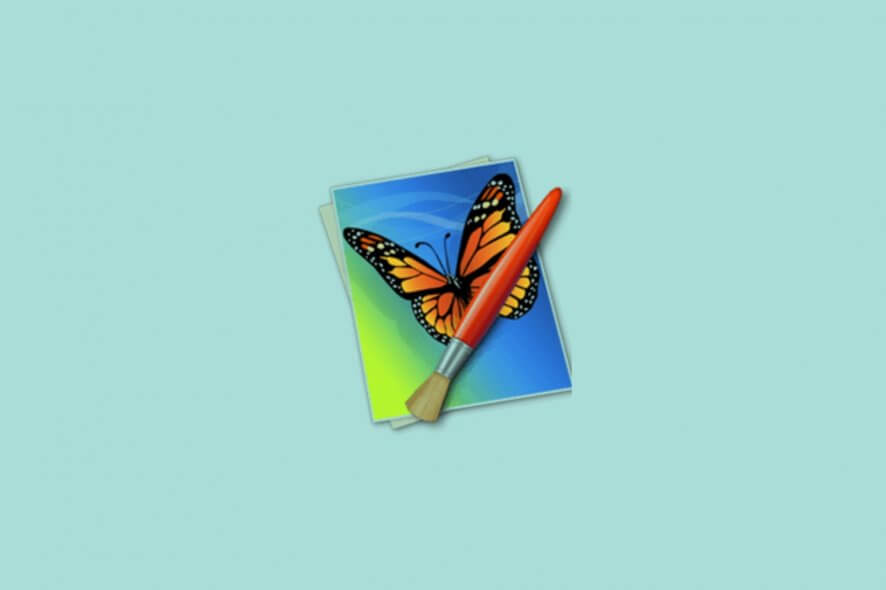
Price: $10.99
Download nowSoftOrbits Photo Retoucher helps you restore old photographs from the comfort of your home, without resorting to expensive professional assistance. It’s an intuitive software application dedicated to Windows computers. It includes easy-to-use adjustments and effects for fixing vintage, damaged or improperly scanned images.
Integrating an AI system, the photo restoration tool equips you with a simple toolbox for removing unwanted objects, filling holes, generating texture, reducing blur, and colorizing your photos. The end product can be printed or saved to file so that you can treat it like a regular photograph for your family album.
Overview of SoftOrbits Photo Retoucher features
-
- Restore old photographs at home, without going to specialized shops
- Get rid of scratches, folders, torn edges, cracks, patching sports, and other imperfections
- Fill holes and replace missing parts using data interpolated from nearby areas
- Remove unwanted parts from photos, like shadows or hanging wires, thanks to content-aware fill algorithms that make backgrounds feel natural
- Eliminate skin imperfections like pimples, wrinkles or freckles, without making the image seem fake
- Crop images while maintaining the aspect ratio
- Flip, mirror and rotate photographs to any degree to fix the orientation
- Make picture corrections, such as brightness, contrast, saturation, temperature, tint, and gamma
- Add text or image watermarks anywhere on the restored photo for copyright protection
- Repair photograph artifacts with Clone Stamp, Undo Brush, and Concealer tools
- Colorize pictures with one click, without making any further configuration
- Remove red-eye, reduce blurring, and sharpen images
- Easily view the original photo by keeping a button pressed
- Supports common graphical file formats like .jpeg, .jpg, .bmp, .gif, .png, .ico, .tif, .tga, .psd, .pcx, and .wmf
- No expertise or expensive software solutions necessary
Screenshots
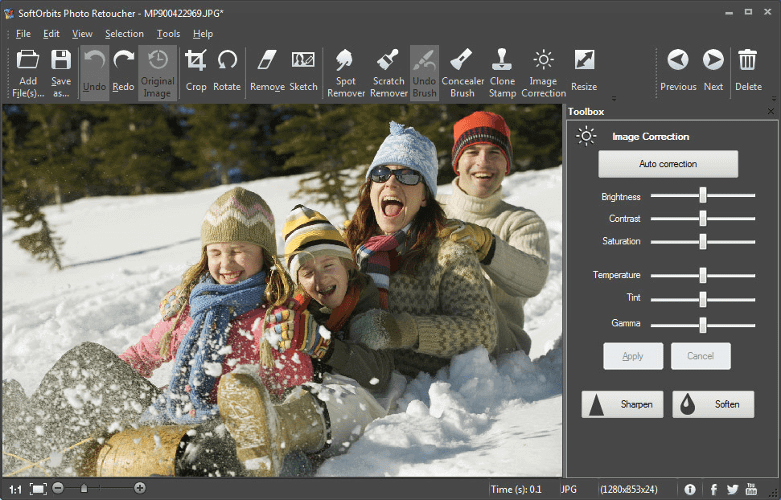
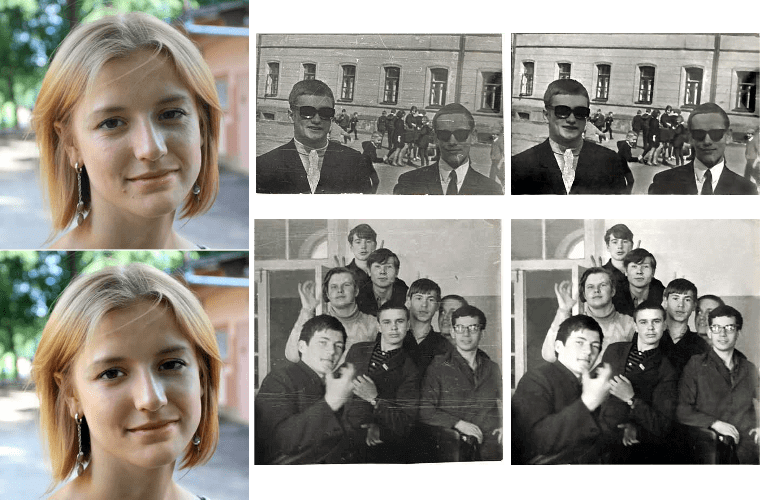
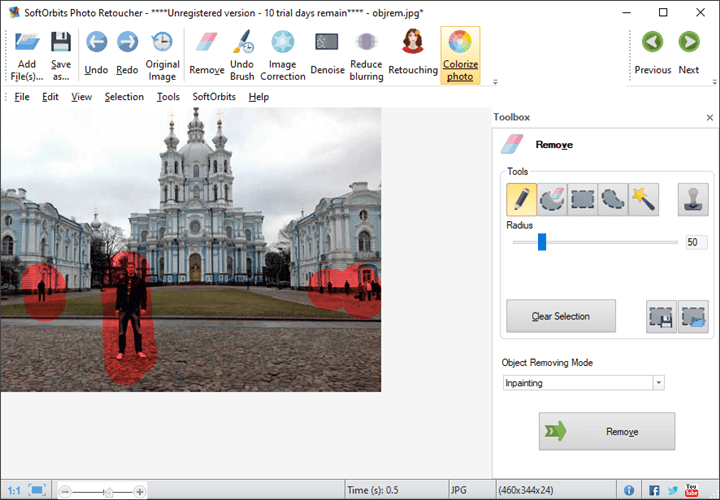
Our Review
- Pros
- Great tool for restoring old photos
- Intuitive interface and easy controls
- A wide range of touchup tools
- Cheap payment plans
- Cons
- No forever-free version available
- Help documentation doesn't include tutorials
- Installs an unsolicited desktop shortcut to the developer's online store
- Doesn't support RAW images
SoftOrbits Photo Retoucher is incredibly easy to use, so you don’t need any Photoshop skills to clean up old photos. Besides, it’s backed up by help documentation and online video tutorials that demonstrate how to remove unwanted objects, repair damaged parts, or get rid of skin imperfections.
Clean up old photos with SoftOrbits Photo Retoucher
You can easily toggle the original and new image by clicking a button to compare modifications and make any necessary adjustments on the spot. We’ve noticed that the application uses minimal system resources, making it ideal even for older computer models with weaker hardware configurations.
Besides using it at home to reconstruct your family’s pictures, you can also open a small business with SoftOrbits Photo Retoucher to start restoring old photographs for a living. Also, there are many photo retoucher freelance and remote jobs on the web.
SoftOrbits Photo Retoucher system requirements
No special hardware is necessary for running this program. It supports the following Windows editions:
- Windows 10, 8, 7, Vista, XP, 2000
SoftOrbits Photo Retoucher free trial
You can test SoftOrbits Photo Retoucher in a free trial that lasts 10 days, after which you can either uninstall the product or purchase the paid edition. Unfortunately, there’s no forever-free version available for this application, and you can’t save restored photos during the free trial.
Two editions are up for grabs. SoftOrbits Photo Retoucher Personal gives you unrestricted access to all program features as long as you use it for personal purposes. Unrestricted access refers to unlimited usage and email support, along with free minor upgrades.
However, if you want to use the tool for restoring old photographs in exchange for profit, then you must get SoftOrbits Photo Retoucher Business instead of the personal edition. Both licenses are available for a one-time payment, but premium support and major updates can be separately purchased with a subscription plan. You will also receive a 30-days money-back guarantee.
SoftOrbits Photo Retoucher installation
After downloading the small-sized setup file, you can run the installer and pick the preferred folder for saving the program files, so there’s nothing out of the ordinary. But you should know that, in addition to an application shortcut, SoftOrbits Photo Retoucher also places a link on the desktop. On click, it opens a webpage with the online shop of the same developer, where you can purchase other tools.
A great photo retoucher with intuitive features
All aspects considered, SoftOrbits Photo Retoucher turns out to be a great application for retouching old photos to get rid of imperfections. The Windows edition is wrapped in a simple interface with an intuitive layout and features. Any type of user can apply quick touchups to their pictures to deliver professional results, even without photo editing skills.
FAQ: Learn more about SoftOrbits Photo Retoucher
- Is SoftOrbits Photo Retoucher free?
No, SoftOrbits Photo Retoucher isn’t free, but you can check out all its features during a 10-days free trial. There are no locked features but you have to remove the tool from your PC or buy a license after the 10 days are up.
- How to restore old photos with SoftOrbits Photo Retoucher?
Open an image and choose the restoration mode. To remove scratches or cracks, set Object Removing Mode to Inpainting, use the pencil from the toolbox to draw on the damaged parts, then click Remove. Don’t expect perfect results from the start, so take your time and experiment with all tools.
- What is the best software for restoring old photos?
We believe that SoftOrbits Photo Retoucher is one of the best old photo restoration software tools for your Windows PC. But if you want to also look into other similar programs, we suggest starting with Retouch Pilot, AKVIS Retoucher, SketchWay, Inpaint, and Image Mender.
Full Specifications
- License
- Free trial
- Keywords
- retouch, photo editor, photo restoration




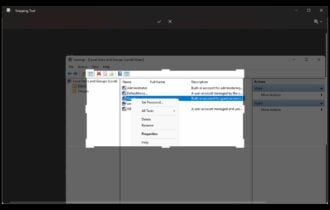


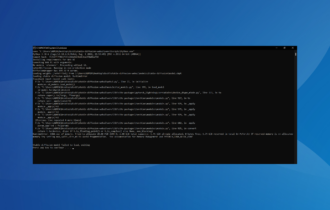
User forum
0 messages