Download SpyAgent for Windows 10
1 min. read
Updated on
Read our disclosure page to find out how can you help Windows Report sustain the editorial team. Read more

Price: $69.95
Download nowSpyAgent is a security tool that enables you to monitor and log PC activity. It’s one of the best PC user monitoring software out there.
Computer monitoring software solutions equip you with the necessary tools for keeping track of all computer activity. Depending on how the application is built, it can capture typed keys, mouse clicks, webcam snapshots, web browsing details, and other information.
However, such utilities are usually frowned upon. Anyone can install a free keylogger to trick other people into handing over their passwords. It’s one of the many reasons why security experts recommend to avoid using public computers if it can be helped.
Even so, monitoring tools do have some legitimate purposes, like setting a parental lock to keep your kids from playing on the family PC when they should be studying. And one of the most resourceful PC monitoring utilities we’ve come across is SpyAgent.
Overview of SpyAgent features
-
- Log keystrokes, visited websites, online searches, social networking behavior, online chats, emails, internet traffic, program and file usage, print jobs, mouse clicks, documents viewed
- Use ScreenSpy logging by recording screenshots of the entire desktop or active window only
- Use SoundSpy to capture microphone data and autosave audio recordings to file
- Log webcam footage, set the image quality, and specify the recording frequency
- Turn on SmartLogging to create a list of keywords that trigger SpyAgent for typed keystrokes, launched applications, window titles, or website URLs
- Enable username filtering by creating a list of usernames to log
- Create filters to include or exclude specific applications or websites
- Toggle logging options for basic, complete, all internet activity, file system, or all security logging
- Import and export the list of SpyAgent settings, website or application filters
- Activate all optional stealth mode options and remove SpyAgent from Control Panel and Start Menu
- Create a portable quick installer
- Get a complete log summary, filter logs by date or username, search logs, and clear all activity logs
- Archive logs in text or HTML format, send logs via email or FTP
- Generate reports, view a daily activity report, and check out a summary of the most popular activities
- View a report with disk space usage and inspect top 10 lists (e.g., active and idle users)
- Set up auto-archiving mode in HTML or text format
- Use auto-clear log management and configure settings
- Schedule a date for automatically removing SpyAgent from the PC
- Enable instant log retrieval by connecting and authorizing your portable drive
- Activate SpyAnywhere Cloud Access and pick the types of activities to forward
- Establish a keyboard shortcut for immediately exiting stealth mode
- Control the CPU threat priority to ensure that SpyAgent has minimal impact on PC performance
- Enable real-time remote control by downloading a client and connecting to a remote compute by IP address
- Block programs, chat tools, and websites by categories and keywords
- Use time scheduling and enforce PC lockdown during specific time intervals
- Set notifications via email or SMS after specifying the type of alerts
Screenshots
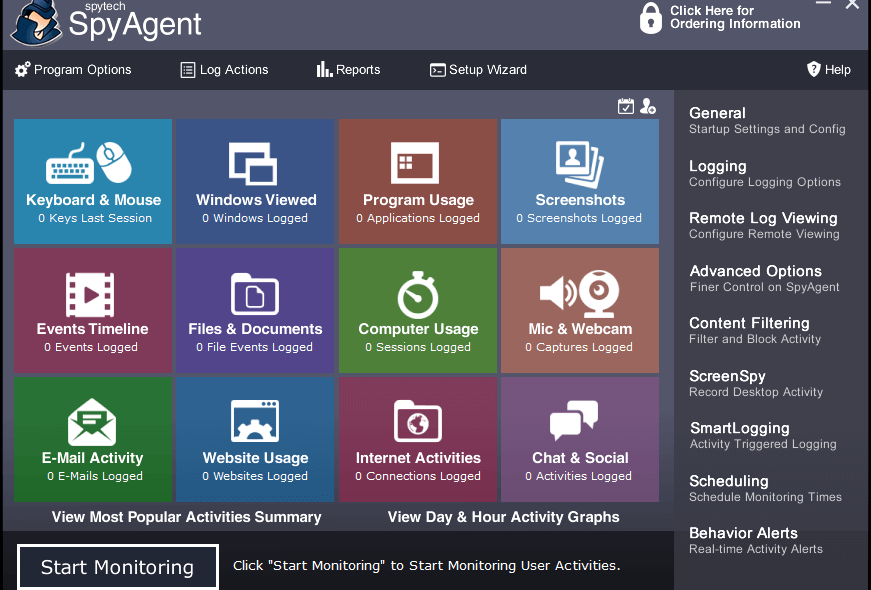
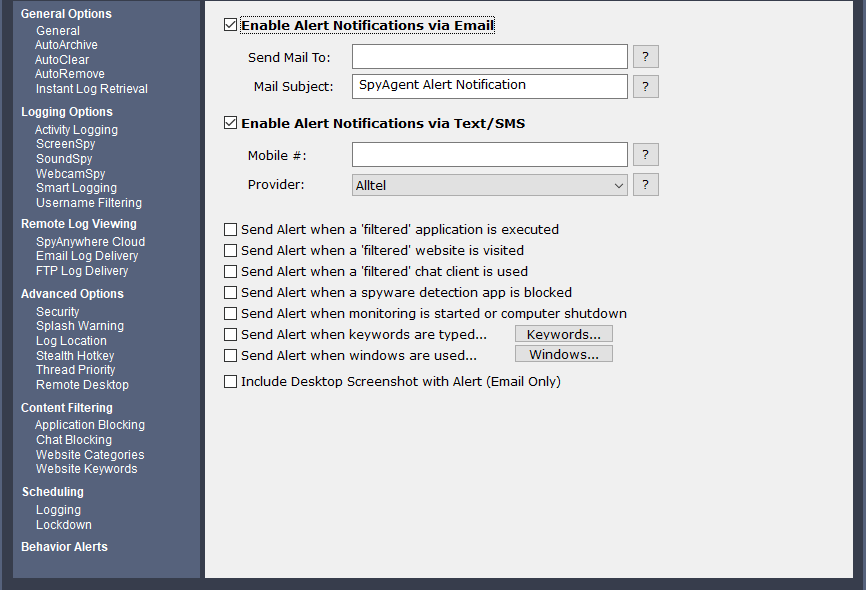
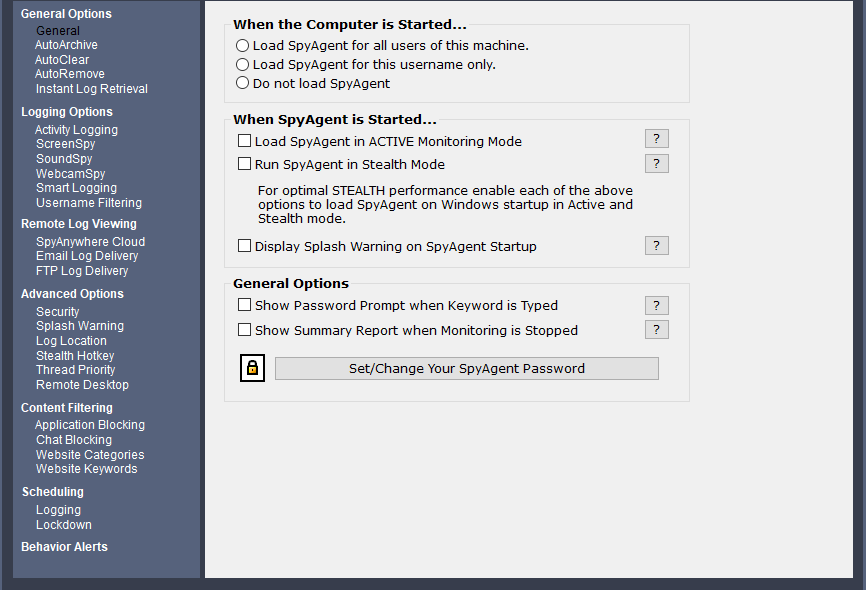
Our Review
- Pros
- Monitor a wide range of computer activities
- Set up a parental control lock with warnings
- Rich and intuitive features
- Cons
- No free usable edition available
- Flagged as spyware by antimalware tools
SpyAgent is a Windows application capable of recording various kinds of computer activities, like visited websites and microphone data. It’s also available on Mac and Android. You can also use it as a parental control tool by blocking access to certain programs and showing a warning message at Windows startup. It has a wide range of options and configuration settings up its sleeve.
Check out the editions, system requirements, installation, getting started, features, and our SpyAgent review.
SpyAgent editions
There’s no free version for SpyAgent available, but you can examine all its options and configuration settings in a free demo. The problem is that monitoring automatically stops after 30 minutes, and you have to restart the tool to resume.
However, if it piques your interest, you can buy a software license for the full product. There are 3 editions up for grabs: SpyAgent Standard Edition, Stealth Edition, and Remote SpySuite. On the bright side, you only have to make a one-time payment since there aren’t subscription plans.
SpyAgent system requirements
The tool has modest system requirements and should work even on older computers:
- At least 528 Mb RAM
- Around 3 Mb free disk space for installation
- A computer running Windows 10, 8.1, 8, 7, Vista, XP (and even older), either 32-bit or 64-bit
How to install SpyAgent?
Downloading and setting up SpyAgent on your PC can be a bit tricky because many antivirus applications think it’s infected with malware and attempt to delete the file (if this isn’t done automatically).
These alerts are false positives. To get through with the installation, you have to temporarily turn off your antivirus.
When it comes to the setup operation, you can install SpyAgent as an administrator or tester, in order to fully access the application’s features. Alternatively, you can opt for a stealth installation to add the minimum required options, zero shortcuts, and no help documentation. If you’re not sure, you should select the admin/tester role. Including an uninstaller is optional.
How to use SpyAgent?
When you launch SpyAgent for the first time, it’s necessary to set a password that will be requested every time you want to check the keylogger details.
Next, you can use an easy wizard to set the SpyAgent configuration to complete, typical, or complete + stealth. You can also instruct the keylogger software tool to send logs to your email address, autorun at every Windows startup, and display an alert to let PC users they are being monitored.
Before committing the modifications, you can review all settings and go back to make any adjustments. But it’s possible to later change them, too.
Once you reach the main application window, SpyAgent offers to load a quick guide to help you get more familiarized with how it works. When it comes to the graphical interface, SpyAgent has a simple look and structure, where you can easily access all options and configuration settings.
What is SpyAgent?
Taking everything into account, SpyAgent proves to be a feature-rich software product for monitoring computer activities, particularly for parents. It comes bundled with practical options and configuration settings, which are backed by a user manual. We’ve noticed that it has minimal impact on PC performance.
FAQ: Learn more about the SpyAgent computer monitoring software solution
- Is SpyAgent free?
No, SpyAgent isn’t freeware, but you can test everything in the free demo. The only problem is that monitoring stops every 30 minutes, and you have to restart the program each time.
- Is SpyAgent safe?
SpyAgent might get auto-deleted by your antivirus engine on download. Although these are false positives, malware alerts are inevitable due to how SpyAgent is built. Since it’s designed to monitor computer activity, that technically makes it spyware, which is a form of malware.
- What is the best computer monitoring software?
SpyAgent is our first choice when it comes to the best PC user monitoring software. However, if you want to look into similar products, we suggest starting with ActivTrack, SurveilStar, and SniperSpy.
Full Specifications
- License
- Free demo
- Keywords
- PC monitor, keylogger, spyware




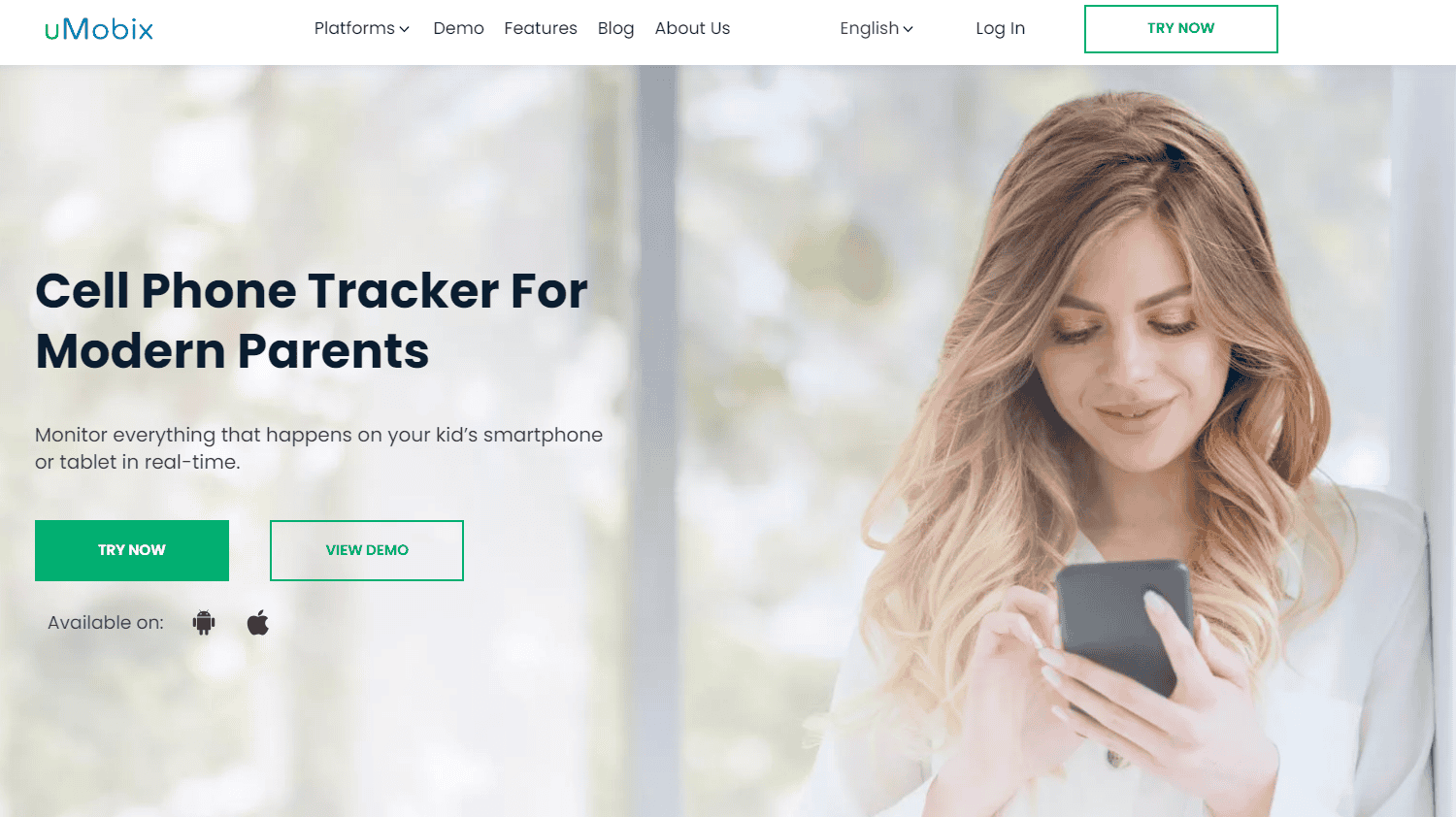

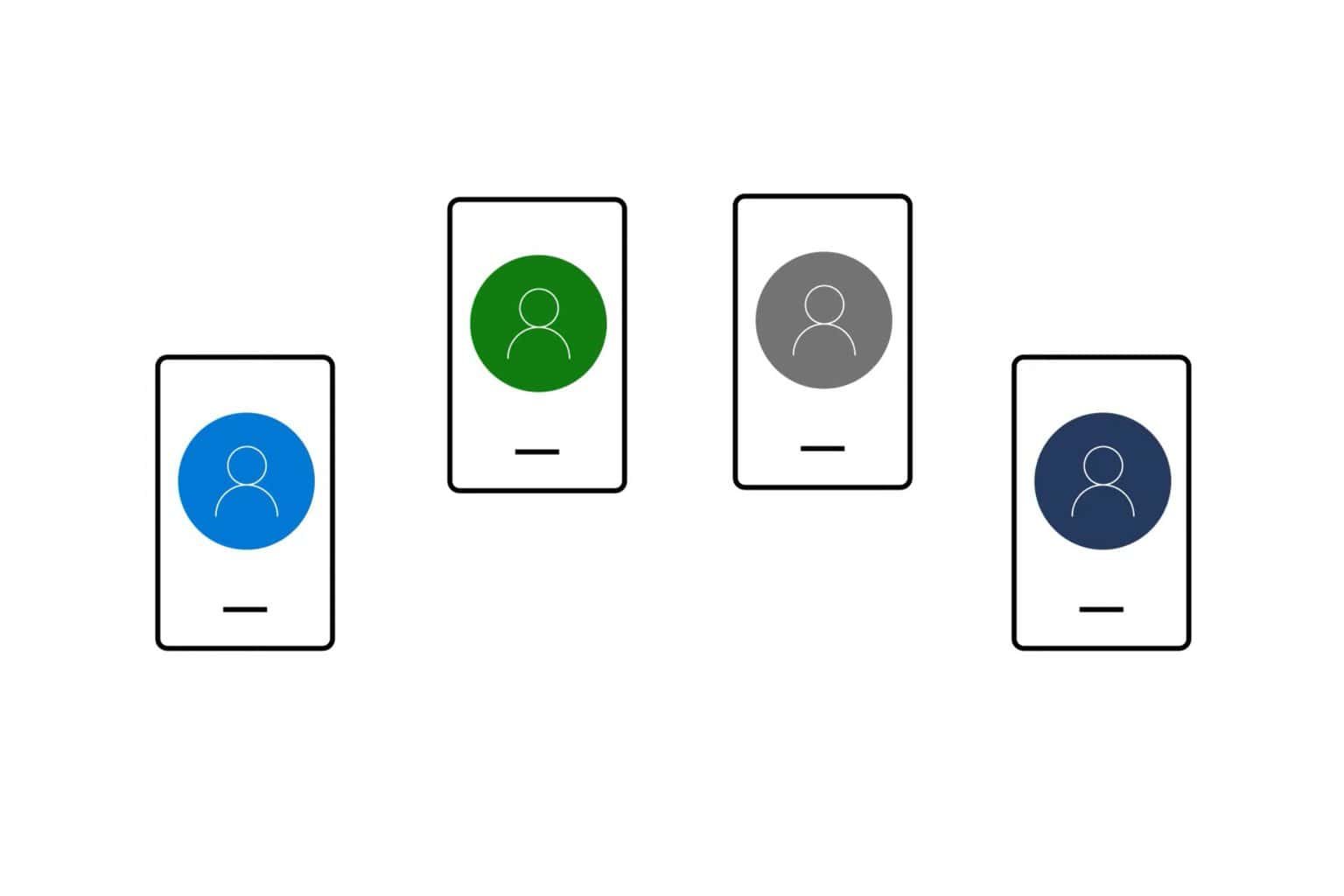
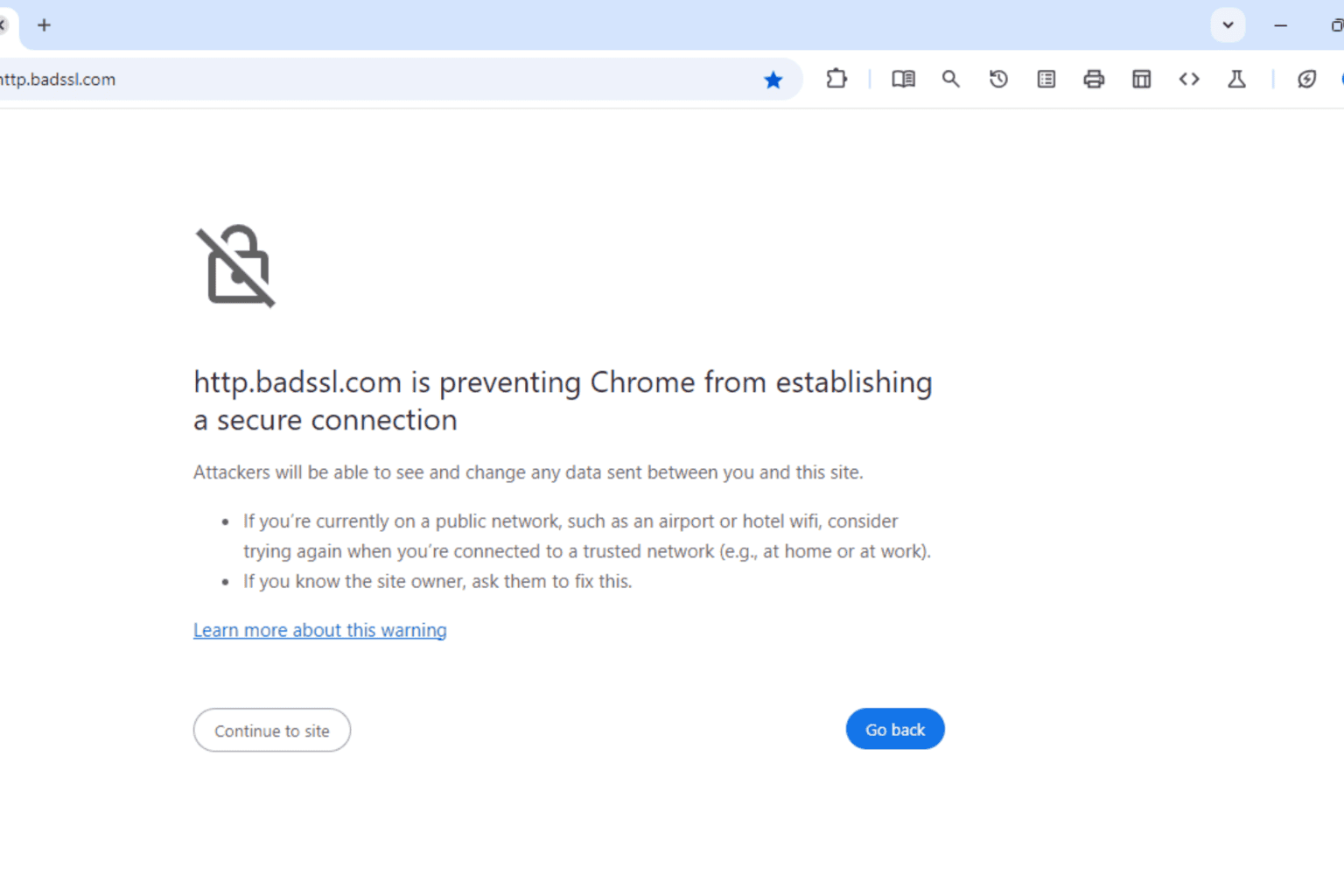
User forum
0 messages