Download Wrike for Windows & Mac
3 min. read
Updated on
Read our disclosure page to find out how can you help Windows Report sustain the editorial team. Read more

Wrike is a robust cloud-based project management tool designed to enhance collaboration, streamline workflows, and boost productivity for businesses of all sizes. Trusted by over 15,000 organizations, Wrike offers a comprehensive suite of features to help teams plan, execute, and track projects efficiently. Available as a desktop client for both Windows and Mac, Wrike ensures you can manage your projects seamlessly from any device.
Capabilities
Core Functionalities
Wrike’s primary purpose is to serve as an all-in-one project management solution. Here are some of its key features:
- Task Management: Create, assign, and prioritize tasks. Set start dates, deadlines, and track progress.
- Collaboration Tools: Communicate with team members, share files, and provide feedback using proofing and cross-tagging.
- Project Planning: Use Gantt charts, Kanban boards, and calendars to visualize project timelines and workflows.
- Automation: Automate workflows with custom statuses and dynamic request forms.
- Resource Management: Allocate resources efficiently and track time spent on projects.
- Reporting: Generate real-time reports and dashboards to monitor project performance.
- Integrations: Seamlessly integrate with over 400 popular applications like Slack, Google Drive, and Microsoft Teams.
Additional Insights from Novice Review
The novice review highlights several additional capabilities of Wrike:
- Agile Project Planning: Plan Agile projects and track deadlines effectively.
- Data Visualization: Enhanced project visualization through new dashboards.
- Custom Item Types: Tailor work items with custom item types and dynamic request forms.
Limitations
While Wrike is a powerful tool, it does have some limitations:
- No Offline Access: Full functionality requires an internet connection; offline access is limited.
- Not a Financial Management Tool: Wrike lacks comprehensive financial management features.
- Limited Industry-Specific Applications: Out-of-the-box support for highly specialized industry-specific applications is limited.
- No Video Editing: Wrike is not designed to function as a dedicated video editing tool.
Differentiation
Wrike stands out from its competitors in several ways:
- Comprehensive Integrations: Wrike integrates with over 400 applications, making it highly versatile.
- Unique Cross-Tagging: This feature provides unparalleled visibility across projects and tasks.
- Advanced Automation: Custom statuses and dynamic request forms streamline workflows.
- Enhanced Visualization: New dashboards and improved data visualization tools set Wrike apart.
Tips for Getting the Most Out of Wrike
- Utilize Templates: Save time by using Wrike’s templates for repetitive tasks and projects.
- Leverage Integrations: Connect Wrike with other tools your team uses to centralize workflow management.
- Customize Dashboards: Tailor dashboards to display the most relevant information for your projects.
- Automate Workflows: Set up custom statuses and dynamic request forms to automate routine tasks.
Integrating Wrike with Other Tools
Wrike’s ability to integrate with over 400 applications makes it a versatile tool for any business. Here are some popular integrations:
- Slack: Enhance team communication by integrating Wrike with Slack.
- Google Drive: Easily share and collaborate on documents stored in Google Drive.
- Microsoft Teams: Combine Wrike’s project management capabilities with Microsoft Teams’ communication tools.
Latest Version
Wrike Desktop App Version 2.2.31
Release Date: October 1, 2023
New Features and Improvements:
- Enhanced Dashboards: Turn complex data into clean visuals with new, easy-to-build dashboards.
- Improved Notifications: Fine-tune notifications via operating system settings for quicker responses.
- Separate Windows: Open additional Wrike tasks in separate windows or tabs, enhancing visibility and focus.
- System Startup: Option to open the app automatically at computer startup for ease of access.
- Pin to Taskbar/Dock: Pin the app to your taskbar or dock for one-click access.
In summary, Wrike is a comprehensive project management tool that enhances collaboration, streamlines workflows, and boosts productivity. With its robust feature set, seamless integrations, and user-friendly interface, Wrike is a preferred choice for businesses of all sizes. Download Wrike for Windows and Mac today to experience its full potential.
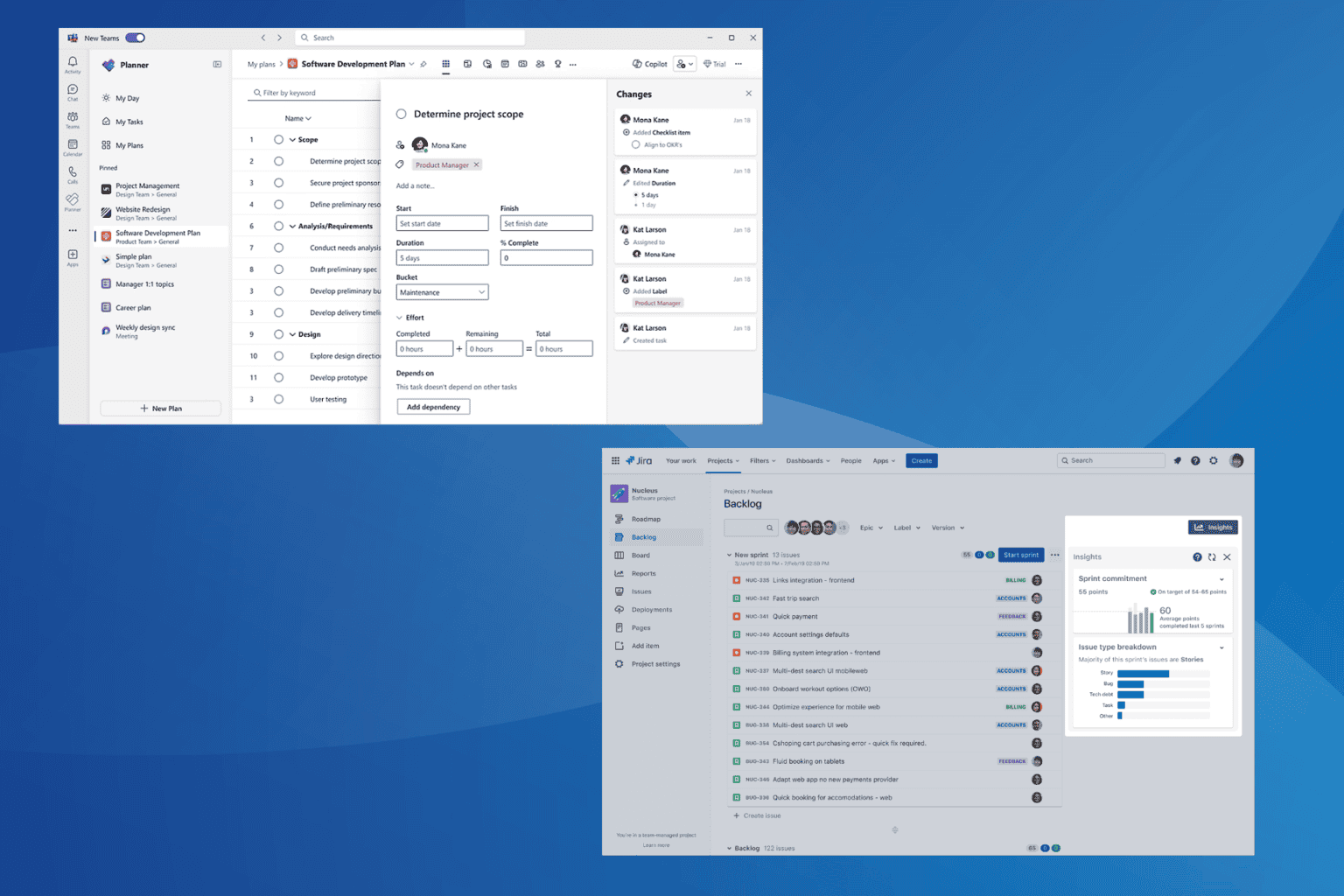
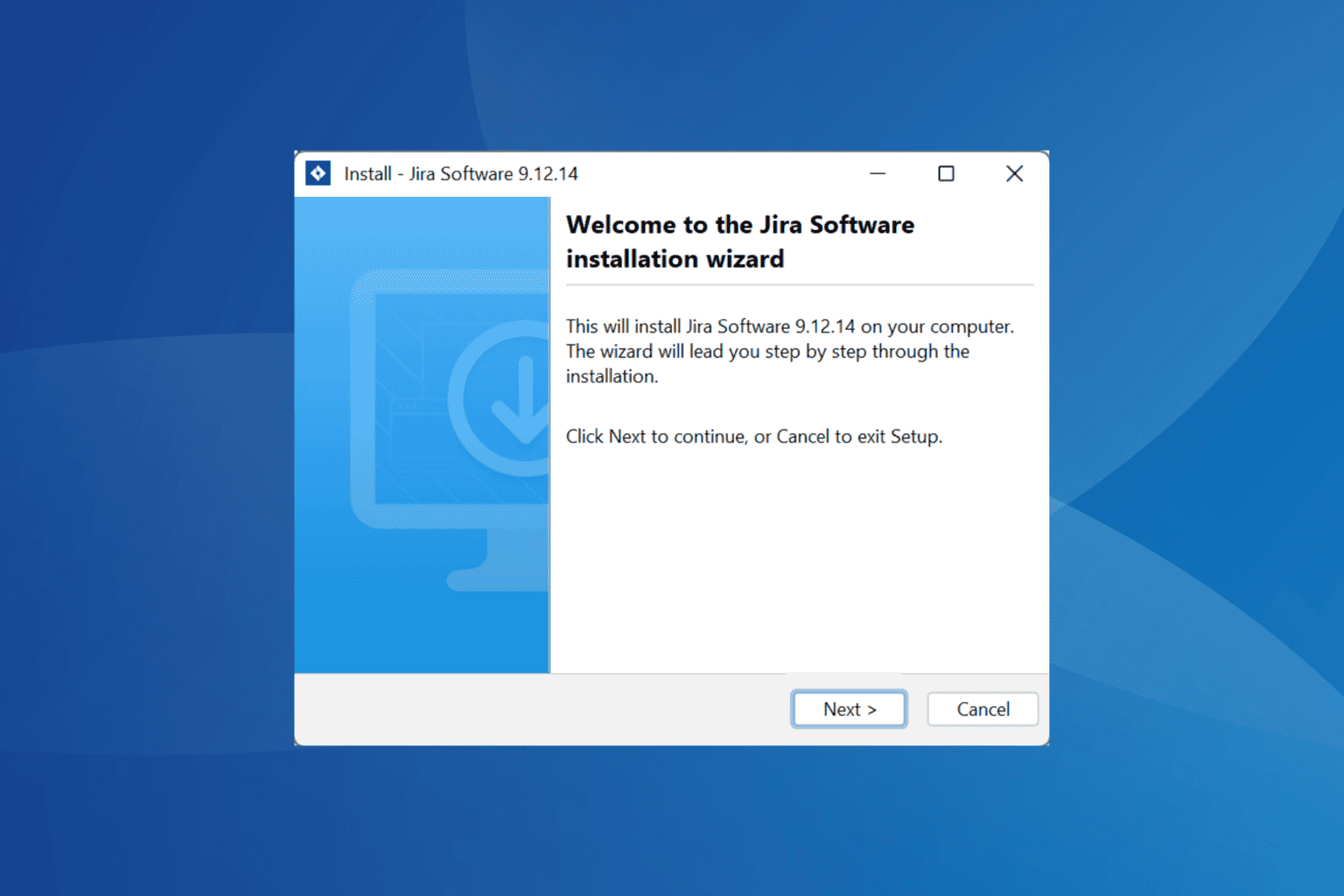
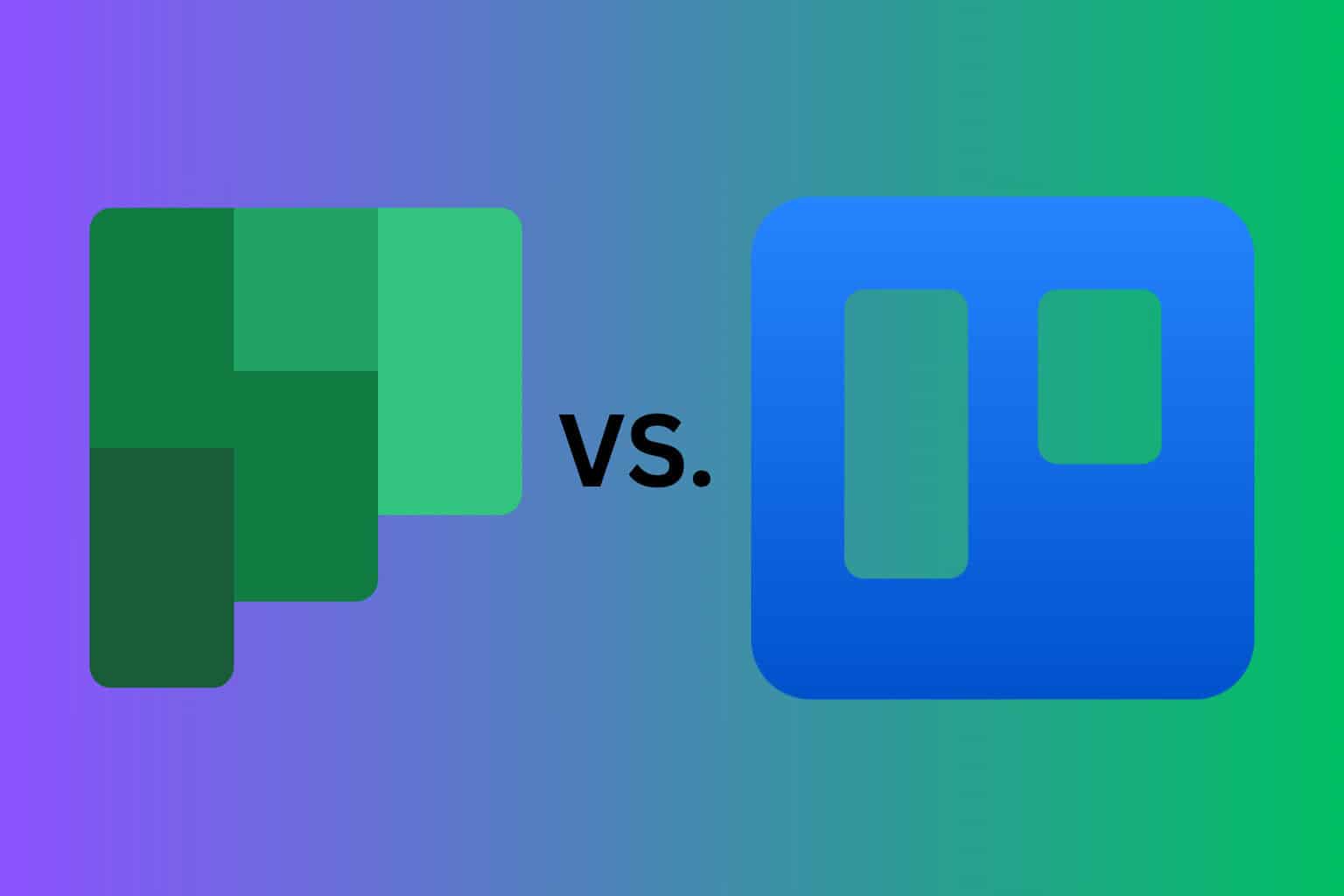



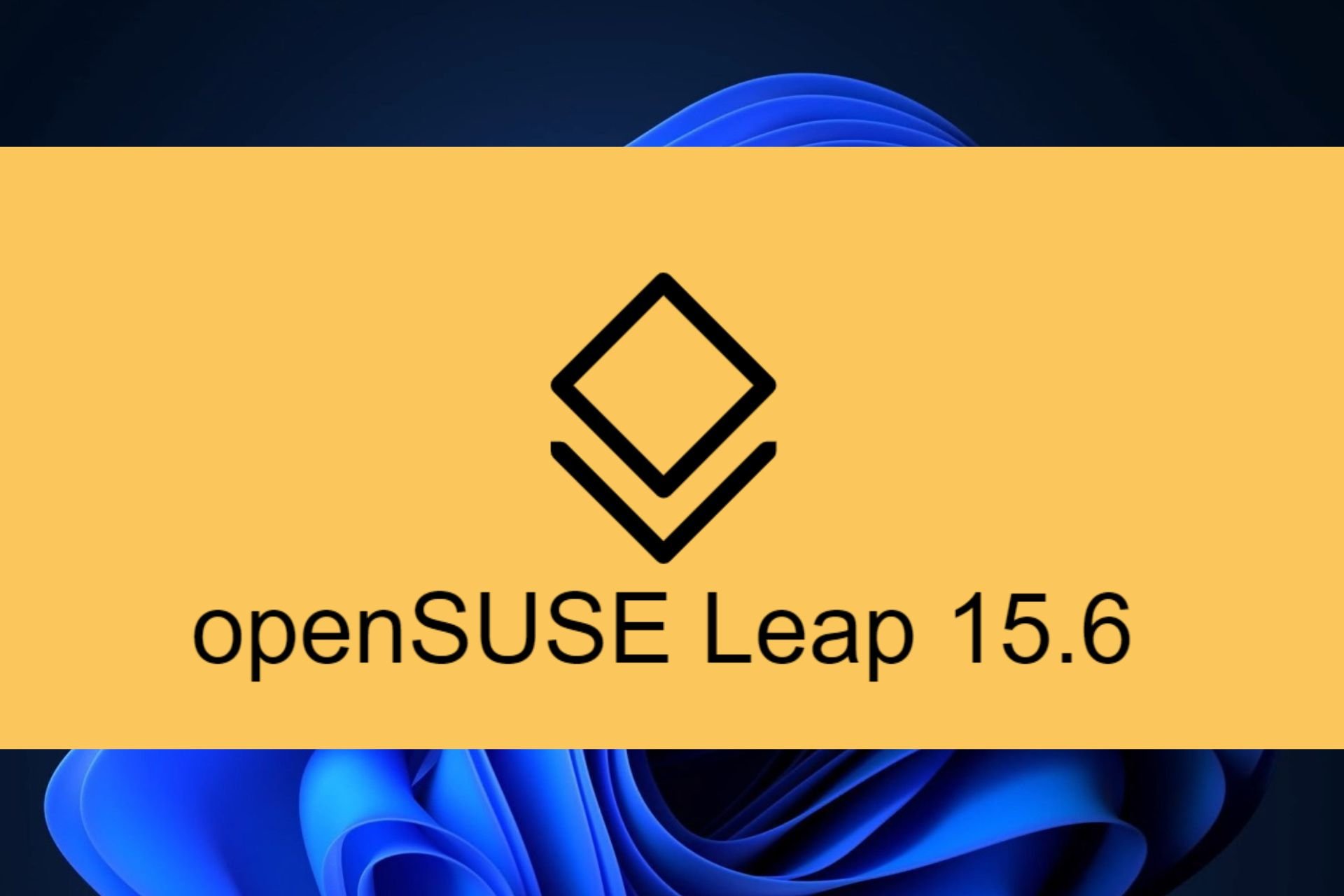
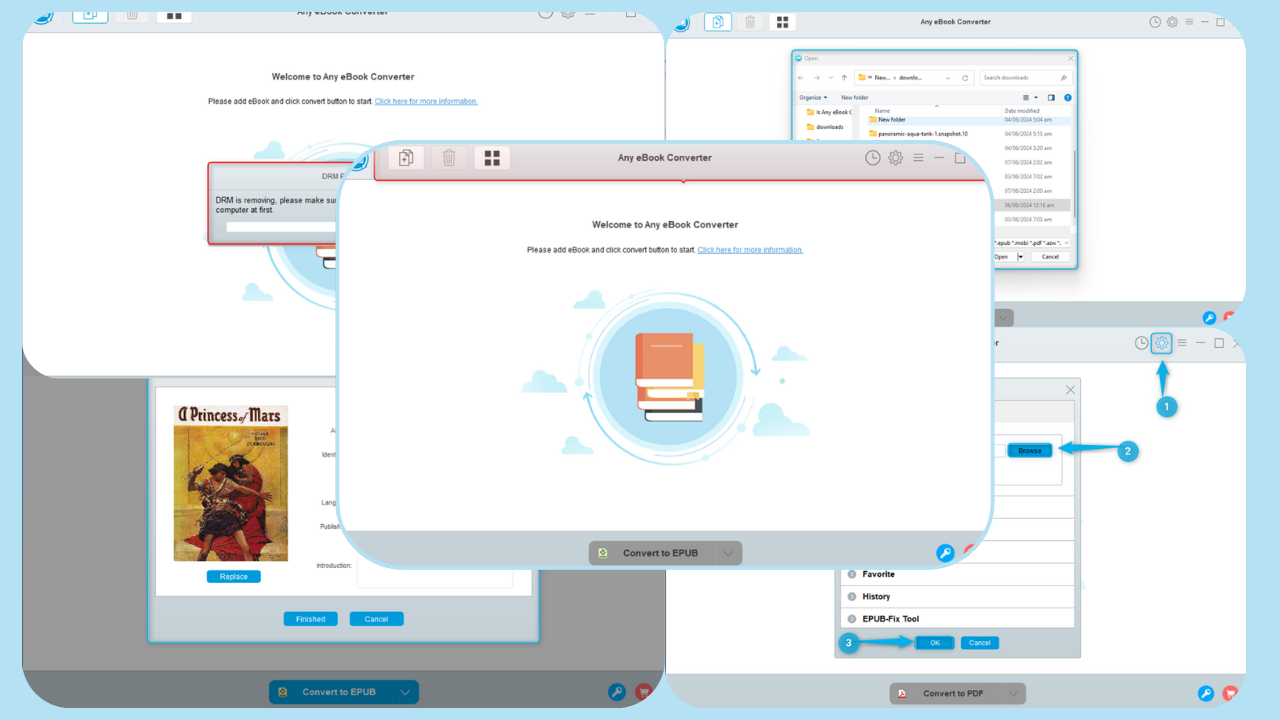
User forum
0 messages