FIX: Solarwinds unexpected error during installation
2 min. read
Updated on
Read our disclosure page to find out how can you help Windows Report sustain the editorial team. Read more
Key notes
- The Solarwinds unexpected error that occurred during the agent deployment and/or installation has to do with the A/V and permissions to the directory.
- Monitoring the network is an essential aspect that needs to work flawlessly in order to ensure the correct functionality of all devices.
- Using a dedicated tool that is error-free and reliable is the easiest way of ensuring no functionality errors will happen in the future.
- If you encounter Solarwinds unexpected error occurred out of memory error, be sure to try these solutions as well.

Solarwinds is a great tool for network monitoring but it does come with its share of error messages.
Users report getting the error:
An unexpected exception occurred during installation
Most often the cause of this error has to do with A/V and permissions to the directory.
In this article we will explore the easiest way to fix this error, so make sure to keep on reading.
How can I fix Solarwinds unexpected error during installation?
1. Use a specialized software
When it comes to network monitoring, considering how any error can impact all the devices, making sure the tool you are using is error-free comes without saying.
PRTG Network Monitor is a great tool, recommended by the amazing features that are integrated and the hardware availability monitoring features.
This tool also allows for custom alerts, meaning that you can receive immediate alters if anything is going wrong with the network.

PRTG Network Monitor
Use an error free and specialized tool monitoring and stay updated with everything that happens.2. Modify the restriction policies
- Open Start, type local security policy and select Local Security Policy.
- In the left pane, click Software Restriction Policies.
- If no software restrictions are defined, right-click Software Restriction Policies in the left pane, and then click New Software Restriction Policy.
- Next, click on Enforcement and select All users except local administrators.
- Click OK and reboot your SolarWinds server.
Solarwinds unexpected error occurred during the agent deployment and/or installation is an error message that can be solved in just a few easy steps.
Make sure to follow the exact indications we have presented in this article and you will surely fix this problem.
If you have additional recommendations and suggestions, please share them in the comments section below.

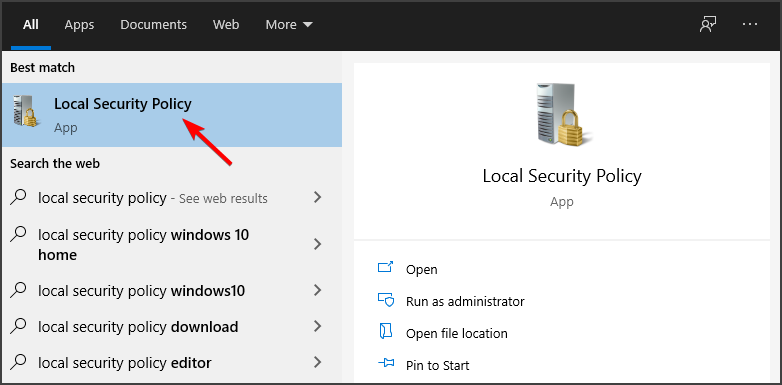
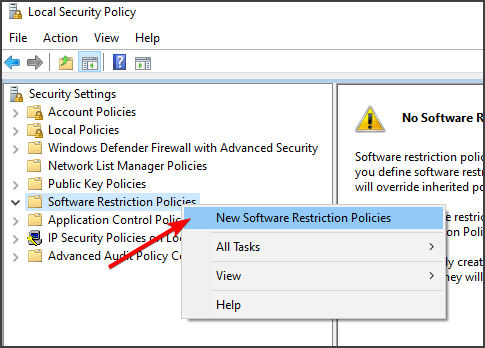
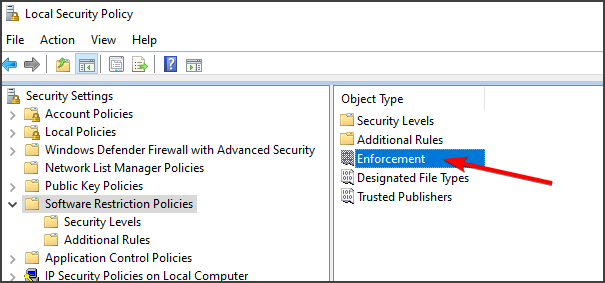








User forum
0 messages