2025 FIX: Spectrum Errors RGE-1001 And DGE-1001
4 min. read
Updated on
Read our disclosure page to find out how can you help Windows Report sustain the editorial team. Read more
Key notes
- If you're seeing the Spectrum error DGE-1001 or RGE-101, then it means that you won't be able to use the service normally.
- Check your local connection but also verify if their service is not down before taking any further steps.
- In order to troubleshoot these problems, it is recommended that you reinstall the Spectrum app.

Spectrum is a well-known US-based ISP that provides its customers with a variety of communication services.
When you get the Spectrum error RGE-1001 or DGE-1001, the first thing you should do is check the Internet connection. Restarting also fixes these problems.
However, you can’t always solve these with a mere restart. Read this guide to the end for the recommended fixes for the Spectrum errors RGE-1001 and DGE-1001.
How do I fix RGE 1001 and DGE 1001 Spectrum errors?
1. Reinstall the Spectrum app
- Click the Start button and select Settings.
- Choose Apps.
- Find the Spectrum app in the list, click on it, and hit the Uninstall button.
- Next, restart your device after uninstalling the Spectrum app. You may also need to delete cached files, depending on your device.
- When your device comes back on following the restart, reinstall the Spectrum app.
Like the uninstallation process, the installation steps vary based on your device and operating system. You could get it off an application store or download the installation file and execute it.
Either way, reinstalling the Spectrum app is a standard first step in troubleshooting the Spectrum error RGE-1001.
2. Get support to reset your Spectrum account
- Navigate to the Spectrum website, click the Contact Us tab, and select one of the contact options to get in touch with the technical support representative of Spectrum. There is also a Chat With Us button below to get live support.
- Let them know that you are facing the Spectrum error RGE-1001 or Spectrum error DGE-1001. Make sure you tell them what you tried to do before getting the error and the steps you have taken already.
- The support staff would likely delete your Spectrum account and recreate it from scratch.
It may seem extreme to go all the way to reset your account. While it may take some time and be inconveniencing, resetting your Spectrum account would most likely fix the Spectrum error RGE-1001 and DGE-1001 issues.
3. Wait it out
At times, the issue of Spectrum error RGE-1001 could be a fault from the server-side. If this is what happened in your case, then there’s nothing you can do to resolve it.
Usually, the company will know about this issue, and in no time, they will get it fixed. For example, if the connection was not from your network but probably down from the server end.
In this instance, you have to simply exercise patience until they restore the server connection.
4. Contact customer service
For many Roku users, this problem will persist after you have followed all of these solutions. Spectrum’s customer support is quite helpful and responsive, so you can go ahead and get in touch with them.
You can either call or email Spectrum’s customer support. Make sure you indicate the error you are receiving. Specify the Spectrum error RGE-1001 or DGE-1001.
Spectrum also has a guide on how to reach out to a dedicated customer support representative.
The Spectrum error RGE-1001 and DGE-1001 indicate that you have an issue with your network connectivity. We have gone through the methods for repairing the issue.
In many cases, the problem is from the server-side, so you can wait it out or even talk to Spectrum’s customer support.
Even more, if you see the Spectrum error code RLC-1000 on Roku, a corrupt DNS cache and an outdated Channel app are often the culprits. Don’t hesitate to take action and correct the problem right away.
We hope you’ve managed to fix the issue by using one of our solutions. Tell us what worked in your case in the comments section below.




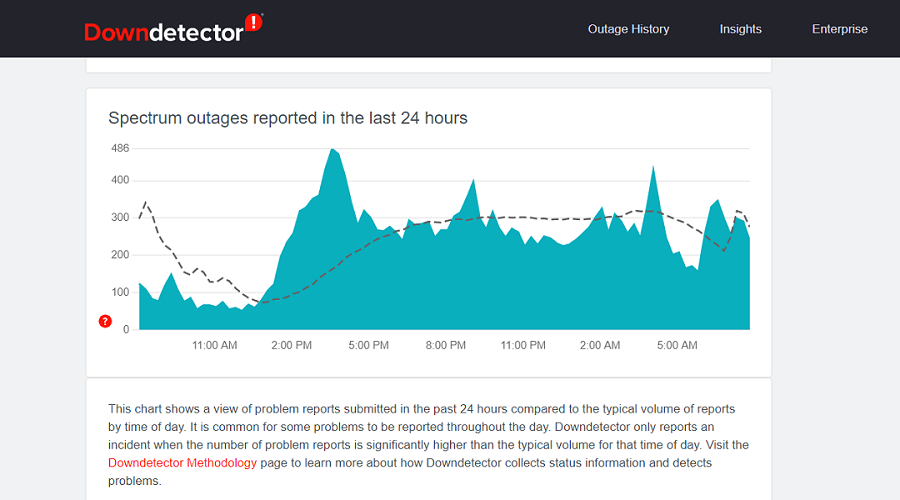
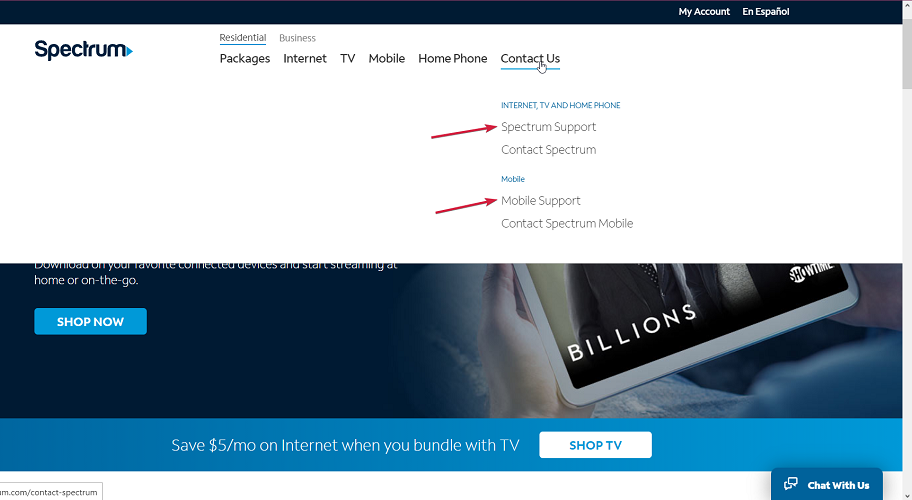

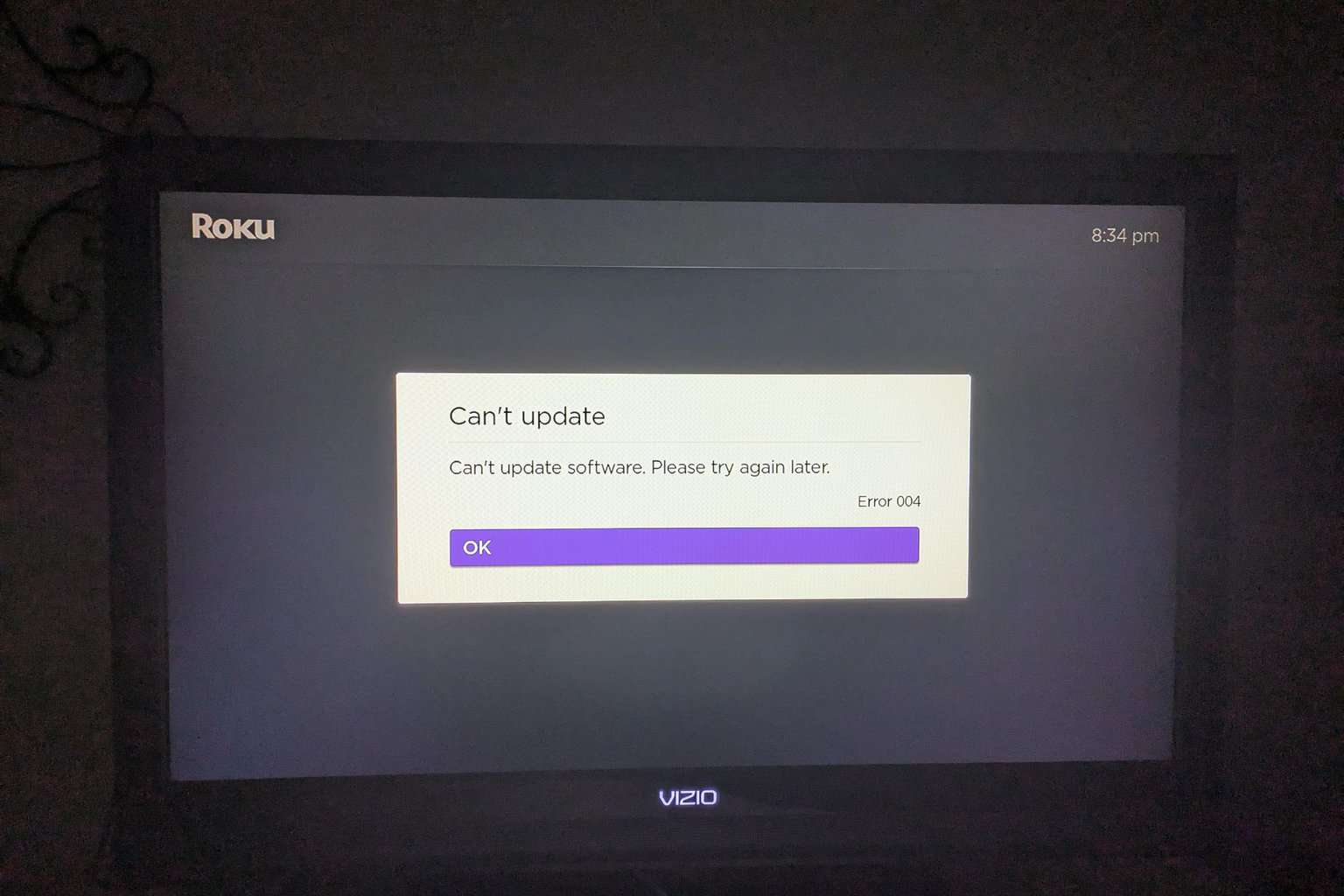

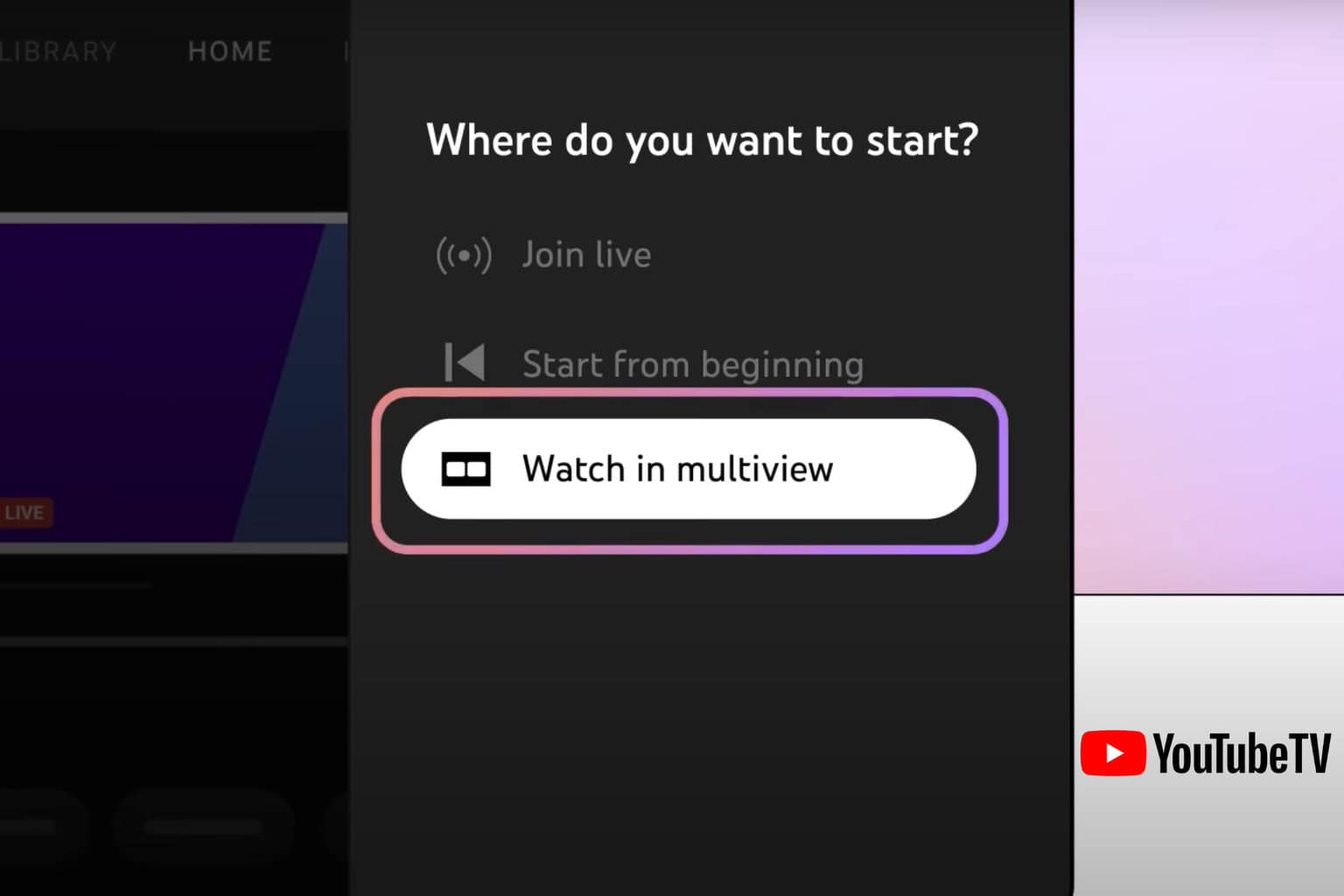
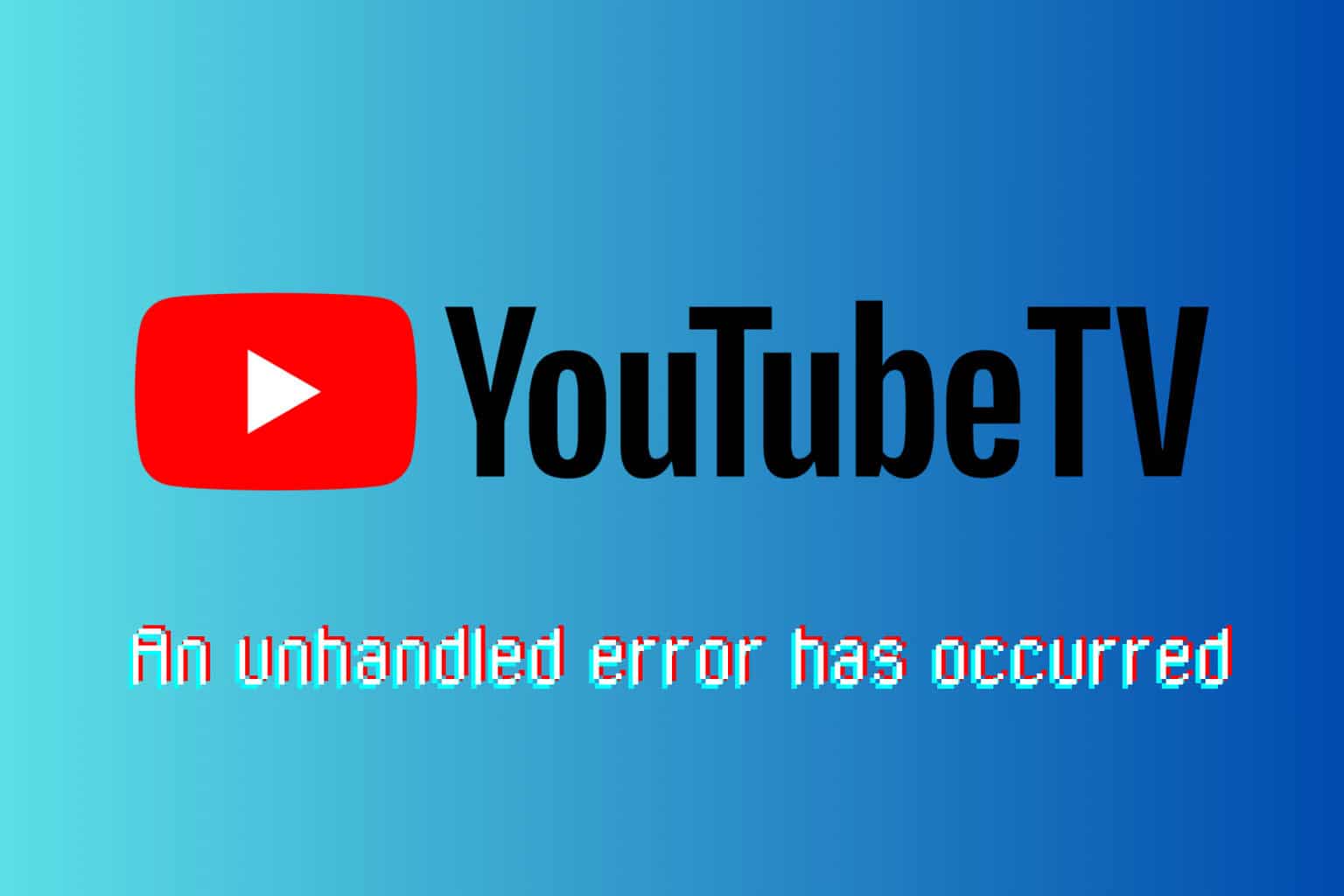
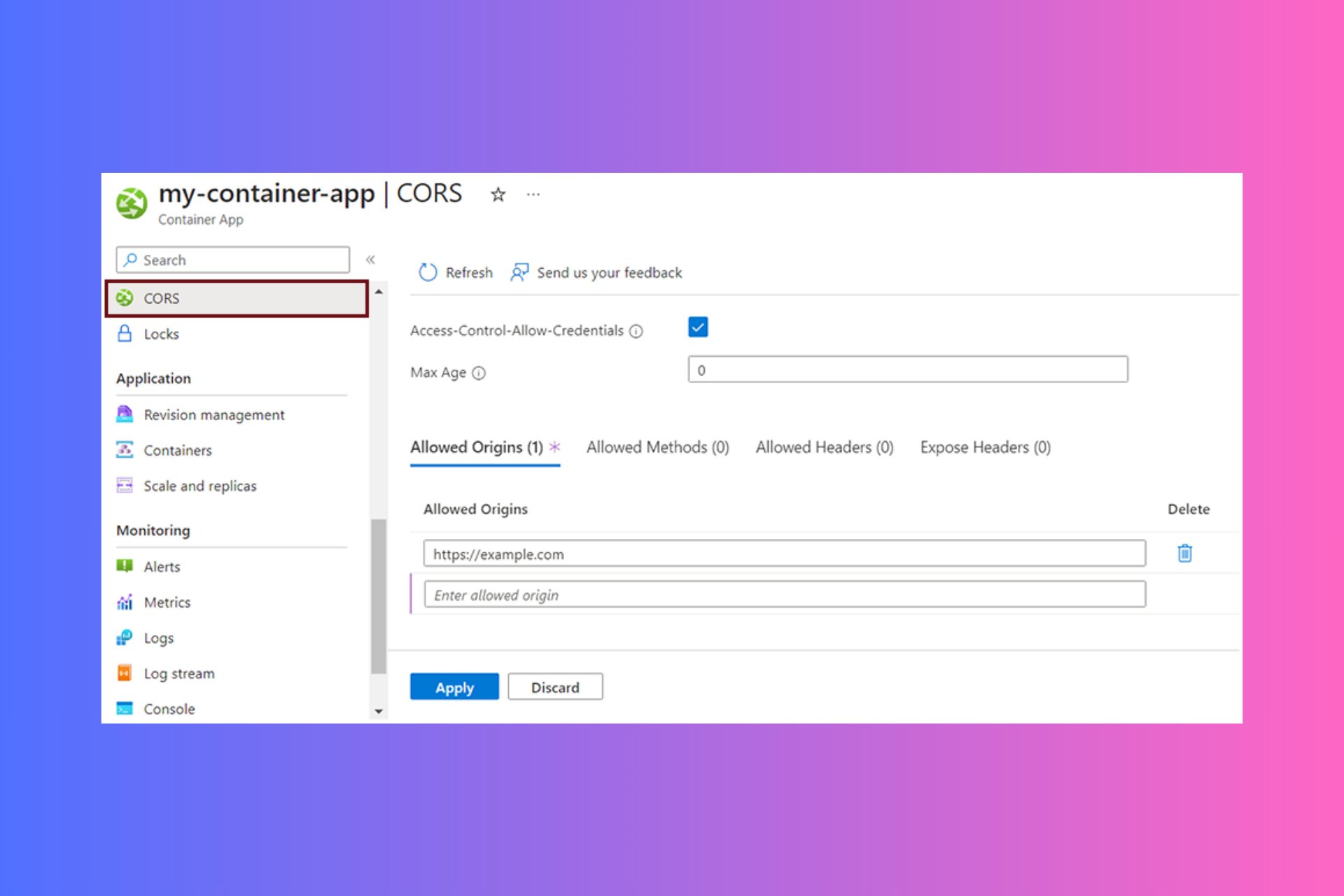

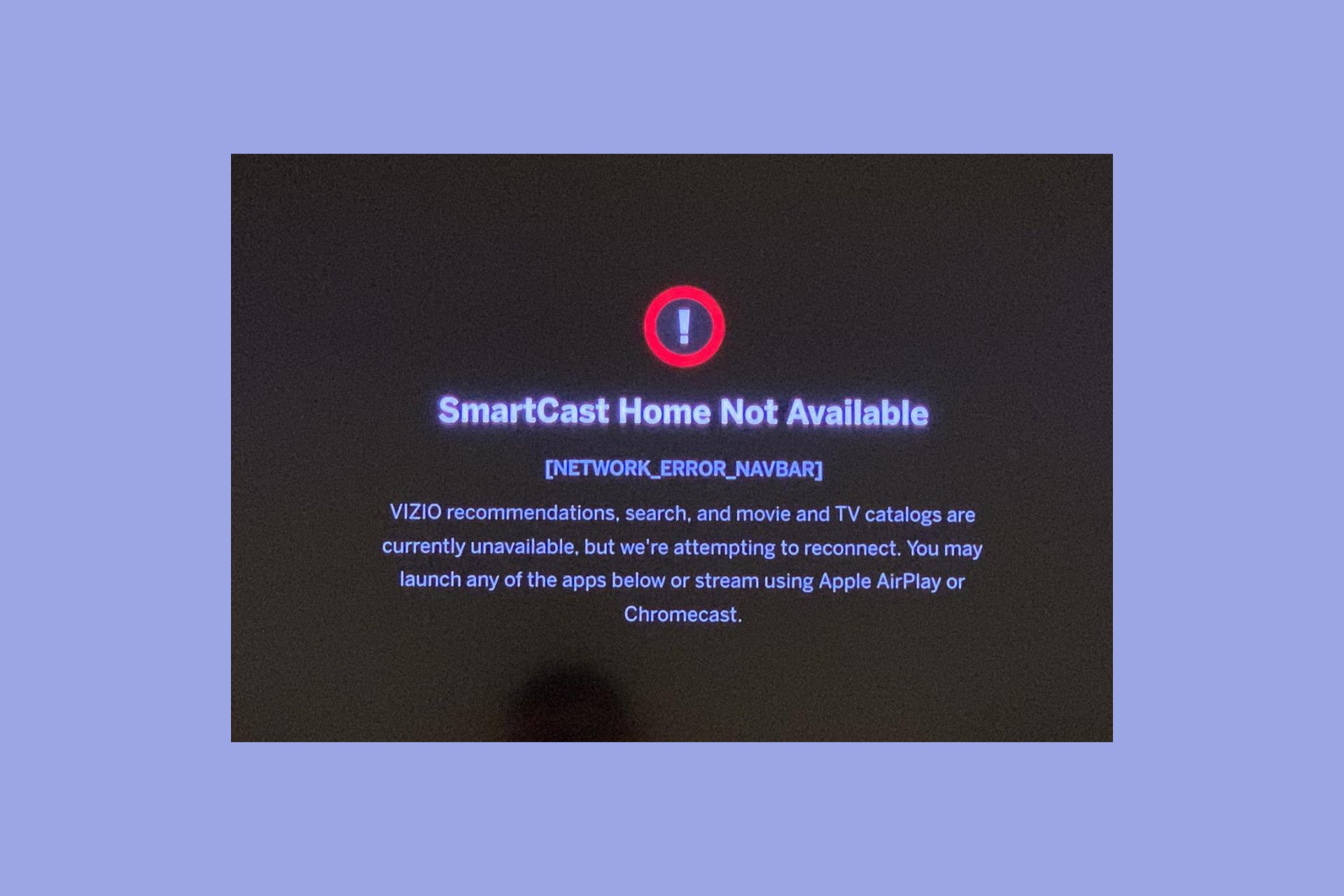
User forum
1 messages