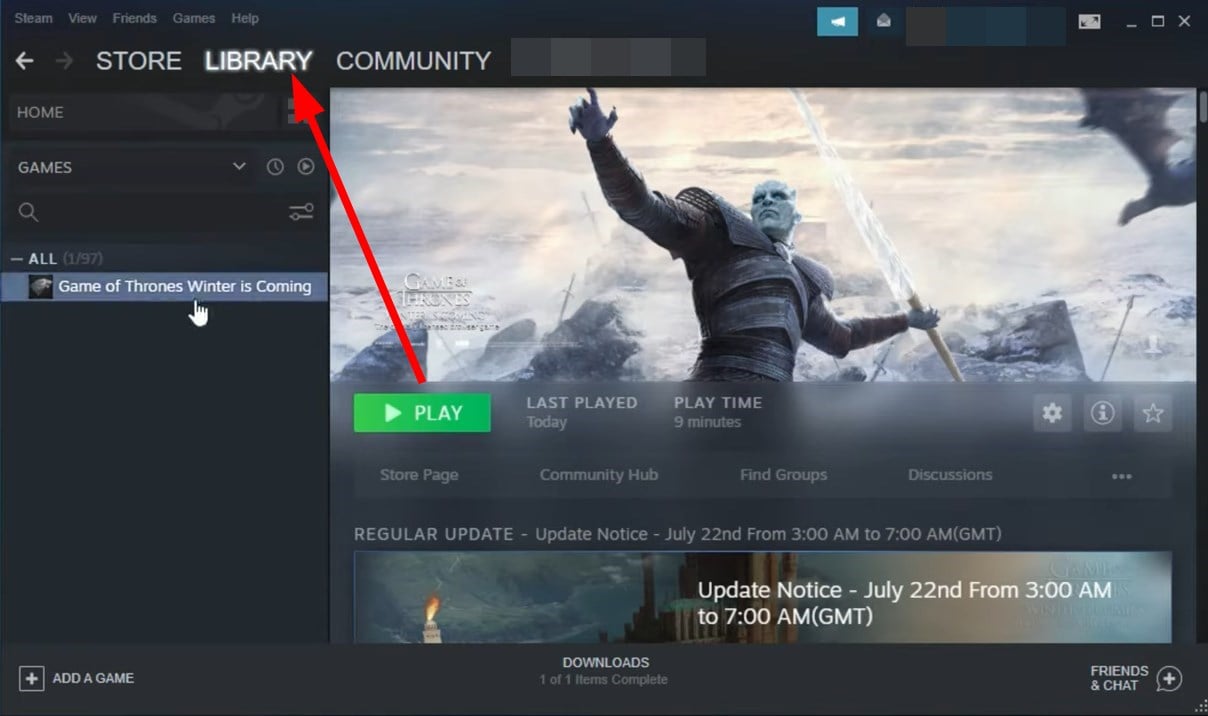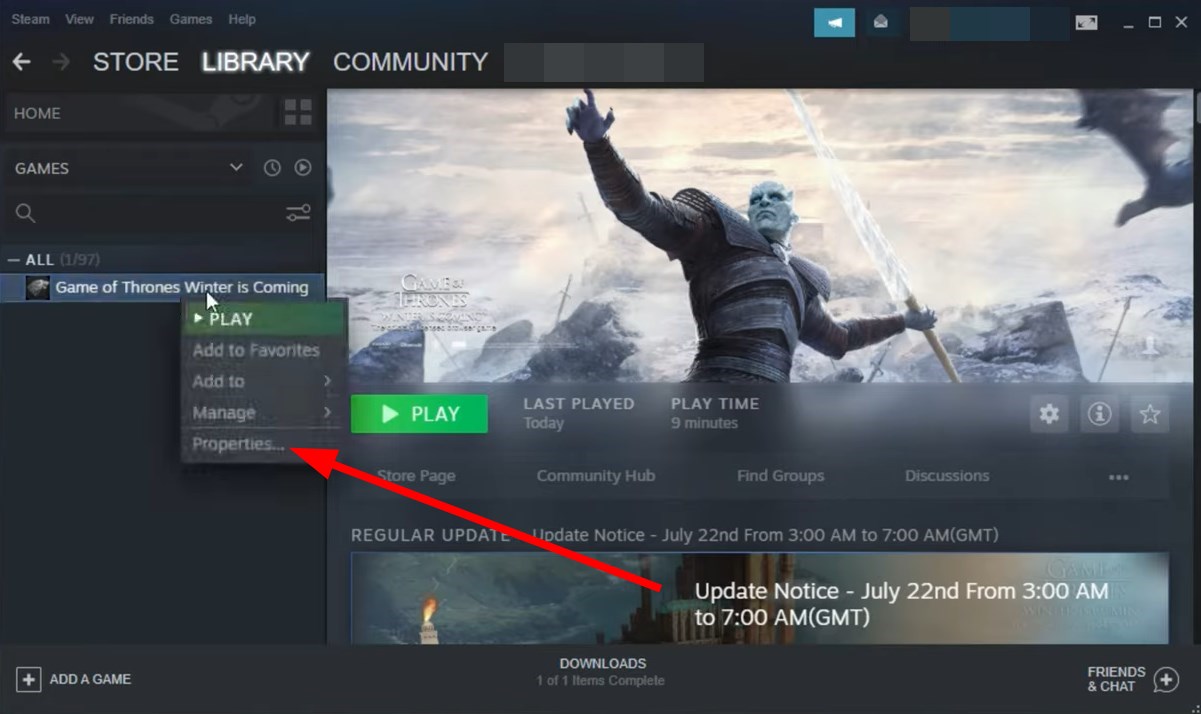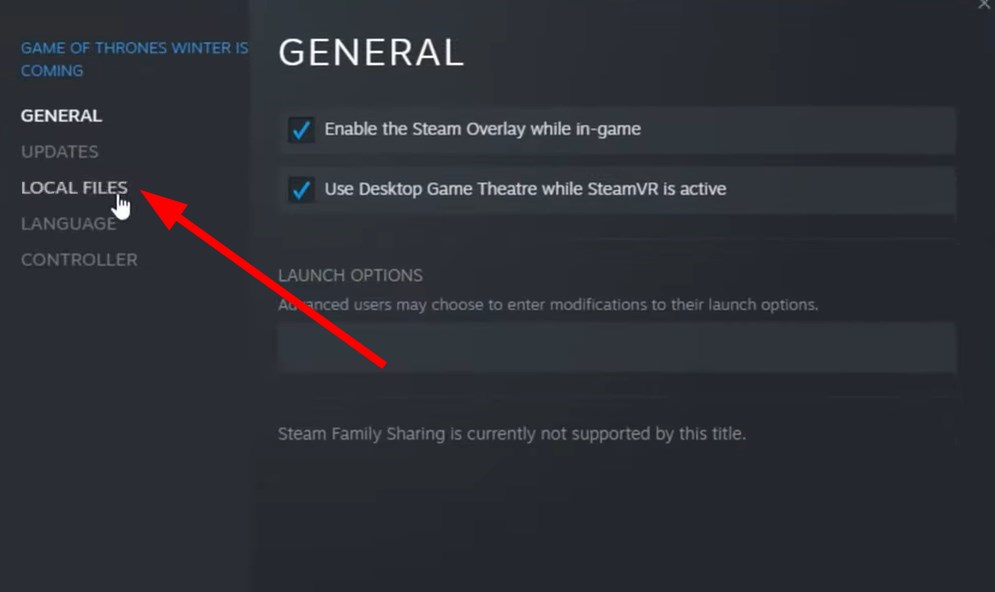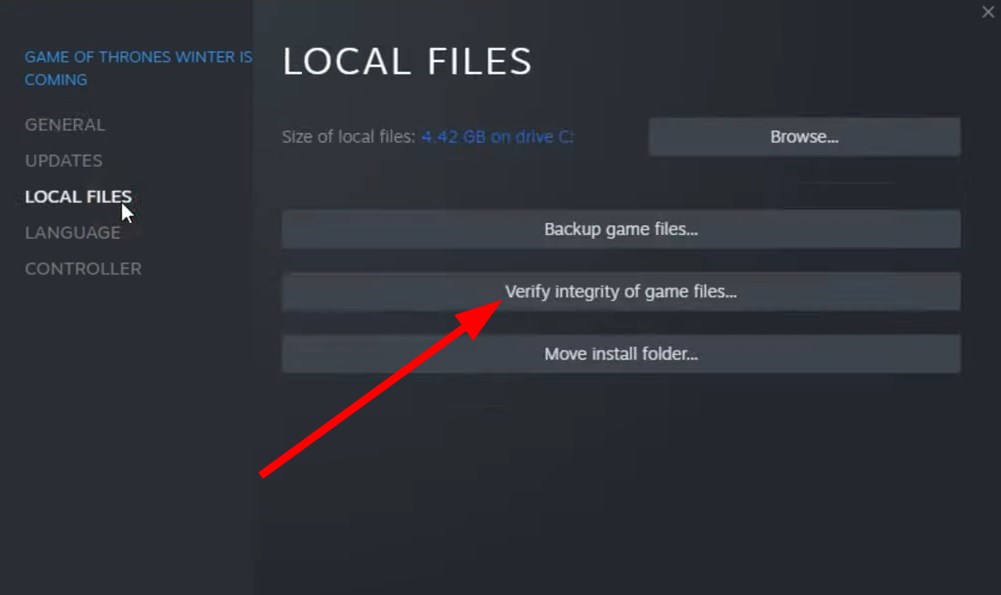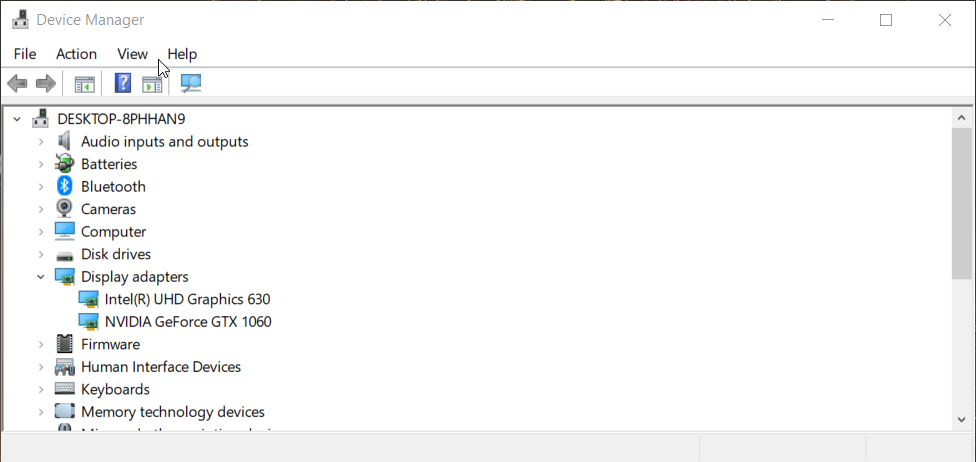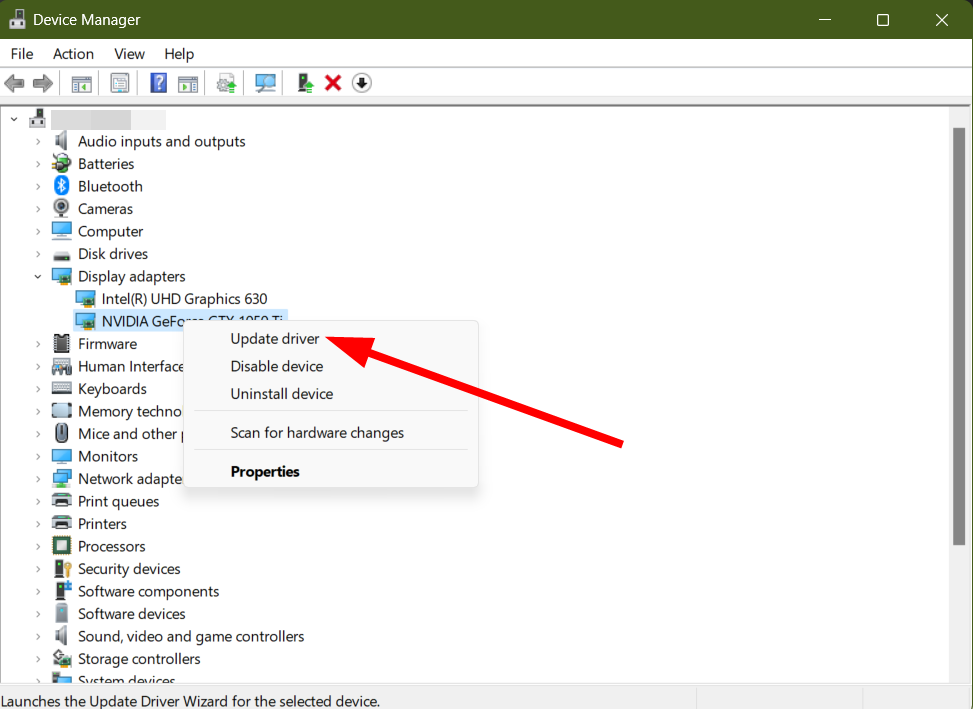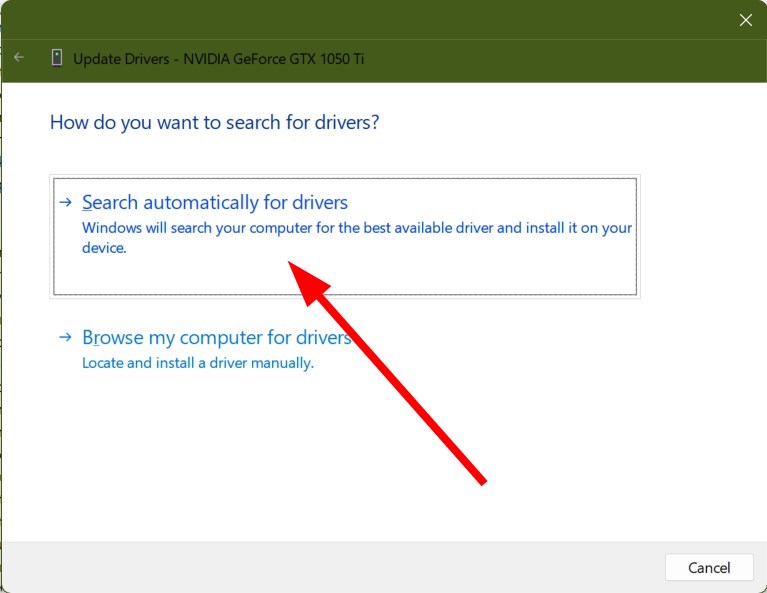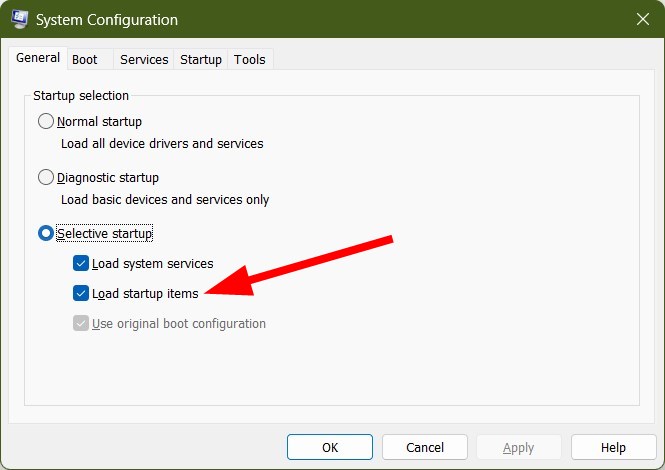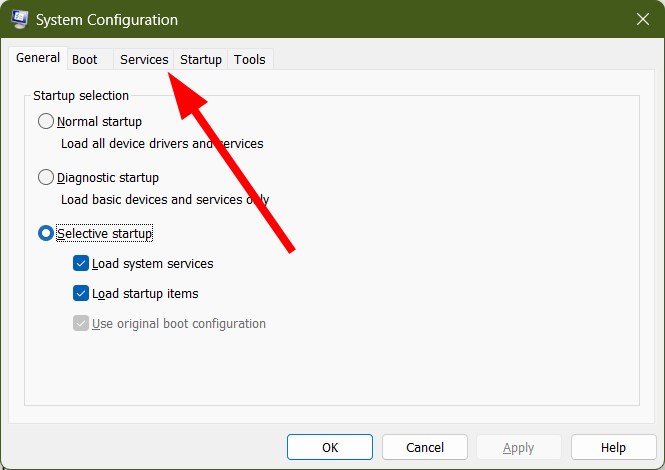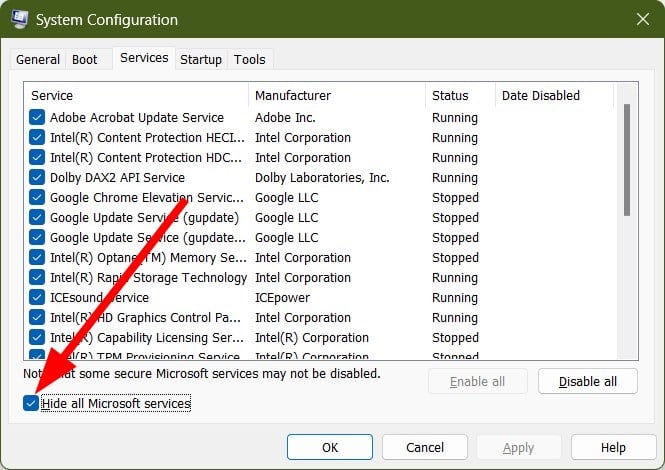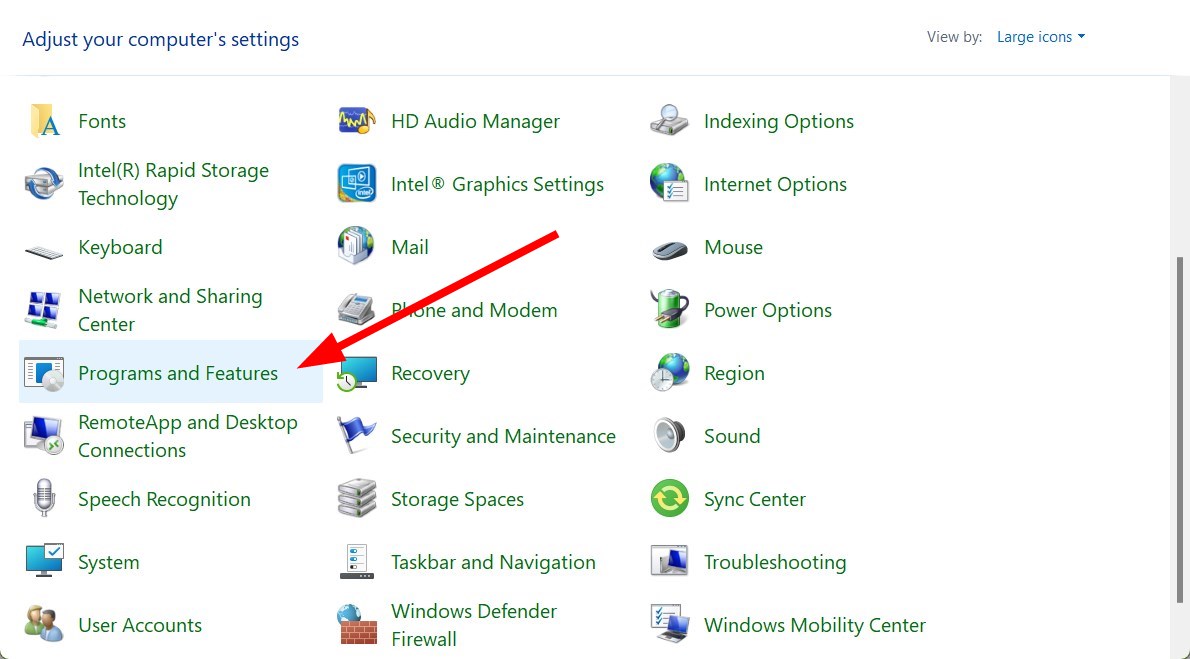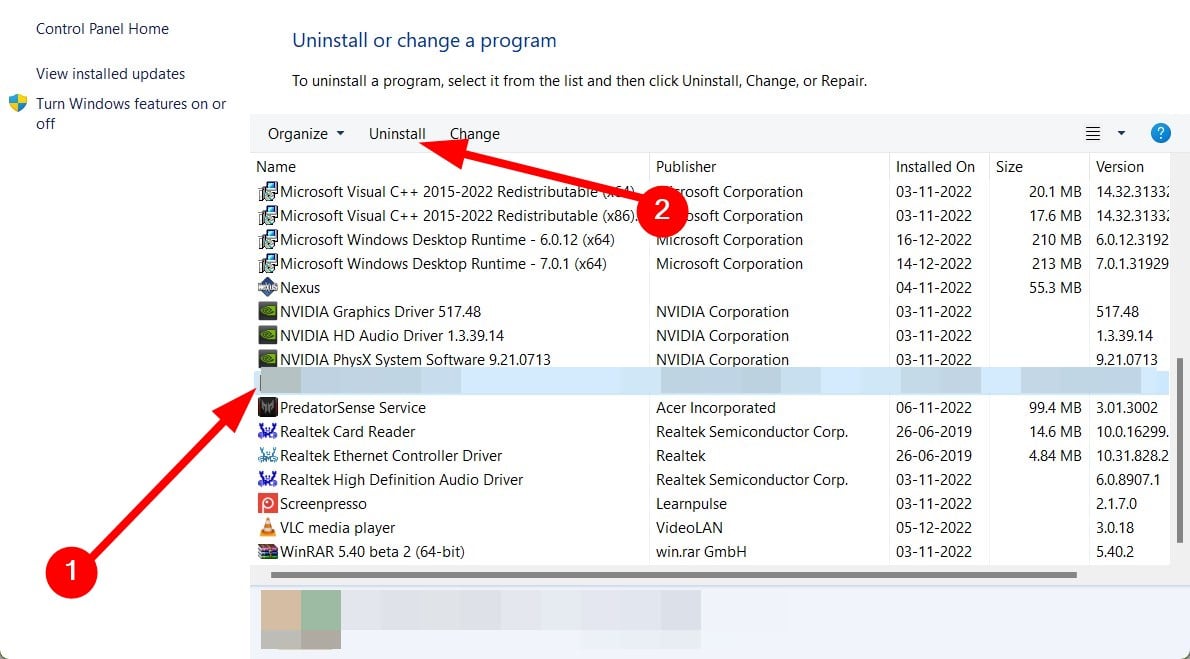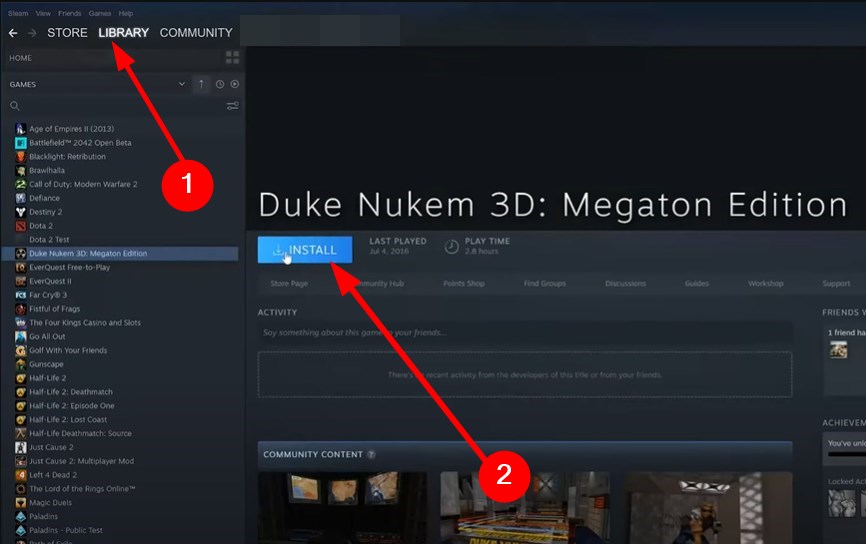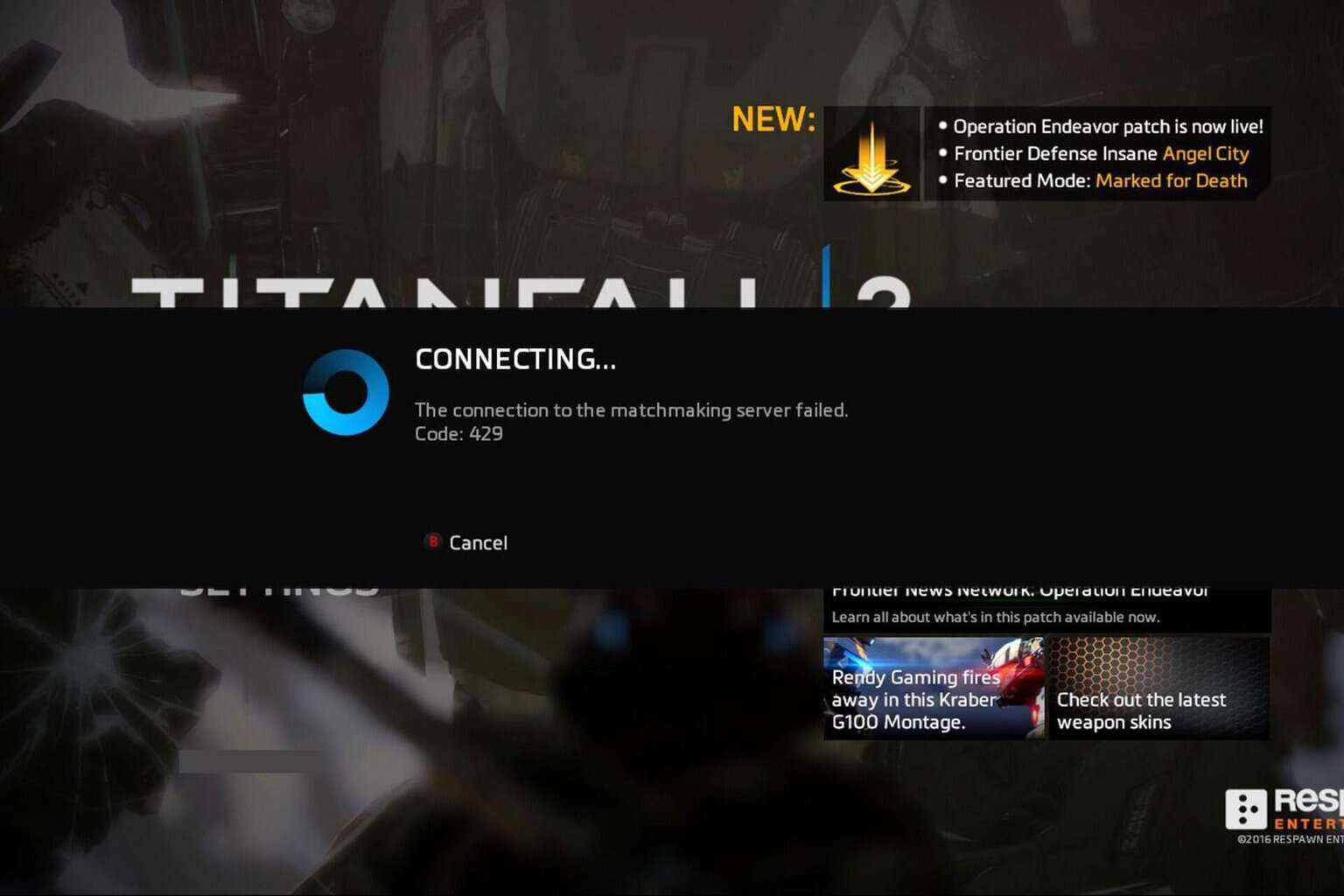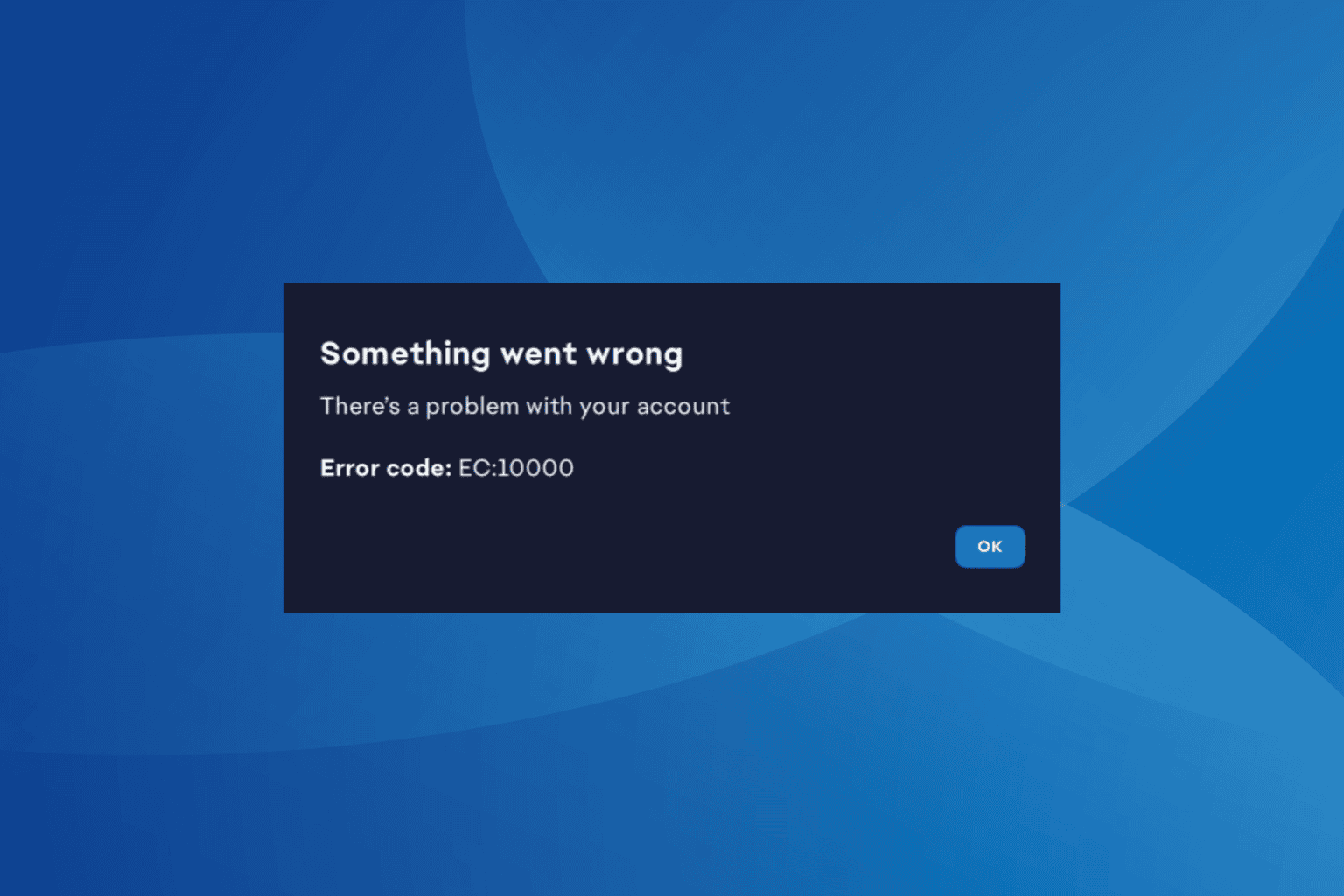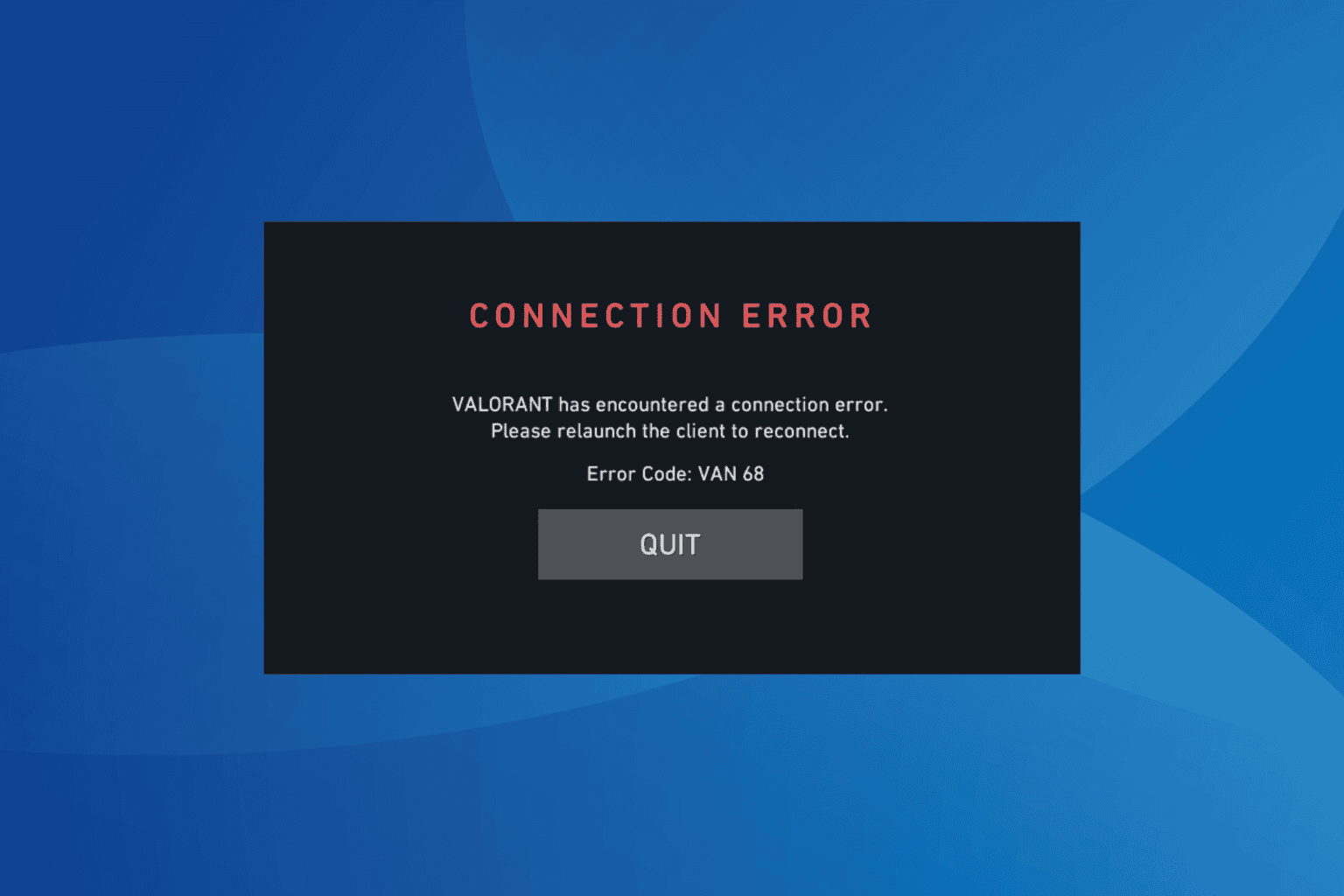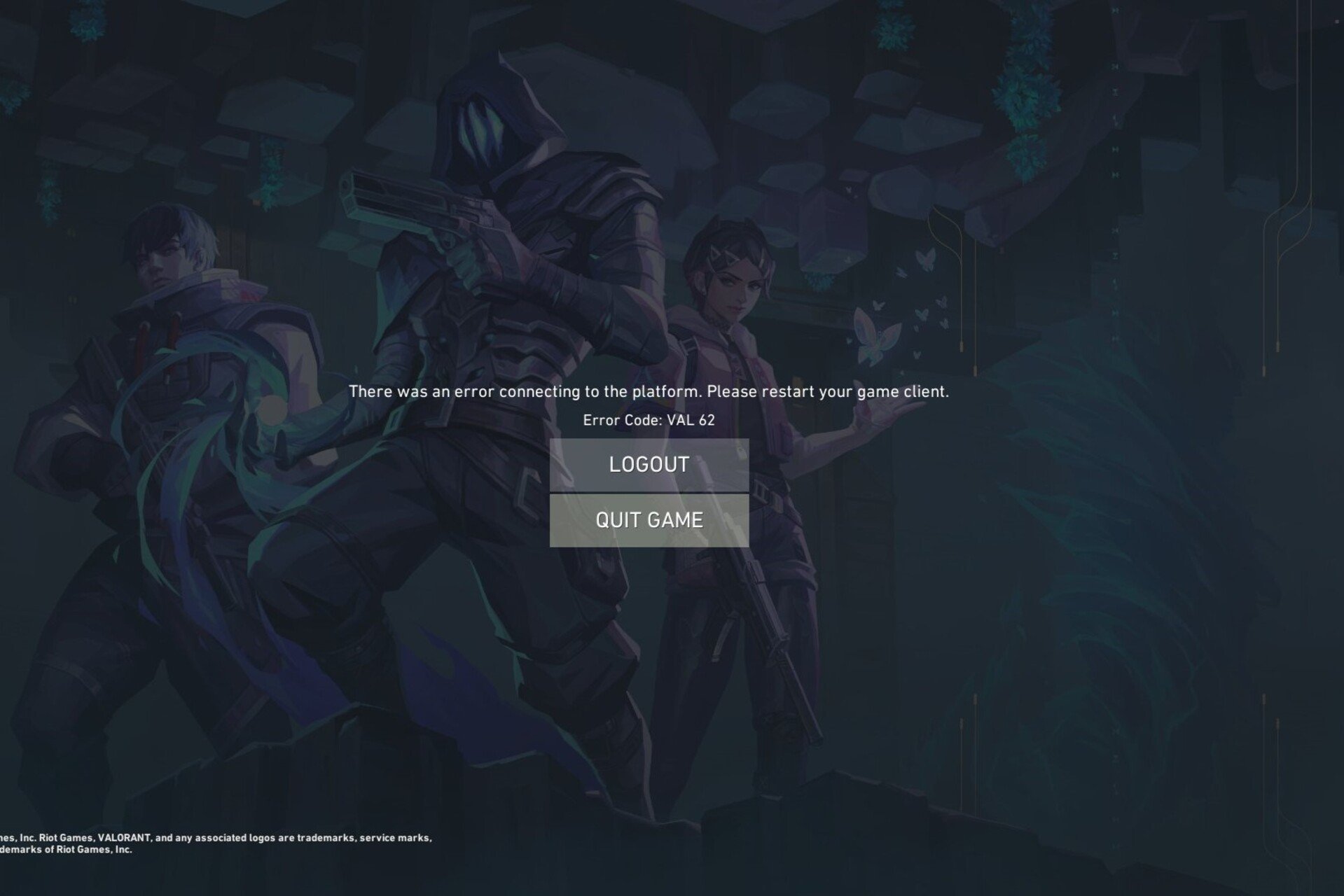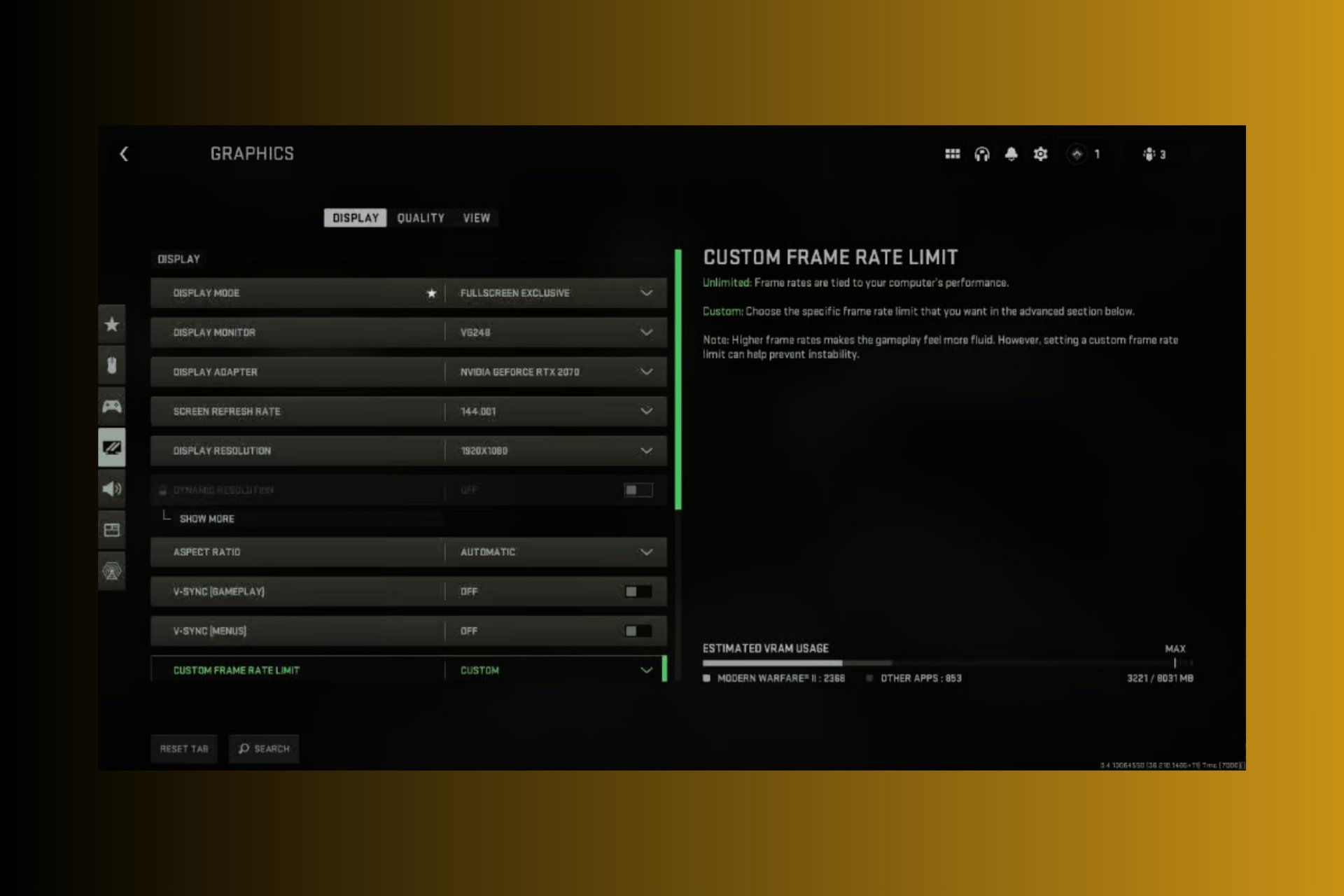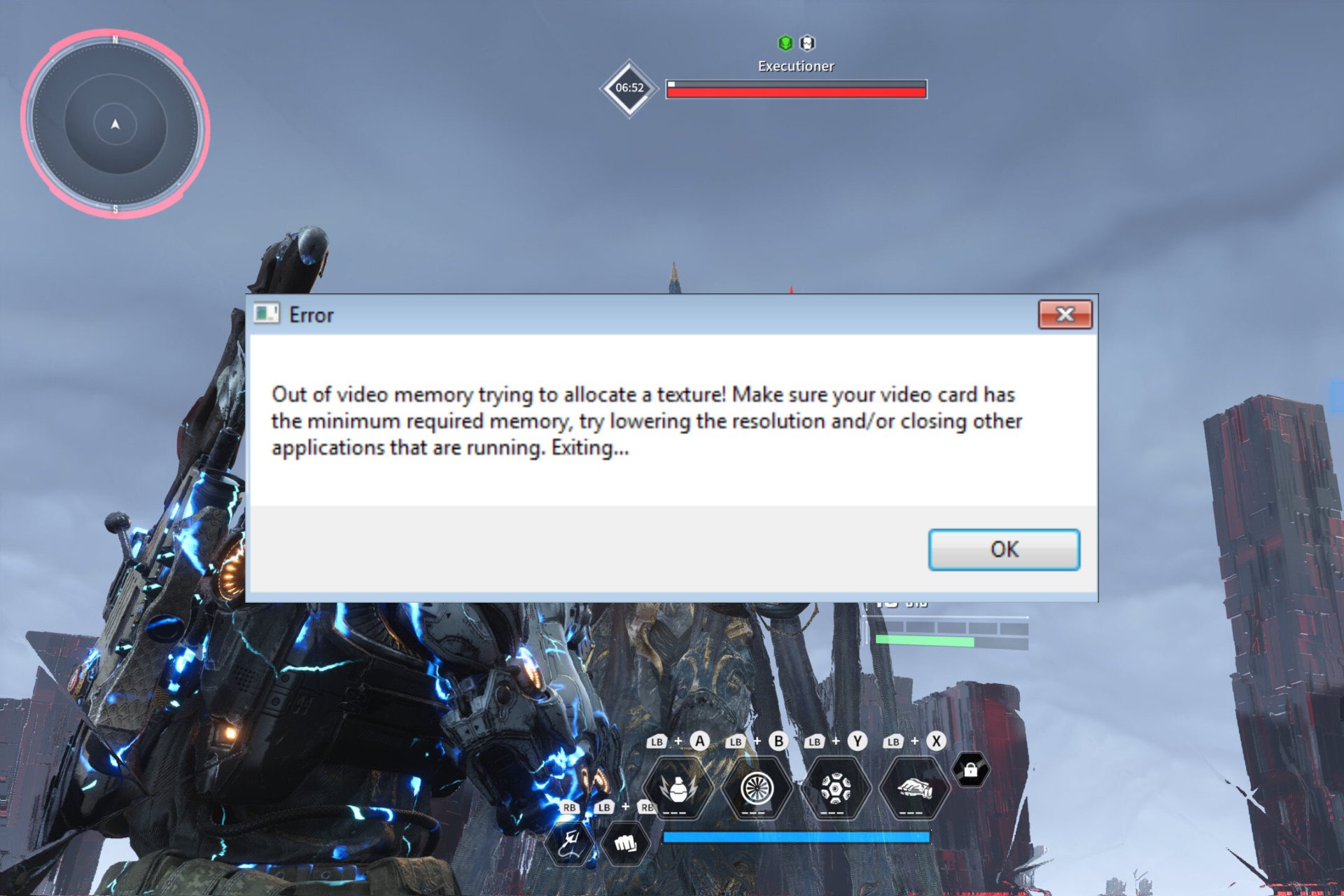Fix: Sunset Overdrive for PC Won't Launch
Try verifying the integrity of the game files or reinstalling the game
5 min. read
Updated on
Read our disclosure page to find out how can you help Windows Report sustain the editorial team Read more
Key notes
- Sunset Overdrive users have taken to multiple platforms to report that they aren't able to launch the game on their PCs.
- This could be because the game files are corrupt or a third-party program is conflicting with the game.
- Else, we have other solutions that you can check out in this guide and possibly resolve the problem.
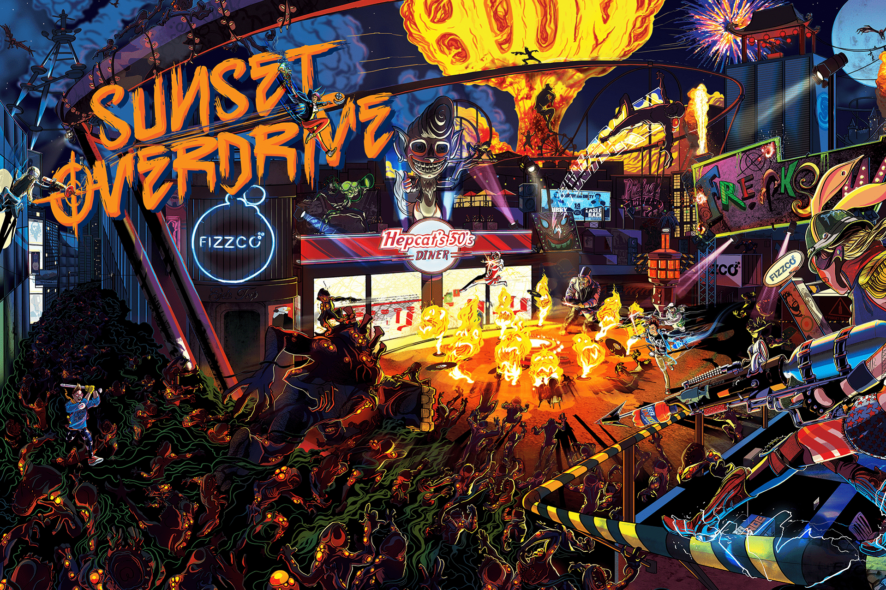
Sunset Overdrive is a highly-rated third-person shooter game for Windows 10. However, some players have said they can’t launch the Overdrive Windows game. The game doesn’t start for those players when they click play. Consequently, those players can’t play Sunset Overdrive.
If you are looking for a guide to help resolve the Sunset Overdrive PC won’t launch issue, then we will give you a bunch of solutions to fix the problem. Let us get right into it.
Why won’t Sunset Overdrive launch on my PC?
We did some research and found some common reasons that prevent Sunset Overdrive to launch on your PC:
- Your PC doesn’t meet the game’s PC requirements: Before purchasing Sunset Overdrive, double-check that your PC meets the game’s system requirements.
- Antivirus is blocking the game: The antivirus on your PC might be stopping the game from launching. Some players have confirmed that Avast, Bitdefender, and AVG antivirus utilities blocked Sunset Overdrive from starting on their PCs.
- Third-party programs can also conflict: Apps such as VPN, firewall, P2P, FTP, and IP filtering software can also cause launch issues for games.
- There is a file integrity issue for the game: If certain files are missing or you have a Sunset Overdrive PC corrupted save, the game probably won’t start.
So, there are a few ways you might be able to fix a Sunset Overdrive game that’s not launching. This is how you can fix Sunset Overdrive when it won’t launch on your PC.
What can I do if Sunset Overdrive doesn’t launch on my PC?
Here are a few fixes that we would suggest you apply before advancing with the troubleshooting methods:
- Whether you use Windows Security or any other antivirus software, you should disable it. After you’ve done that, try playing Sunset Overdrive again. If that fix works, try adding Steam and Sunset Overdrive to your antivirus utility’s exceptions list.
- Alternatively, you could uninstall the third-party antivirus utility and rely on Windows Security instead.
- Close your launcher, relaunch it back again, and check if this fixes the error.
- Restart your PC and check if this resolves the issue.
Now, let us check out the advanced troubleshooting solutions and possibly fix the Sunset Overdrive PC won’t launch error.
1. Verify the integrity of game files
- Launch the Steam client on your Windows PC.
- Click Library.
- Right-click the Sunset Overdrive game in your Steam library and select a Properties option.
- Select the Local Files tab.
- Click Verify Integrity of Game Files.
- Wait for the file validation process to finish, and then click the Close button.
Here we have shown the process for a different game, but the steps for verifying the integrity of the game files remain the same on Steam for all games. This will also work when Sunset Overdrive PC multiplayer is not working.
2. Update your PC’s graphics card driver
- Open the Start menu.
- Open Device Manager.
- Expand Display adapters.
- Right-click on your display adapter and select an Update driver option.
- Select the Search automatically for drivers option.
- Your system will search the internet for updated drivers and will prompt you to install them once detected.
While the above requires manually expanding each driver and scanning for updated drivers, you can automate the process using third-party driver updater software.
We would like you to use Outbyte Driver Updater. You can easily update all of your drivers in just a few clicks, create driver backups, schedule a driver scan, and do much more.

Outbyte Driver Updater
Choose to update your drivers automatically with the best options and try using Outbyte Driver Updater.3. Disable all third-party startup programs and services
- Press Win + R keys to open the Run dialogue.
- Type msconfig and click OK.
- Click Selective Startup on the General tab.
- Uncheck (deselect) the checkbox for the Load startup items setting.
- Ensure that you have checked the Load system services and Use original boot configuration checkboxes.
- Click Services tab.
- Select the Hide all Microsoft services checkbox.
- Click on the Disable all button.
- Don’t forget to click the Apply button.
- Click OK to close the MSConfig utility’s window.
- Click the Restart button if a dialog box appears.
- Try launching Sunset Overdrive after the Windows restart.
4. Reinstall Sunset Overdrive
- Open the Start menu.
- Open Control Panel.
- Select Programs and Features.
- Select Sunset Overdrive in the programs list.
- Press the Uninstall button.
- Restart your PC.
- Launch Steam.
- Click the Install button for the game on the Library tab.
- Alternatively, you can reinstall the Sunset Overdrive UWP game app by downloading it from its Microsoft Store page.
You can also uninstall Sunset Overdrive with third-party uninstaller software. A third-party uninstaller like IObit Uninstaller 11 Free will erase all leftover residual files from uninstalled software.
Insomniac Games has a support service you can contact about Sunset Overdrive issues. Click the Contact Us button on the Insomniac Games website to open a request submission form. Then fill out that form, and press the Submit button.
Steam users can also try contacting the Steam support services for potential fixes. You can contact that service from the Steam Support page when signed into your account. Alternatively, you can post on Steam’s Sunset Overdrive forum about the game not starting.
The resolutions above will likely kick-start Sunset Overdrive for most players. So, those potential fixes are worth a try when Sunset Overdrive won’t launch. Some of the resolutions in our Steam game not launching guide might also help fix that game when it doesn’t start.