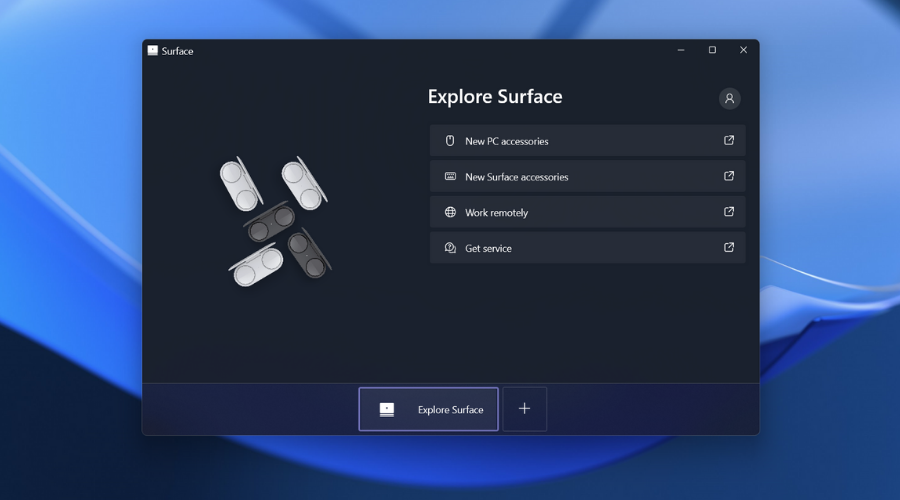Microsoft moved the Surface Audio experience on the main Surface app
2 min. read
Published on
Read our disclosure page to find out how can you help Windows Report sustain the editorial team Read more
Key notes
- As a Surface user, you must know that the products' software has changed.
- Especially if the gadgets you are using are some headphones or earbuds.
- Changes will be visible after updating the Surface Audio app on Windows 11.
- A new version of the app is available, while the audio dedicated one is gone.

As pretty much every Surface device owner knows, the Surface Audio app has long been the place to manage Surface earbuds or headphones, but it now looks as though Microsoft is quitting on it.
The Redmond-based tech giant is therefore moving most of the controls over from the special Surface Audio app over to the standard Surface app.
You can notice the change after updating the Surface Audio app on Windows 11 to the latest version, which at the moment is 3.36.600.0.
You will be greeted by a message that says a new version of the Surface app is now available, and Surface Audio is no longer supported by Microsoft.
Surface Audio is gone after the latest update
Although you can simply dismiss the message and keep on using the app, the best experience for your accessories is on the Surface app.
The new interface seems to be a bit more modern, with personalized visuals for the Surface gadget you’re using at that time.
However, the controls are the same as the Surface Audio app, with access to equalizers, and even the list of devices it is connected to.
Opening the Surface app also prompts about the Surface Audio app no longer being supported, with the recommendation to uninstall the app.
The iOS and Android versions of the app will apparently be updated through your App Store and replaced with the Microsoft Surface App.
With that being said, Windows 10 and Windows 11 users of the Surface Audio app will have to uninstall it and download the Surface app in the store instead.
It’s interesting to see Microsoft consolidate these Surface apps a bit, as it could mean that newer Surface accessories can be on the way, to be configured in the app.