Surface Laptop Go 3's latest update brings Wi-Fi and screen flickering improvements
The update was released on May 16, 2024
2 min. read
Published on
Read our disclosure page to find out how can you help Windows Report sustain the editorial team. Read more

If your Surface Laptop Go 3 experiences screen flickering and device connectivity issues, the latest firmware update will alleviate these issues.
Apart from that, it also addresses some of the security vulnerabilities and pre-boot (PXE) security vulnerabilities.
Here is what the changelog says on the update page:
Improvements and fixes:
- Addresses a potential security vulnerability related to Intel® Security Advisories INTEL-SA-00923, INTEL-SA-00929 & INTEL-SA-00950.
- Addresses pre-boot (PXE) security vulnerability.
- Fixes a flickering or screen flashing issue when the device is connected to Surface Dock 2.
- Improves device connectivity to Wi-Fi and addresses concerns regarding Bluetooth pairing when device is on standby.
- Addresses security vulnerabilities related to Wi-Fi and Bluetooth to secure devices from a potential threat.
And, it also mentioned the list of new drivers, have a look:
| Windows Update Name | Windows Device Manager |
|---|---|
| Surface – Extension – 6.16.8.0 | Surface Dock 2 Firmware Update – Extensions |
| Intel – net – 23.30.0.6 | Intel(R) Wi-Fi 6 AX201 160MHz – Network adapters |
| Intel Corporation – Bluetooth – 23.30.0.3 | Intel(R) Wireless Bluetooth(R) – Bluetooth |
| Intel – System – 2334.5.1.0 | Intel(R) Management Engine Interface – System devices |
| Intel – SoftwareComponent – 1.70.101.0 | Intel(R) iCLS Client – Software components |
To update the firmware on your device, you need to have Windows 10 version 22H2 and later or
Windows 11 version 22H2 and newer. Also, you can either go to the Settings app, then choose Windows Update to install the latest version.
You can also go to the official Surface Support website, select the language, and click Download. Once downloaded, you can double-click the file to initiate the installation. However, before proceeding, ensure you have 561.0 MB of space available. Once the installation is complete, you must restart your Surface laptop to complete the entire process.
What do you think about the new update for Surface Laptop Go 3? Share your views and experiences with our readers in the comments section below.



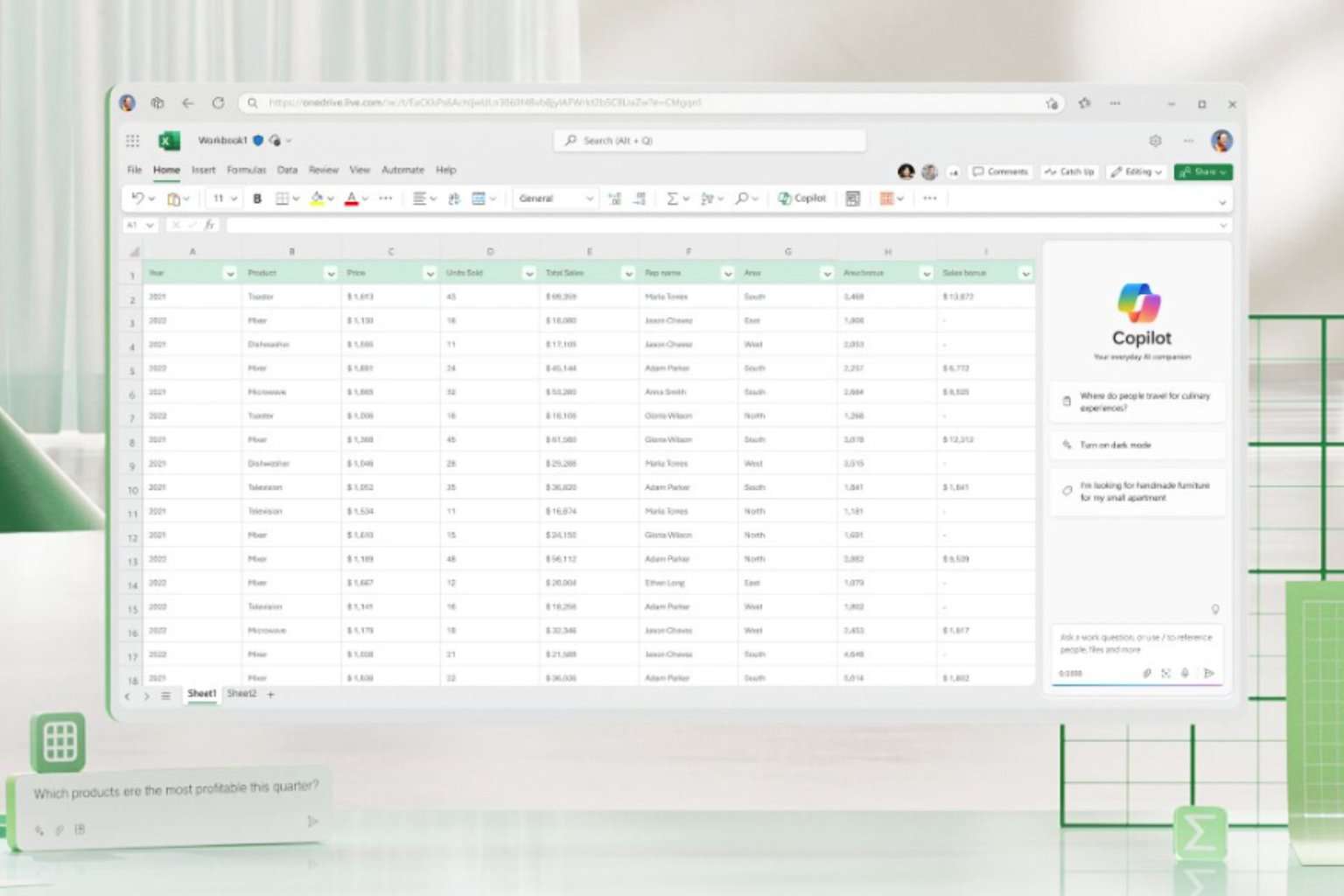
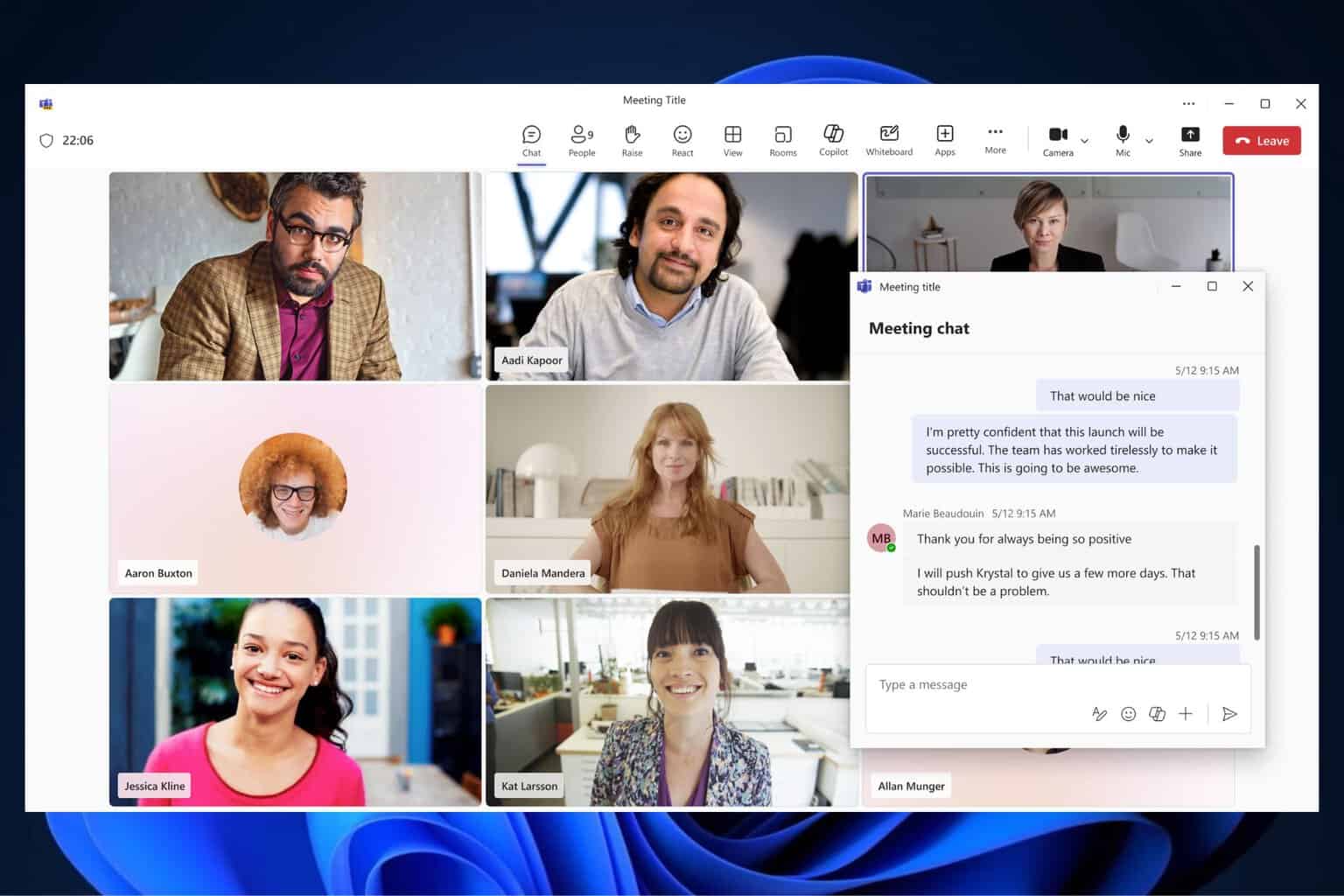
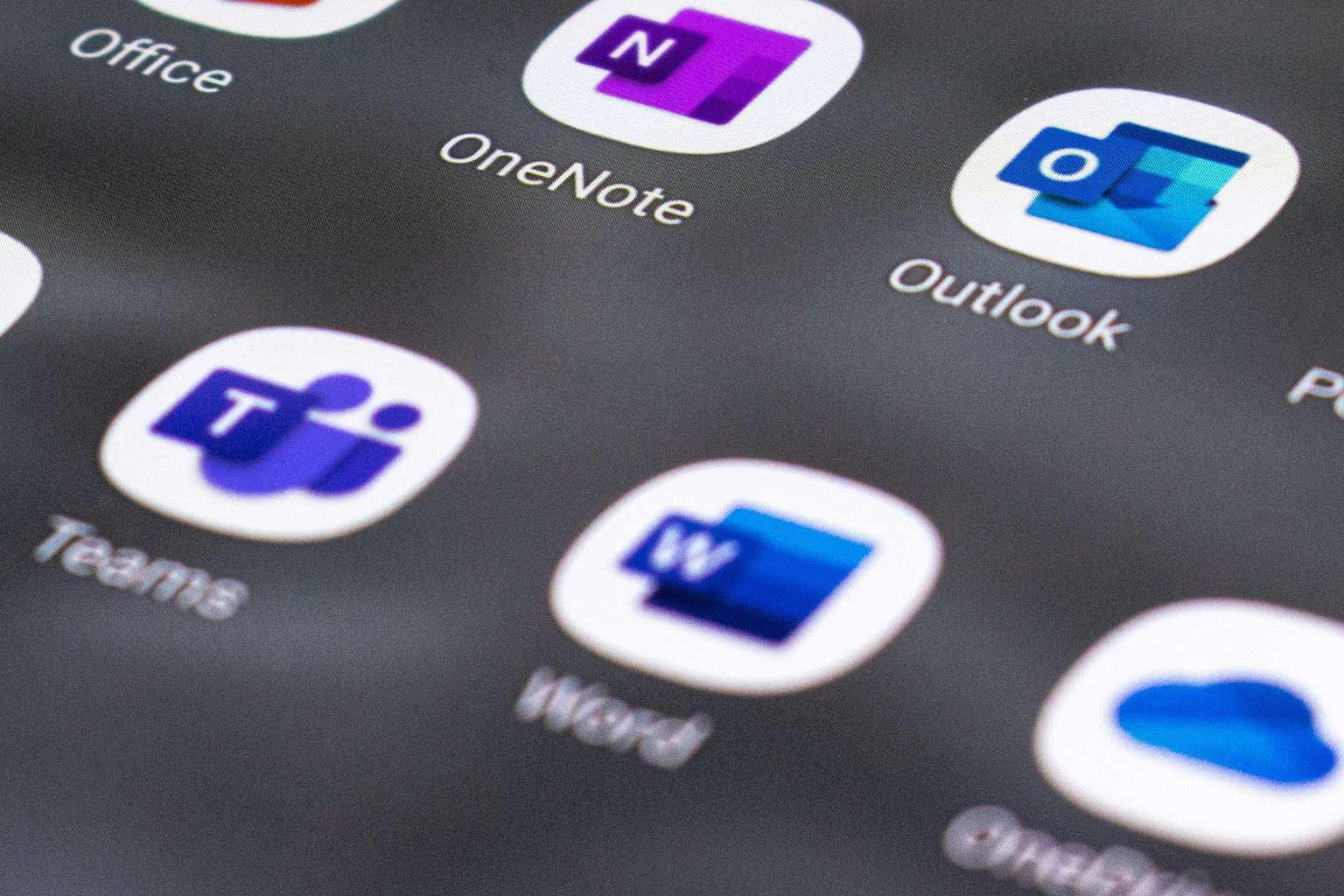

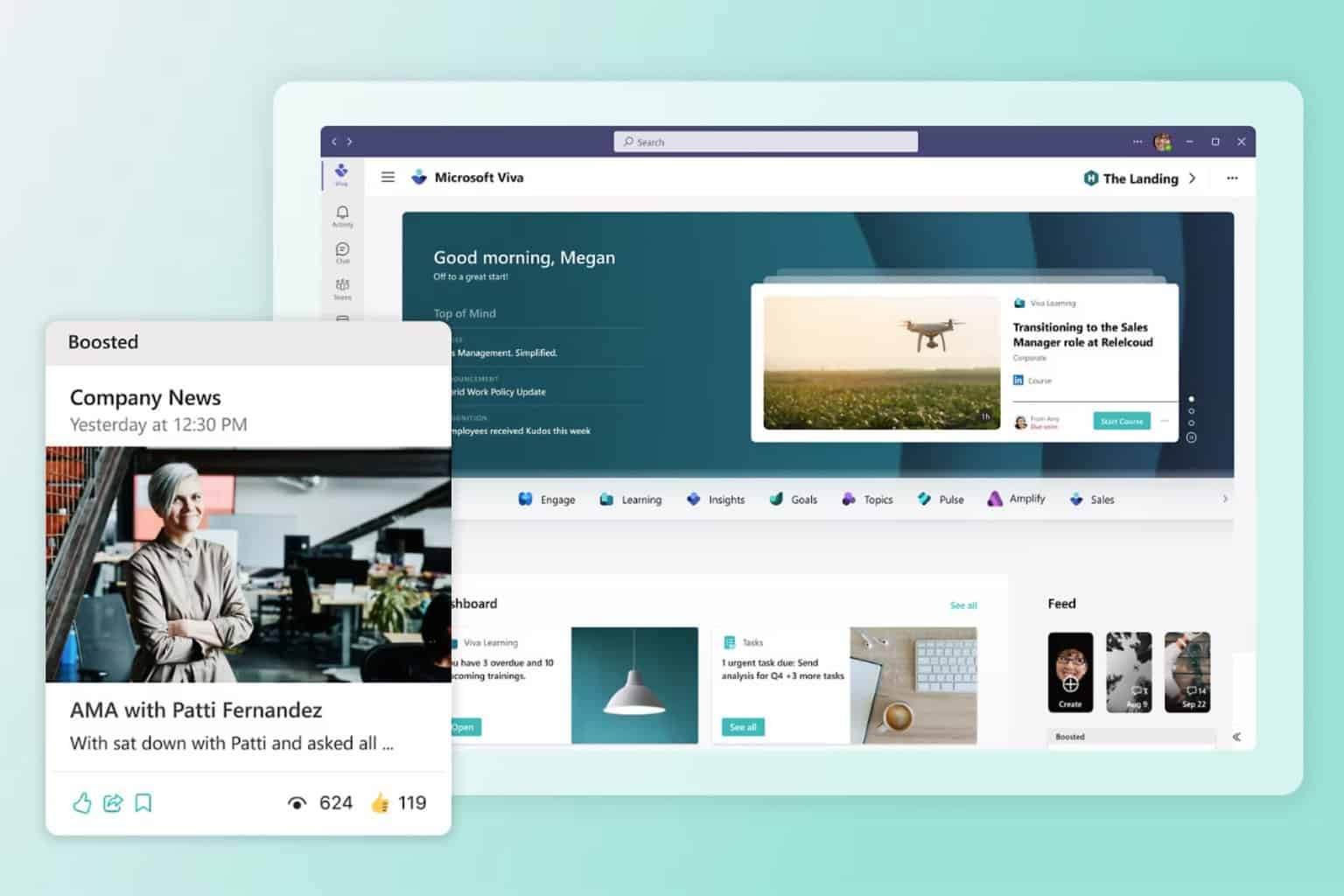
User forum
0 messages