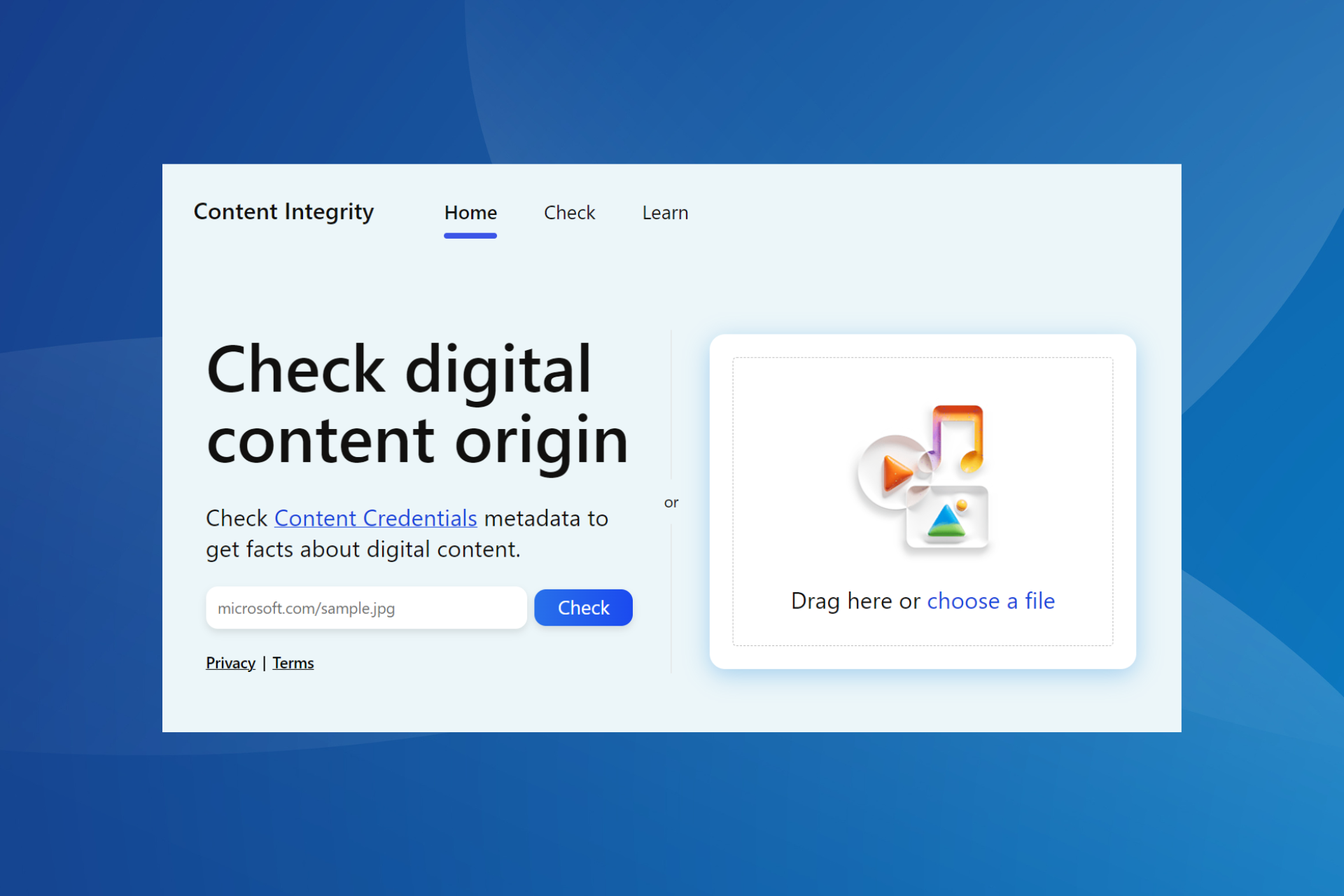The latest Surface Laptop Studio firmware fixes issues with USB-C monitors and more
New firmware brings improved graphics stability and streaming performance
2 min. read
Published on
Read our disclosure page to find out how can you help Windows Report sustain the editorial team Read more

To keep its devices up to date and allow access to the latest features, Microsoft is frequently pushing firmware updates.
Recently, Surface Laptop Studio got a new firmware update, and it seems that it brings some interesting improvements.
New Surface Laptop Studio firmware is here and it fixes various issues
The new firmware update is here and it brings improved graphics stability and streaming performance, so you can enjoy multimedia without any issues.
With this update, the issue with Surface Pen inking should be fixed as well as problems using a USB-C monitor with your laptop. Speaking of monitors, this update addresses the issue with Surface Dock 2 and the second monitor not restarting.
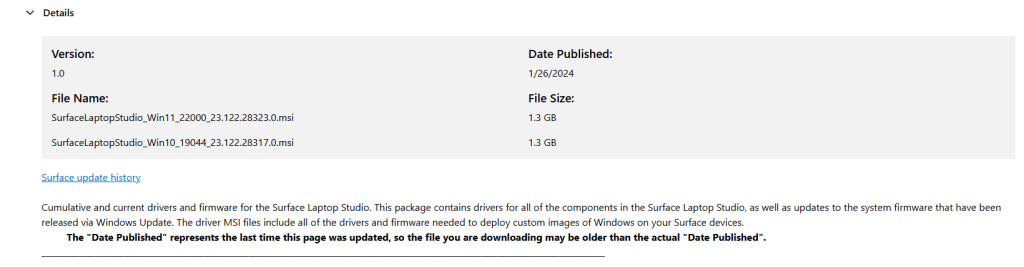
Thunderbolt performance has been improved as well, which is great to see. As for compatibility, this update requires a 21H2 version of Windows or newer.
The update is 1.3GB in size, and you can get it automatically via Windows Update or download it from the Surface Laptop Studio firmware page.
As far as we know, the update doesn’t have any bugs and it doesn’t require any preparation before you can install it, so go ahead and download it.
In case you’re looking for a new Surface device, we expect to see new Surface devices in March, so keep your eyes open.
Have you tried the new firmware yet? If so, share your experiences with us in the comments.