Surface Pro 7+ update fixes camera performance issues
The update came out on June 3, 2024
2 min. read
Published on
Read our disclosure page to find out how can you help Windows Report sustain the editorial team. Read more

Microsoft released a firmware update for Surface Pro 7+, which addressed the camera performance issue that was caused by a lack of storage.
The update is available for Surface Pro 7 Plus devices running Windows 10 October 2022 Update, Version 22H2 or higher, and Windows 11 version 22H2 and newer.
Here are the changes introduced with this update:
Improvements and fixes:
- Addresses camera performance issues caused by inadequate memory or storage capacity.
The update also includes the following components; you will receive updates for components compatible with your device. Here is the list:
| Windows Update Name | Device Manager |
|---|---|
| Intel – Camera – 60.22000.5.15512 | Intel(R) TGL AVStream Camera – Cameras |
| Intel Corporation – System – 60.22000.5.15512 | Intel(R) Imaging Signal Processor – System devices |
| Intel Corporation – System – 60.22000.5.15512 | Intel(R) Control Logic – System devices |
| Intel Corporation – System – 60.22000.5.15512 | Surface Camera Rear – System devices |
| Intel Corporation – System – 60.22000.5.15512 | Surface IR Camera Front – System devices |
| Intel Corporation – System – 60.22000.5.15512 | Surface Camera Front – System devices |
| Intel – Extension – 60.22000.5.15512 | Intel(R) TGL AVStream Camera – Extensions |
| Surface – Extension – 60.22000.5.15512 | Surface IR Camera Front – Extensions |
| Surface – Extension – 60.22000.5.15512 | Surface Camera Rear – Extensions |
| Surface – Extension – 60.22000.5.15512 | Surface Camera Front – Extensions |
The Redmond tech giant also mentioned three things that you should remember before updating:
- Once installed, you can not uninstall firmware updates and can’t revert to an earlier version.
- If you missed the previous updates, installing the latest update will add them to your Surface.
- Once you have installed the updates, you must restart your devices to complete the process.
To install the update on your device, go to Settings>Windows Update and click Check for updates. Alternatively, you can also manually install the update from this website.
You only need to choose the version compatible with your device’s OS. Once you’ve done this, double-click the file to initiate the installation. The file size is 1.1 GB, so ensure you have enough space.
Have you installed this firmware update for Surface Pro 7+? If so, share your experience with us in the comments below.

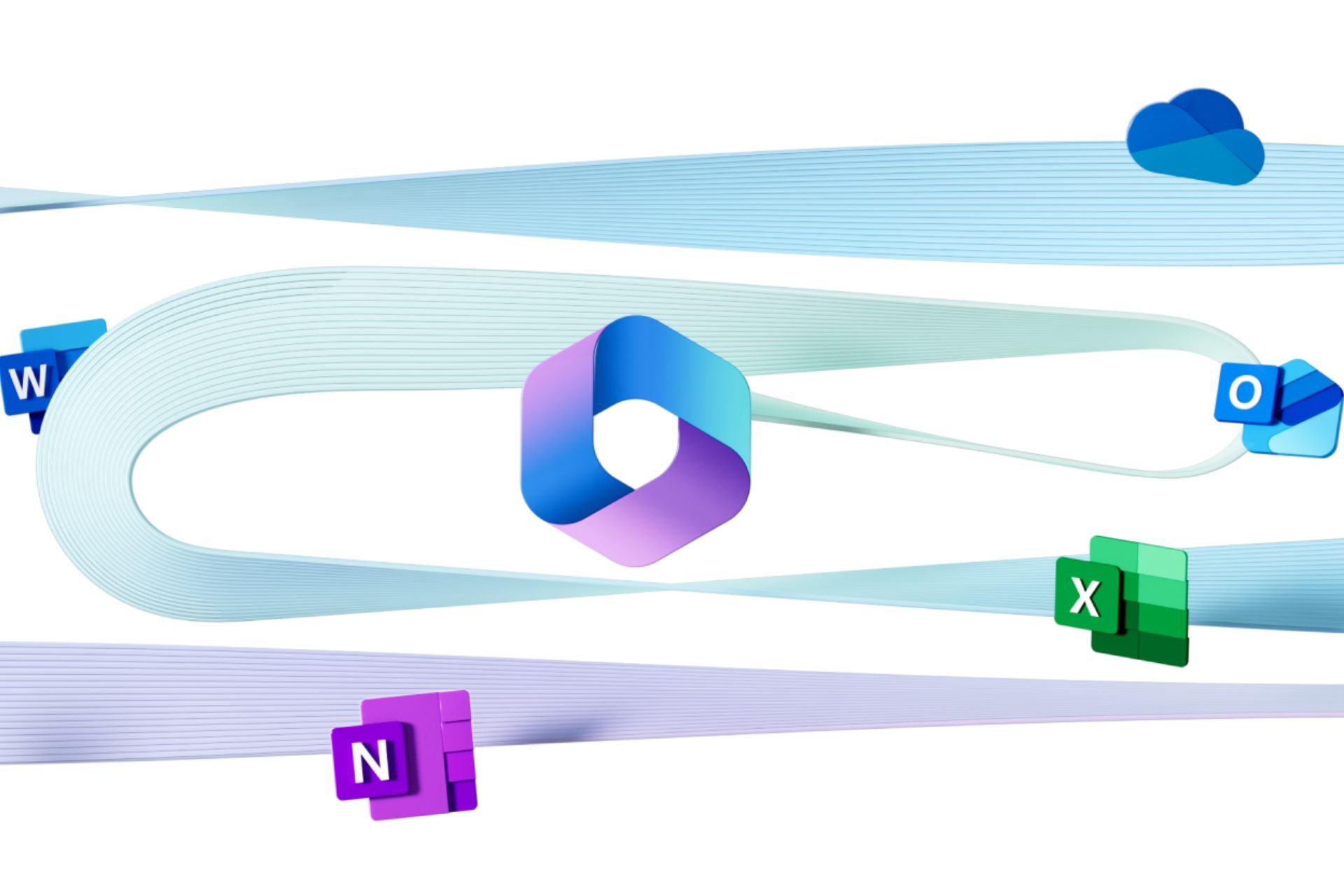



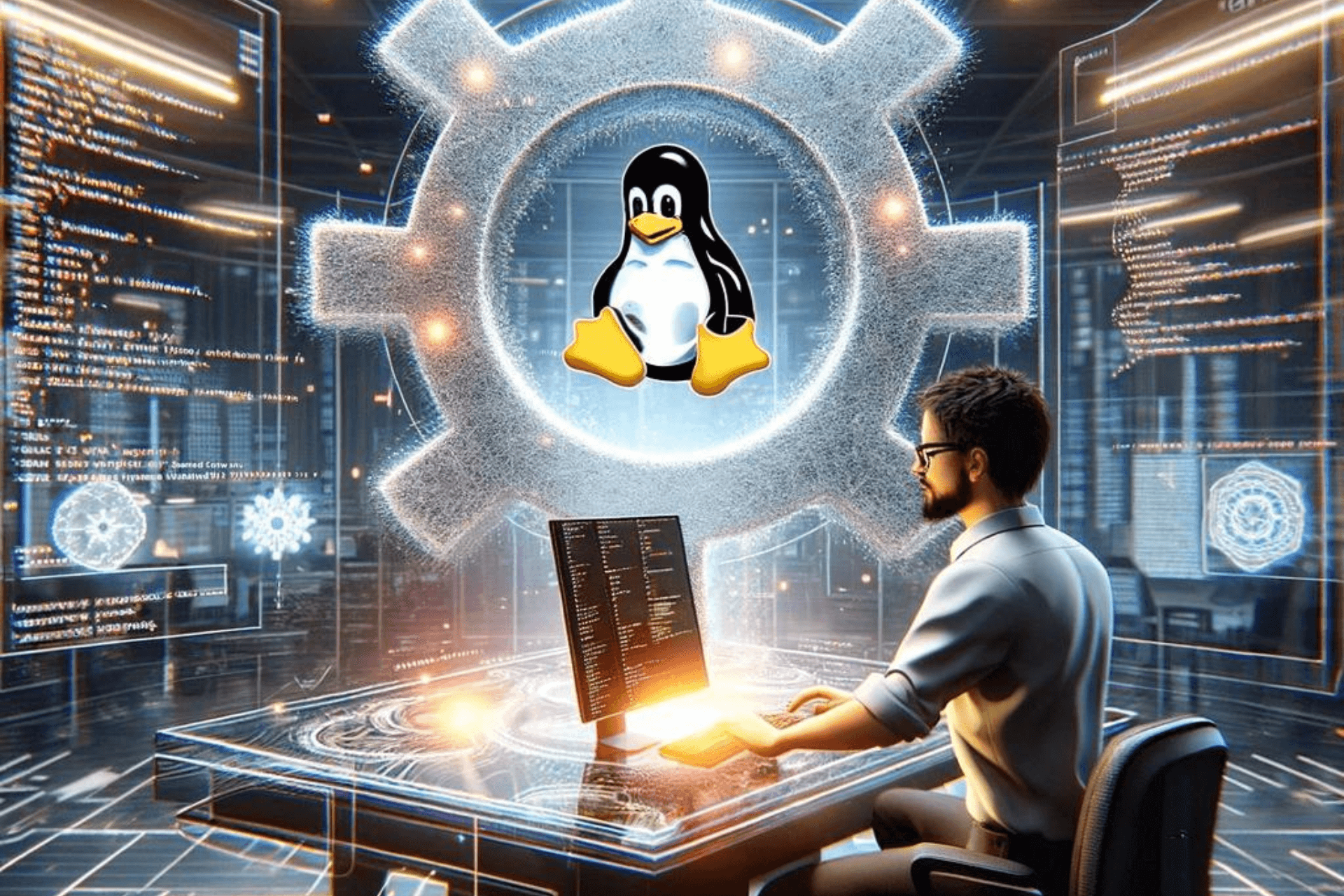



User forum
0 messages