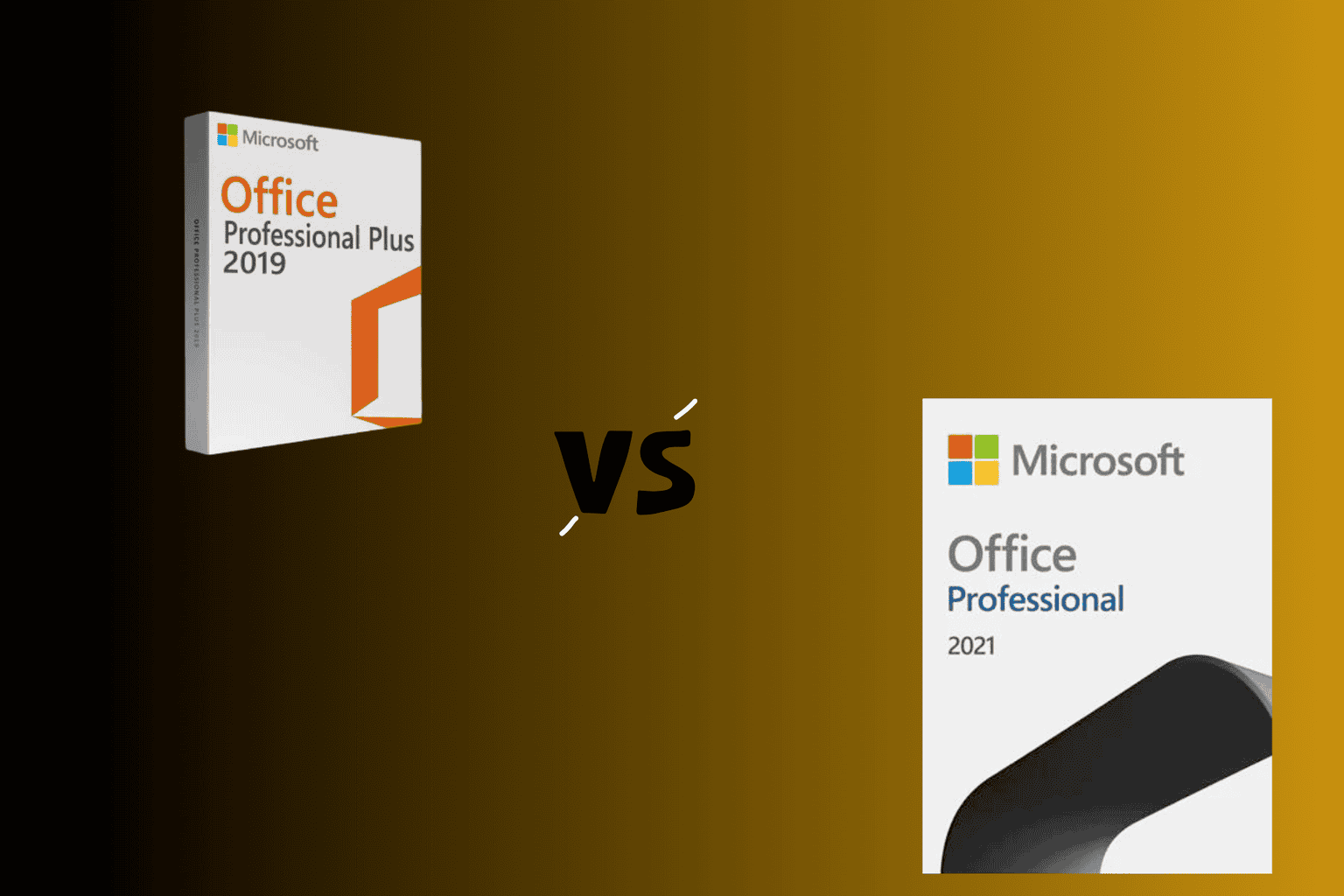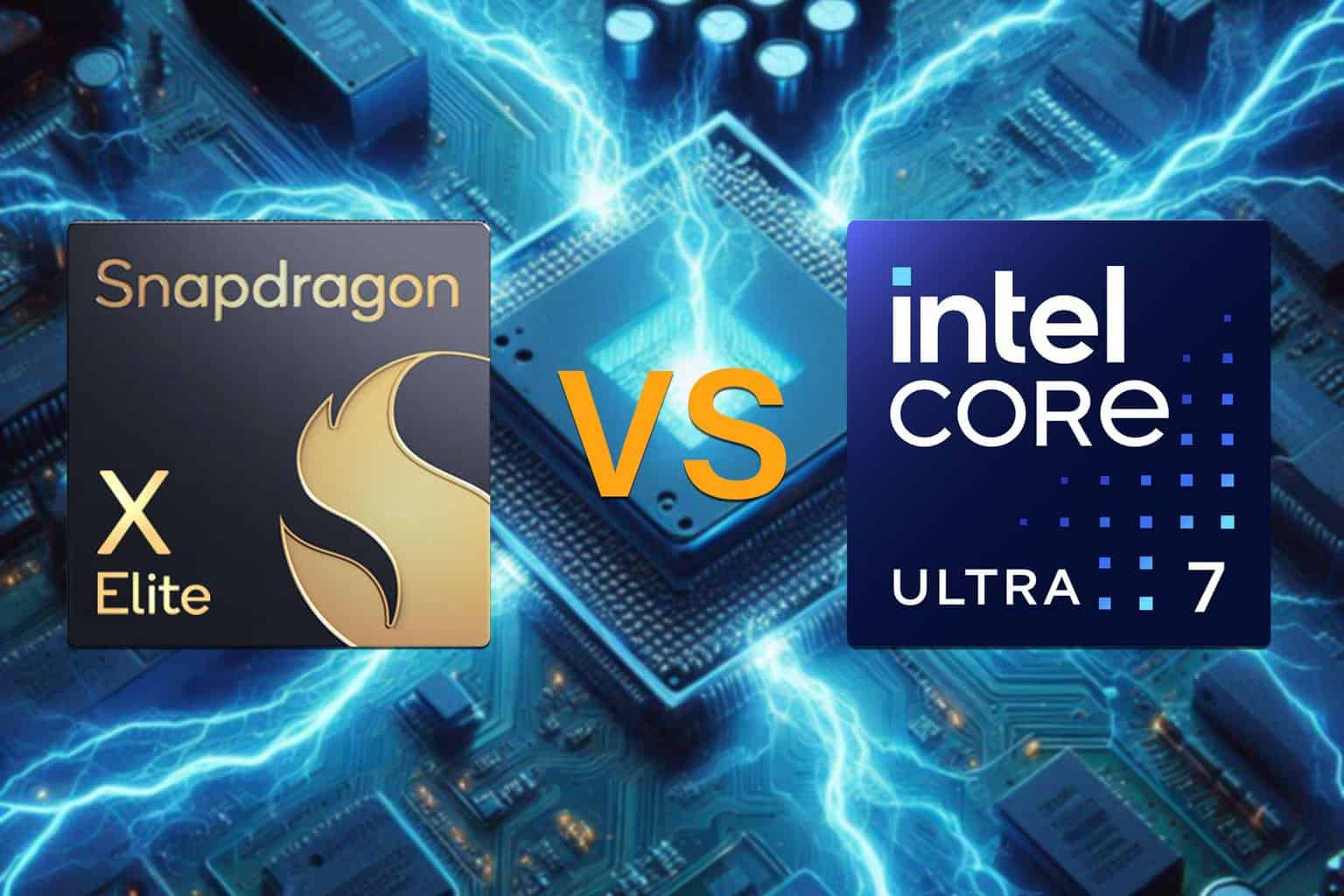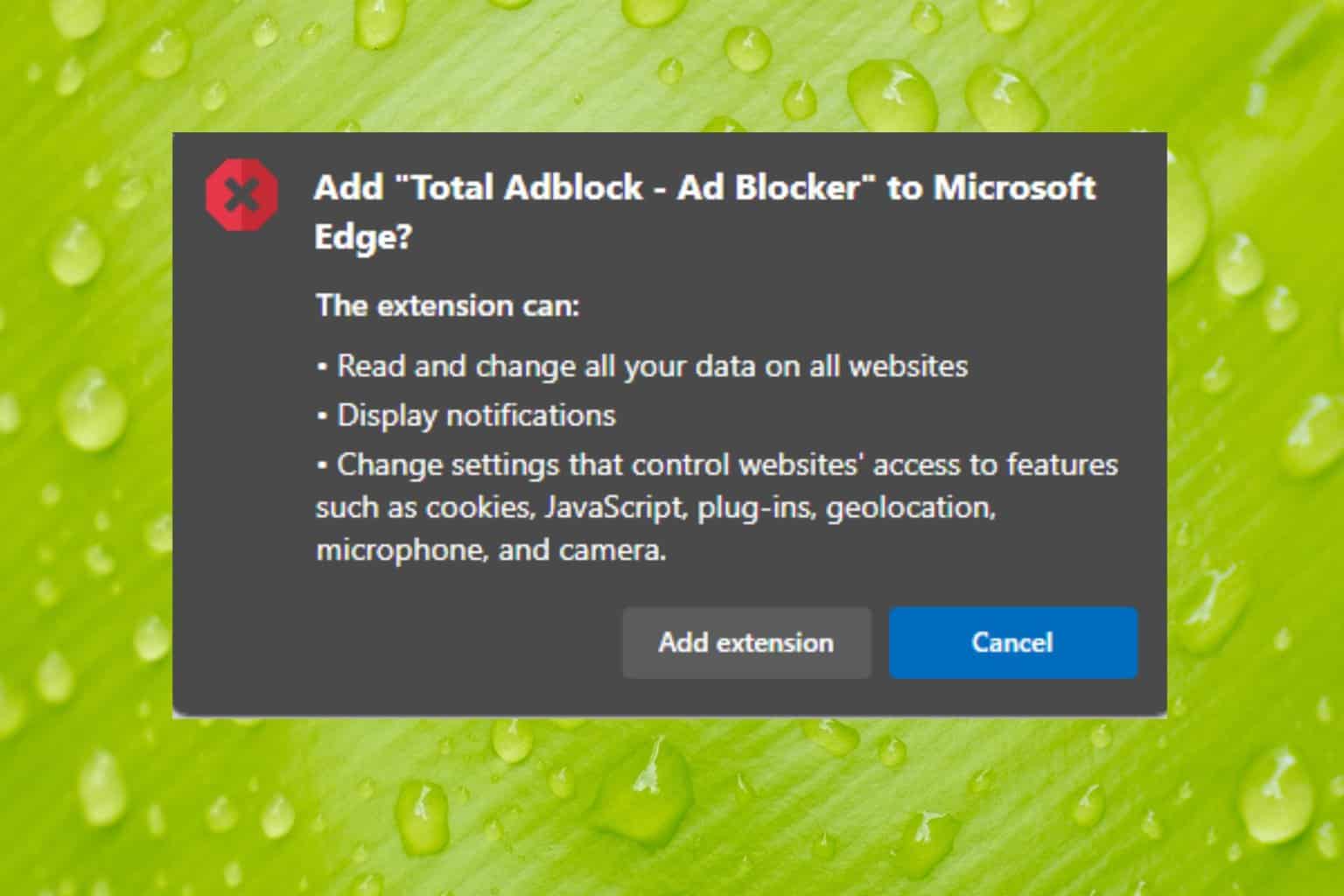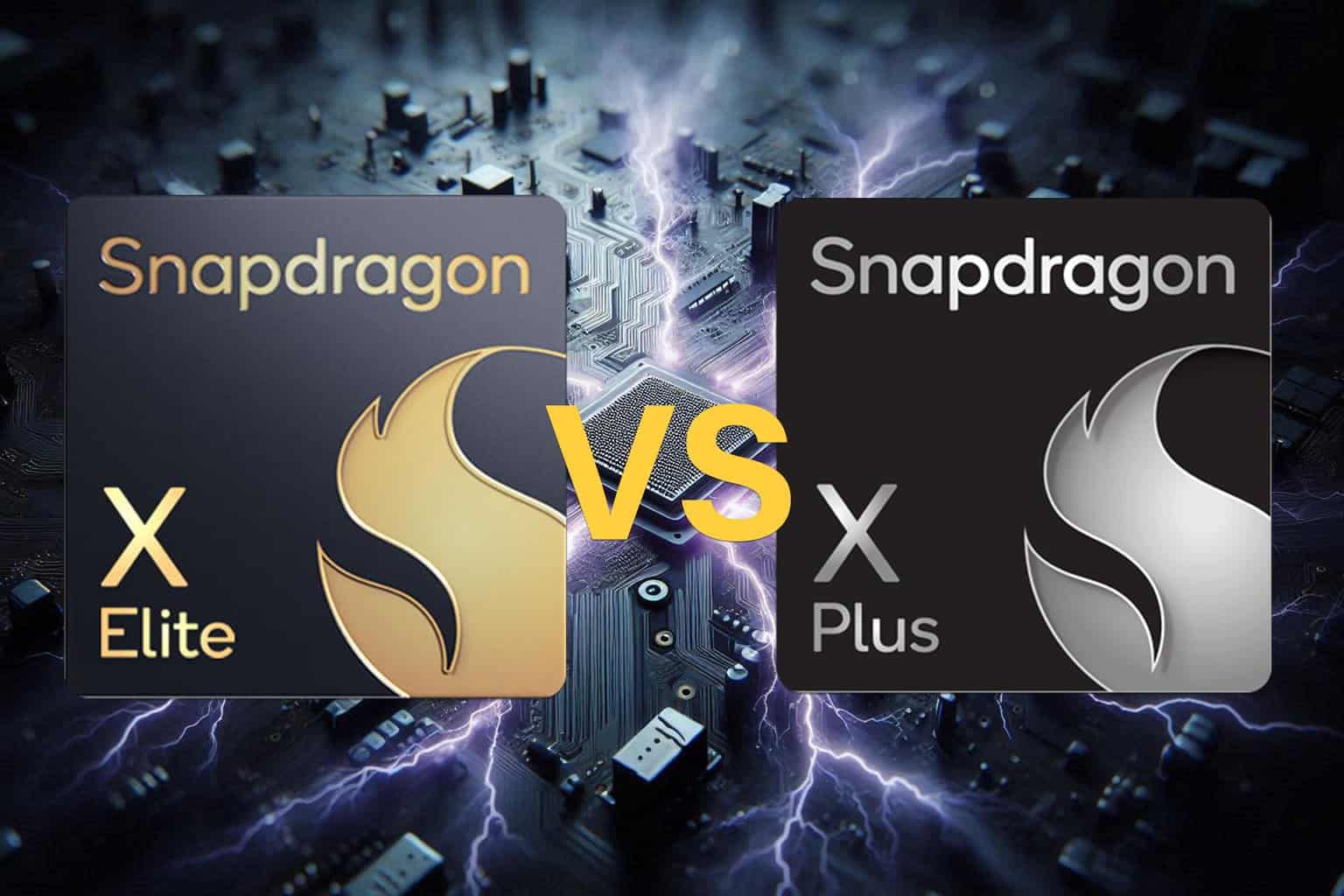tabExtend: A new way to organize your browser tabs
3 min. read
Updated on
Read our disclosure page to find out how can you help Windows Report sustain the editorial team Read more
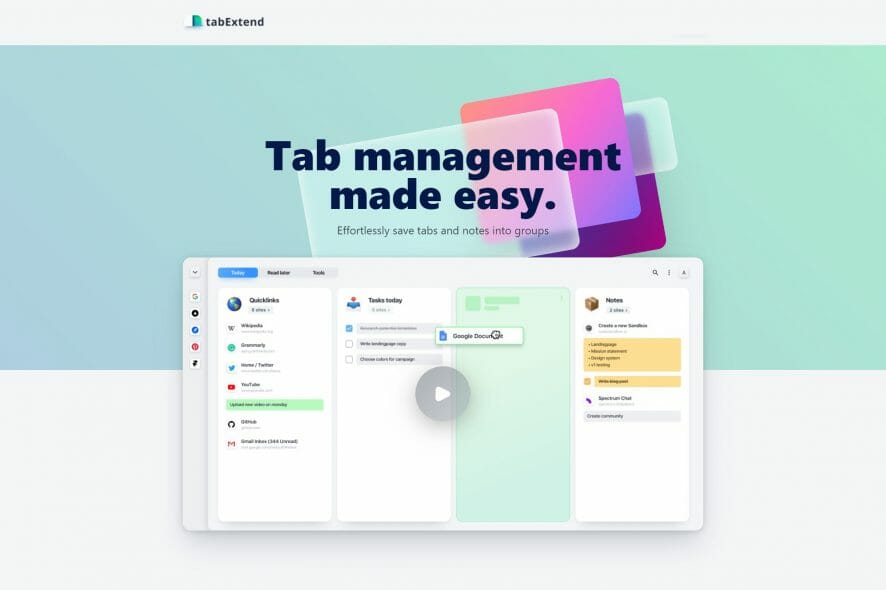
In an age where web apps are replacing downloadable software with each passing day, not only is your browser a gateway to the Internet, but it is also your main means of accessing pretty much any software that you need.
Unfortunately, accessing a lot of web apps at the same time means opening a lot of tabs simultaneously, and that can be a real headache to handle, especially when you get mixed in them or it takes forever to close them up.
It can be also very time-consuming and after a while you can lose focus on what you were doing.
We know that this is a rising problem, and that is why we’ve shifted our focus onto another great tool, one that lets you clear, save, and better manage all of your browser tabs, and that software is called tabExtend.
What is tabExtend?
In a nutshell, tabExtend is a browser tab manager that lets you manage a large number of tabs in a more efficient manner.
This includes letting you save entire sets of tabs and reopen them in a single click, the ability to close all tabs with just one click, and more.
Besides, tabExtend changes the way you view tabs from a visual standpoint, allowing you to organize them and see a preview of their contents at the same time.
It also gives you an always, close by notepad that you can use to quickly write down your ideas and to-dos. And the notes can be paired with specific websites.
Organize your tabs and never look for websites ever again

In simple terms, tabExtend is your average browser’s bookmark manager, only better in every single way.
Not only will you gain access to a new menu where all of your tabs will be grouped together based on your preferences but adding websites to the tab menu is much easier as well.
Add as many tabs as you want to a single group, rename the groups so that finding them is easier, and more, all thanks to tabExtend’s clever functionality.
These groups can be further rearranged via drag-and-drop to the point where organizing your tabs seems more like a fun activity rather than a chore.
You can further make tab groups easier to identify by adding notes and comments to each of them, such as adding Have a great time to a group of game-related tabs.
Everything you do in tabExtend can be done either via dragging and dropping or by simply left or right-clicking once, allowing you to save, switch between, open and close tabs faster than ever before.
Give your groups emojis to easier scan and find what you are looking for. Groups can be organized into different categories for different purposes.
Another advantage is that all the date is stored in the cloud, giving you the ability to access your data from different devices.
What browsers support tabExtend?
As of the writing of this article, tabExtend is currently available as extensions for the following browsers:
 Tip
Tip
All aspects included, we definitely recommend you try out tabExtend on your browser if you’re the type that works with tens of tabs opened at a time, or if you love keeping things organized.
Give tabExtend a try and let us know what you think about it by leaving your feedback in the comments section below.