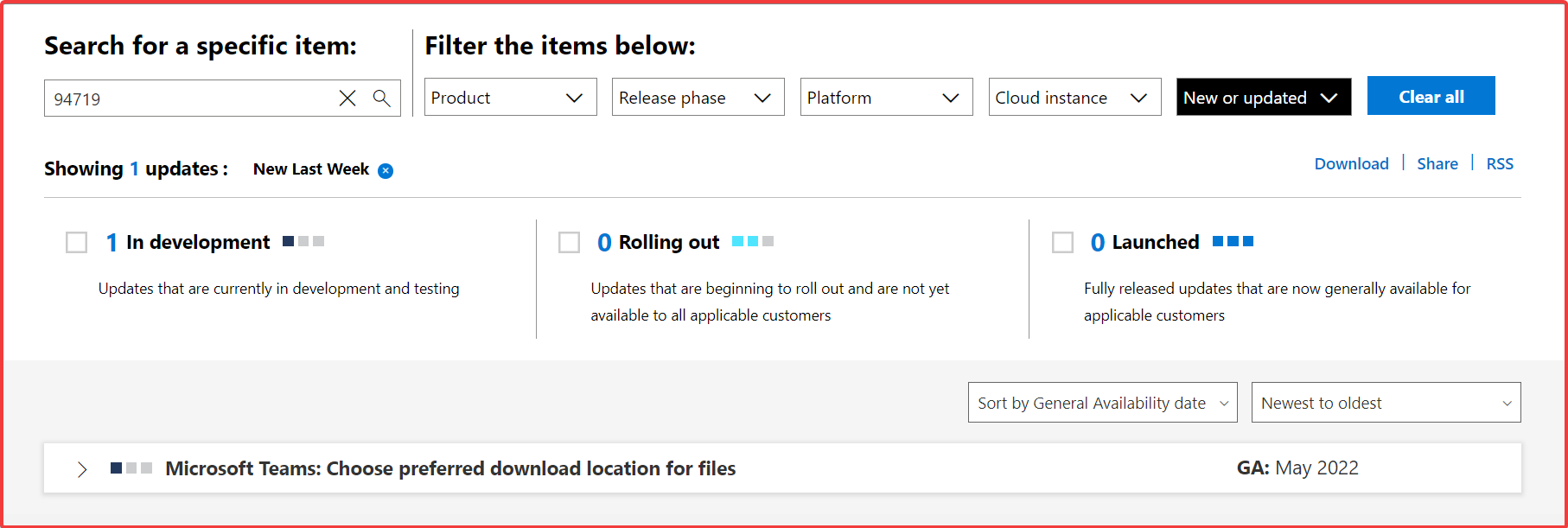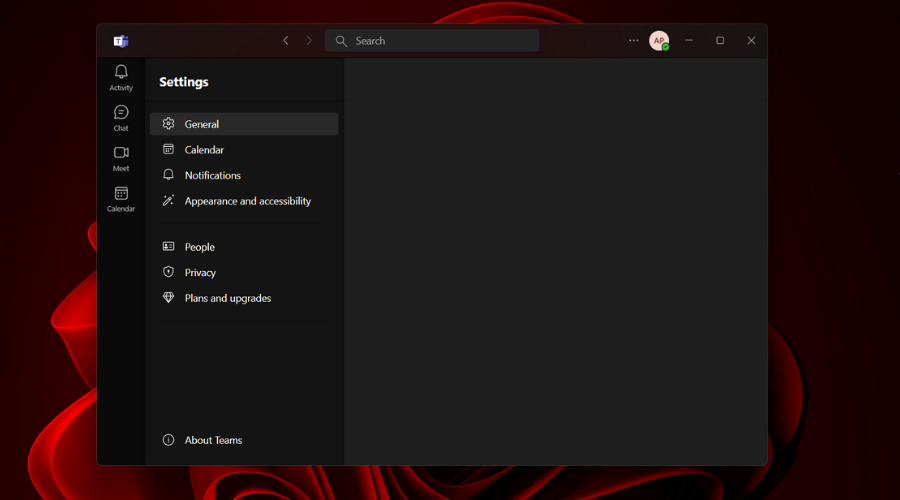Choose your preferred Teams download location after next update
2 min. read
Updated on
Read our disclosure page to find out how can you help Windows Report sustain the editorial team Read more
Key notes
- Tired of every file you get from Teams going to the same default Downloads folder?
- Well, know that all this is about to change after the following Microsoft Teams update.
- Users will be able to choose their preferred download location for their application.
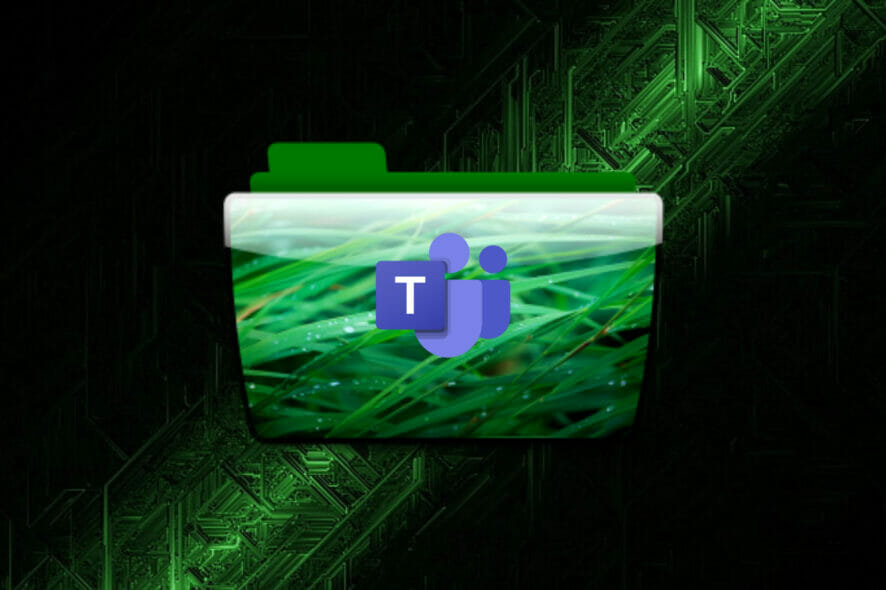
Recently, the ultra-popular Teams app has officially become available on the Microsoft Store, making it even more accessible by eliminating the need to visit a separate website in order to get it.
The conferencing app has also been receiving a constant flow of tweaks and new features, making it a user favorite and further widening the gap between the competition.
And, just when you thought the Redmond giant was taking a break from improving Teams, know that yet another interesting feature is well on its way.
We get to choose our Teams download folder with next update
We’re sure you would like to know that, according to the Microsoft 365 Roadmap, Microsoft recently added a new entry for a highly requested feature.
Soon, we will be able to set our preferred download location for all the files we download through the Teams app.
For the time being, Teams files are going straight to the default Downloads folder of the Windows operating system.
This, however, is going to change shortly, much to the delight of the ever-growing Teams user community.
After the following update, users of the Windows and Mac desktop app should be able to choose any directory as the preferred download location.
Keep in mind that this change will only apply to the Teams desktop app on Windows and Mac. The web version will continue to respect the download location you have configured for your browser.
As you noticed from the screenshot above, the Microsoft 365 Roadmap entry says that this feature will hit general availability in May.
That is surely not going to happen now, considering that the month is almost done, so we will most likely get it in early June.
Excited about his new feature that is coming to Teams? Share your thoughts with us in the comments section below.