Is anyone using Teams' Walkie-Talkie feature? Apparently, not so much!
Walkie Talkie is apparently not so easy to set up and use
3 min. read
Published on
Read our disclosure page to find out how can you help Windows Report sustain the editorial team Read more
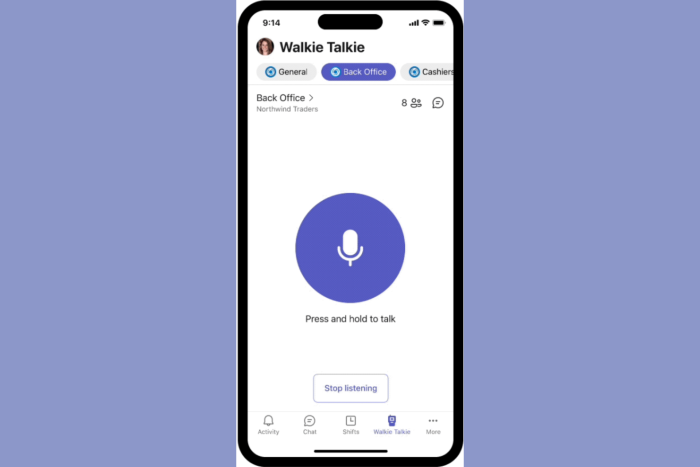
The Walkie Talkie feature in Teams was developed by Microsoft for frontline workers to automatically listen or send PPT messages from their favorite channels.
Although it seems like a great idea that might replace a lot of expensive tools, the feature is not so popular, at least not yet.
Why don’t organizations use the Teams’ Walkie Talkie?
First of all, Walkie Talkie from Teams is a pretty new addition and not many people have heard about it yet. It was available for Android and now, Microsoft is extending the feature for iOS as well.
Another reason for ignoring the feature is that although Microsoft has a tutorial on using Walkie Talkie, IT admins didn’t yet grasp it’s settings:
What is the android keyevent that triggers the MS Teams Walkie Talkie PTT button? Out hardware button is registered as Camera 27 – that doesn’t work. It can be remapped if I knew what keyevent was picked. Anybody got lucky and found it by trial and error?
Sais, one of the commenters
Everything looks easy in the how to video guide provided by Microsoft but things are not so simple as they seem. You need to be in the same channel as the person you want to send the message to, and they need to have their Teams app open, as one of the users points out:
Unfortunately, MS Walkie Talkie requires more work. MS Teams Walkie Talkie will only work for users currently in one Teams group/channel. For members that may have Teams closed, have multiple channels (like us) or simply out of the particular channel won’t receive the Walkie Talkie communication. Microsoft should allow users the ability to get calls from all multiple channels to truly become a walkie talkie. I hope that they enhance this feature. They will destroy their competitors (e.g., Verizon’s PTT + ) if they can allow communication for all channels.
However, not all the user’s complaints are legitimate. Walkie Talkie allows you to listen to up to five favorite channels since November, last year, but you need to pin them first to get the messages.
Also, Microsoft recommends IT managers to make sure that all endpoints listed for Teams in Office 365 and the IPs are reachable by the users on the network.
Do you use the Walkie Talkie Teams feature within your organization? Tell us all about it below, in the comments section.








