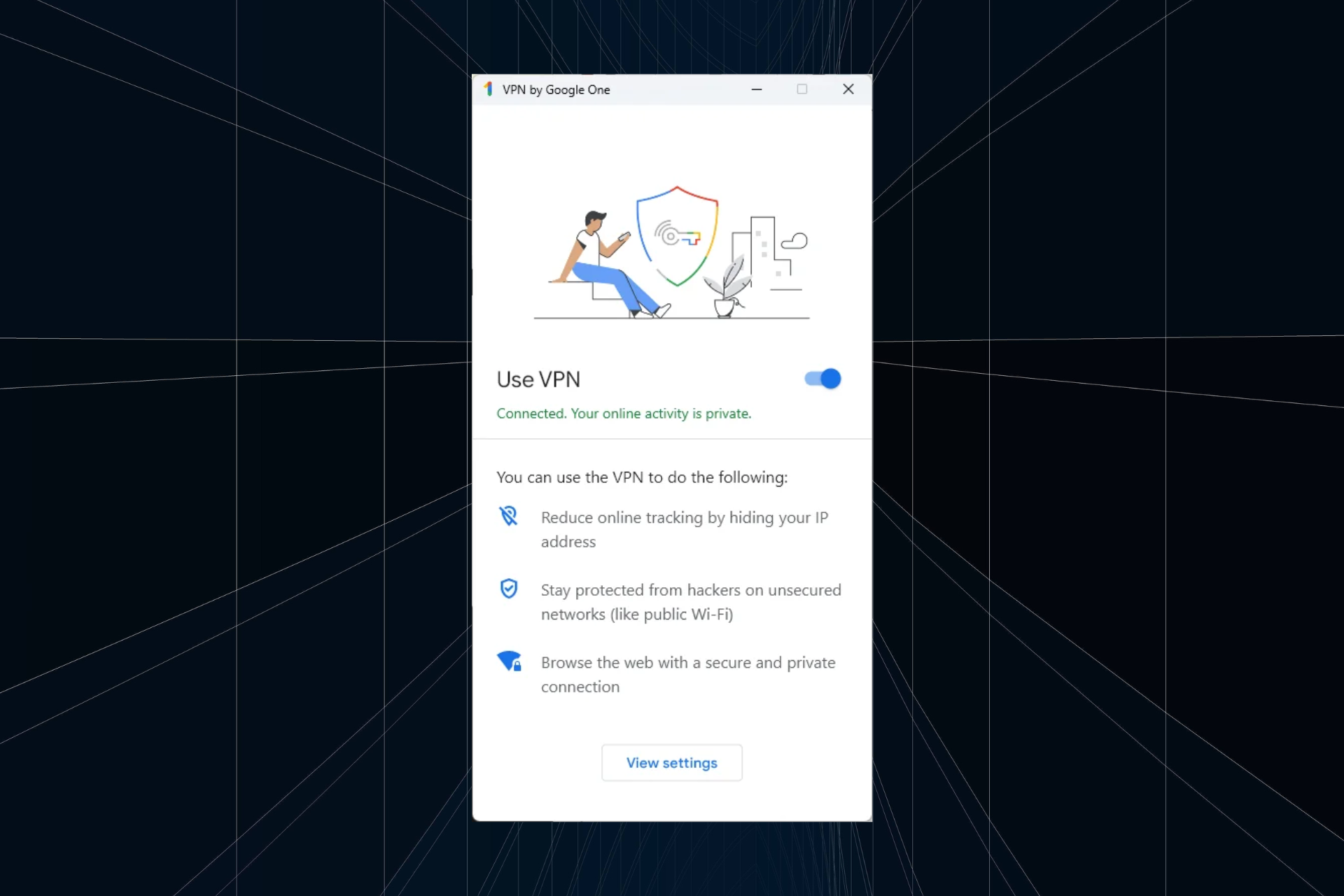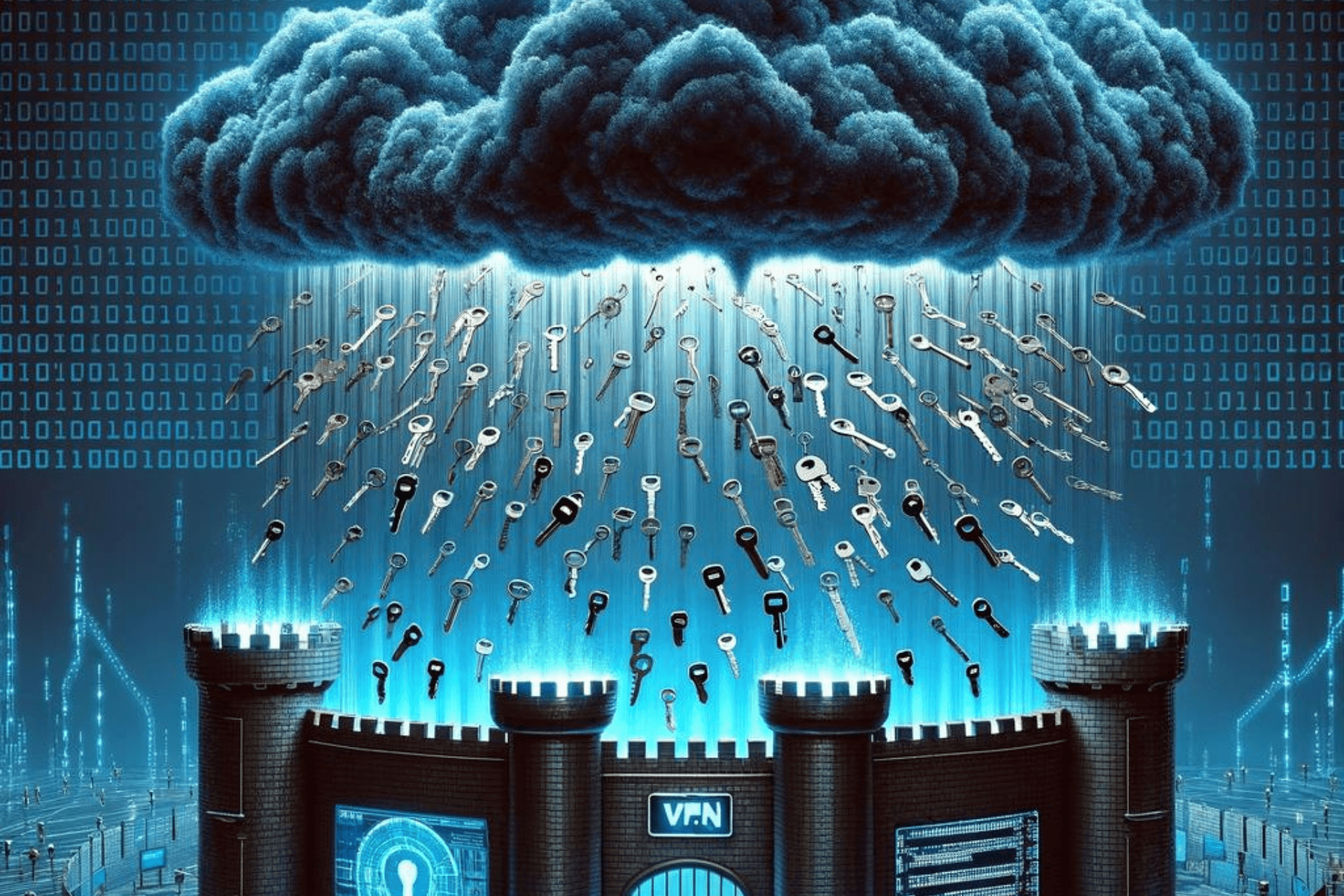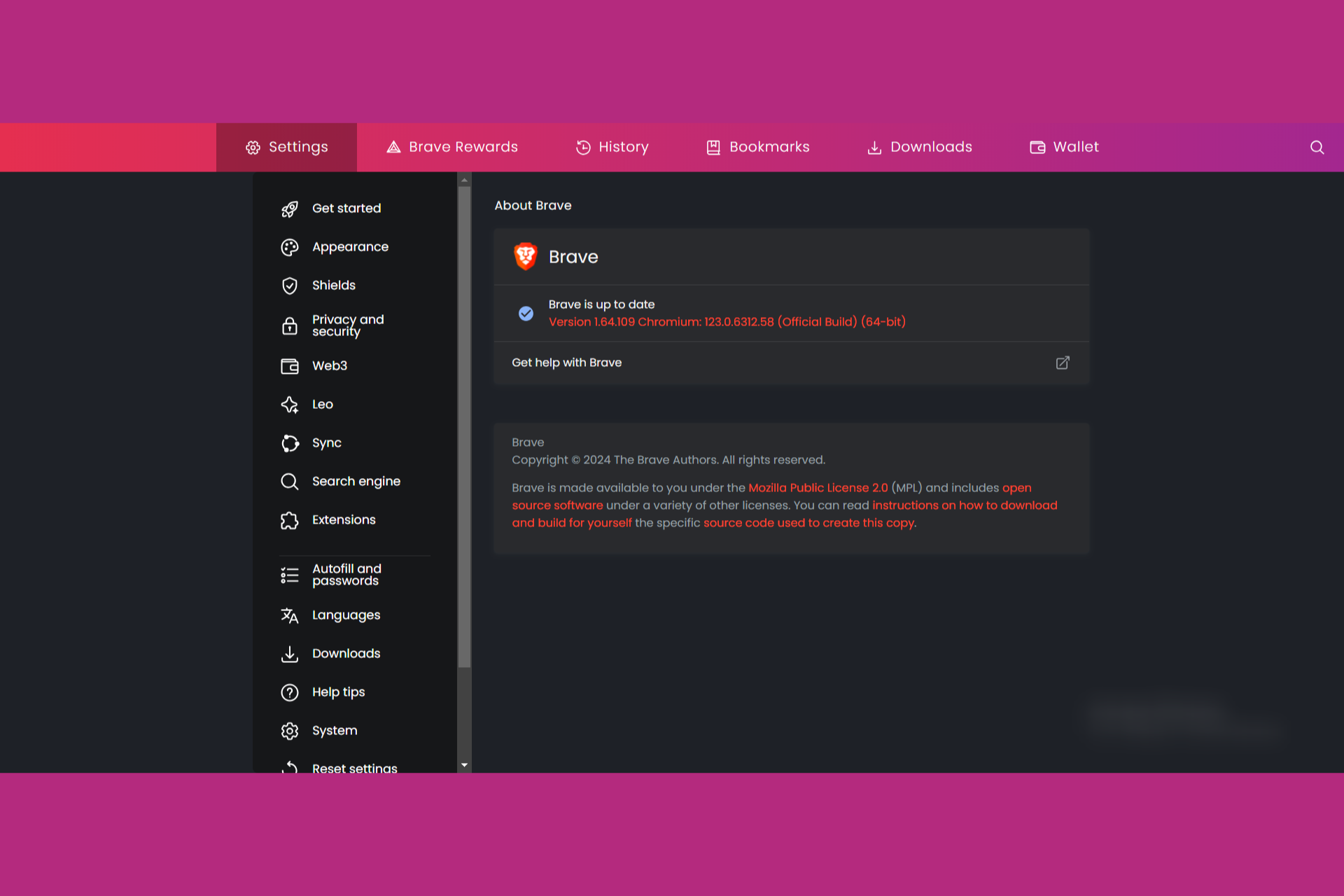3 best VPNs for Terraria to reduce ping and lag
5 min. read
Updated on
Read our disclosure page to find out how can you help Windows Report sustain the editorial team Read more
Key notes
- Terraria is a sandbox game where you can dig for treasure, build towns, and fight monsters.
- You can play Terraria online, but that also means you may experience lag or even packet loss.
- Fortunately, connectivity issues in online games can be easily fixed by using a VPN.
- If you need to find a great VPN to play Terraria with, check out our top picks below.

Terraria is an action-adventure game available on Steam, where you can explore a voxel-based world to dig, build, and engage in combat. It’s the 2D equivalent of Minecraft, making it possible to seek fortune, fight various creatures to survive, and construct towns for others to move in.
Terraria is one of the best survival games on Steam. It hosts many gaming servers all over the world, including the US, UK, Europe, Russia, Brazil, Turkey, and Germany.
If you are having trouble when trying to play Terraria on your computer, use a VPN to improve your ping. The way it works is easy: you connect to a VPN server close to the game server, launch Terraria, and start playing.
What a VPN does is hide your IP address to make it look like you’re closer to the Terraria game server. And a shorter distance means better connection speed. But you need the best VPN software to play Terraria, and we’re here to help.
What are the best VPN apps to play Terraria?
Private Internet Access
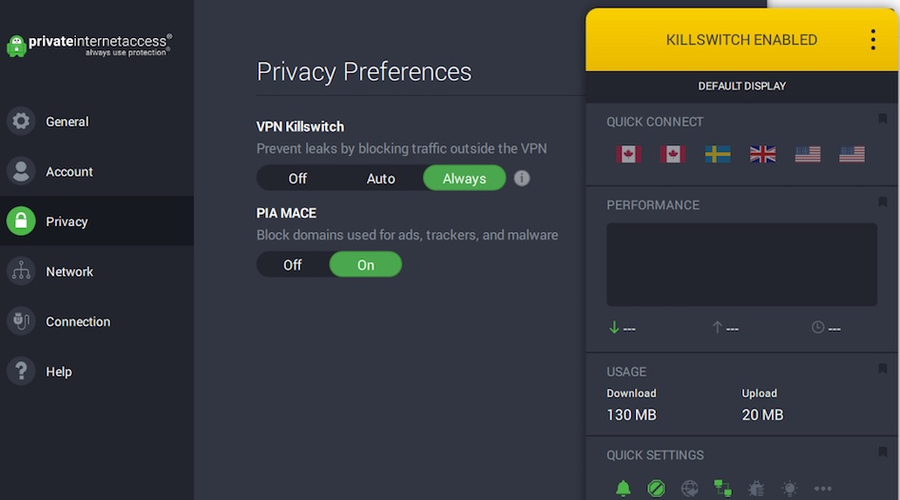
Made by Kape Technologies, Private Internet Access (PIA) is our first choice when it comes to VPN software to play Terraria and reduce ping.
It’s also evaluated as one of the best Terraria VPNs for Android users.
It has numerous fast VPN servers from which you can choose, along with exclusive DNS servers to further optimize your Internet connection.
If you’re not sure how to begin, you can quickly connect to the PIA recommended server and join a Terraria server to inspect your ping.
Private Internet Access secures your data even in rare cases when the connection drops. The kill switch feature automatically triggers when you get disconnected and blocks all traffic data.
This protects you against any malicious third-parties getting access to your personal information but also prevents your ISP from throttling your traffic.
What you need to know about PIA:
- More than +3,200 VPN servers in 46 countries
- Install it on Windows, Linux, macOS, Android, iOS, Chrome, Firefox, Opera
- Connect up to 10 devices from the same PIA account
- 30-day money-back guarantee (no free trial)
Private Internet Access is a subscription-based software. Users can benefit from frequent offers and sales.
You generally get the best deal if you subscribe for a longer period of time. Each plan includes a 30-day money-back guarantee.

Private Internet Access
Decrease your ping time with PIA when playing Terraria on Steam.Nord VPN
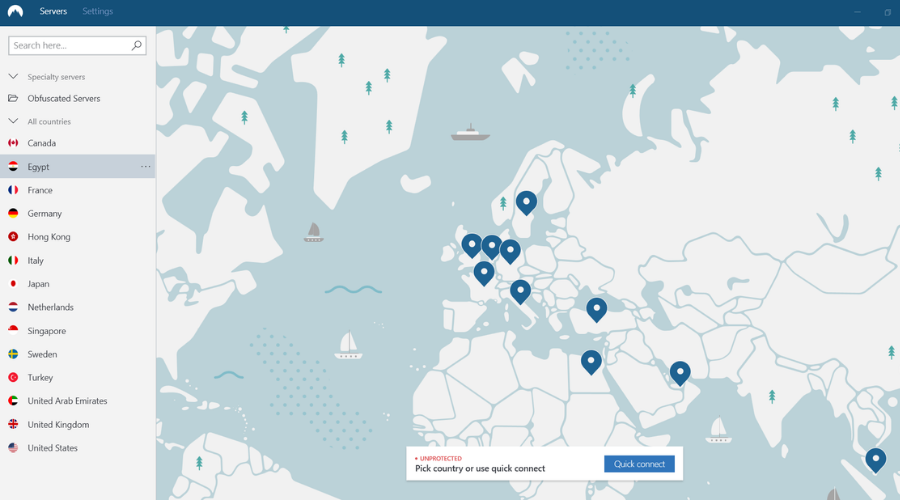
Another reliable VPN software that can help reduce ping and lag is NordVPN.
This tool has an impressive number of over 5 000 fast-responding servers across 60 countries all around the globe.
It uses advanced encryption and privacy features in such ways that not even the fact that you use a VPN in the first place can be detected by third parties.
This removes the risk of your ISP placing restrictions on your traffic and it ensures that you will be able to bypass geo-restrictions and access international websites as platforms with no hassle.
NordVPN has a strict no-logs policy. They keep no record of your identity, browsing history, or location.
They use their own version of the WireGuard protocol which has been thoroughly tested and proven to provide both high-speed rates and great security.
Other key features of NordVPN include:
- Anti tracking
- Split tunneling
- Secure kill switch
- Malware blocker
- Obfuscated servers
- Compatible with most devices
NordVPN is a subscription-based VPN service with multiple plans available. Each plan includes a 30-day money-back guarantee.

Nord VPN
Connect to a fast and secure NordVPN server and enjoy Terraria without interruptions.CyberGhost VPN
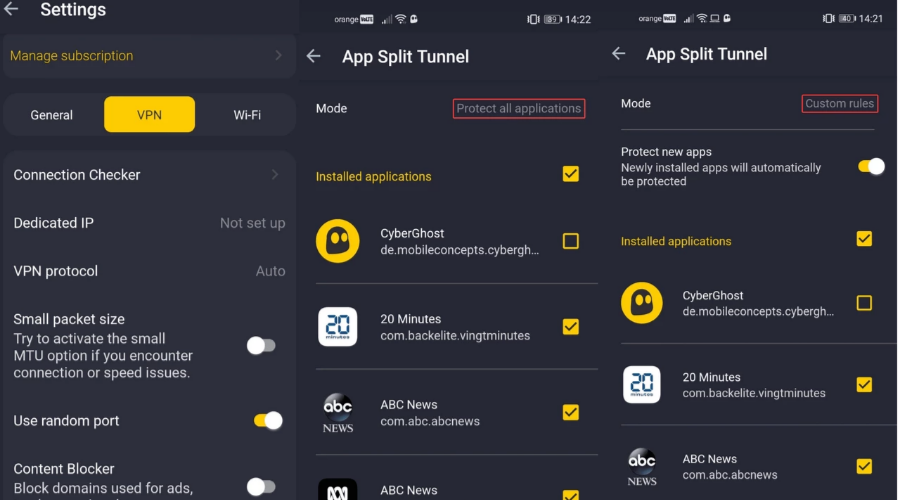
Also owned by Kape Technologies, CyberGhost VPN is another excellent VPN to help you improve ping when playing Terraria.
Just like PIA, it automatically detects the fastest VPN server based on your current location.
At the same time, you can explore a wide range of servers all over the world. Ideally, you should connect to a VPN server that’s in the same region as your Terraria game server.
CyberGhost VPN, just like the other options on this list, combines multiple security features to make sure your connection stays private.
This is essential especially when you frequently engage in online gaming. Unfortunately, many malicious third parties try to steal data from gaming platforms users.
Thankfully, a good VPN like CyberGhost will hide your IP address and encrypt all your traffic data with powerful end-to-end encryption, so no one will be able to detect your activity or identity.
What you need to know about CyberGhost VPN:
- Over 6,400 VPN servers in 89 countries
- Compatible with Windows, Linux, macOS, Android, iOS, Chrome, Firefox
- Supports up to 7 simultaneous connections
CyberGhost VPN users can try out the VPN for free for one day. The software is subscription-based and each subscription includes a 45-day money-back guarantee.

CyberGhost VPN
Boost your Terraria gaming experience by eliminating lag with this VPN tool.All aspects considered, Terarria is a wonderful 2D game that you can play on Steam whenever you need a break from work.
However, if you can’t fully enjoy the game due to lags, delays, and Internet connection issues, the VPN apps on this list should fix that.