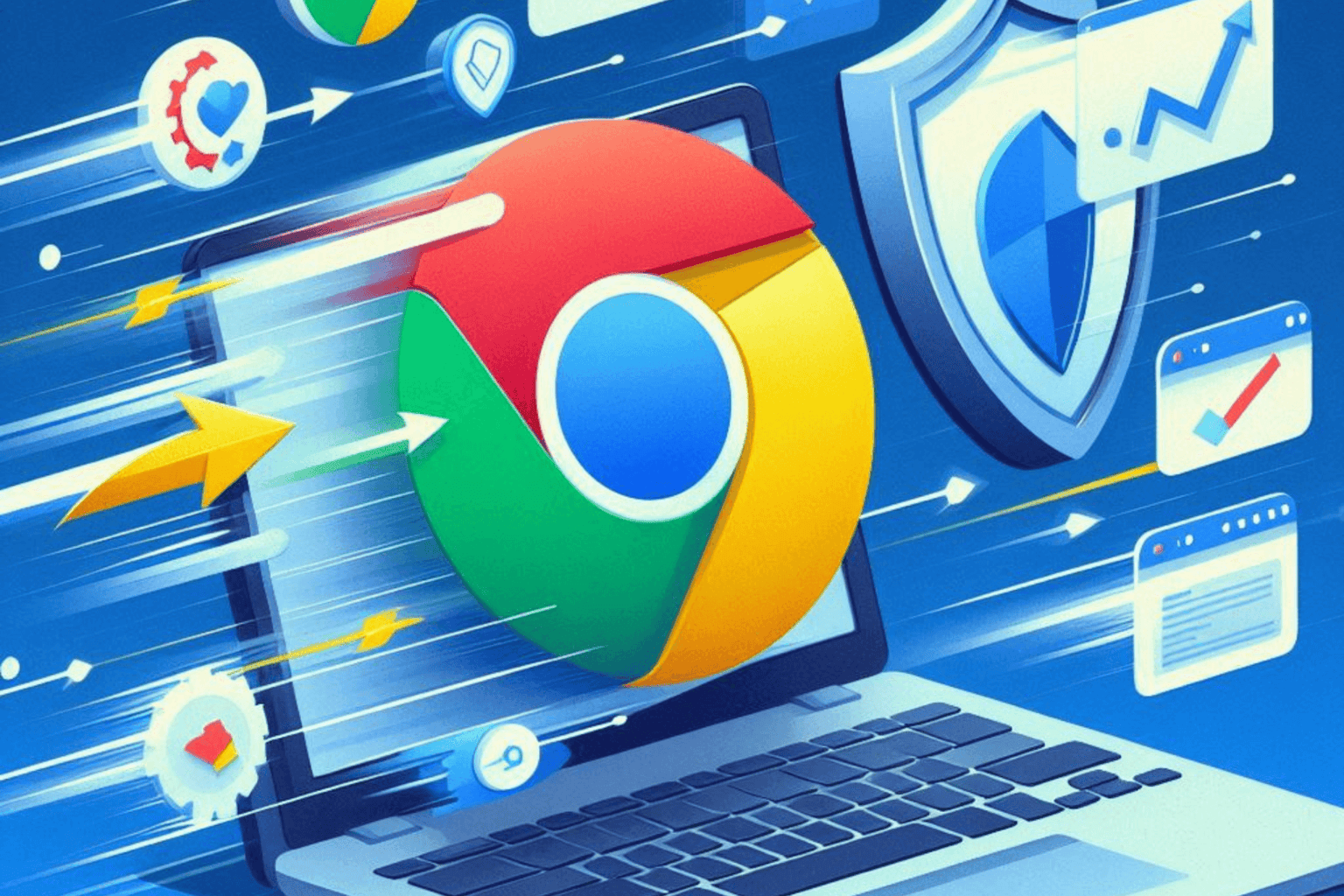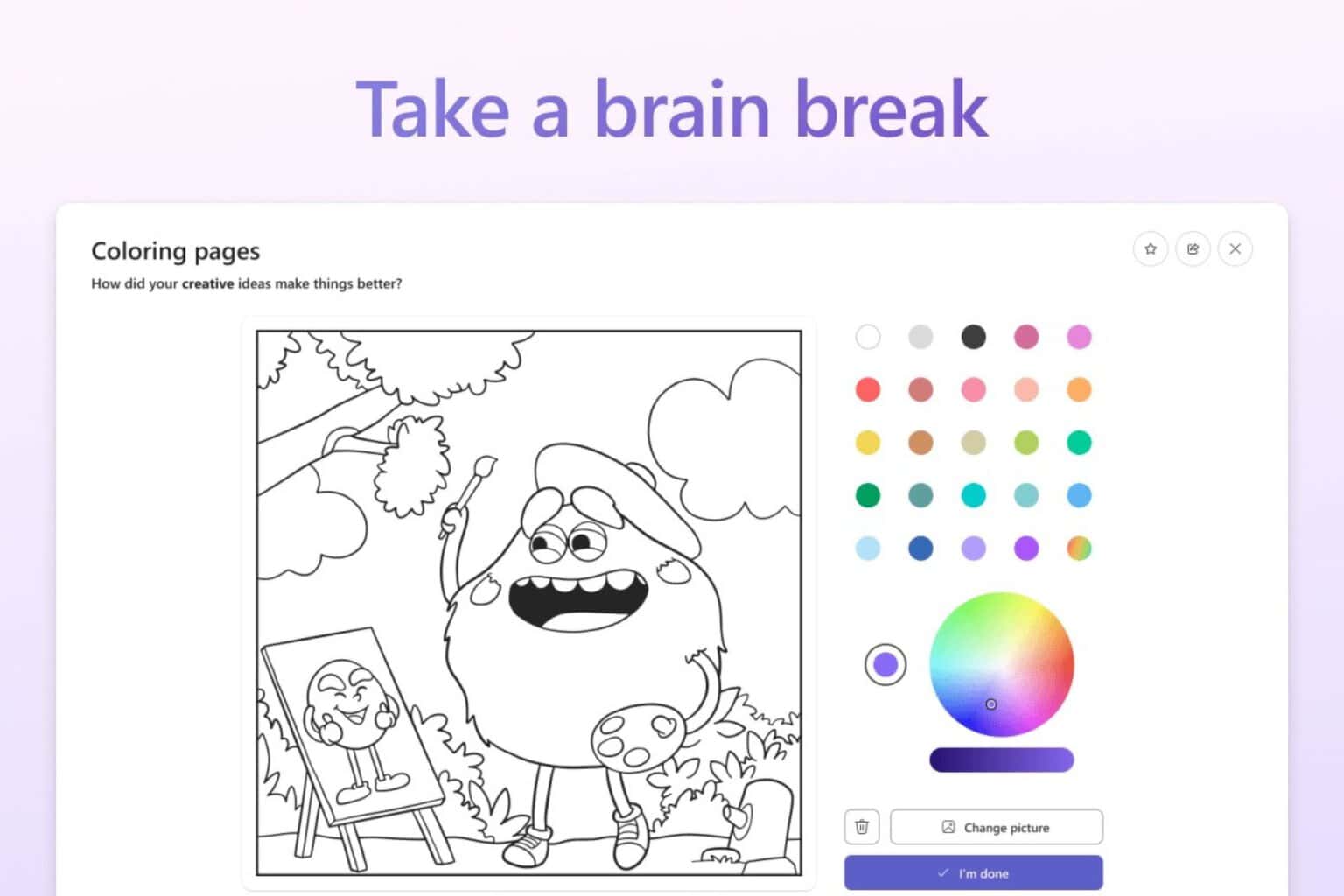The Copilot header in Edge can be closed now, but you can't get it back for now
The new header was released to Edge Canary a few days ago.
2 min. read
Published on
Read our disclosure page to find out how can you help Windows Report sustain the editorial team Read more
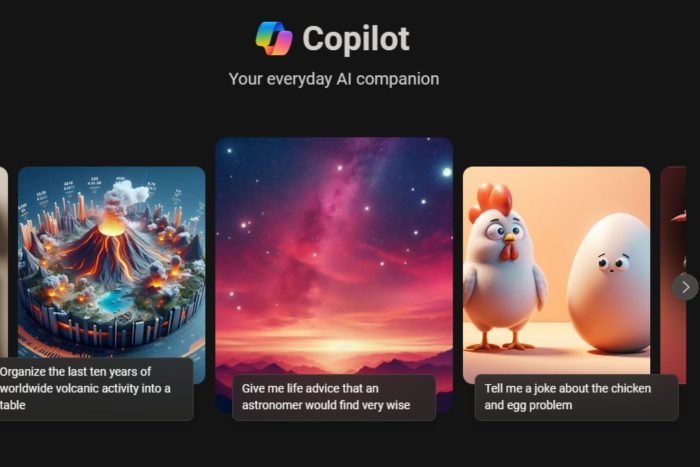
The Copilot header in Edge Settings is a panel that allows users to further customize their Copilot experience in the browser. Microsoft has recently added it in Edge Canary, and it’s quite useful, as it lets users ask Copilot for a variety of useful tasks, such as managing passwords or switching to vertical tabs.
The header was recently updated to be able to close it, in case you don’t want to see it anymore, but, according to tech enthusiast @Leopeva64, you can’t get it back once you’ve closed it.
There is, most likely, an option to enable the Copilot header to come back, but Microsoft has either not released it yet, or the company has hidden it well enough within Edge’s many settings.
It’s somehow confusing because the panel comes in with interesting settings to customize the Copilot experience, but it’s presented similarly to an ad, which may prompt many Edge users to close it without thinking (sort of like an automated activity, which is how Microsoft has been teaching us to deal with).
If you do, however, want to get it back, there is no direct possibility to do that, for now. But you can try this: close your Edge browser, and open it again, and see if the Copilot header pops out. You can try so, after restarting your device, as well, as closing applications usually resets their behavior.
It’s also worth mentioning that Copilot on Edge for Android was updated to allow users to upload files to it, for processing, but it keeps the 1 MB limit it has on the desktop version, as well. With this feature, users can easily have documents such as images taken with their phone analyzed by Copilot in real-time, which makes it a feature more accessible and intuitive on mobile devices, than on desktop devices.