The January 2025 Patch Tuesday Updates for Windows 11 - KB5050009, KB5050021 - are here, and they have a lot of known issues
You can get the updates today, and you should.
3 min. read
Published on
Read our disclosure page to find out how can you help Windows Report sustain the editorial team. Read more
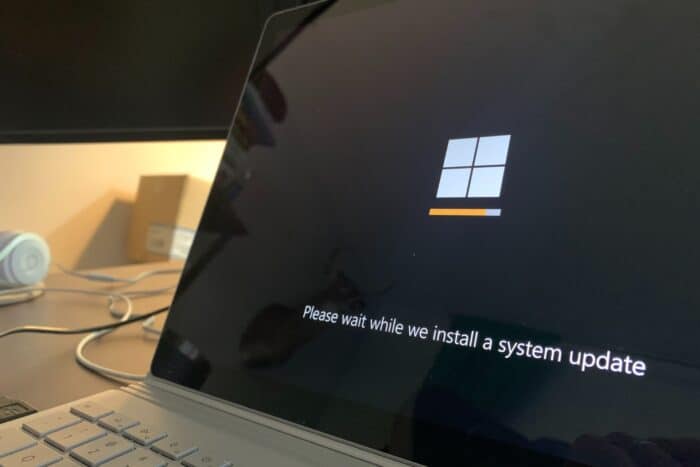
Microsoft has released the new Patch Tuesday updates for Windows 11 24H2, 23H2, and 22H2. The 24H2 update is available via KB5050009, and the 23H2 and 22H2 update is provided via KB5050021.
As always, the Patch Tuesday updates are mandatory for security reasons, as the updates will address dozens of vulnerabilities that can affect Windows 11 systems everywhere. Aside from the security updates, KB5050009 and KB5050021 also have an extensive list of known issues, which you can see below.
KB5050009 (build 26100.2894):
- This update addresses security issues for your Windows operating system.
- This security update includes improvements that were a part of update KB5048667 (released December 10, 2024).
KB5050021 (builds 22631.4751 and 22621.4751):
- This update addresses security issues for your Windows operating system.
Known issues:
- We’re aware of an issue where players on Arm devices are unable to download and play Roblox via the Microsoft Store on Windows. Players on Arm devices can play Roblox by downloading the title directly from www.Roblox.com.
- Following the installation of the October 2024 security update, some customers report that the OpenSSH (Open Secure Shell) service fails to start, preventing SSH connections. The service fails with no detailed logging, and manual intervention is required to run the sshd.exe process. This issue is affecting both enterprise, IOT, and education customers, with a limited number of devices impacted. Microsoft is investigating whether consumer customers using Home or Pro editions of Windows are affected. Customers can temporarily resolve the issue by updating permissions (ACLs) on the affected directories.
- Devices that have certain Citrix components installed might be unable to complete installation of the January 2025 Windows security update. This issue was observed on devices with Citrix Session Recording Agent (SRA) version 2411. The 2411 version of this application was released in December 2024. Affected devices might initially download and apply the January 2025 Windows security update correctly, such as via the Windows Update page in Settings. However, when restarting the device to complete the update installation, an error message with text similar to “Something didn’t go as planned. No need to worry – undoing changes” appears. The device will then revert to the Windows updates previously present on the device. This issue likely affects a limited number of organizations as version 2411 of the SRA application is a new version. Home users are not expected to be affected by this issue. Citrix has documented this issue, including a workaround, which can be performed prior to installing the January 2025 Windows security update. For details, see Citrix’s documentation.
- We’re aware of an issue where the brightness of some displays may not change when sunlight mode is turned on and may not return to the original brightness level when sunlight mode is turned off. This issue affects certain devices with displays that support sunlight mode.
- We’re aware of an issue in which the calendar flyout on the taskbar shows the wrong day of the week after you select a date from the clock and calendar flyout on a secondary monitor.
In addition to being available via Windows Update, these updates can be installed manually if you wish. You can grab the update for 24H2 here, and 23H2 and 22H2 here.

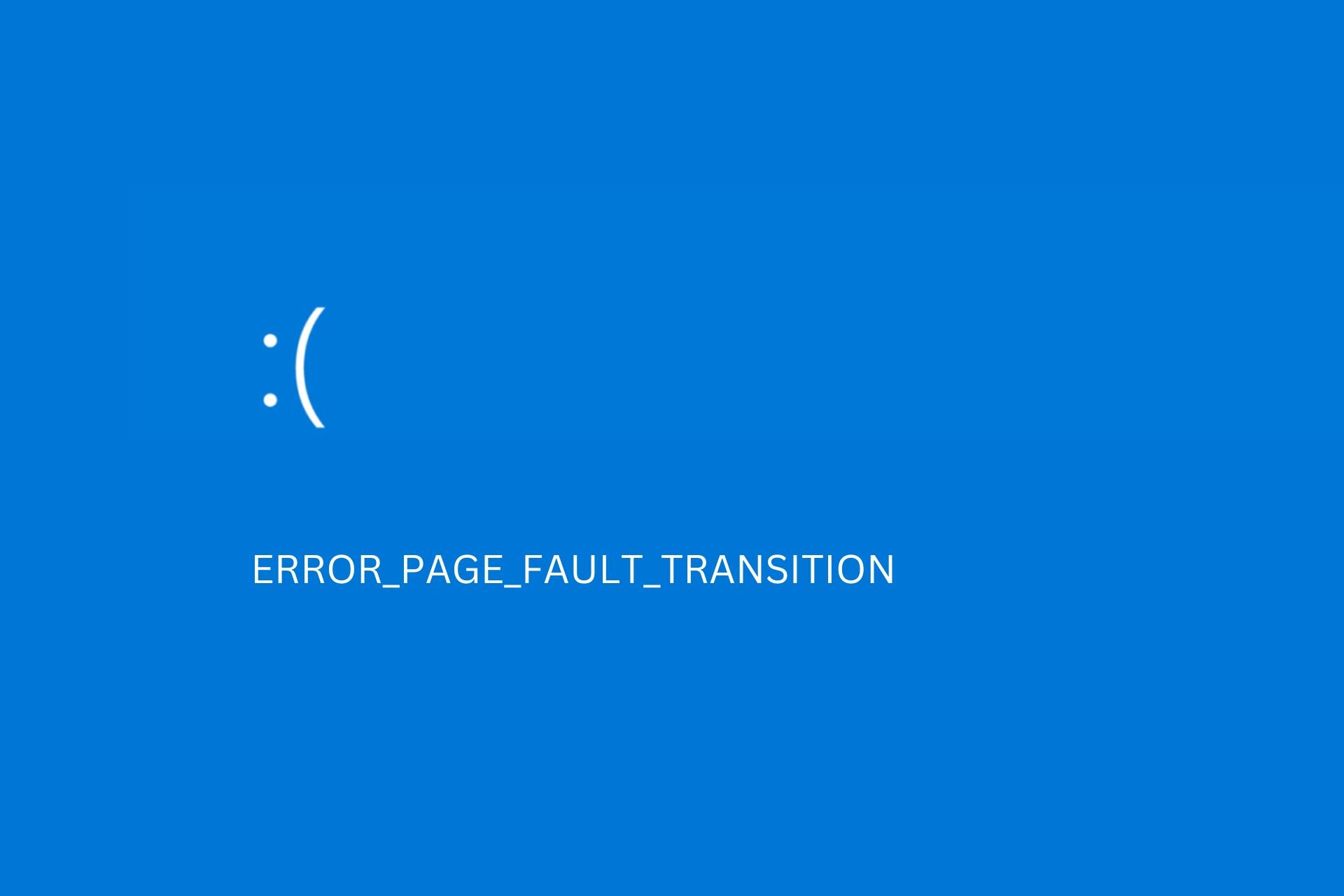

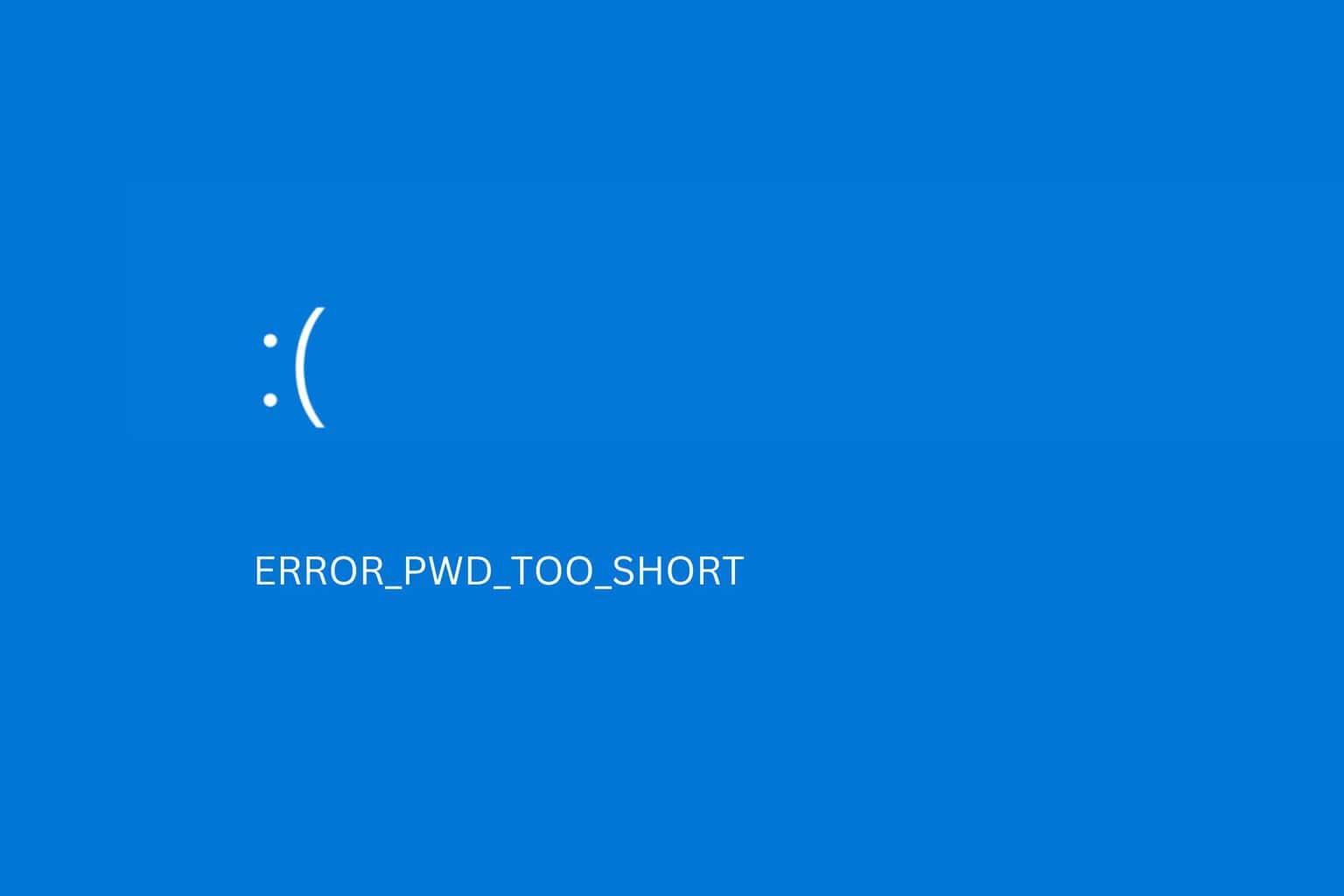


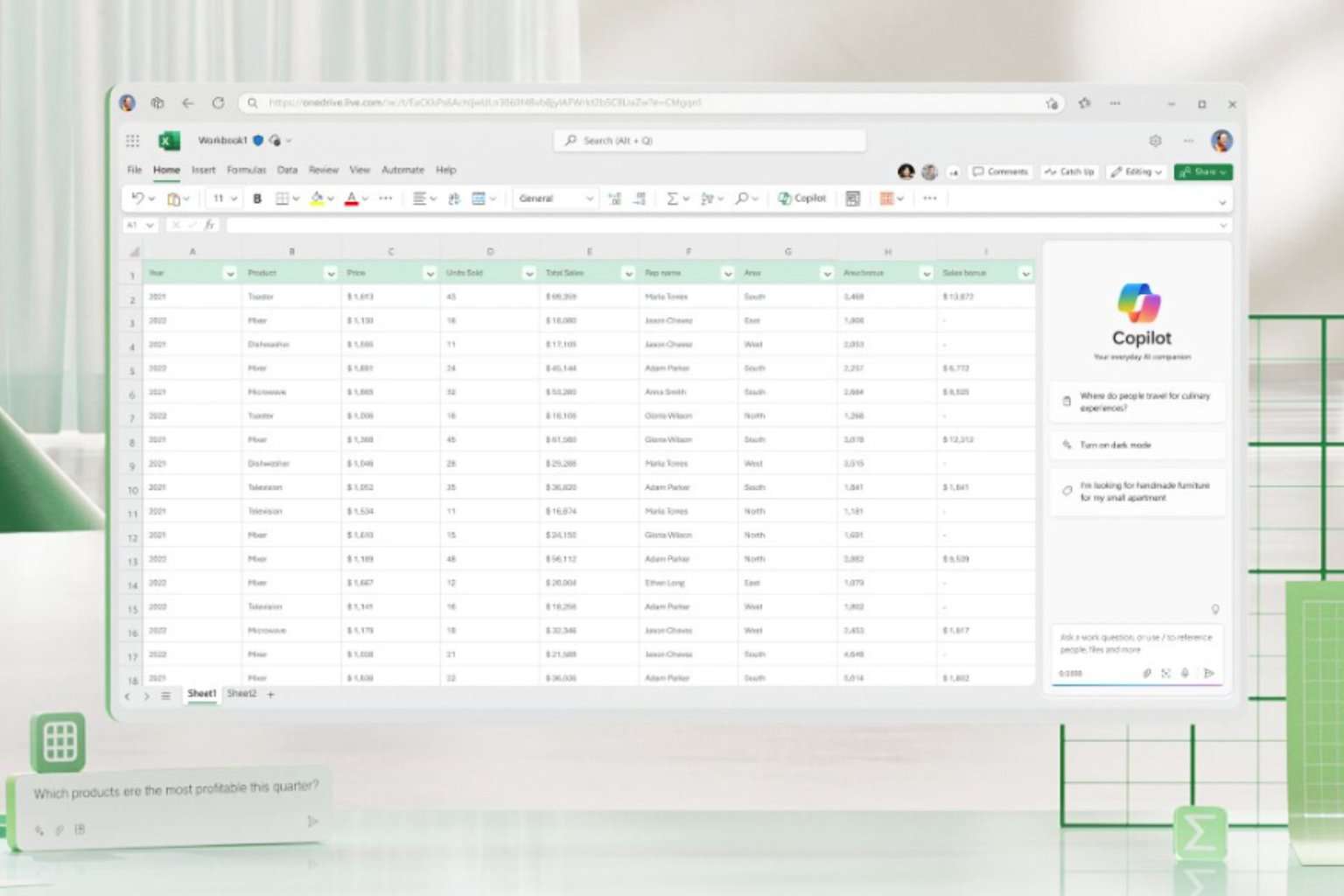
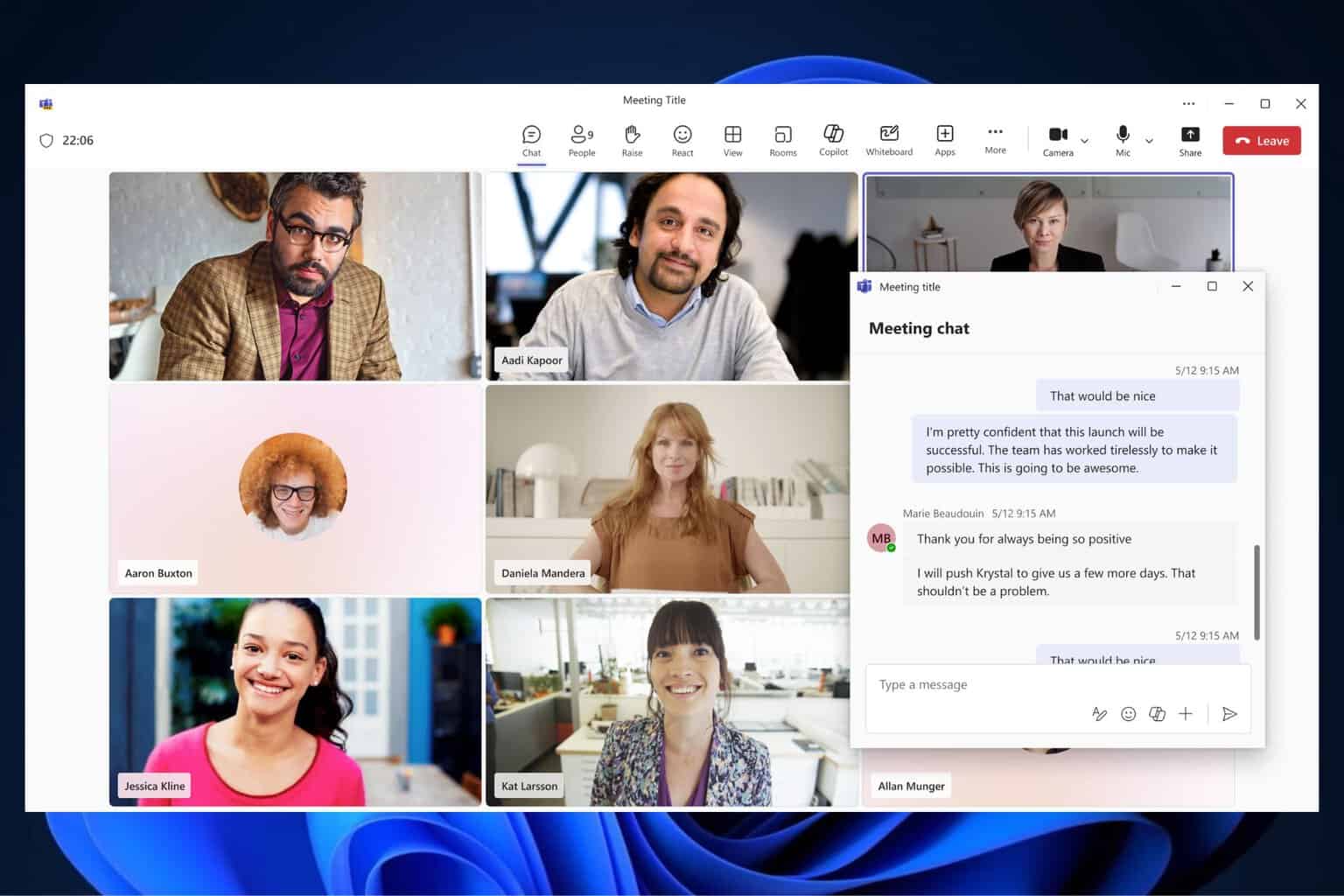
User forum
0 messages