The new Microsoft People app (Microsoft 365 Companion) for Windows 11 will manage contacts from Outlook
Is Microsoft 365 Companion what was missing in Outlook New?
2 min. read
Published on
Read our disclosure page to find out how can you help Windows Report sustain the editorial team. Read more
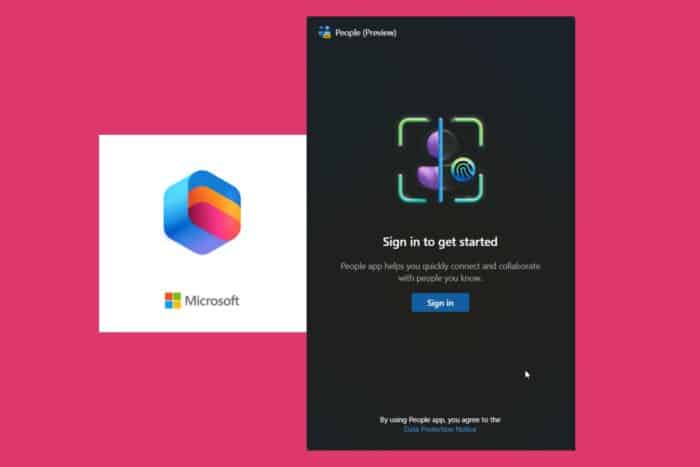
If you don’t remember Microsoft People, it was a Windows 10 app was a mix of a social network and contact list that was not very popular and finally abandoned. Well, it seems that Microsoft is giving it another try as an executable of the new People app for Windows 11 was leaked on X by WalkingCat.
Is it Microsoft 365 Companion or Microsoft People?
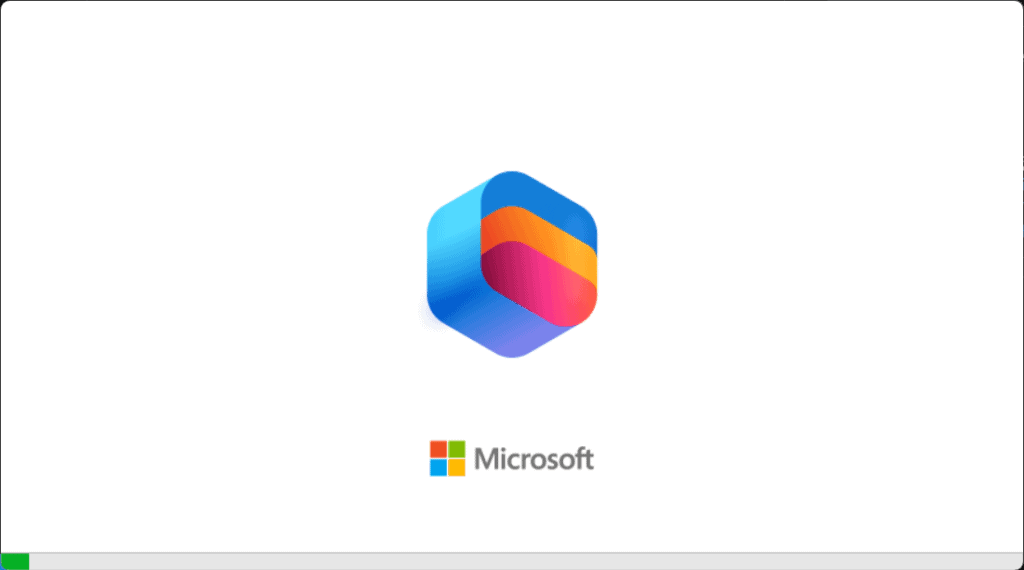
There is a bit of a confusion with this app because when you run the executable, you get the icon of Microsoft 365 Companion, just like in the caption above.
However, after it starts, the app shows up as People (Preview). We’re pretty accustomed with such conundrums from Microsoft and because this was actually leaked, the Redmond giant probably didn’t settled for a definitive name yet.
Why is Microsoft People being revived?
While the People app was dropped for Windows 11, you could still access it within the Mail and Calendar. But Outlook New replaced Mail and Calendar and it doesn’t have a contact management tool, one of the aspects that the users complain about and try to uninstall Outlook New.
So, probably, Microsoft People will fill in that requirement. When we tried logging in, we found out that you can only do so if you’re a Microsoft 365 customer with work or school account.
Also, the app is only 2 MB and it seems it’s designed around the Outlook for Web UI. If Microsoft decides to push the pedal on this app, you will be able to sync and create meetings right from Microsoft People. We can imagine that you might also call contacts using Microsoft Teams or see the files you shared with a contact, just like you could do in the Windows 10 app.
Will the new Microsoft People or Microsoft 365 Companion app turn back users who don’t want Outlook New? Tell us what you think in the comments below. We’ve found about this from Windows Latest.
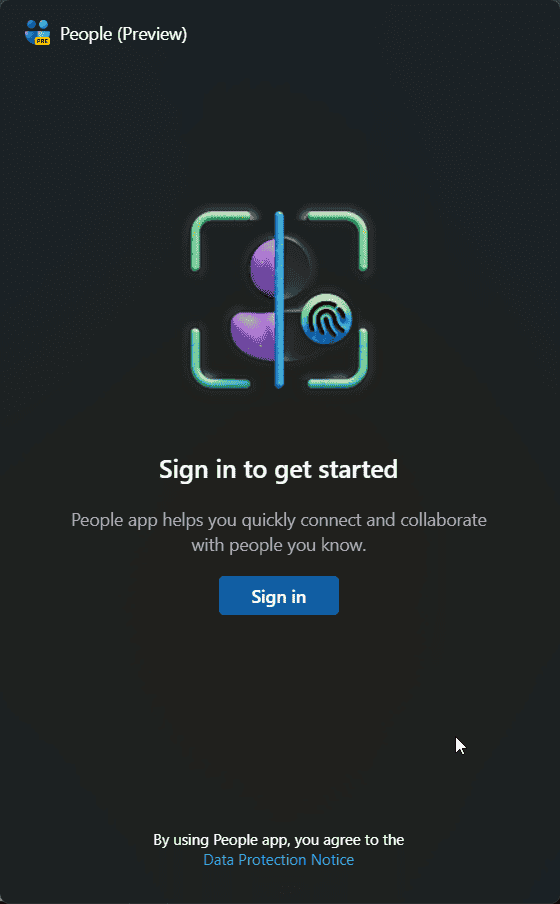







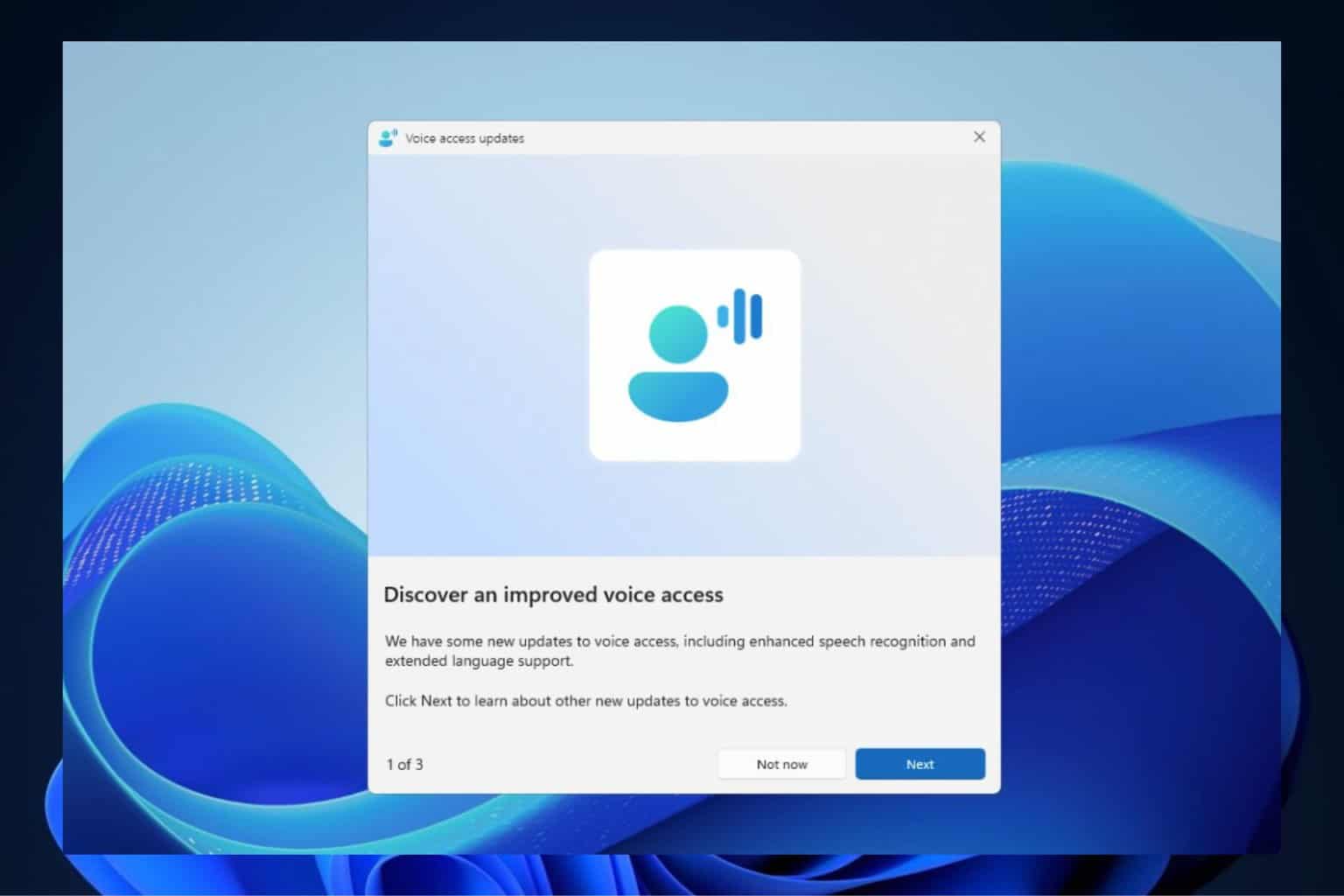
User forum
0 messages