The new Outlook for Windows is now generally available to commercial users
Customers can choose to get it or not.
2 min. read
Published on
Read our disclosure page to find out how can you help Windows Report sustain the editorial team. Read more

The new Outlook app for Windows is officially accessible to business users. Microsoft announced it around mid-July, saying it would prepare the app for general release on August 1st. The Redmond-based tech giant followed through with this, and currently, businesses can choose to experience this new offering.
This app is not just a fresh look for the classic Outlook; it’s a game-changer in handling our emails and schedules. However, it’s worth mentioning that the transition is optional. Microsoft wants businesses to shift willingly, so they are providing an opt-in experience for now. They have also provided reassurance and support for those who follow this new Outlook trend.
With this update, we are not changing any settings for you or your organization. New Outlook is still an opt-in experience, so it’s ready for you when you are. See our migration timeline to help with your planning.
This action is a step in a larger plan to slowly eliminate the “classic” edition with an upcoming upgrade to set the new app as the default pick. Yet, they have assured us they will provide a one-year notice before any obligatory changeovers.
Switching to the benefits, Microsoft is not asking customers to change just for the sake of change. The company has done a study and surveyed with Forrester Consulting, which showed some interesting advantages. Businesses that utilize the new Outlook can anticipate a 65% decrease in support tickets and an overall 27% reduction in energy and storage expenses.
The new Outlook also contains many functionalities that enhance productivity, such as Microsoft Copilot. The AI model assists in composing emails, summarizing discussions, and conveying your message better than before. Additionally, it is constructed on modern architecture, which decreases the utilization of device resources and quickens the process of providing fixes and fresh capabilities.
If you are concerned about people adapting to the changes, don’t worry—Microsoft is prepared. They have many materials ready for users to learn about the new features. The new Outlook guarantees simpler policy management and faster deployment of features and fixes due to its shared code and typical architecture.
Let us know your experience with the new Outlook for Windows.



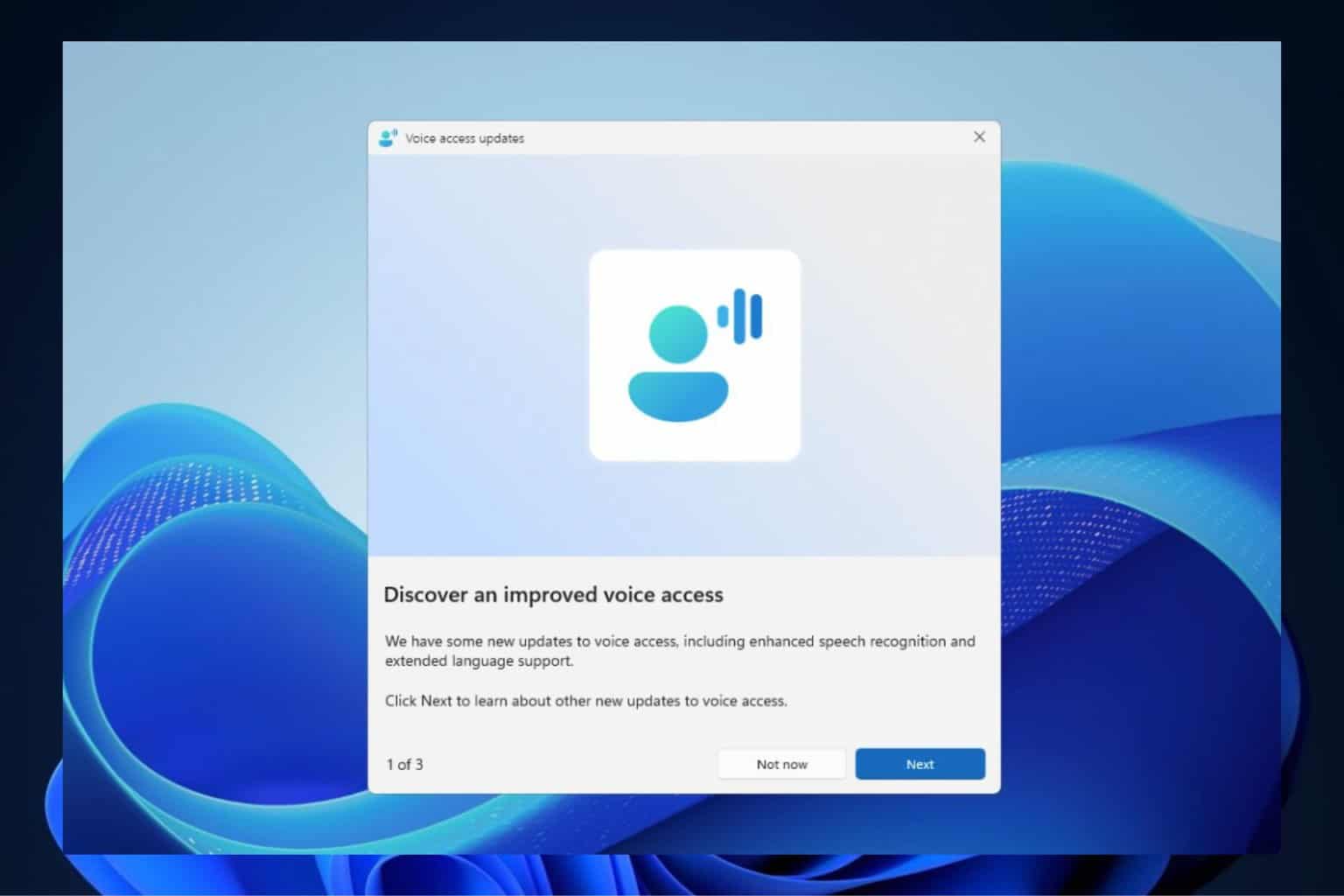
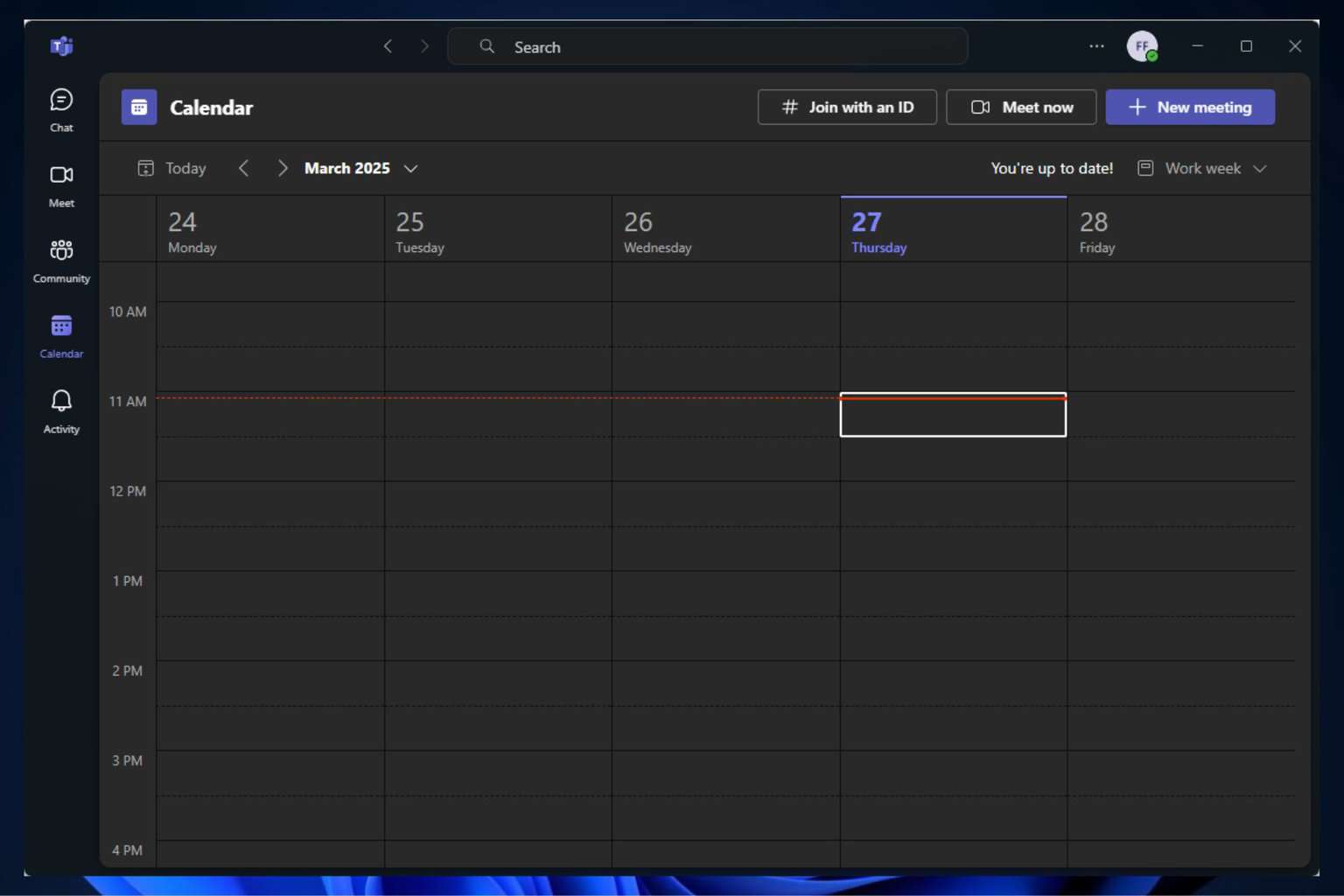
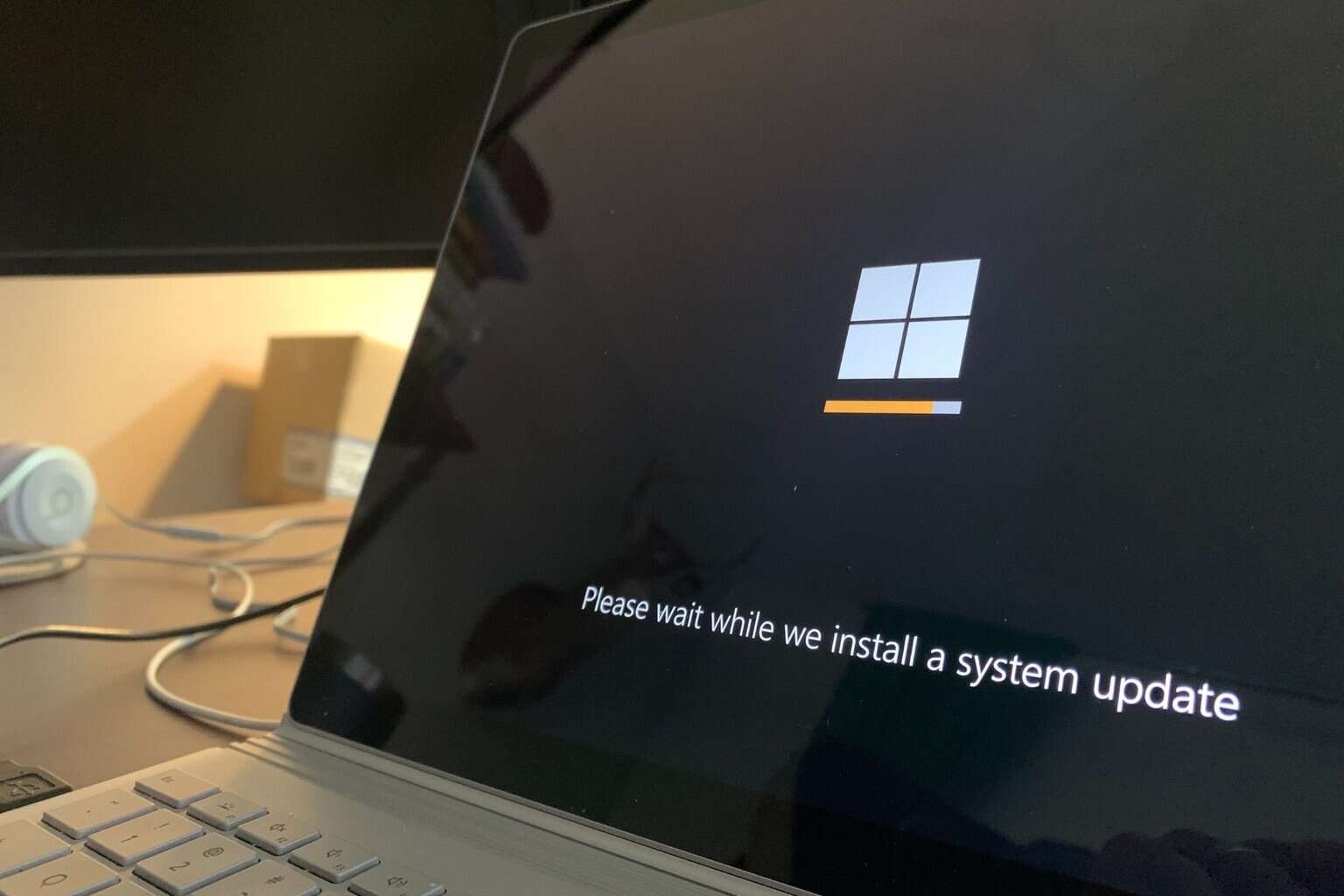
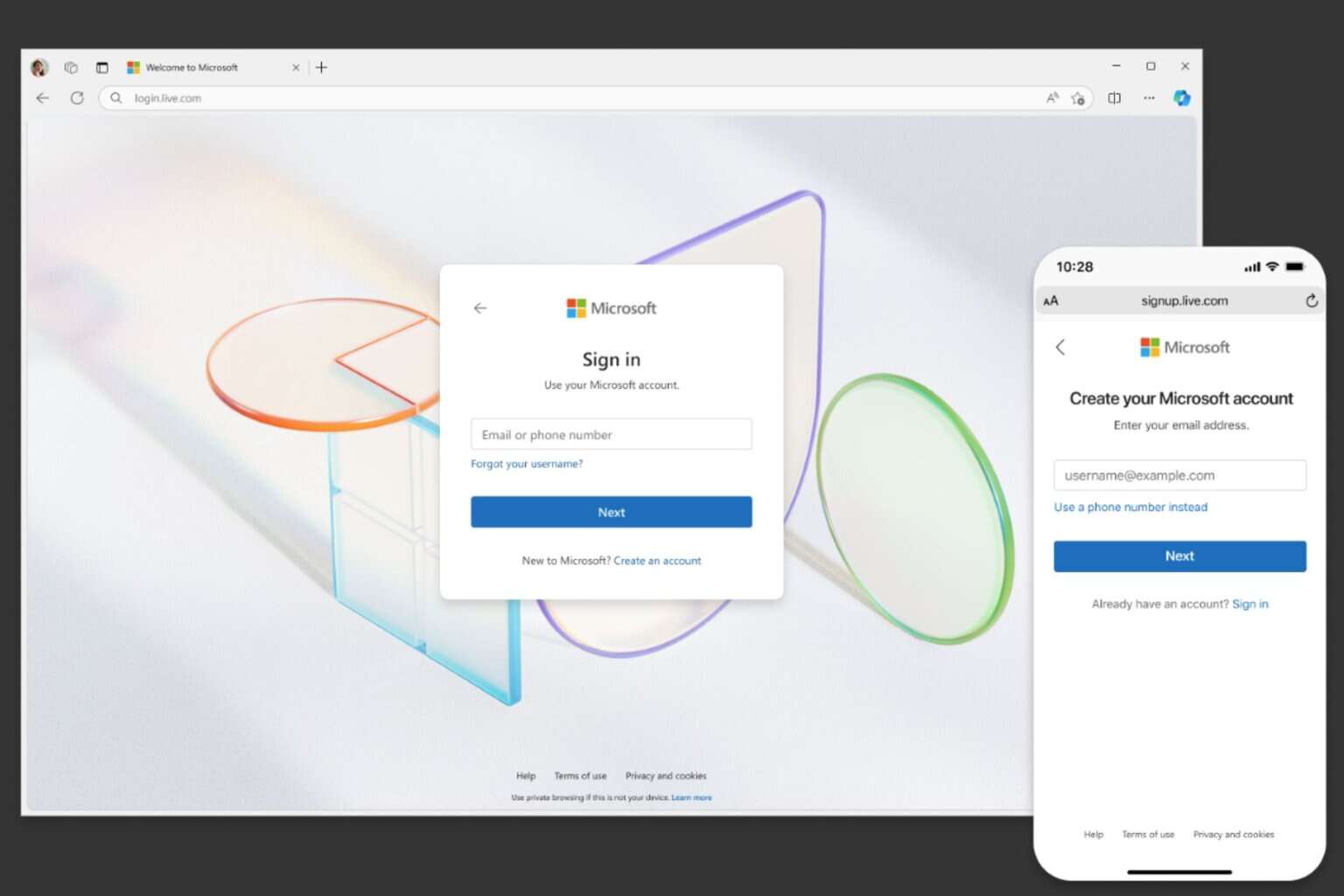

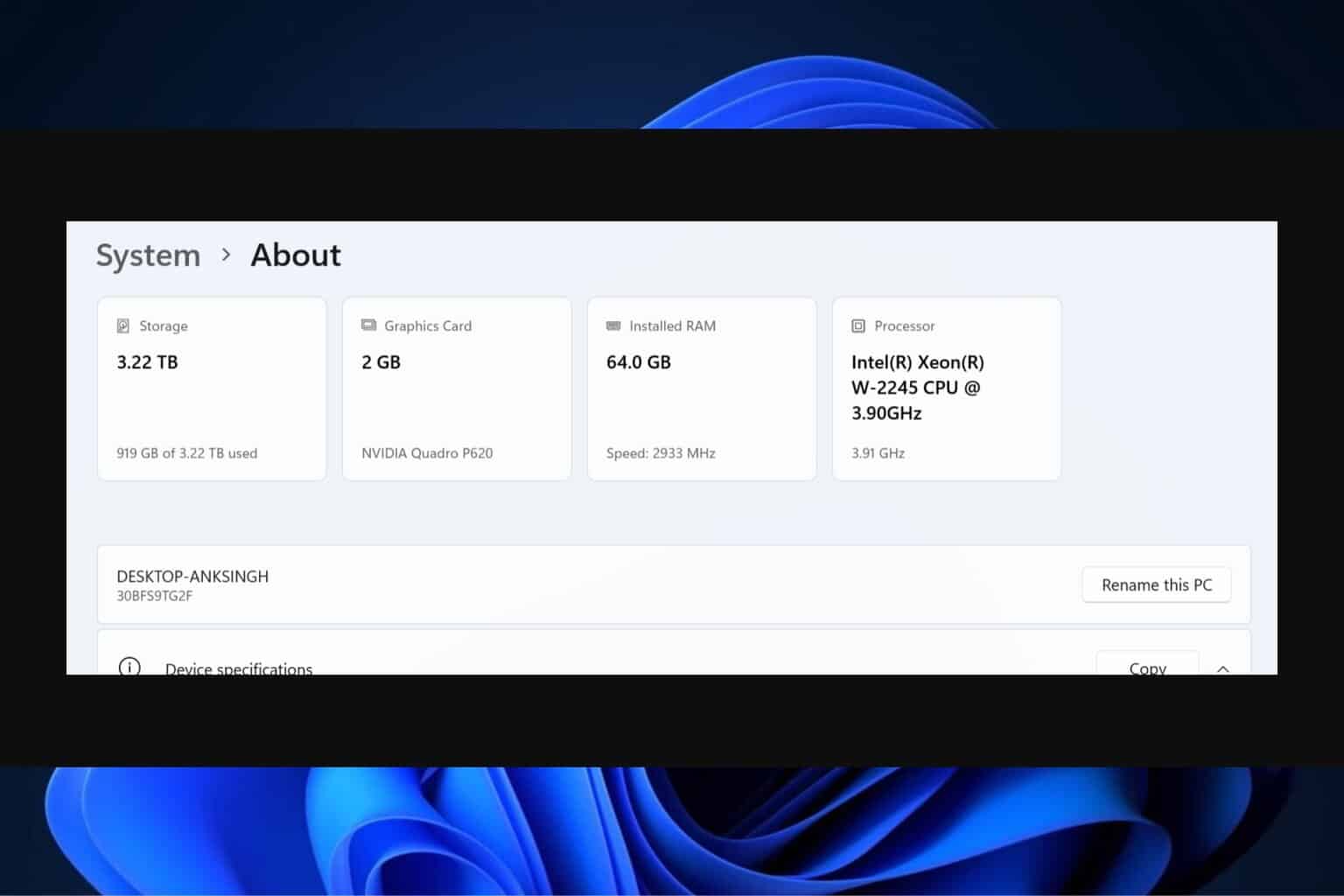
User forum
0 messages