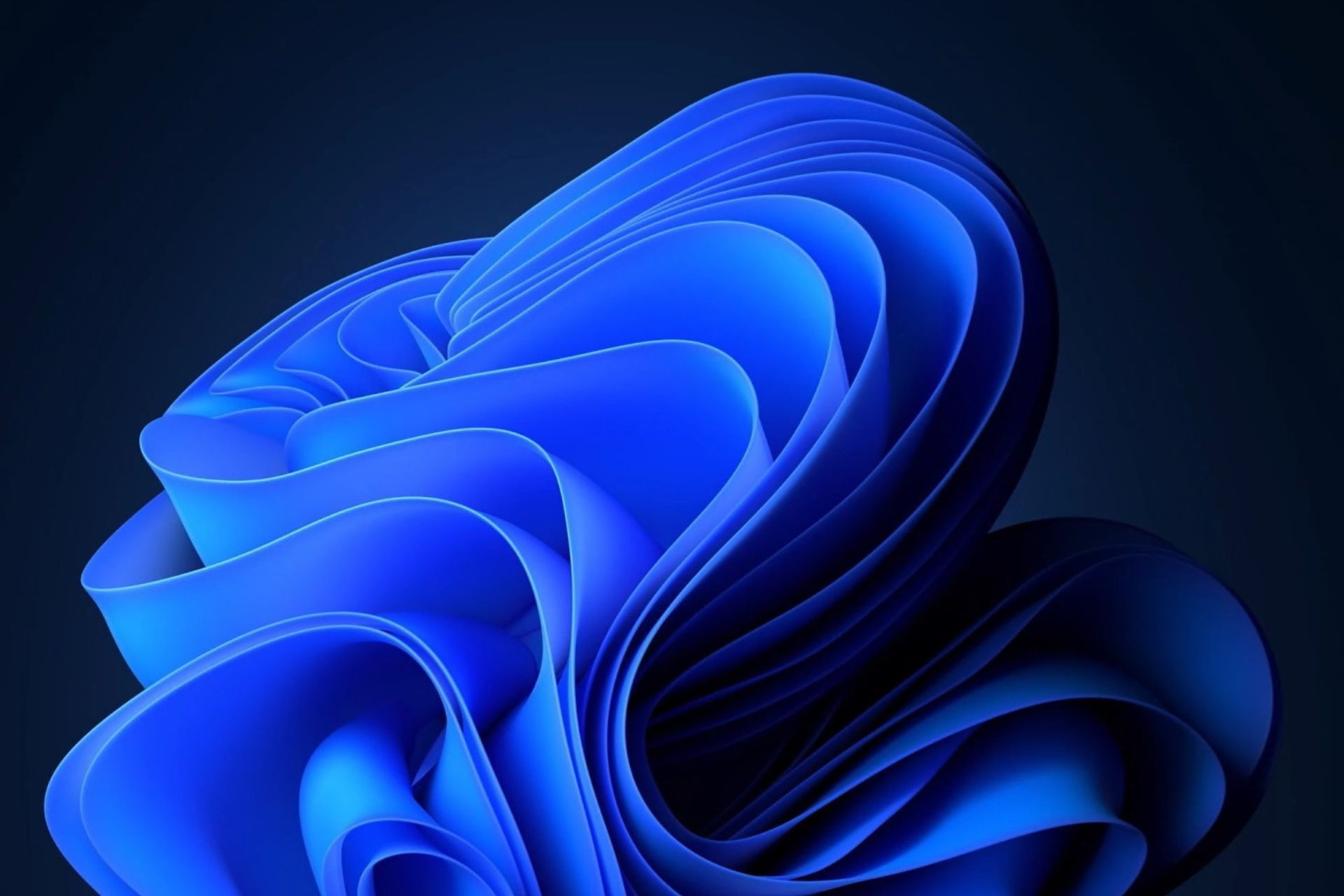The new Teams will no longer load sites inside its Website tab, starting this April
The retirement could become a big disruptor.
2 min. read
Published on
Read our disclosure page to find out how can you help Windows Report sustain the editorial team Read more
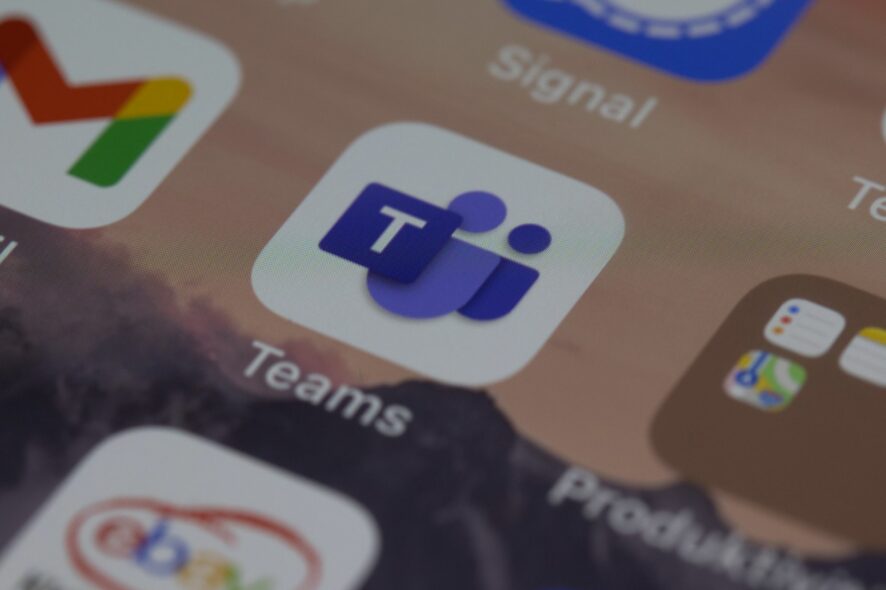
The new Microsoft Teams (also dubbed Teams 2.0) will reportedly retire the ability to load new sites in its Website tab, starting April 2024, according to @tomarbuthnot, and Petri.
All new Teams users enjoying this feature will experience a new setting, where Microsoft will open the sites in a new browser tab instead, effectively making users have to switch between tabs back and forth.
Microsoft says the change is due to improve Teams’ overall web security, stating:
This is to better align with emerging best practices in web security and privacy while improving the reliability of websites opened through this feature.
Microsoft
However, the good news is that Microsoft Teams for Education, which also got a new version back in October 2023, won’t be affected or impacted by this change, and teachers and students can still use this feature, past April 2024. But it won’t last for much, as Microsoft is researching ways to build a similar feature without being too disruptive.
Please Note that EDU tenants will not be impacted as we are still researching options on how to best provide a non-disruptive way to access websites for students and educators at a later date.
Microsoft
How to get ready for Microsoft Teams retiring the website tab
The retirement is scheduled to take place in early April, and the Teams mobile app will not be impacted by it. However, Microsoft recommends that those companies relying on this feature should inform their employees to pin corresponding app tabs instead of pinning their URLs as website tabs.
It’s worth mentioning that this retirement will also impact SharePoint links, for example, and users will need to pin a SharePoint page using the SharePoint app, instead of pinning the URL using the Teams Website Tab.
As users will no longer be able to access websites inside the new Teams desktop, companies are encouraged to let employees know in advance that the retirement is coming in April, so they could have time to accommodate.