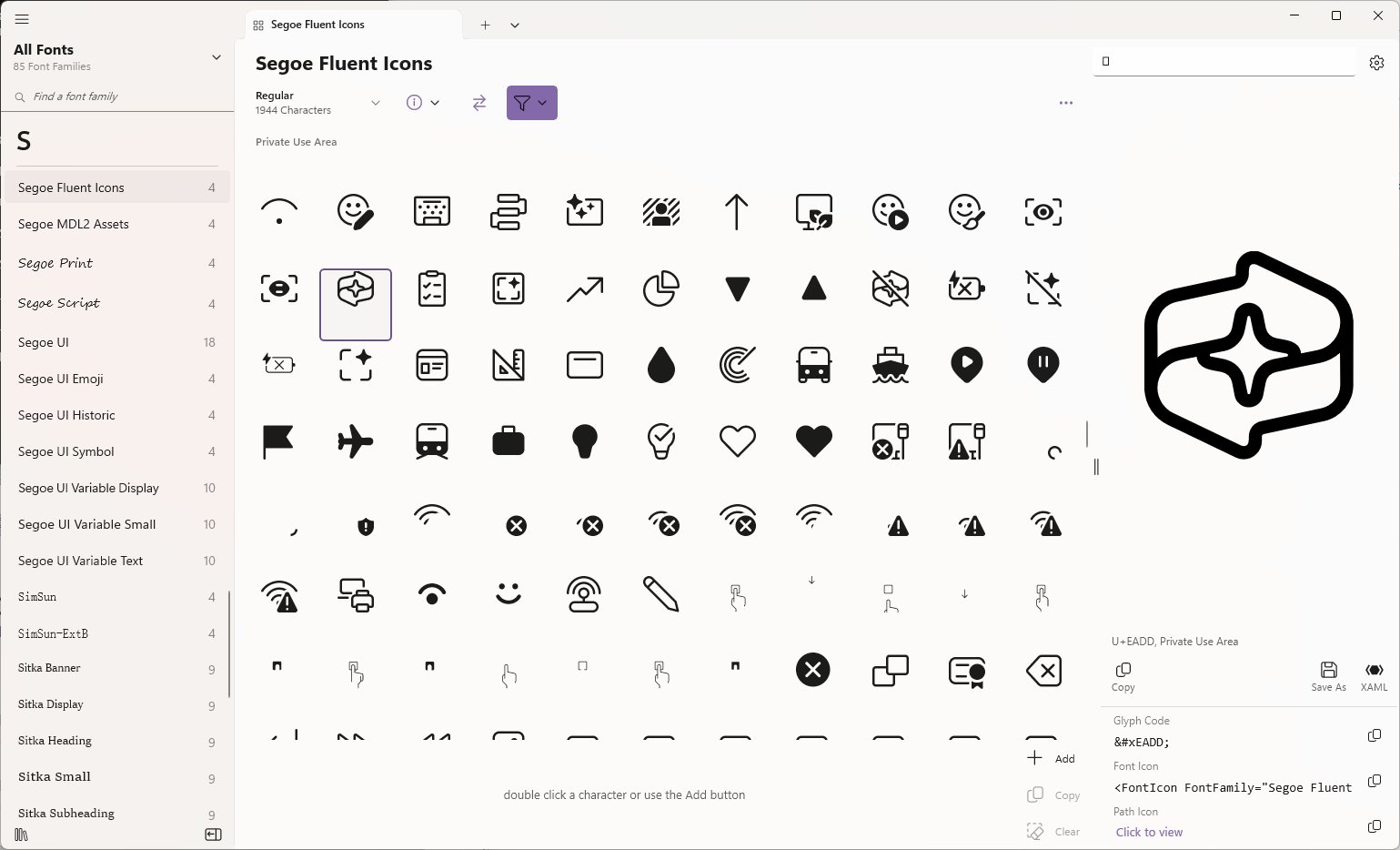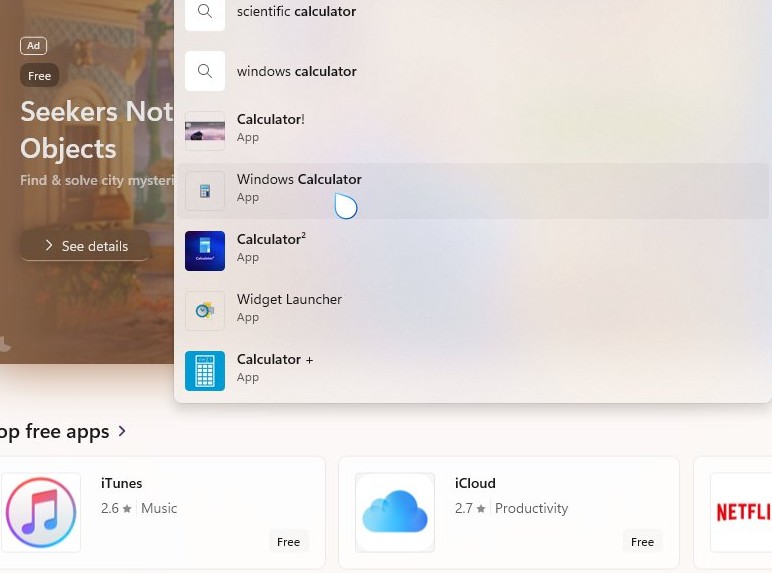The upcoming AI Explorer might bring some huge changes to Windows 11, including a new cursor
There is also a Screen understanding capability coming with the new AI tool.
3 min. read
Published on
Read our disclosure page to find out how can you help Windows Report sustain the editorial team Read more
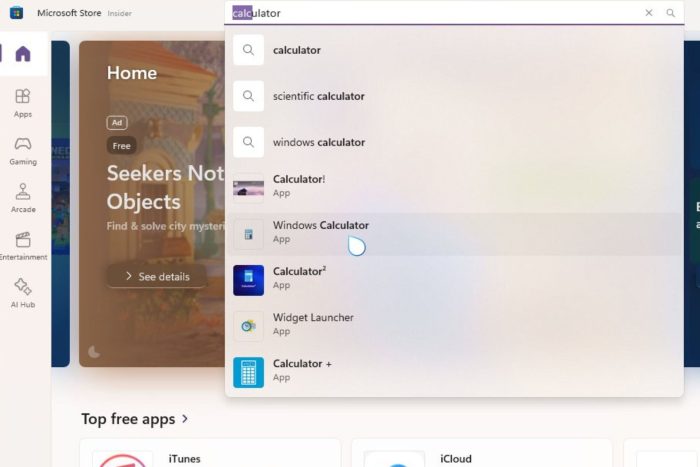
At this point the new AI Explorer in Windows 11 is imminent: the new tool has reportedly been in the works for a while, and it is set to be released with the Windows 11 2024 Update (Windows 11 24H2) coming later this year.
The new AI Explorer is something of an enigma, and a wonder of Windows 11, at the same time: it acts similar to Copilot, but it’s far more integrated with Windows, it understands natural language, and it is the tool that might bring the operating system to life.
Basically, it’s an AI-powered File Explorer, or File Explorer on steroids capable of searching everything on your device, coming up with editing suggestions, and many more.
But it also demands a lot of power: 16 GB of RAM, 225 GB free storage space, a Snapdragon X Elite NPU (HWID QCOM0D0A) processor, and an ARM64 CPU. These will be the minimum requirements.
However, it seems that the AI Explorer will not stop here. Instead, it might be coming with huge changes to Windows 11. Several Windows enthusiasts out there scoured the latest 26200 Windows 11 Build, and they have found some intriguing strings, and changes, including a plethora of new icons, a new cursor, and something called Screen understanding.
Albacore found a plethora of new icons, as you can see below, that might be related to AI Explorer, including a new glyph that might be the AI Explorer icon, and it looks quite similar to the current design of Copilot.
There is also a new cursor, a new white shape that is easy to follow, but completely replaces the iconic Windows arrow-shaped cursor.
On the other hand, @PhantomOfEarth found several strings mentioning a Screen understanding capability related to the new AI Explorer in Windows 11.
The Screen understanding capability is quite an intriguing one, but at this point, we can only speculate: it is possible the AI Explorer might be able to fully understand what’s going on your Windows 11 screen and provide assistance whenever you need it.
Fortunately, the capability can be enabled/disabled, which is good, considering many users might not want to use the AI Explorer, at all. There is also an AI Host, which can be the AI model this explorer is based on, and according to the screen, it can be successfully terminated from Task Manager.
“Screen understanding is off. Turn it on to continue enjoying AIX power.” “Screen understanding is on” “AI Host is not running” “Screen understanding is paused. Models are not available and need to be downloaded.” “AI Host is not responding. Try terminating aihost.exe from Task Manager.”
These new changes show us that Microsoft is serious about the new AI Explorer on Windows 11. It will not only consume a lot of resources to work, but it might be comprehensive, assisting at every step.
A new icons, a new cursor, and a new File Explorer: these are a lot of huge changes for just one Windows 11 patch. Probably the biggest this operating system has ever seen.