The Windows 365 app will allow users to return to the local PC with a simple command
The new ability will be released in March.
1 min. read
Published on
Read our disclosure page to find out how can you help Windows Report sustain the editorial team. Read more
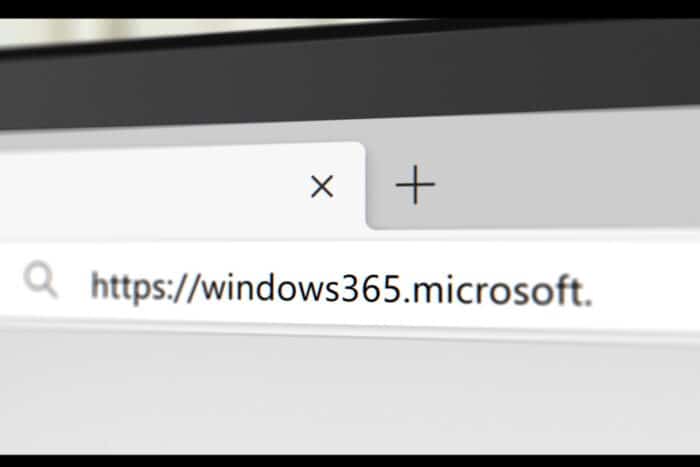
IT admins and users can return to the physical PC using a simple command in case the Cloud PC encounters an error.
By pressing the CTRL-ALT-DEL keys, users will return to their regular PC, and it could be helpful when errors occur. For example, users can return to their regular PC if a Cloud PC has errors. This happens when the device is in Boot mode.
According to the description, administrators can customize this feature using a guided setup process. Here’s what it says:
This feature enables end users to return to their physical PC using the CTRL-ALT-DEL screen or from Cloud PC error screens when their device is in Boot mode. Administrators can configure and customize this feature within the Guided Scenario for Boot.
In other words, the new enhancement makes it easy for users to return to their regular PCs if they are in Boot mode or encounter errors, and administrators can configure how it works.
At the same time, another entry to the Roadmap makes it clear that the Windows 365 app will be available in Mexico Central and Spain Central.
Speaking of Windows 365, Microsoft unveiled the Windows 365 Link, a device specifically made for Cloud Computing.
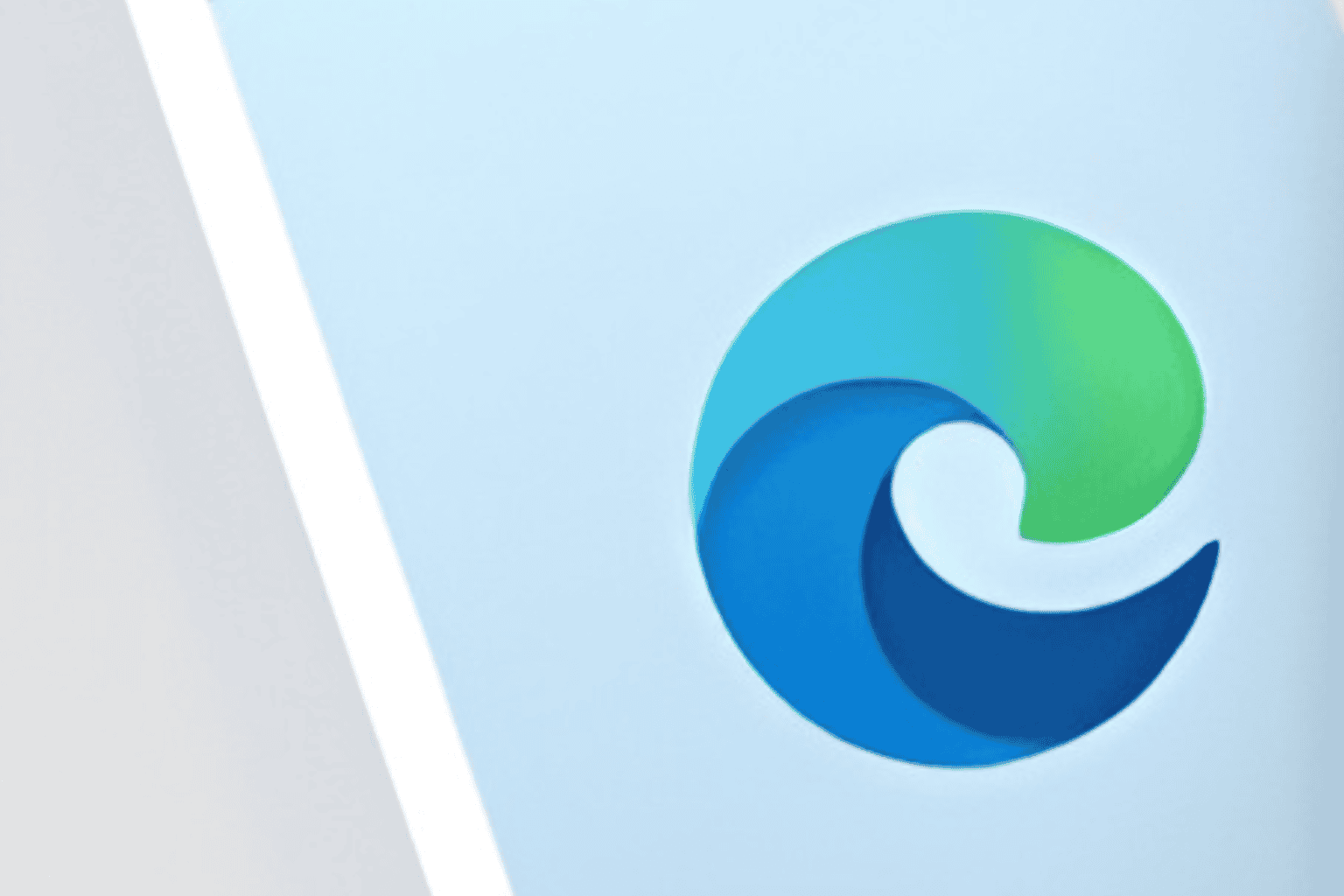








User forum
0 messages