The Windows App will be generally available to customers starting this fall
Microsoft has teased the app for quite a while now.
2 min. read
Published on
Read our disclosure page to find out how can you help Windows Report sustain the editorial team. Read more
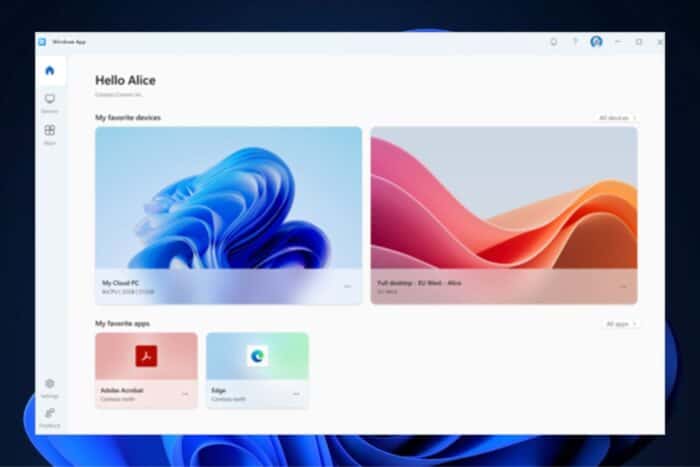
There is a lot of talk about Microsoft, and it’s all because they are introducing the new Windows app that will make accessing cloud PCs very easy. This fall, you can expect this application on nearly every platform possible.
Microsoft has pledged this for its forthcoming Windows App. In a blog post, the Redmond-based tech giant says this is not solely designed for Windows users; the company is also extending this ease to macOS, iOS, and even the web.
Connecting with cloud-based Windows desktops should be easier, as the Windows App will support many services, such as Windows 365, Azure Virtual Desktop, and others. In other words, you will have a single client that allows you to access your Windows workspace securely from any device.
Consider the increase in your work efficiency with characteristics such as personalized home screens, the ability to use multiple monitors, and USB redirection. Also, knowing that you are working on a safe connection due to enhanced security features like multifactor authentication will provide peace of mind.
If you use Windows 10 or 11, Microsoft is preparing to swap the present Windows 365 app with this fresh Windows App. On iOS and MacOS, the Remote Desktop application will also shift into the Windows App. As for web users?
You go to the fresh Windows App URL. For those using Android, Microsoft has something for you, too. They are preparing to release a public preview of the Windows App for Android in the Google Play Store this autumn.
The most thrilling part is that Microsoft guarantees a uniform experience on every platform without function problems. This matters because it ensures you can work as effectively, whether using your device or sitting at home/office in front of your personal computer.
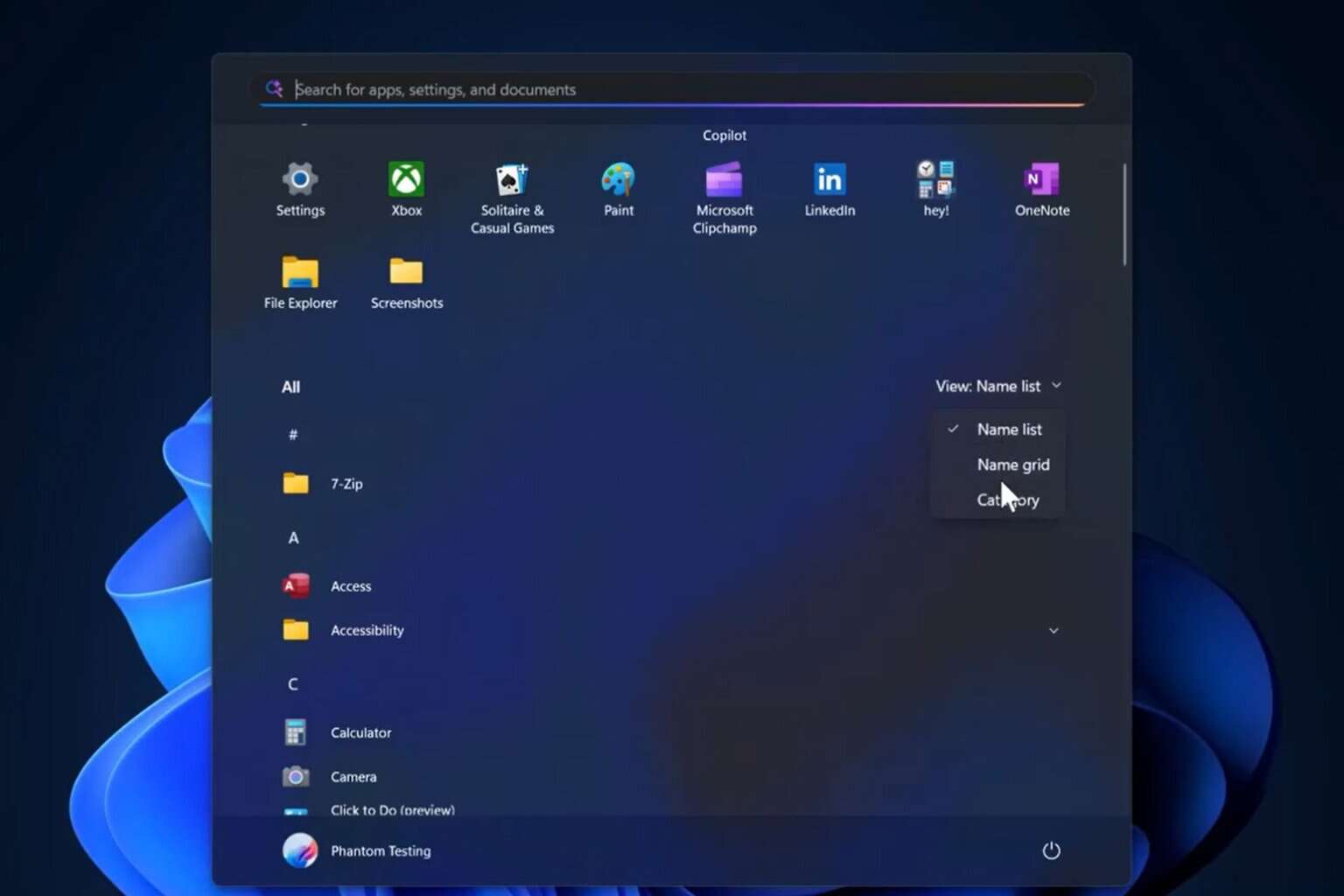

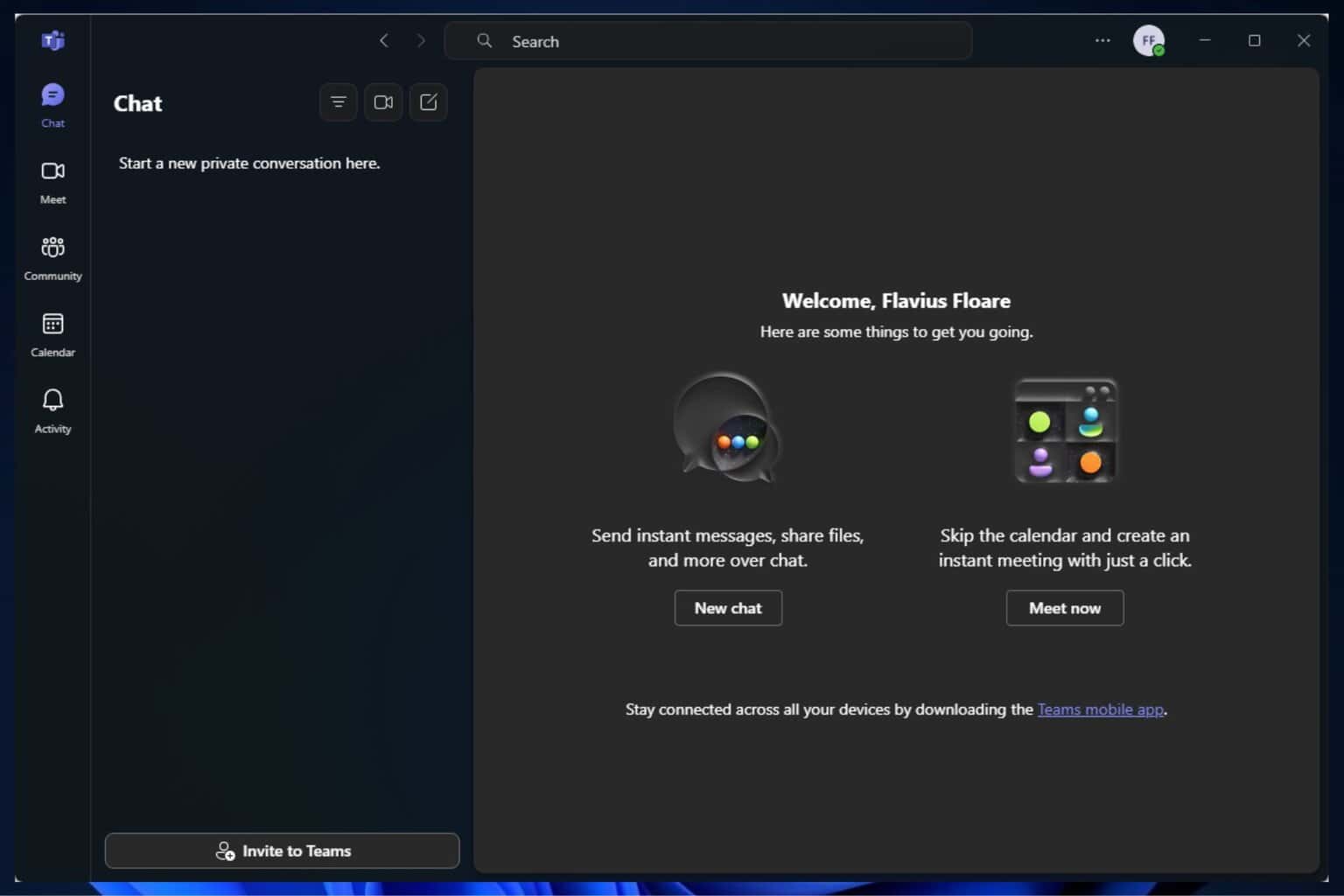
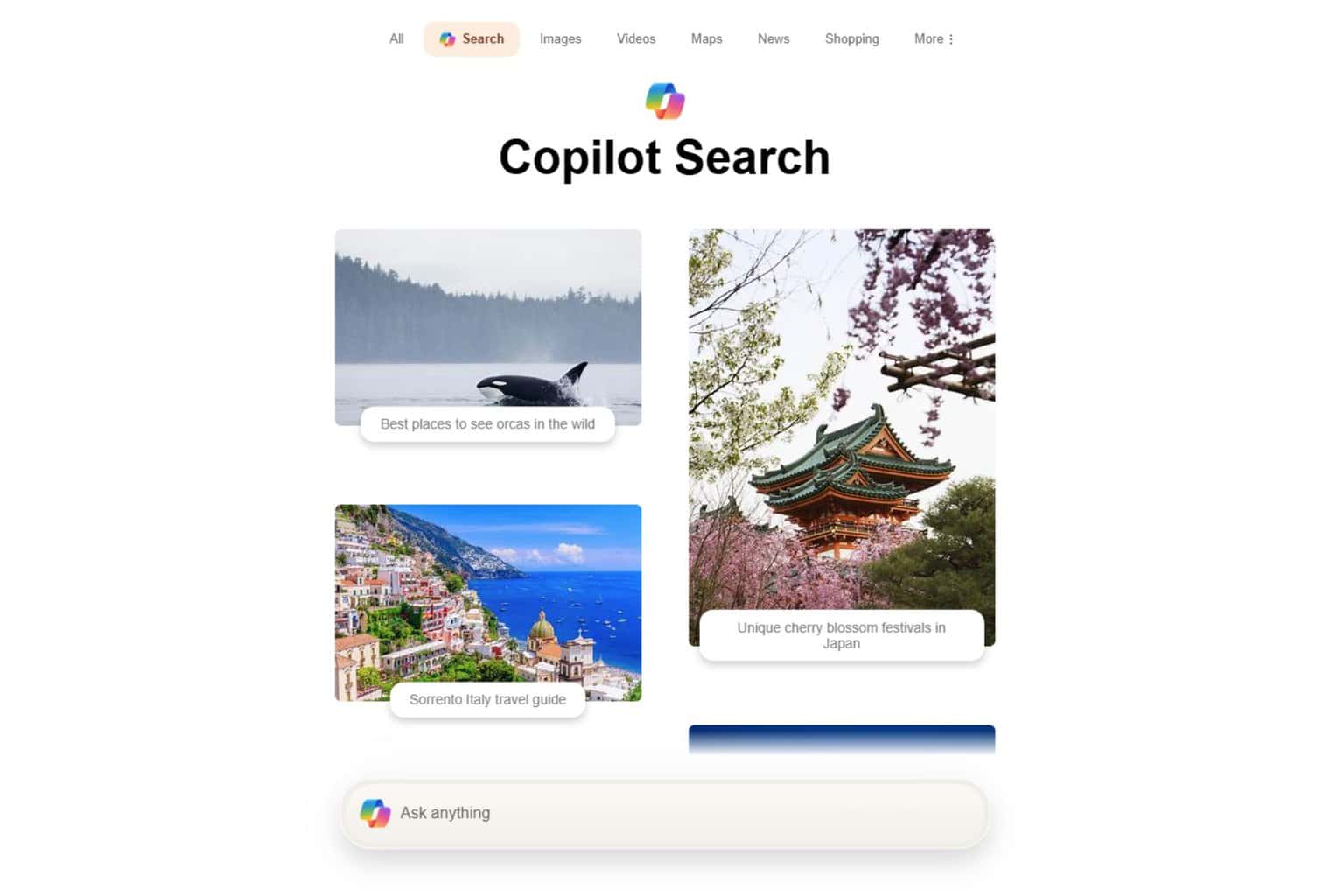

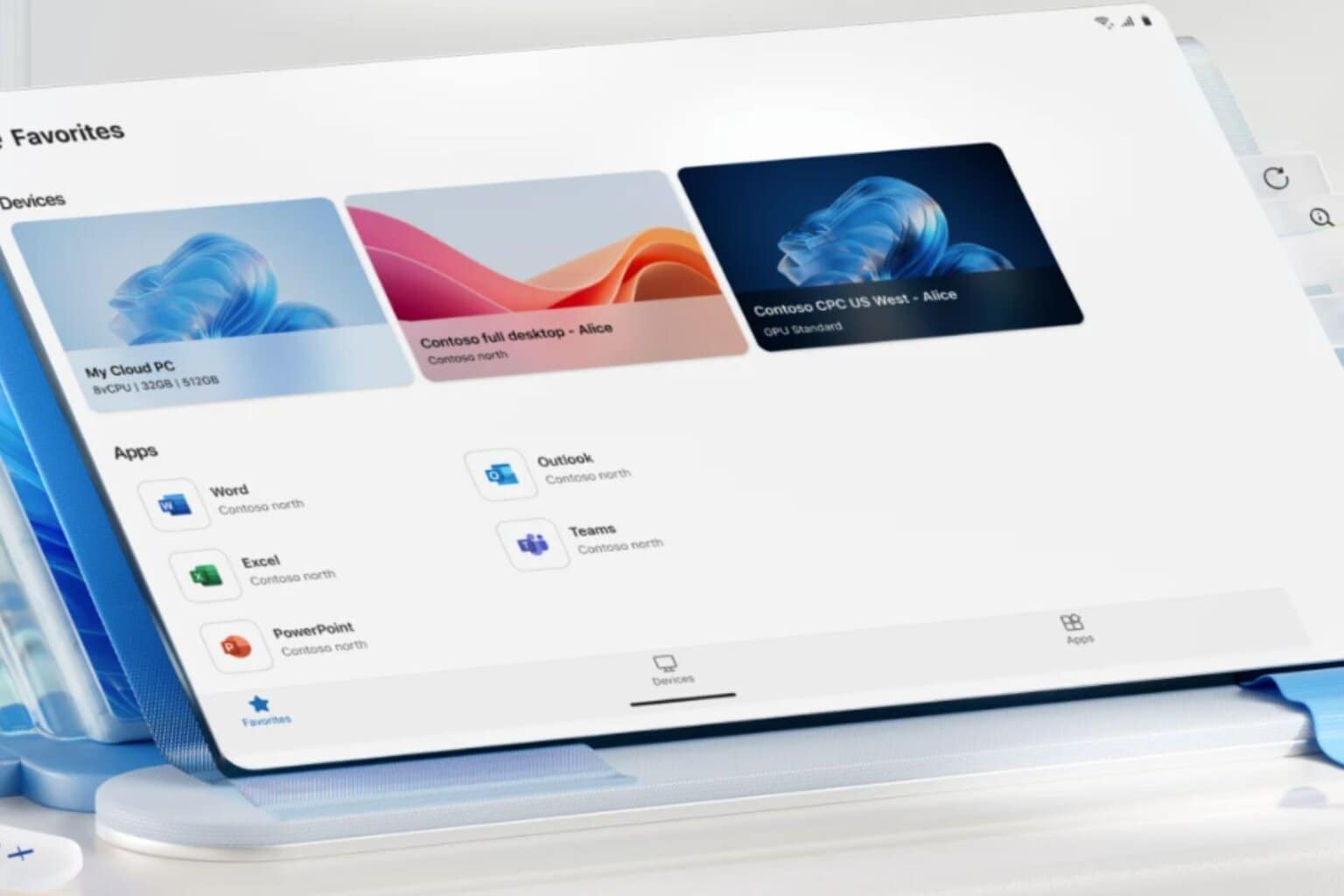
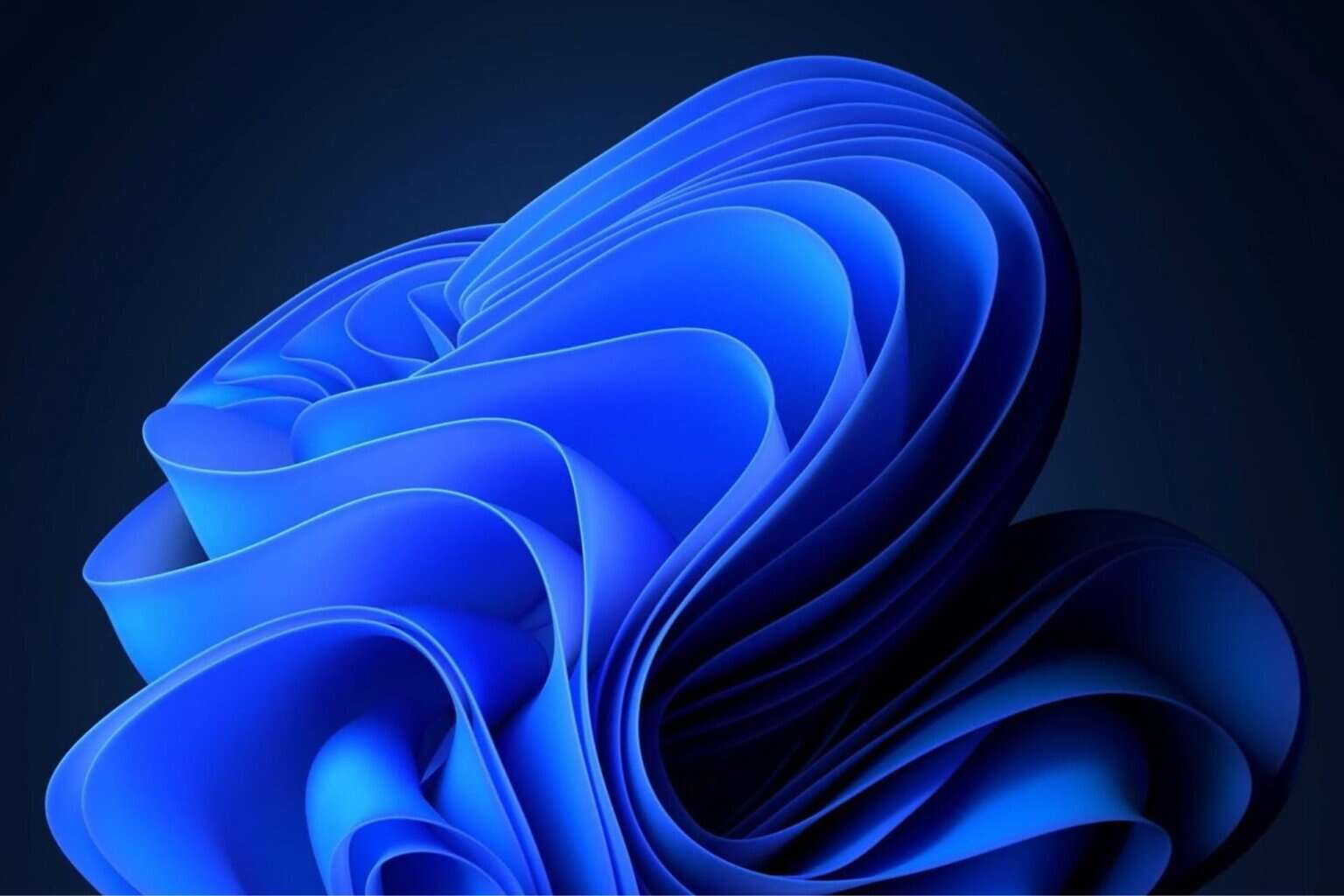
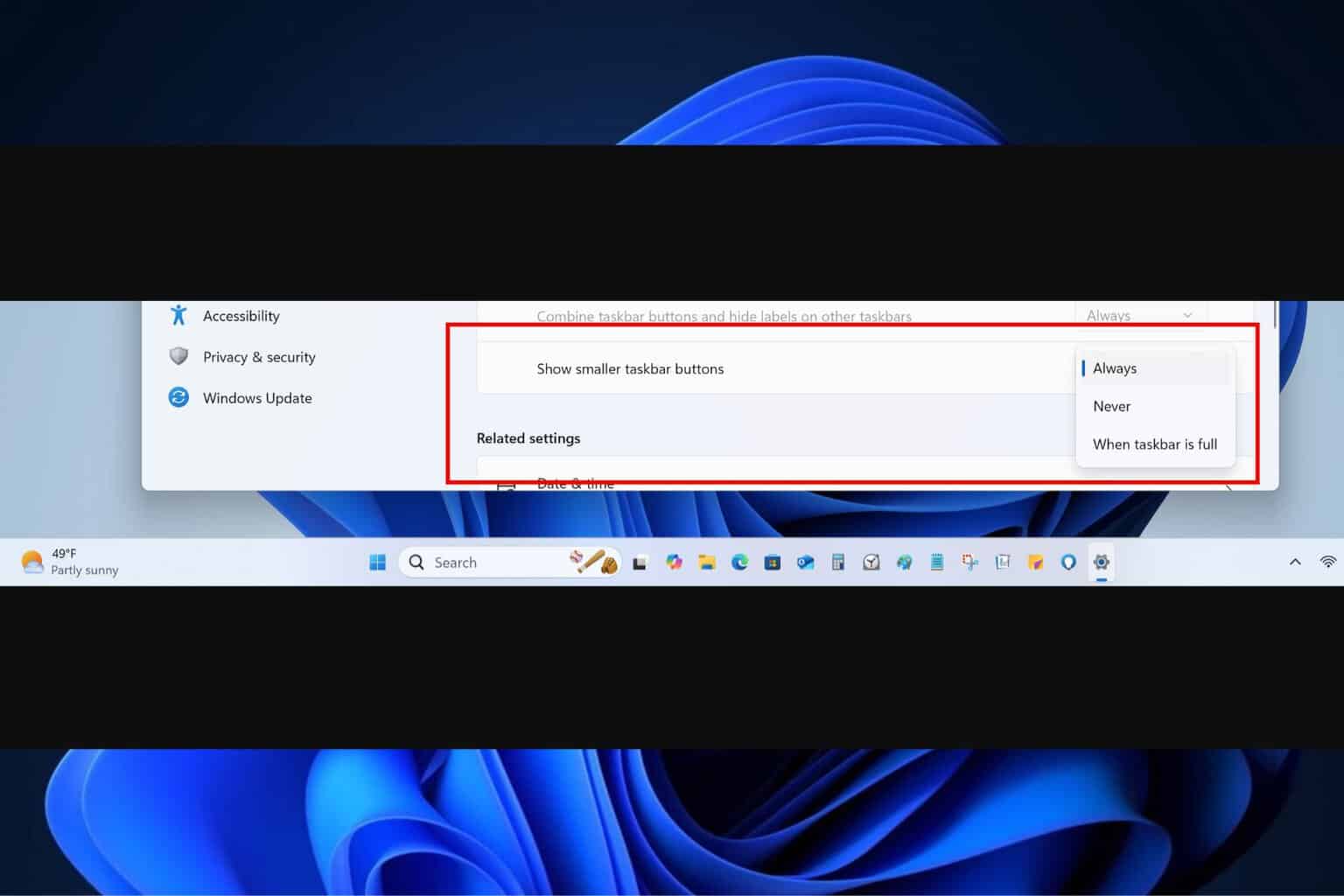
User forum
0 messages