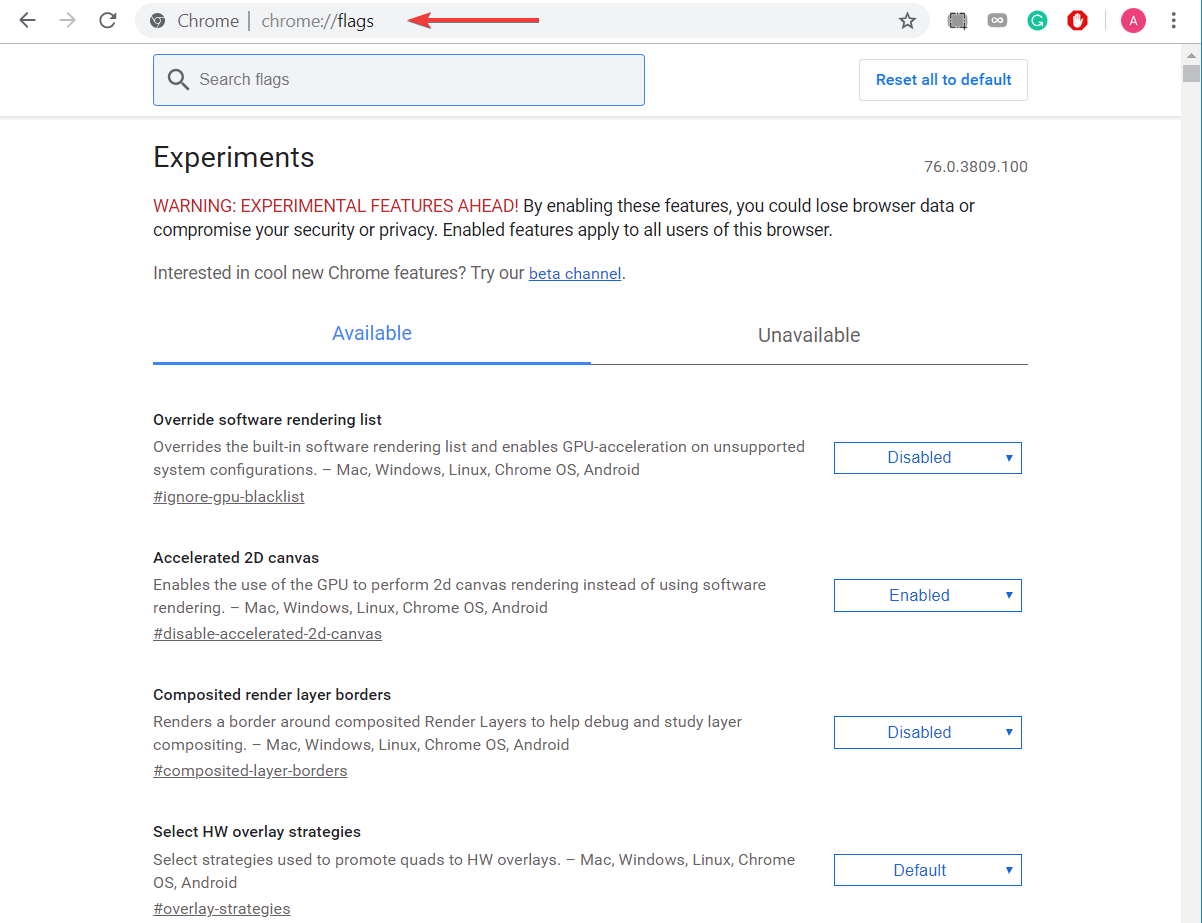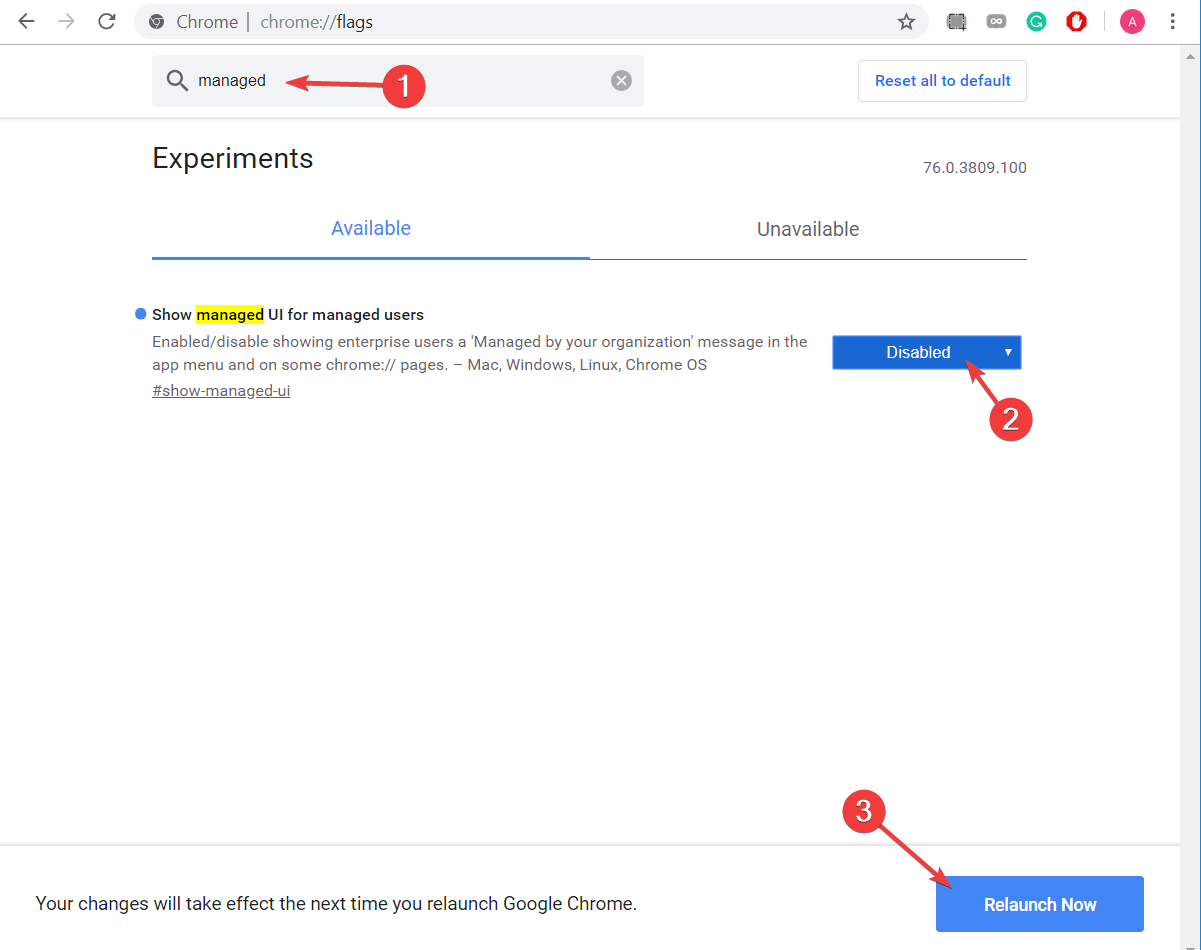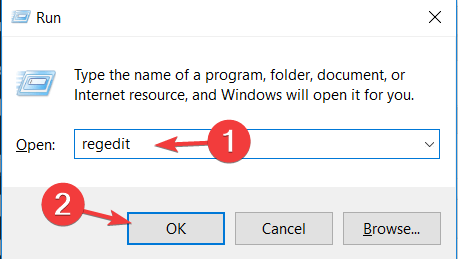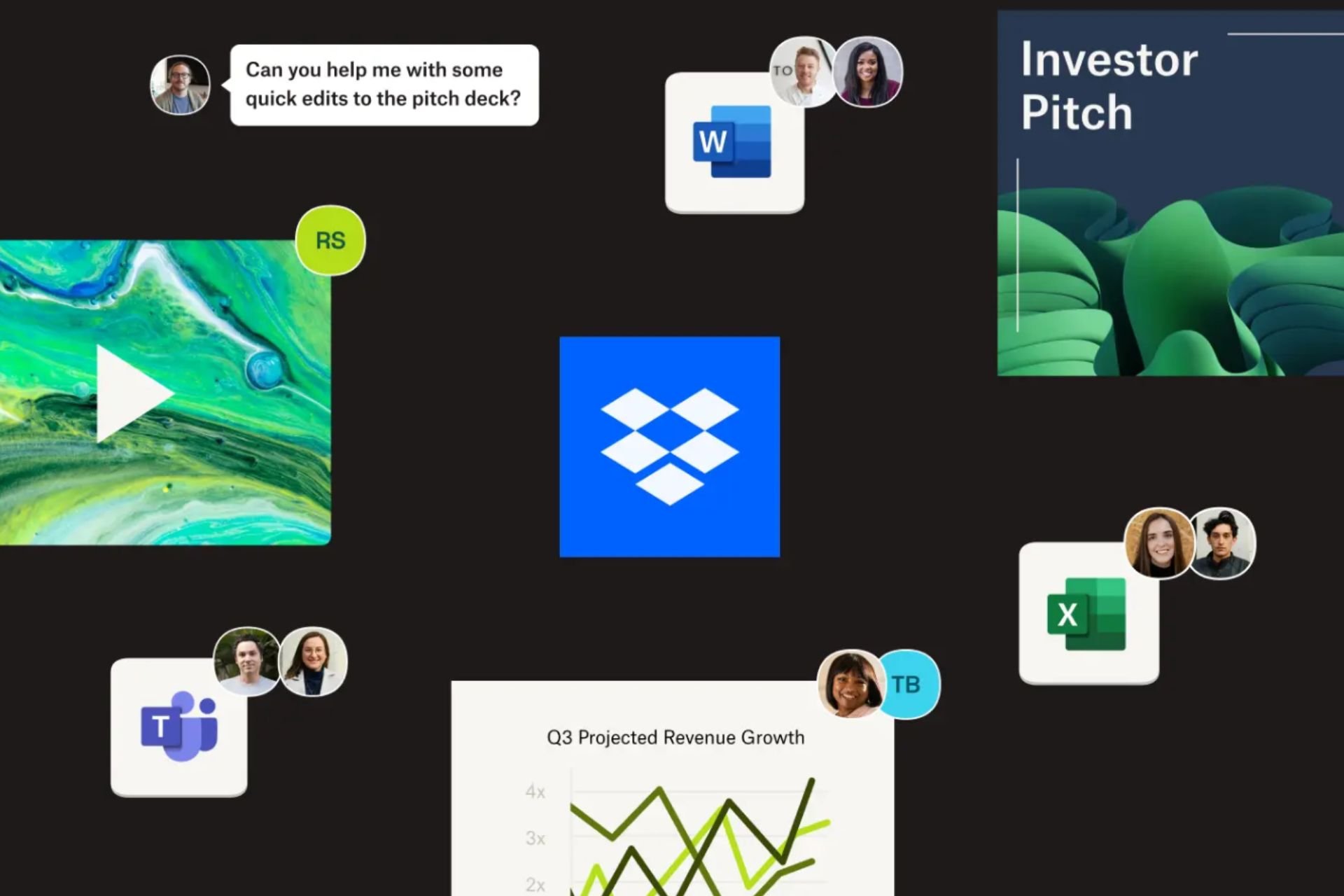This browser is managed by a company [SOLVED]
3 min. read
Updated on
Read our disclosure page to find out how can you help Windows Report sustain the editorial team Read more

We perform many tasks on the Internet through a browser. So, these tools should run smoothly. However, browsers are affected by many issues.
In this article, we will talk about a scary issue in Google Chrome. Many users encountered the “Managed by your organization” message in Google Chrome when they opened the 3-dots menu.
One user reported the following on the official forum:
So this message popped up last week on all my google chrome’s for no reason. I have not made any changes, im still logged in with the same account as i have been for 5 years, and this hasn’t happened before. It is a totally normal @gmail account, so this “Your browser is managed by your organization” message creeps me out. How do i get rid of it / fix it?
So, the user didn’t make any changes and has had the same account for 5 years. This is a very creepy problem and today we will show you how to solve the issue.
How to fix Your browser is managed by your organization message
1. Use the Chrome flags option
- Type chrome://flags/ in the address bar.
- Type “manage” in the Search box.
- Disable Show managed UI for managed users.
- Click on Relaunch now if you want the new option to take effect immediately.
2. Edit the registry
- Press Windows Key + R to open the Run program.
- Type “regedit” and click OK to open Registry Editor.
- Go to
HKEY_LOCAL_MACHINE\SOFTWARE\Policies\and delete GoogleChrome key in the left pane. - Restart Chrome to see if the issue persists.
3. Use another browser
This creepy message can be removed permanently if you change your browser. We recommend Opera One Browser for enhanced privacy and protection.
It is a lightweight and user-friendly tool to surf the Internet without any worries. Thanks to the free built-in VPN, Opera One has always been significantly faster than Chrome and less intrusive to privacy.
It also saves battery and power usage, and the user interface is elegant and intuitive; in fact, the design is very modern.
Opera One’s tracker blocker disables well-known online trackers like analytic scripts, tracking pixels, and other data collection methods.
The trusted and proven security features of Opera One are built right into the browser. The browser also comes with unique features, such as it’s built-in AI.
If you are still concerned about being tracked through ads or spyware, it’s a good idea to go over all of your privacy settings and check any options that can enhance your safety.
Conclusion
So, things are not as scary as they seem. You can solve the issue quickly with our solutions. Change a Chrome setting or tweak the registry. It is all up to you!
Also, we recommend always updating your browser or changing to UR Browser if you don’t want to encounter a “This browser is managed by a company” type of message ever again.
Did our solutions help you? Do let us know in the comments section below!