TopGear for Windows 8, Windows 10 Review: a Disappointment
4 min. read
Updated on
Read our disclosure page to find out how can you help Windows Report sustain the editorial team. Read more
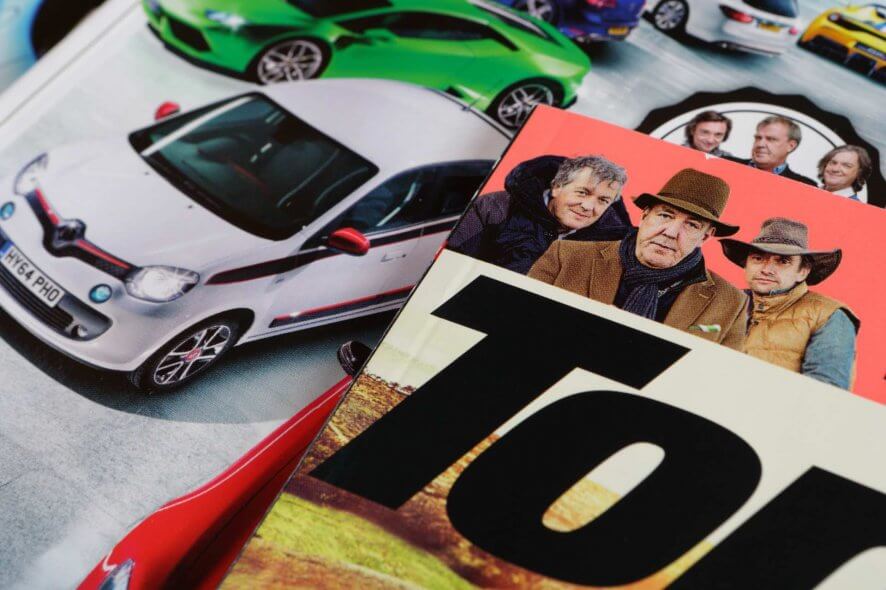
I’ll start by stating that I love TopGear! In fact, it’s one of the few shows that makes me move from the PC to the TV. They have great cars, great humor and most of all, they are absolutely crazy! And you can imagine the joy I felt when I learned that there is a TopGear app for Windows 10, Windows 8. I thought to myself: I can see all the news, watch videos and maybe even episodes!
Now, imagine what I felt when I actually downloaded the app and tried it! It was utterly horrible! I don’t know if I will be able to say anything good about the app at all. It lacks features that you even the most basic apps have. For something that is designed for TopGear, this is unacceptable!
Where TopGear app lets down
Oh boy, where to begin? I really hope that in the future they will update the app and iron out these major issues, making it into an app that can live up to the name of TopGear. At first, it looked ok. When I first entered the main window of the app, I though: “Hmm, nice design”. What came afterwards was a shock:
The space on the screen is wasted in a manner that it amazes me. From the main page, where I believe the developers wanted to create a “relaxed” aspect, they almost made into a coma atmosphere: empty spaces all over the scree! When you enter an article, it gets even worse: the text is cramped in the bottom of the page, thus elongating the page to about 2 screens (keep in mind these are laptop displays!) and the rest is just blank space.
Also, the gallery does not have a full screen view for pictures. Really? How can it not have this basic feature? The pictures are grouped into categories or articles and you do not have a related posts tab to visit other pages from your current one. You can only hit the back button to see other articles from a certain page.
Ads are something else that plague this app. I honestly understand the need for ads, but in this app, they go to a almost ridiculous number. Once every few headlines you see a pretty big ad that takes up a lot of space (keep in mind that the space is very unwisely used on top of this).
You cannot view episodes of TopGear from within the app, only short videos that have a fairly slow player and again, to the right, more text and ads that occupy lots of space. I guess one good thing about the video player is that it has a full screen feature and the quality is pretty good, but you cannot change it, so if you are on a slow network, good luck loading them.
Apart from the drawbacks that were presented above, the app has an overall sluggish feel, loading pretty slow and it seems laggy at time. Sometimes there is a very annoying lag between the time I click on something and the time the app reacts. This goes against everything Windows 10, Windows 8 stands for.
A quick recap of what is wrong with the app
If you didn’t feel like reading all my complains above (or if you want to see some more), here is shorter version of what is wrong with this app:
- Overall slow reacting app
- No possibility to change video quality
- Clicking on links leaves the app and goes into desktop browser
- No search button (not even the Charms Bar search)
- No full screen image viewer
- Horrible layout and lots of unused space
- No full episodes
- No “Related Posts” button
- No options menu (and I mean no option whatsoever!)
I think this list has the potential to grow even longer, but you get the idea of how many issues this app has. I am shocked to see that something that came from BBC has such a low quality. I really hope that in future updates they will right their wrongs and we will see a better app, worthy of the name TopGear.
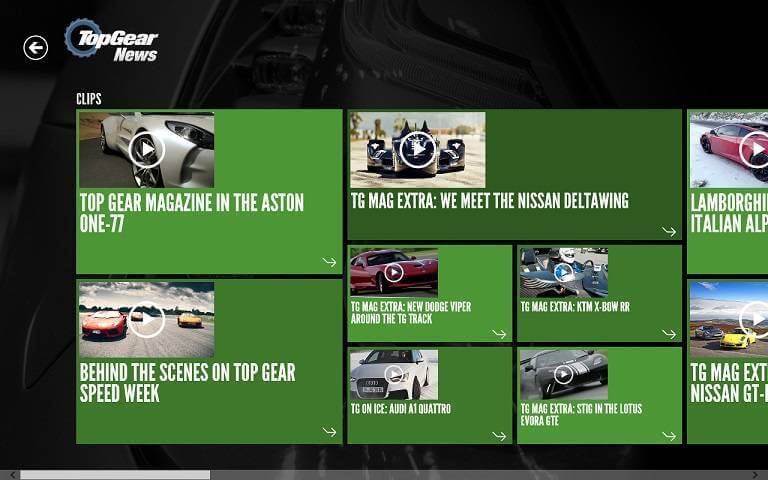

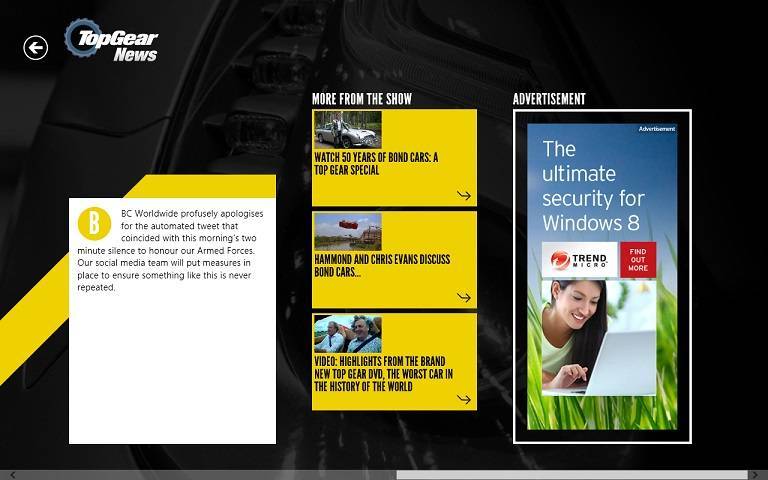

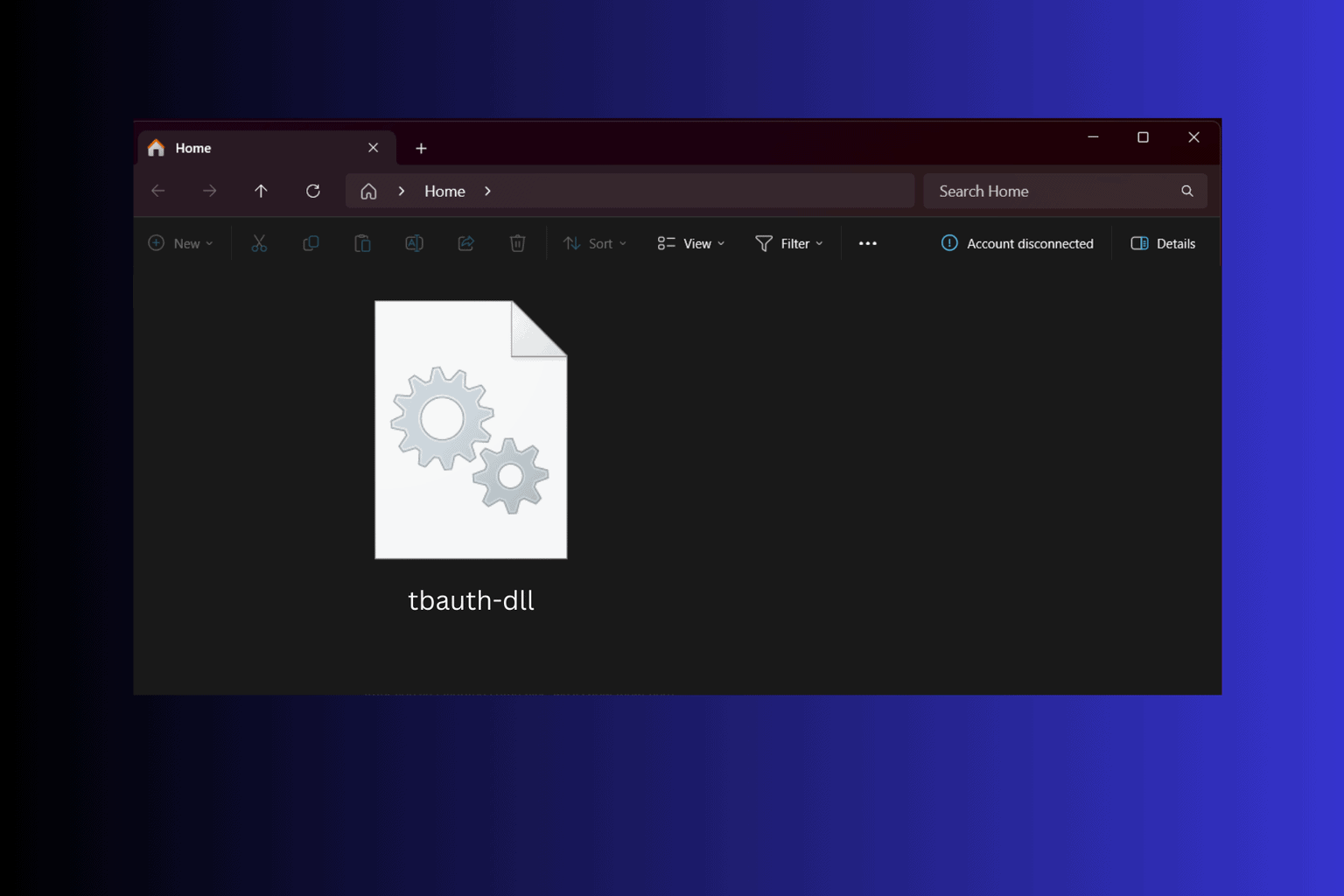
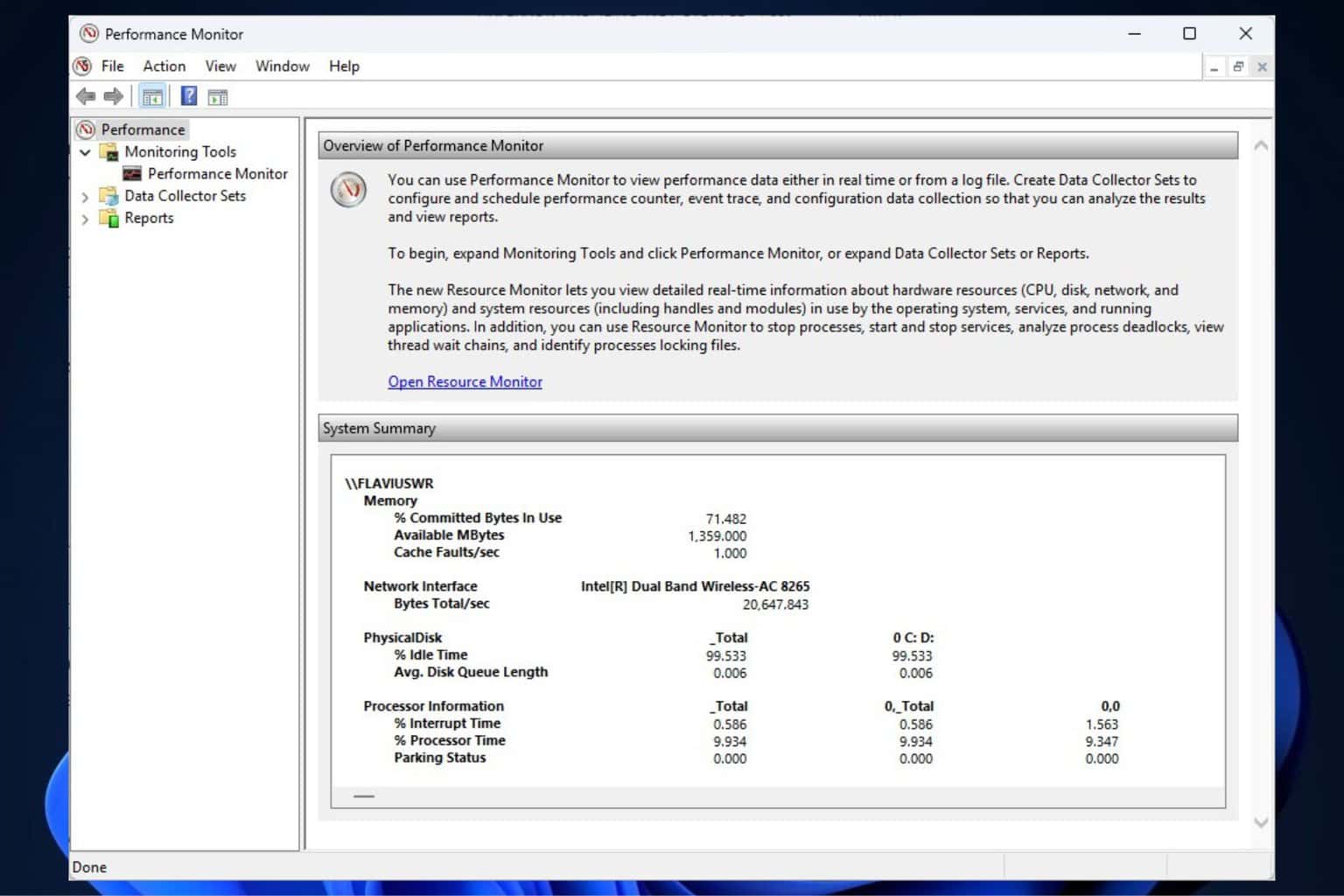
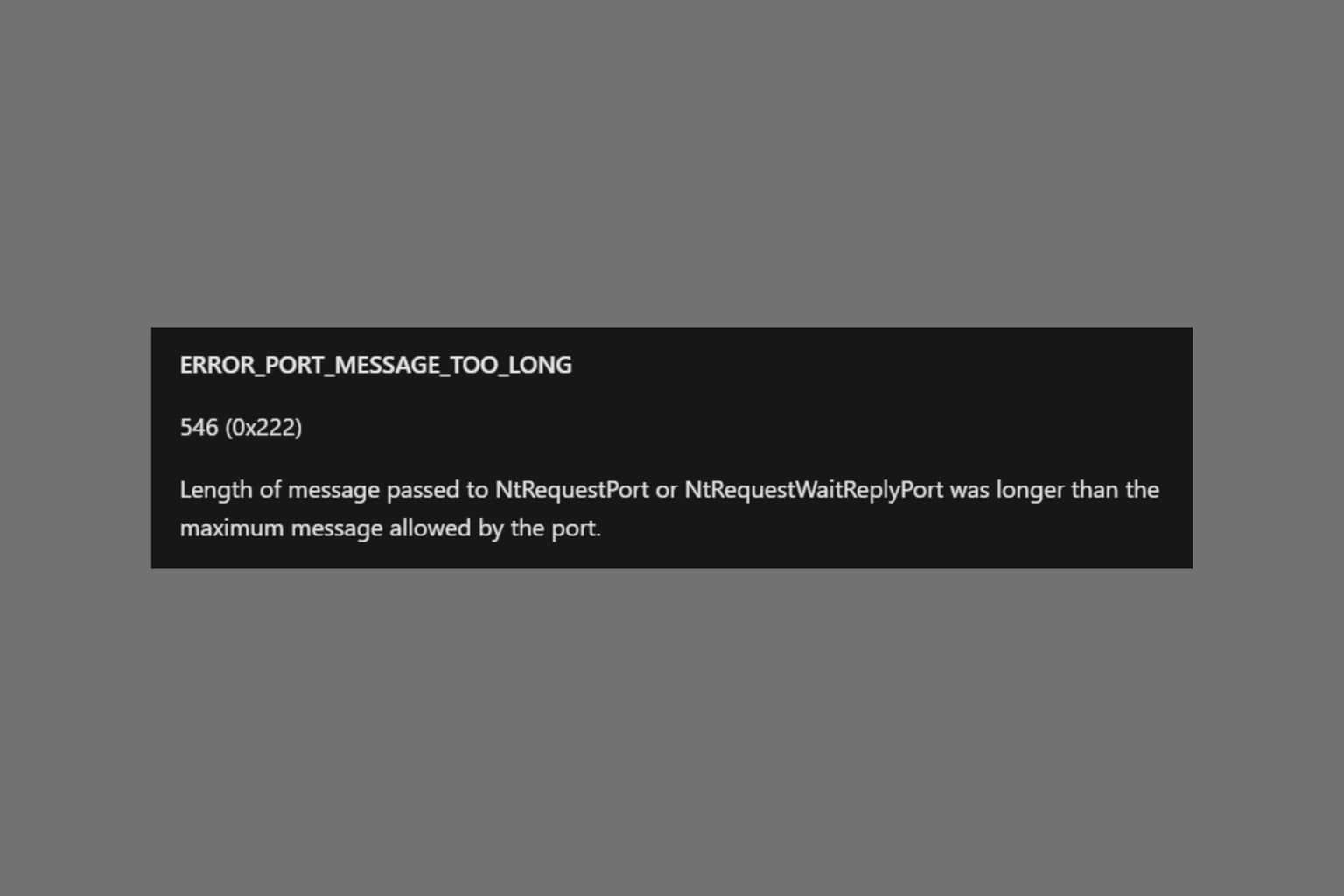
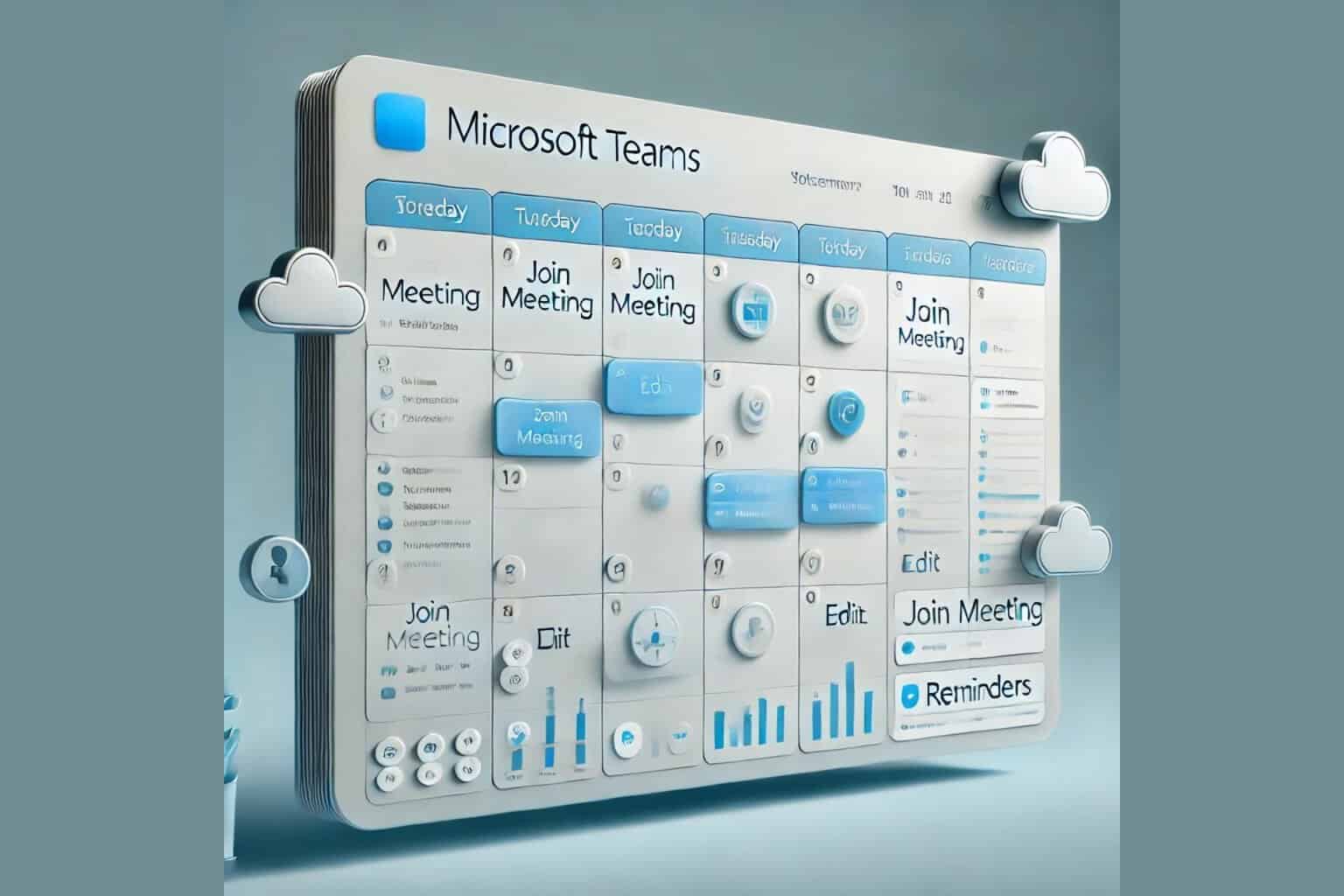

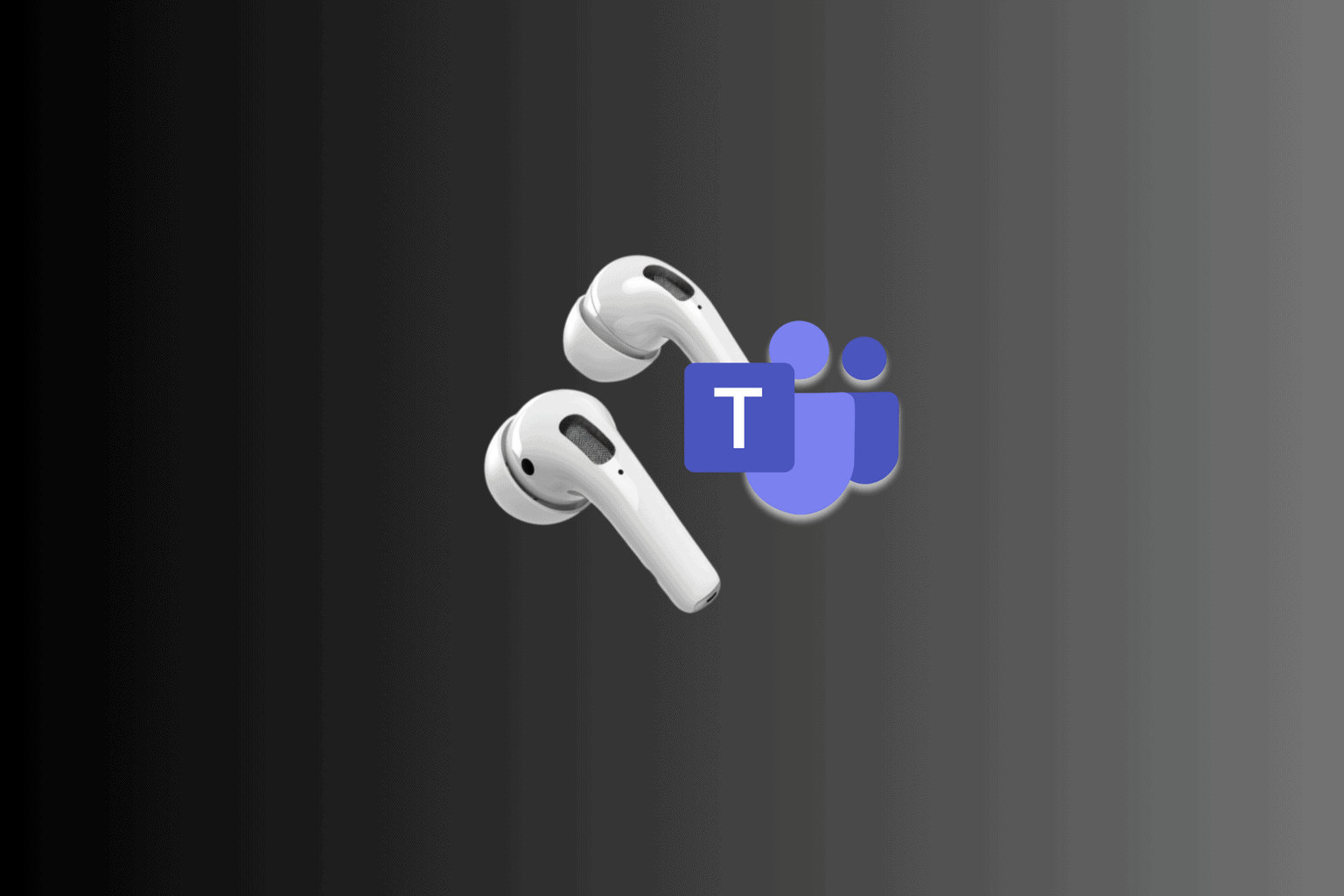
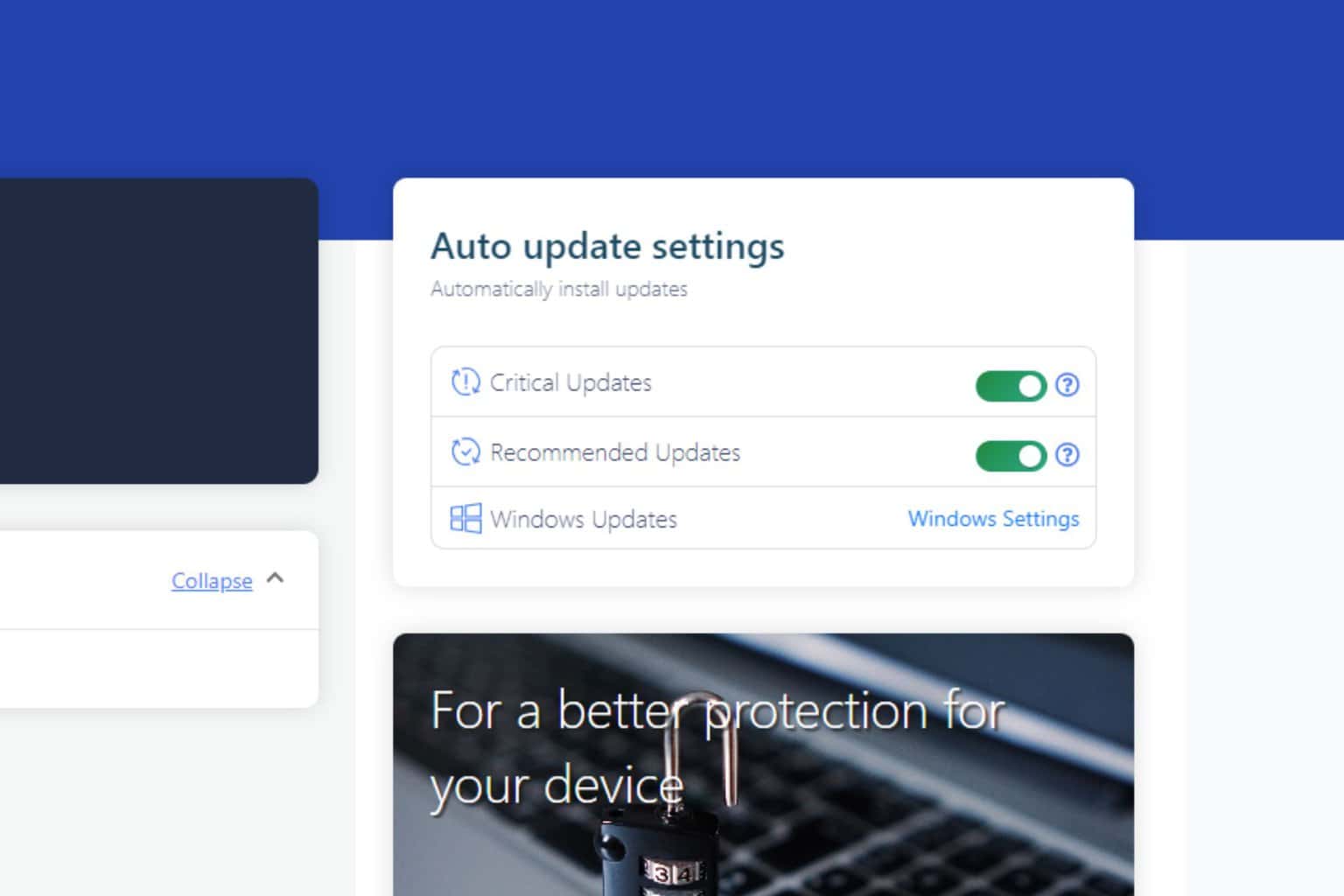
User forum
0 messages