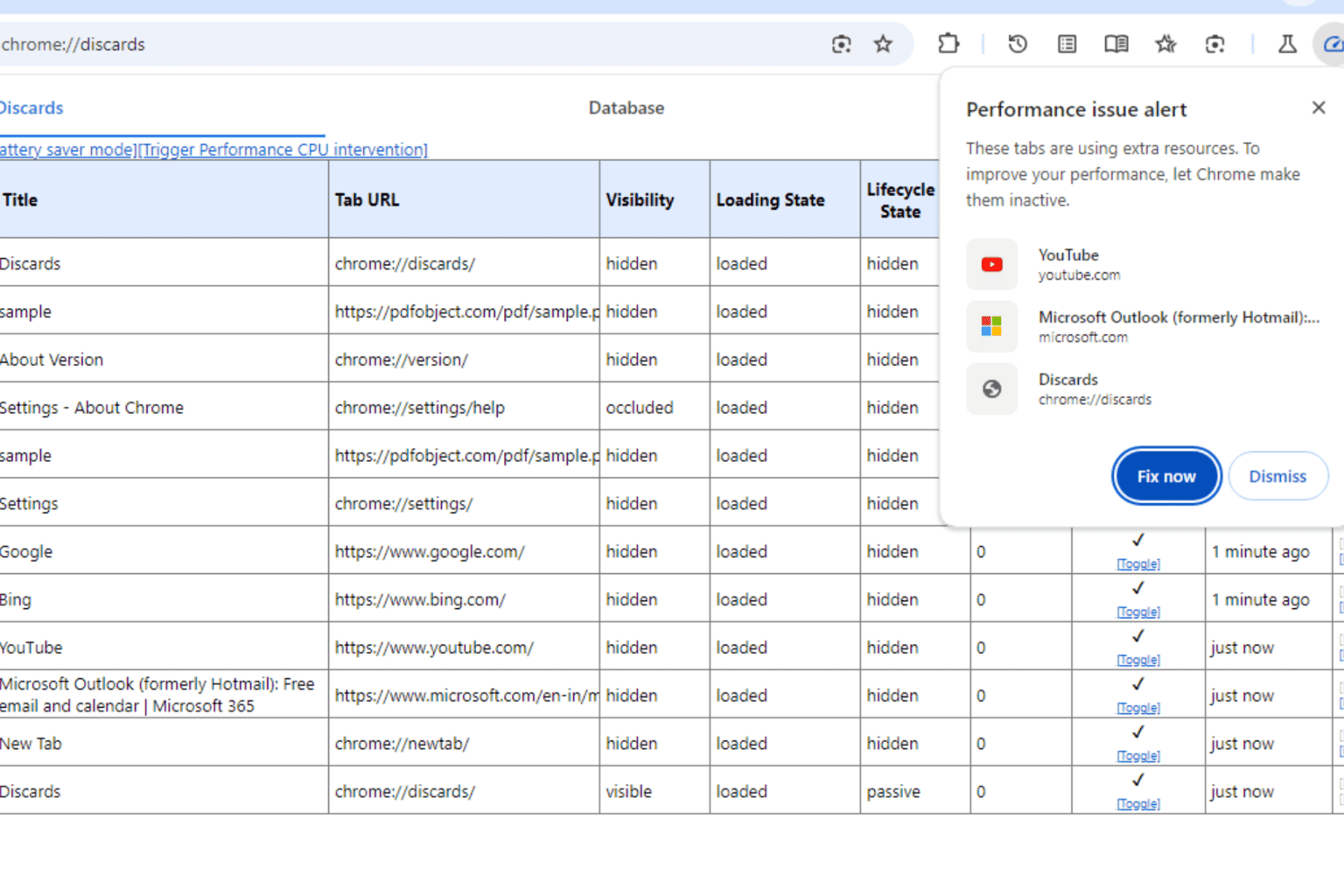Want to try the basics of Windows 11 but can’t? Check out this fan-made simulator instead
2 min. read
Published on
Read our disclosure page to find out how can you help Windows Report sustain the editorial team Read more

Be it TPM 2.0, or the need for newer Intel and AMD processors, not everyone might have the chance to download Windows 11 and try it on an actual PC. If you fall into that category, you might want to check out a website that simulates the basics of the Windows 11 experience (via Windows Central.)
Named win11.blueedge.me, this website isn’t meant to be confused for a virtual machine or anything like that. Rather, it is just an interactive portal meant to look like an actual operating system, where you can click to see Windows 11 elements to experience them.
For example, you can experience and interact with things like the search box, widgets panel, Start Menu, and Calendar flyout in the Taskbar. You even can fire up a web browser by clicking the Edge icon. Even the Microsoft Store is in this simulator, though clicking on apps does nothing.
Overall, this is just a very barebones way to see some of the new elements in Windows 11 firsthand, rather than through videos. It’s not as fully features as what you’d get if you try Windows 11 on an actual PC or a virtual machine, but it’s a nice fan-made portal to learn more about the next generation of Windows.