How to Turn off VPN on iPhone [3 Ways]
4 min. read
Updated on
Read our disclosure page to find out how can you help Windows Report sustain the editorial team. Read more
Key notes
- Having a VPN on your iPhone aside from the one you're using on your PC can be a major improvement for your online privacy.
- However, as with many other mobile apps, things can sometimes get out of control. For instance, you might find it difficult to turn the VPN off, but we're here to help.
- Check out the best VPNs for iPhone you can use.
- Visit our How-To Hub to discover more guides on common and uncommon VPN issues.

Having a VPN on your personal computer is awesome, as it can prevent unwanted snooping on your connection. A VPN pulls an encryption cloak over your connection so that your ISP (or other third-parties) can’t see what you’re up to.
Privacy is quite a fragile thing nowadays, as even something as small as a seemingly innocent ad can expose your personal data online and use it to target you with ads.
But has it ever occurred to you that your PC isn’t the only Internet-enabled device you’re using? Your phone, for instance, probably houses a lot more sensitive data on you than your computer does.
And there’s no good reason not to take care of your phone‘s privacy at least as effective as you do for your PC. Our point is, you should use a VPN regardless of the device you’re using to access the Internet.
However, in the grand scheme of things, phone VPNs are still kinda new and experimental. So, you might experience a few issues that PC users don’t. Take the iPhone, for instance.
Some iPhone VPN users report that they can’t remove VPN configuration profiles from their devices. As it turns out, most of them don’t actually know-how, but that’s okay since we’ve sorted it all out.
Turning off the VPN on your iPhone is apparently another frequent issue, so we’re going to demystify that right away.
How can I turn off VPN on my iPhone?
1. Try using the VPN feature
- Unlock your iPhone
- Access the Settings app on your device
- Locate the VPN option
- Tap it to switch the VPN off
This is the most simple way to turn off the VPN on your iPhone and requires minimum interaction. Many users deploy a VPN but don’t know exactly where it went and how to turn it off.
If the service isn’t faulty, simply flipping the VPN switch off should take care of things. Long story short, you should be disconnected from your VPN in no time if everything is alright.
2. Disable Connect On Demand VPN setting
- Unlock your iPhone
- Open the Settings app on your device
- Scroll all the way down to General settings
- Open the General section
- Locate the VPN option and select it
- Identify the active VPN connection (has a blue checkmark)
- Click the active VPN connection’s circled i button
- If Connect On Demand is activated, turn it off
- Head back to the VPN menu by tapping the back button
- Flip the Status switch to Off to disconnect from the VPN
Now everything should be good. Instead of your iPhone reconnecting to your VPN automatically, you’ll have to connect manually every time. However, that should fix your device’s inability to disconnect from a VPN for good.
Tip: before disabling the Connect On Demand option, you can see whether your connection has this option enabled. It will be visible just below the Status button as an informative note.
3. Remove your VPN app
- Unlock your iPhone
- Locate the VPN app icon (if it exists)
- Press and hold your finger on it until it jiggles
- Tap the x button on the upper-left side of the icon
- Confirm that you want to remove the VPN app from your iPhone
- Type in your device password if prompted
Sometimes, being rational about it and trying to outsmart the VPN will not end well. In this case, there might be something wrong with the app, so you can try removing it and see if it works.
Furthermore, note that some apps will leave residual VPN configuration profiles on your device. You might want to remove them, as well. Check out our guide on how to remove VPN profiles from your iPhone.
Usually, VPN can be turned off easily on iPhones
If you’ve been using a VPN on your iPhone and are trying to find a way to turn it off, just try the steps above. Chances are that one of our suggested fixes will sort things out nicely for you.
It’s worth mentioning that using a trusted, renowned VPN such as Private Internet Access on your iPhone might decrease the odds of such issues ever occurring.





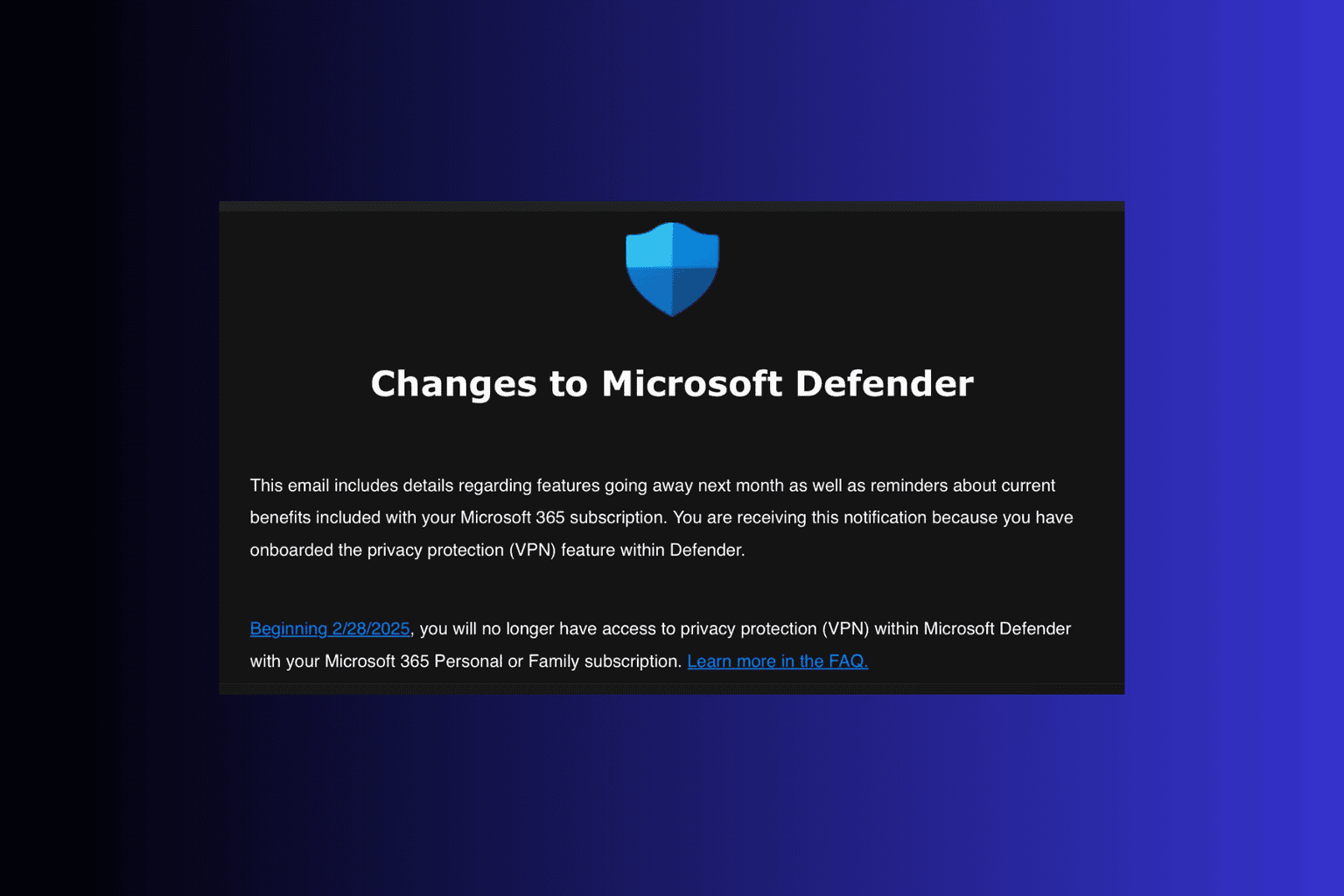


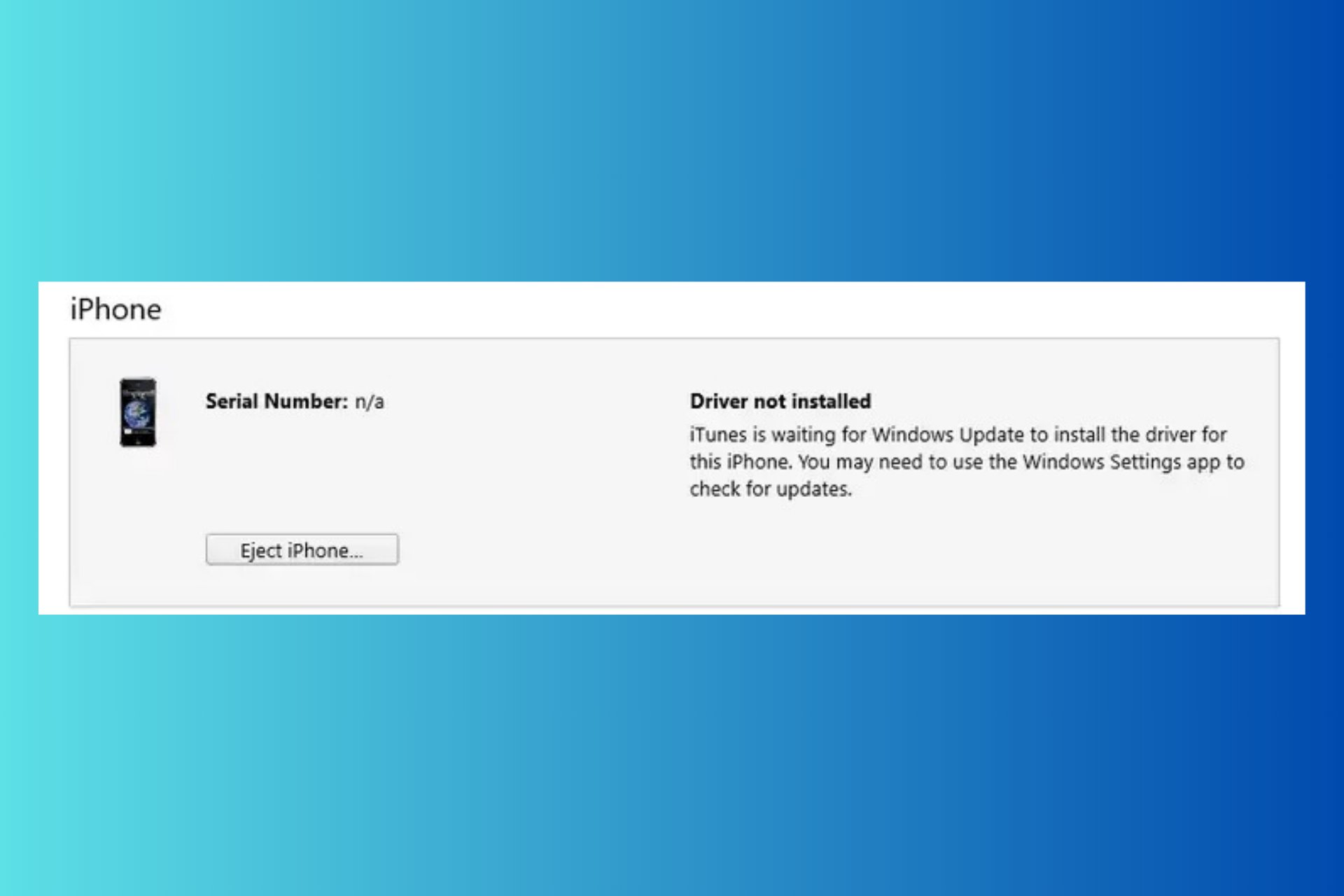

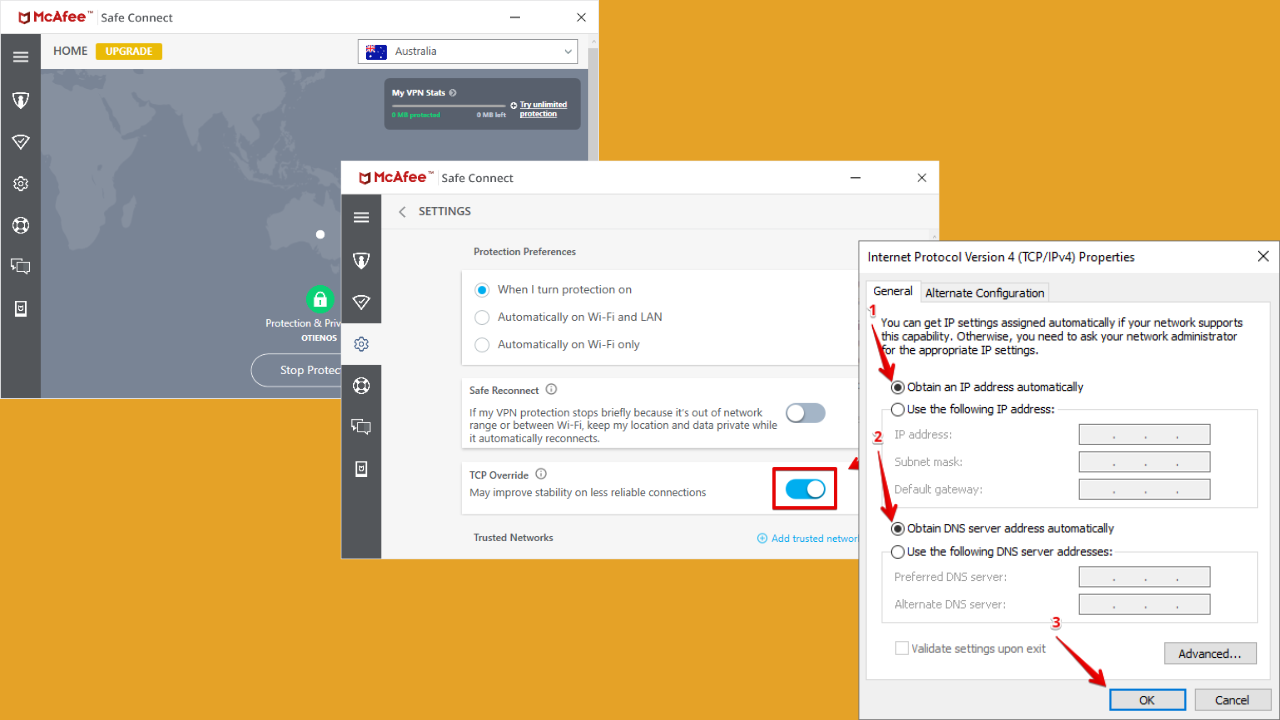
User forum
4 messages