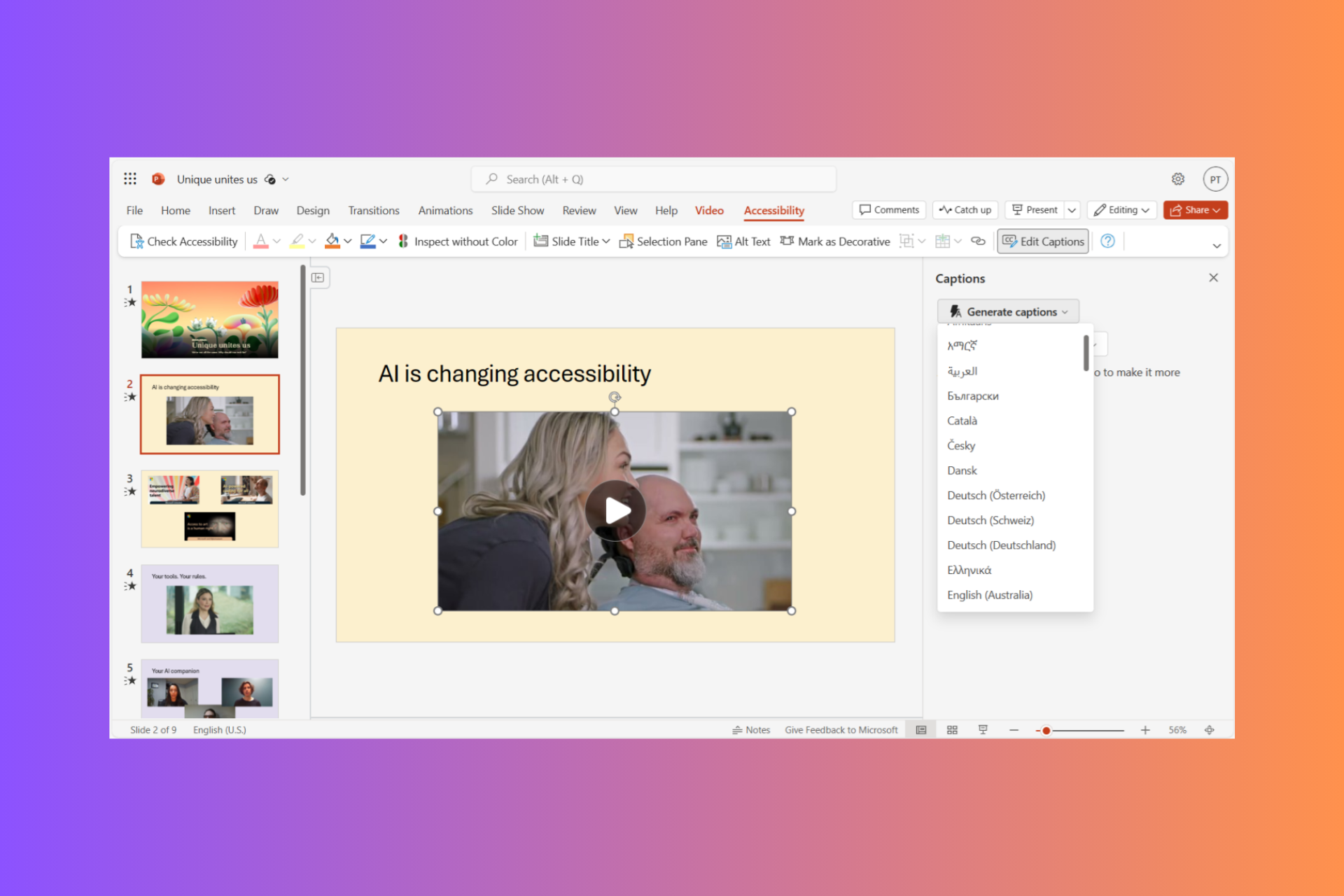Twitch will soon have a Discovery Feed feature on Android and iOS
The feature is available now, all you need is Twitch's latest version
3 min. read
Published on
Read our disclosure page to find out how can you help Windows Report sustain the editorial team Read more

Twitch announced on X (formerly Twitter) this week that the app will have a scrollable feed like TikTok called Discovery Feed. The feature will be available on the Twitch mobile app on Android and iOS. We can also expect the mobile app redesign this year.
Scrollable feedback was first made popular by TikTok, a short video social media platform, which was then adopted and named Reels on Instagram, Shorts on YouTube, and now Discovery Feed on Twitch.
The aim of introducing Discovery Feed on Twitch is to bring creators and streamers’ show clips and live streams to you, thereby making viewing new content easier than ever.
How does the Discovery Feed work?
Discovery Feed will show you live streams and clips from creators that meet the guidelines of the platform, and feature clips will be given priority. You will be able to see personalized content from your favorite creators and new communities that the platform thinks you’ll like.
In the official blog, Twitch mentioned:
There are two tabs within the feed – a live feed, and a clips feed. Scroll vertically through preroll-free previews of live streams in the feed and tap the streamer’s avatar to enter theater mode and join the live stream. We’re working on making it possible to enter a live stream just by tapping the screen in the near future!
The clips feed allows you to browse top moments across Twitch so that you can find content from streamers even when they are not live. In case you don’t want to miss future content, you can follow the streamer directly from the feed or sign up to get notifications as and when they go live next time.
To personalize the Clips feed, you can use thumbs up and thumbs down buttons to signal if you want to or don’t want to view similar content. Twitch also mentioned that the choice would not be shared with streamers but is only for the viewer’s feed experience
The blog further mentions:
The Discovery Feed is available to all, but we’re just getting started. You may see the location and experience of the feed change over time as we continue to experiment with improvements and work towards a redesign of the mobile app later this year.
Starting in May, select users will see the discovery feed as the home page of the Twitch mobile app, as opposed to seeing the Feed tab. The rest of the app will remain the same for those users.
The Discovery Feed is rolling out to the Twitch Android and iOS apps. You can download the latest version from the respective app marketplace to enjoy the new feature.
What do you think about Discover Feed on Twitch? Share your thoughts with our readers in the comments section below.