UBlock Origin Developer unravels YouTube's slowdown with content blockers
YouTube’s slowdown in browsers is not Google’s fault, but rather of Ad blockers
3 min. read
Published on
Read our disclosure page to find out how can you help Windows Report sustain the editorial team Read more
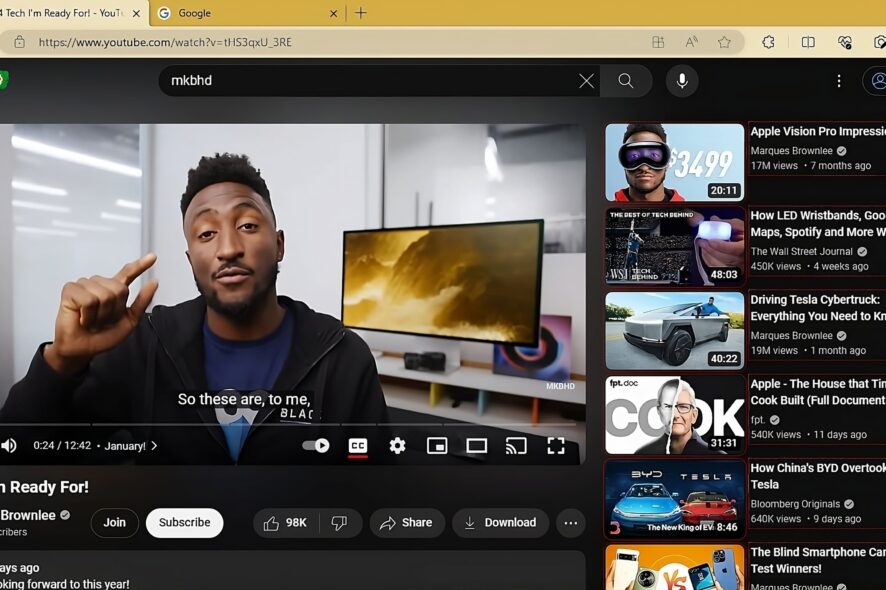
You’re not alone if you have recently noticed YouTube slowing down video buffers with ad block extensions enabled in browsers. But you should know that it’s not Google’s deliberate attempt. Specific ad block extensions like Adblock Plus and Adblock are causing this. UBlock Origin’s developer and creator Raymond Hill investigated and revealed these details.
Google is targeting users who run browser ad blockers, not only on Edge but also on Chrome. They want to disable ad blockers and encourage users to switch to YouTube Premium. This is not new, but recently, users have reported significant performance lag and slowness in Edge, Chrome, Firefox, and other browsers, even when using YouTube Premium.
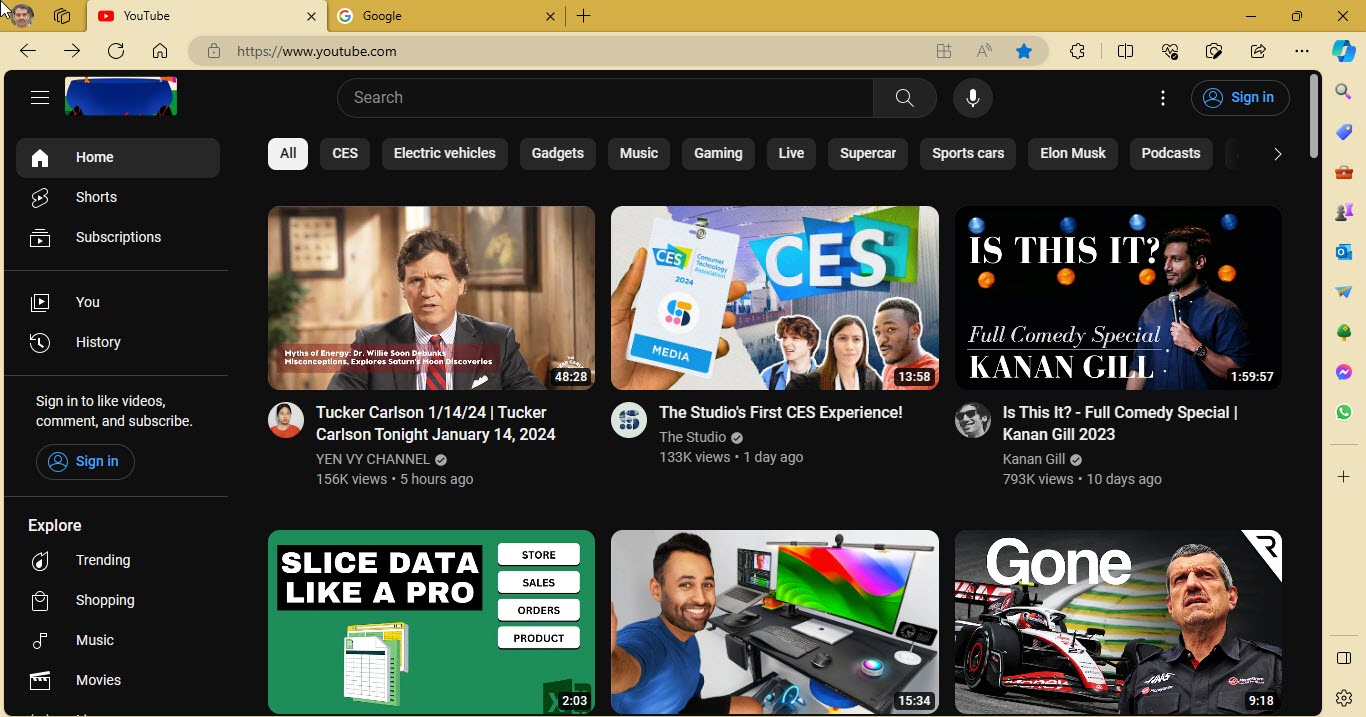
UBlock Origin creator used profiler tools with ad block extensions in browsers and shared the following details on X (formerly Twitter).
YouTube Performance lag culprits: Adblock Plus & AdBlock
The latest versions of both Adblock Plus (ABP) (3.22) and Adblock (5.17) are causing the performance issues. These blockers share the same parent company and use identical filtering engines. You can’t run two antiviruses simultaneously. Similarly, you should not use both ABP and Adblock, as they could interfere with each other.
The Ublock Origin (uBO) developer says that multiple distinct code paths cause performance regression. They affect various sites where these code paths are triggered. Injected content scripts cause the issue on YouTube, but background script performance issues may also affect other dynamic websites.
Some users and news sites have criticized Google for silently introducing code that adversely affects performance. However, the diagnosis isn’t entirely accurate. The specific culprits are ABP and AdBlock, with versions 3.2 and 5.17, respectively.
Browser Profiling tools reveal the root cause: All browsers come equipped with profiler tools, making it straightforward to identify severe performance bottlenecks. In the case of ABP 3.22, profiling revealed that over 19 seconds out of 41 were spent in ABP’s content script code injected into YouTube webpages.
If you’re affected and running the above-mentioned Ad blocking extensions, disabling them alone won’t help. Content scripts remain active even after disabling an extension. So, to resolve the performance woes, force a reload of affected web pages (reopening them in new tabs is recommended).
For new uBO installations, ensure that filter lists are up-to-date for optimal filtering.
Don’t blame Google or YouTube for this: All the above information highlights Google is not making intentional slowdowns on YouTube with ad blockers, rather it was poorly coded Adblock Plus and Adblock extensions causing this.








