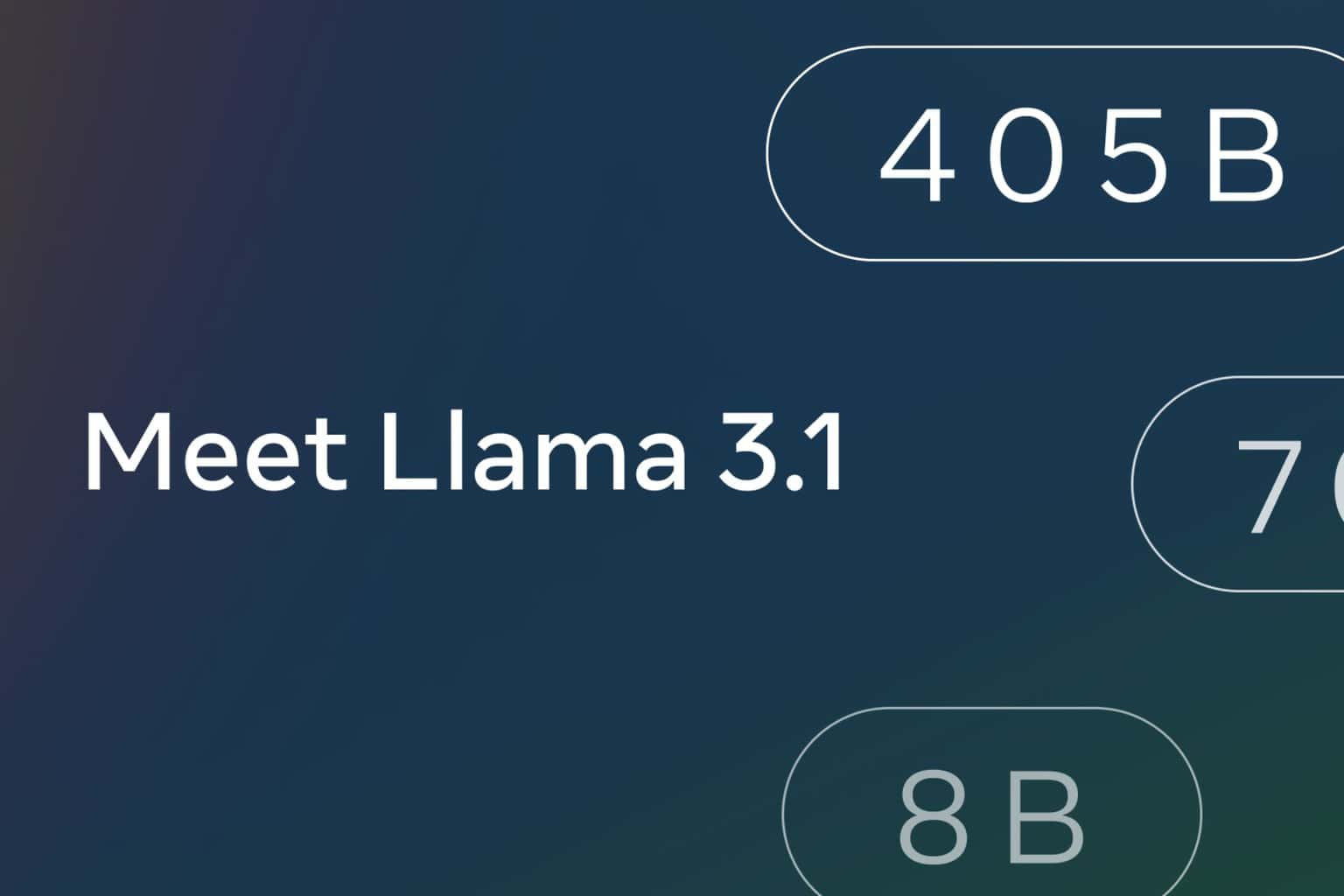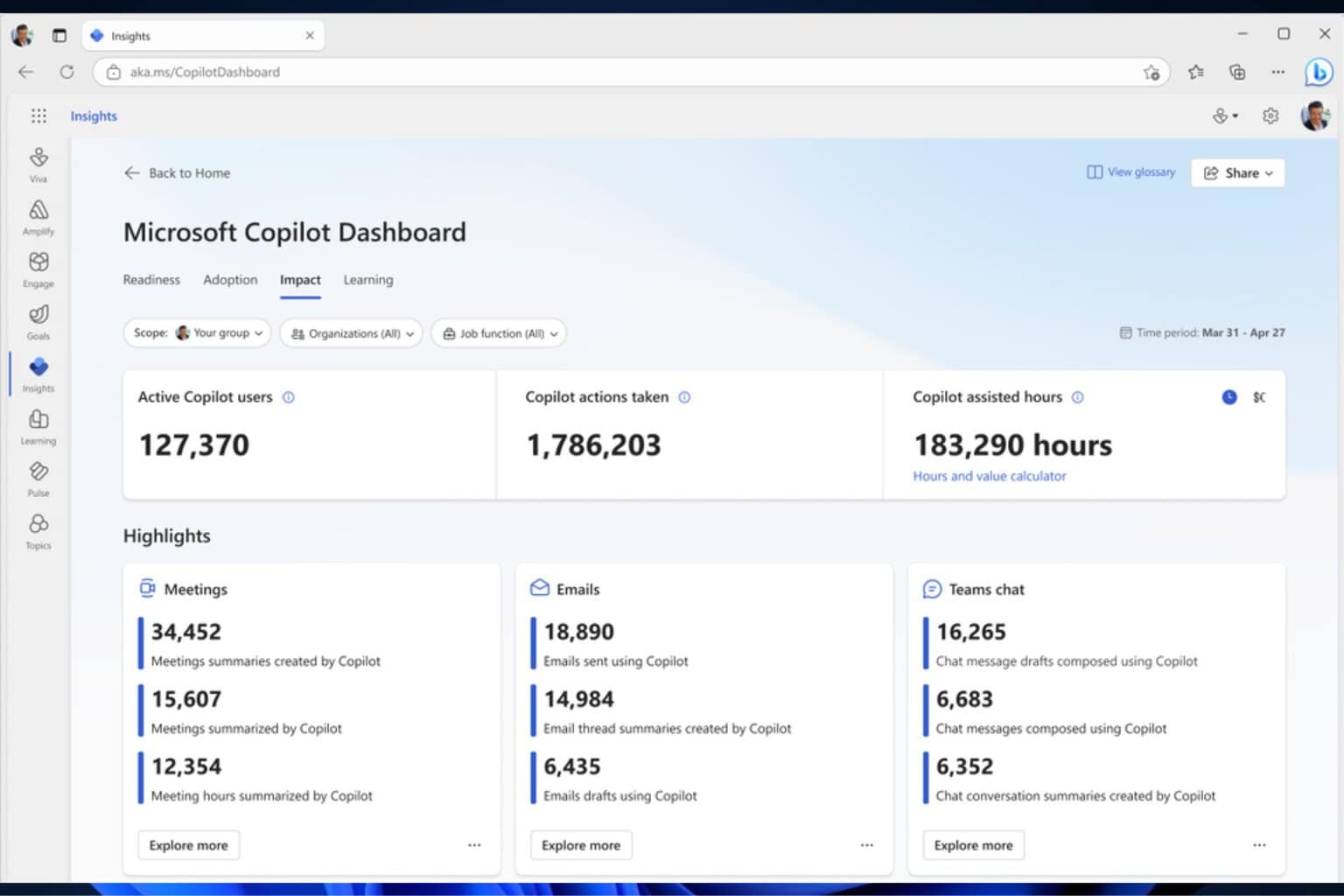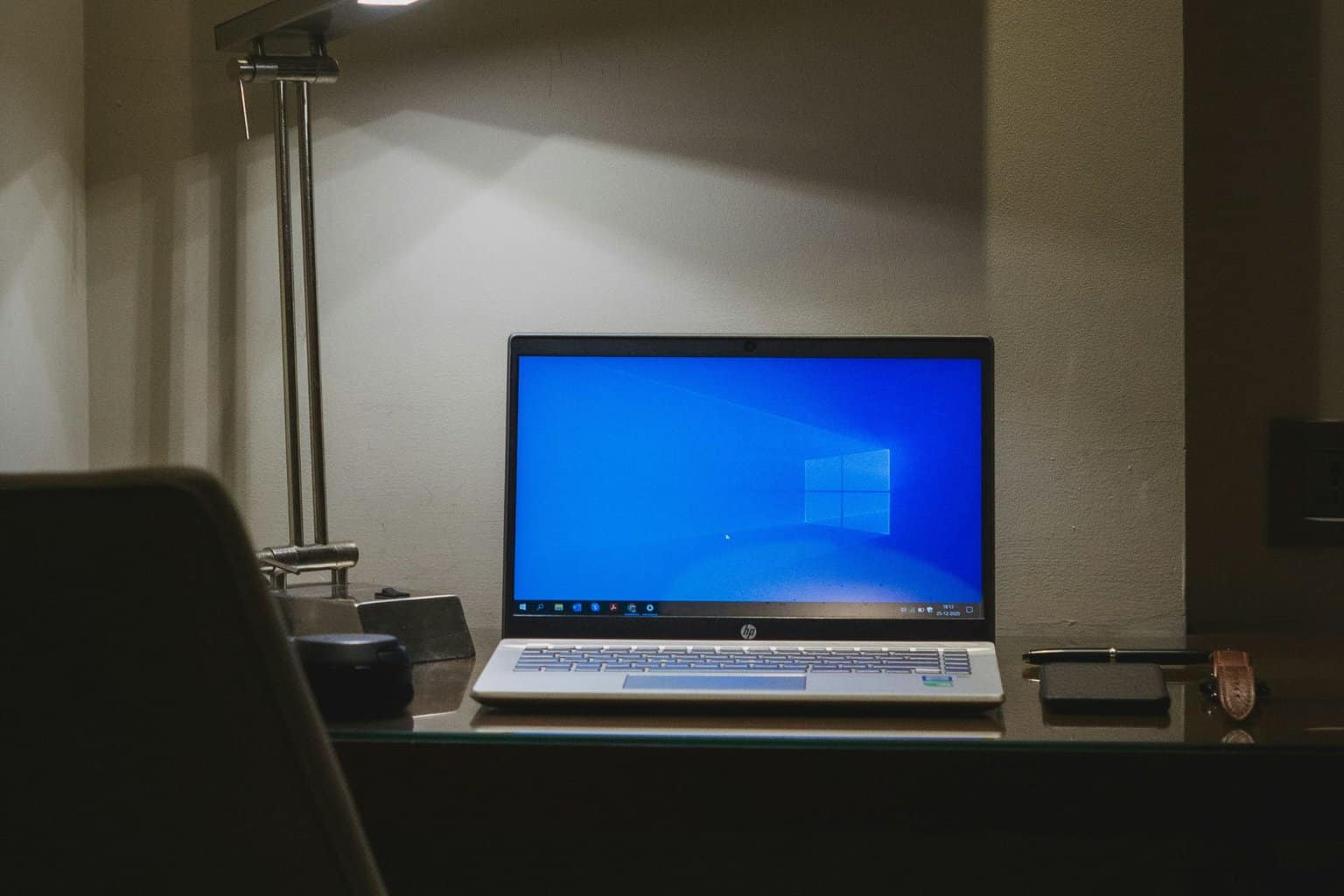Want to update and shut down your PC? Tough luck, as bugs still plague this feature
Updates that require multiple restarts might be responsible for this issue
2 min. read
Published on
Read our disclosure page to find out how can you help Windows Report sustain the editorial team Read more
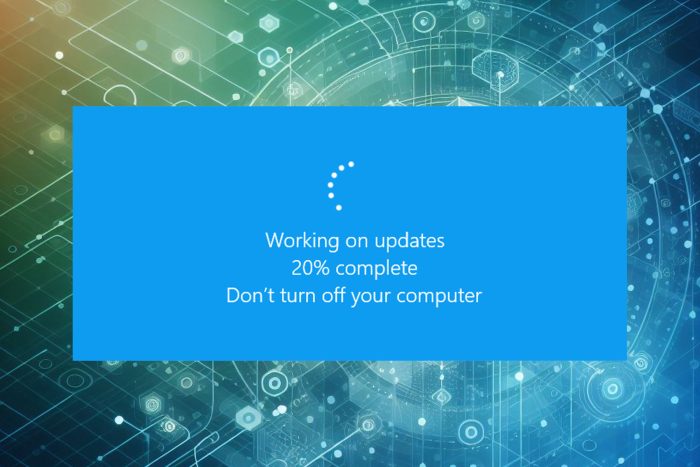
Microsoft is constantly releasing updates, and sometimes you just want to update your PC and shut it down so you choose the appropriate option, only for your PC to boot again.
If this ever happened to you, you’re not alone as many others are having the same issue all over the world.
The update and shut down option isn’t working properly for many Windows users
This issue was spotted by PC Gamer, but it seems that the issue has been present for a while now, and it was first reported on Microsoft Answers forums in 2021.
if I choose “update and shut down”, the PC will install updates, then restart, install rest of the updates and be back to log-in screen. SO it never shuts down unless I manually open the meny and press the shut-down button.
Recently, Reddit users also complained about this issue with one user stating the following:
It works around 50% of the time, but often the system would restart 2-3 times to finish applying update and end up at the login screen.
Users stated that this issue only started appearing in the last year and that it was working as intended before:
Years ago this was never a problem for me, but for the past year or so it’s becoming more common and I no longer just trust it will actually shut down when it’s done. This even happens on my desktop too.
Users speculate that this problem occurs if the update requires multiple shutdowns:
Previously it just shut down instead of restarting the first time. Now it restarts to finish updating and then shuts down. But I think if an update requires multiple restarts it will not shutdown after installation is complete but stay on login screen.
Sadly, Microsoft has been quiet on this issue, but we hope that they will finally address this inconsistency in future updates.
Speaking of Windows updates, maybe you shouldn’t rush to install them, especially because KB5036893 is full of bugs.
That’s not the only update with issues, and many reported that KB5036892 is not installing on their PC.