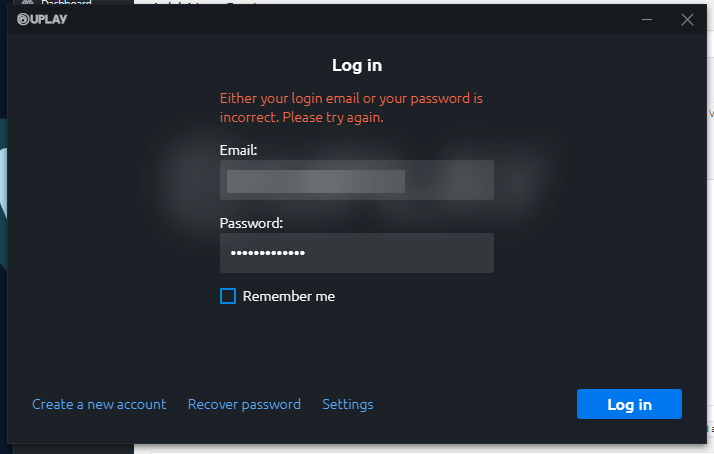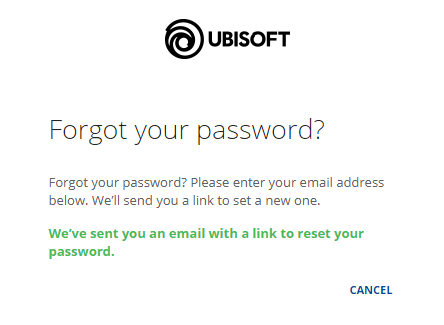Troubles with your Uplay login? Here's what you can do
3 min. read
Updated on
Read our disclosure page to find out how can you help Windows Report sustain the editorial team Read more
Key notes
- Some Uplay users report not being able to log in and get a wrong credentials error message.
- You shouldn’t worry too much if you face this issue because it is generally caused by minor problems.
- Find below a few possible ways to tackle this problem and connect to your Uplay account.
- Find suggestions on malware scanning, and email and password recovery.

Some users have reported that they are having problems when trying to log in to their Uplay client.
Apparently, they receive an error message that looks like the following:
Players on the forums are rather furious at the matter
[…] since Yesterday I have not been able to log into Uplay even though I never Changed my Password. I tried to recover my Password, and even though I do get the recovery email and make a new password It keeps on saying that the link is either invalid or expired despite me clicking seconds after it appears.
Apparently, the problem is not random, and it also happens to users who have allegedly never changed their Ubisoft password.
More so, the problem also seems to be linked to Ubisoft’s password recovery system.
Uplay states that either your login email or password is incorrect
The same users on the forums reported that eventually the problem sorted itself out.
Apparently, the passwords they already tried suddenly became valid again.
The only explanation for why a password may not work now but may work later is one of the following:
- Issues with your ISP
- Malware is messing up your PC’s registries
- You actually forgot your credentials
1. Contact your Internet Service Provider
Ask them whether or not they’ve made changes to the Internet or network settings around your area.
If they did, ask what exactly did they change, so that you can take the appropriate measures.
2. Check your PC for malware
Install a third-party antivirus tool and run a complete system scan to see if your PC is infected.
Once all threats are detected, add them to your virus vault and try logging in again.
Make sure to use an up-to-date antivirus with a high detection rate, such as ESET HOME Security Essential.
It is one of the most appreciated tools in the cybersecurity industry because it offers complete protection against malware, ransomware, phishing attacks, spyware, and any other emerging threats.
⇒ Get Eset HOME Security Essential
3. Make sure you’ve actually typed in the right password
Ubisoft has a habit of asking you to change your password from time to time.
This is mainly for security issues, and most of the time you never even bother to remember these occasions.
If that’s the case and Uplay isn’t accenting your password, just perform a password recovery.
4. Make sure you’ve actually typed in the right E-mail
While it may sound silly, users try so hard to remember their password they end up forgetting which email to use.
If that’s the case and Uplay isn’t accenting your password or email address, just perform a password recovery.