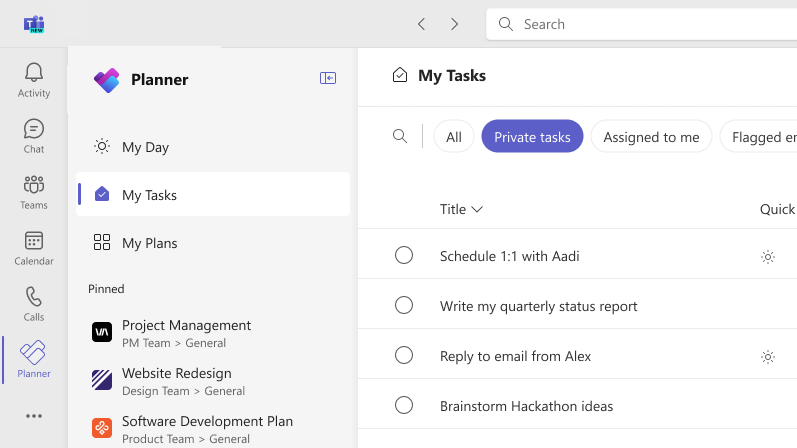You can finally use the new Planner in Teams as Microsoft begins its general availability
It came to Teams Public Preview in March'24
3 min. read
Published on
Read our disclosure page to find out how can you help Windows Report sustain the editorial team Read more
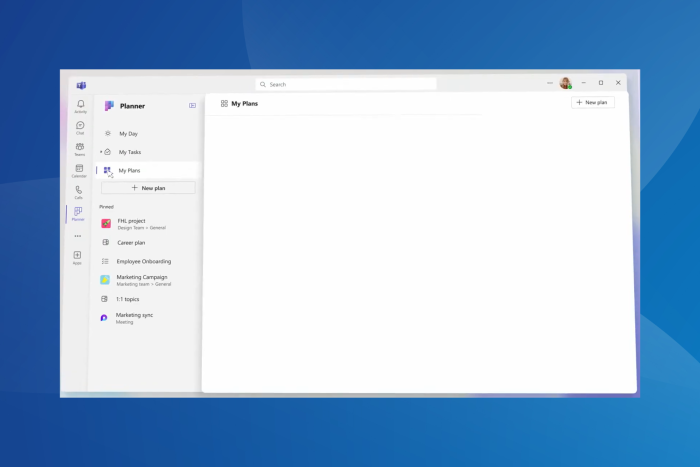
We previously reported about Microsoft bringing Planner to Teams for seamless and effective task management. Now, Microsoft has confirmed that the new Planner is finally available in Teams and is being rolled out for all!
Microsoft will start with a small set of users and gradually roll out the new Planner for everyone running the stable version of Teams. It will take a few weeks.
To find out if you have the new Planner in Microsoft Teams, verify what it says on the top-left and check the icon. In case it reads, Tasks by Planner and To Do, you are on the older version of Teams. But if it says Planner with an updated icon on the side, you have the new Microsoft Planner.
What’s new in Microsoft Planner on Teams?
As per the official blog post,
The new Planner allows you to scale from simple work management for individuals to collaborative work management with your team, and all the way to enterprise scale project management, empowering everyone to manage their work in one place and accelerate business outcomes.
As discussed earlier, Microsoft has introduced a new icon for Planner, one that effectively communicates the increased capabilities and represents the core ideas behind the application.
Microsoft Planners also gets a wide array of new features and premium capabilities. You will have to subscribe to the latter or start with a 30-day trial. There are three subscriptions available:
- Planner Plan 1 ($10 per user/month)
- Project Plan 3 ($30 per user/month)
- Project Plan 5 ($50 per user/month)
Besides, the blog post lists a series of new features that will be coming to the upcoming versions of Microsoft Planner in Teams.
1. Copilot in Planner. Copilot in the new Planner is currently available to try only through Microsoft Teams public preview.
2. Ability to upgrade a basic plan to a premium plan
3. A faster and better My Day and My Tasks
4. Ability to see Project for the web tasks in My Tasks (currently rolling out to GA in waves )
5. Ability to sort the task list
Copilot in Planner is an expected upcoming feature, given Microsoft’s recent history of integrating Copilot with all its native software and tools, including Microsoft Advertising, Office suite, File Explorer, and more.
For Microsoft Planner, Copilot will be a premium feature that will simplify the workflow and answer basic questions regarding the project’s status.
Initial reviews for the new Planner in Microsoft Teams don’t look too promising
Users who tried the new Planner have reported issues with integration and formatting. They call it nothing more than a design refreshment.!
Besides, questions have been raised about Copilot being a part of Project Plan 3 instead of the basic Planner Plan 1, meaning they have to shell out an additional $20 for Copilot. Lastly, Microsoft’s disregard for the many feedbacks in the Feedback Hub has been criticized.
In case you want quicker access to the new Planner update, enroll for the Microsoft Teams Public Preview!
If you already have the new Planner in Microsoft Teams, do not forget to share your review in the comments section.