Virgin Error Code V53: How to Fix it
Check for maintenance schedules or server downtimes
3 min. read
Published on
Read our disclosure page to find out how can you help Windows Report sustain the editorial team. Read more
Key notes
- To fix Virgin Media Error Code V53, make sure the connections are in order, switch between channels, or reset the box to default settings.
- The error often arises due to loose connections, damaged cables, or server downtimes.
- Read this guide to find out how Windows Report experts fixed things!
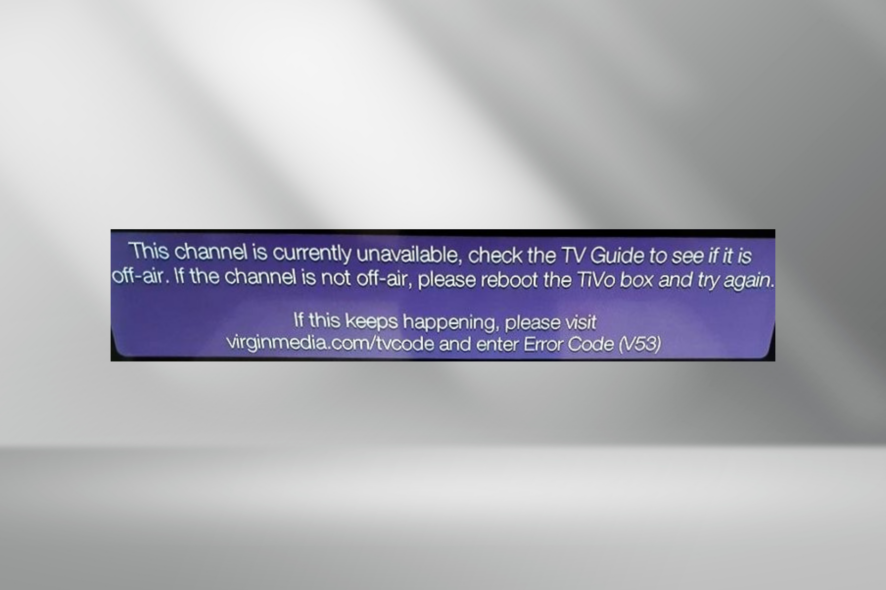
The Virgin Media Error Code V53 affects the Virgin TV V6 and TiVo boxes and may appear on some or all channels. It was first reported on December 2, 2021, when thousands lost their TV signal as well as Internet connectivity.
The error has since been a regular issue, often affecting individual users. The message reads, The channel is currently unavailable, check the TV guide to see if it is off-air. If the channel is not off-air, please reboot the box and try again.
What is Virgin Media Error Code (V53)?
When encountered on specific channels, the error highlights that the channel is unavailable. For across channels, it’s usually a problem with the Virgin servers. Only rarely does it have to do with an issue at the user’s end.
How do I fix Virgin Error Code V53?
Before we start with the slightly complex changes, try these quick ones:
- Check the Virgin Media service status on the official website or use a real-time monitoring service like Downdetector. In case of server issues, wait for a few hours.
- Make sure the cables are properly connected, and there’s no interference with the signals.
- Switch to another channel and verify whether all are affected. In most cases, only a few channels threw the Error Code V53, while others worked fine. Also, restart the Virgin TV V6 or TiVo box.
1. Reset the box to defaults
- Press the Home button at the top of your remote.
- Go to Help & Settings from the left pane, and then select Clear or Reset TiVo box on the right.
- Now, select the full reset (Erase Everything) option and follow the instructions to complete the process.
- Once done, reboot the device and check for improvements.
If you are getting the Virgin Media Error Code V53 on TV due to a misconfiguration at your end, perform a factory reset. Make sure to do that only after you have verified that the connections are in order.
2. Contact Virgin support
When nothing else works, the last option is to contact Virgin support. Their support page is extensive, listing solutions for all error codes.
And if that doesn’t help, you can always connect with a live agent over the phone. Besides, you can post the query in the Virgin community and wait for a response.
As you see, there’s not much to do at your end when faced with the Virgin Media Error Code V53, be it on BBC, Sky, or across channels.
Also, some of the solutions for Virgin Media Error Code w02 may work in this case. So, make sure to give them a try if the problem remains unresolved.
For any queries or to share more solutions with us, drop a comment below.
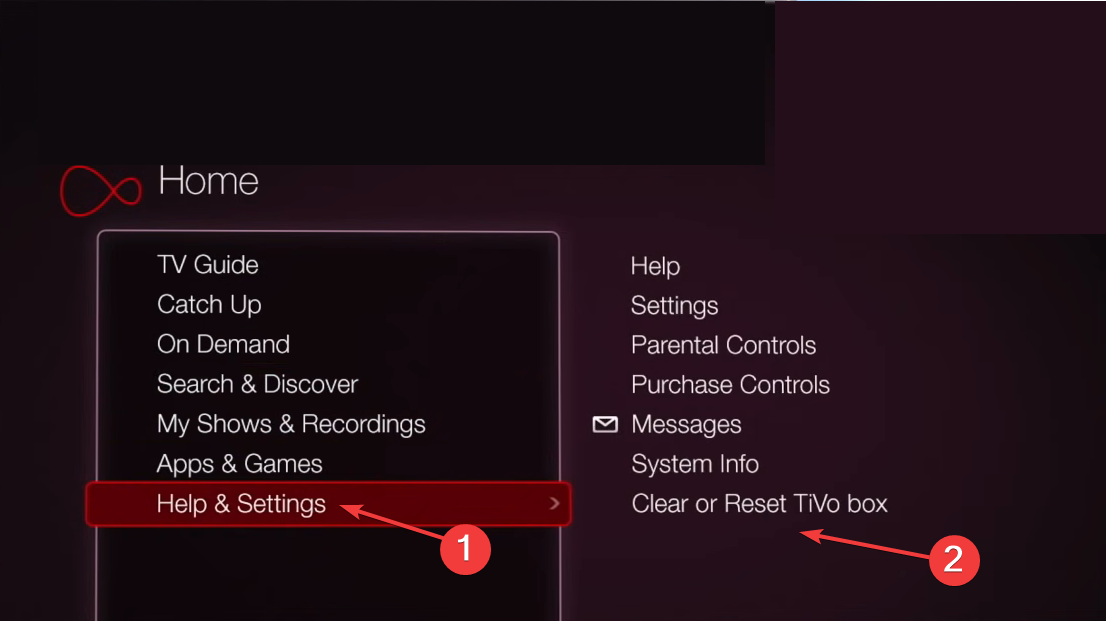








User forum
0 messages