Visual Studio 17.10 comes with a modern Extension Manager
Improved UI makes discovering new extensions easier
2 min. read
Published on
Read our disclosure page to find out how can you help Windows Report sustain the editorial team. Read more
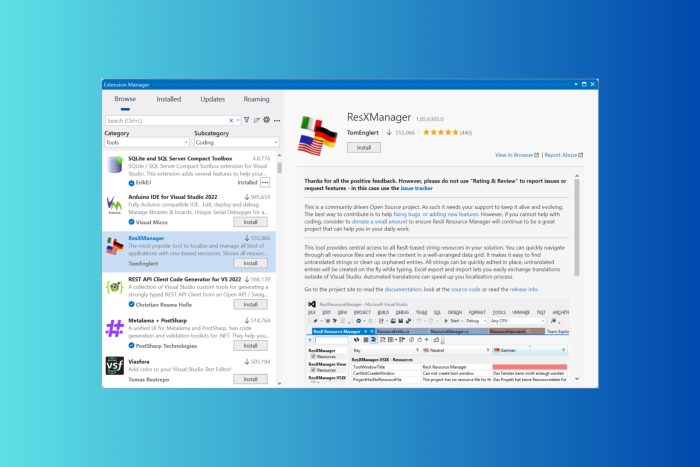
Visual Studio 17.10 was released publicly a week ago and brings an updated Extension Manager for all users. Last year, the updated Extension Manager was available as an optional preview feature for users to try and give feedback.
Based on that feedback, Microsoft will now offer the Extension Manager as the default preview feature with Visual Studio 17.10.
The new Extension Manager has all the necessary functions but also comes with a new, improved user interface, which makes discovering new extensions and managing the existing ones simpler.
This is what Microsoft mentioned in the official blog post,
We created the new Extension Manager to spotlight the most important content when searching for extensions, including a large pane for viewing detailed descriptions.
The left sidebar has lets you choose between primary views:
- Browse the Visual Studio Marketplace for new extensions
- View and manage your Installed extensions
- Discover and install any available Updates for your extensions
- Install any extensions for which you have Roaming enabled
In addition, to refine your search, you can click the filter icon next to the search box and access category and subcategory menus.
The new Extension Manager is available for all Visual Studio 17.10 users and is on by default. However, if you don’t like it and want to return to the previous one, go to Tools>Manage Preview Features, then uncheck the box next to Extension Manager UI Refresh. If you ever want to enable it, reverse engineer these steps and restart Visual Studio.
Have you tried using the new Extension Manager in Visual Studio? If so, share your experiences with our readers in the comments section below.
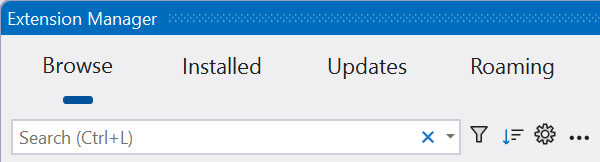

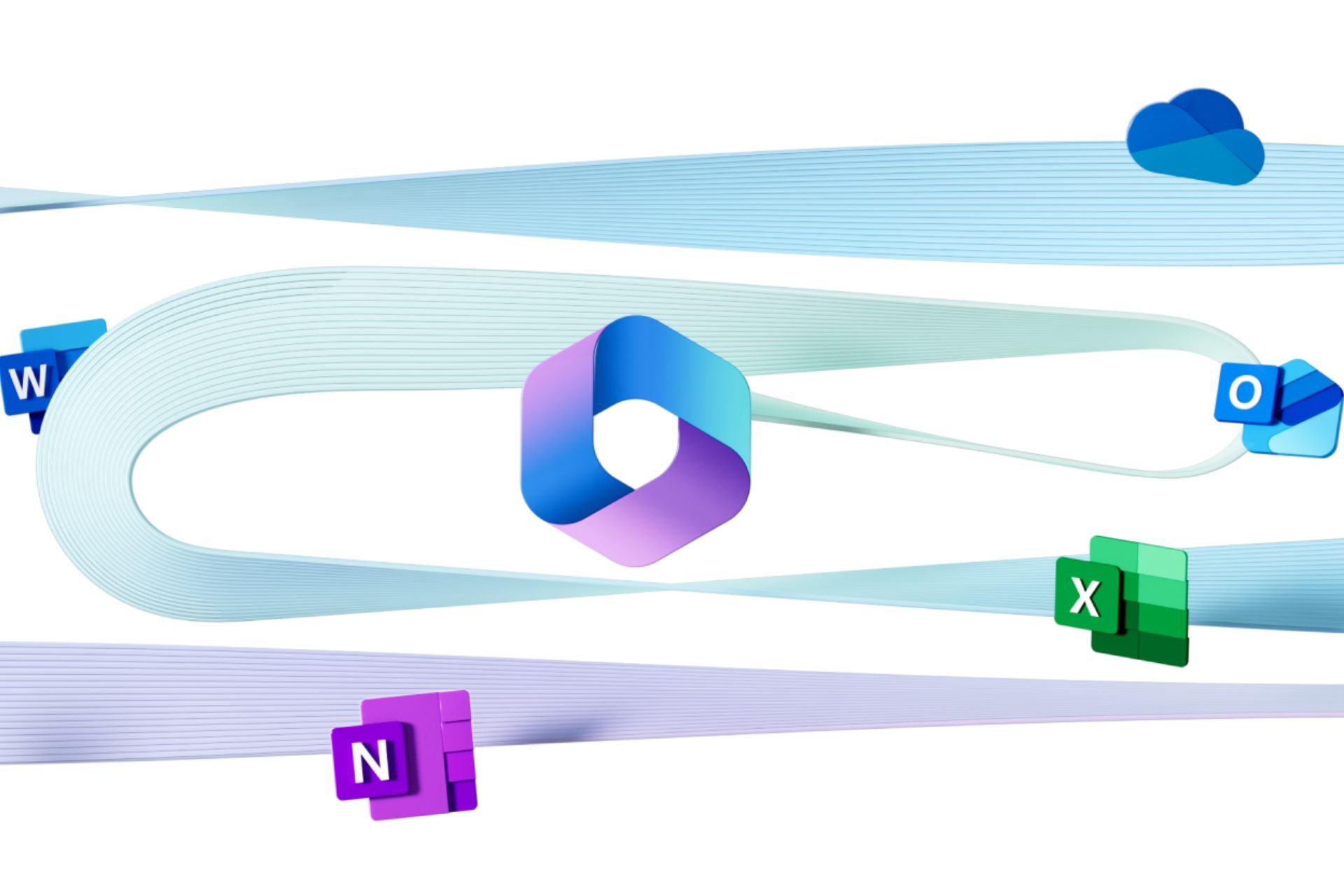



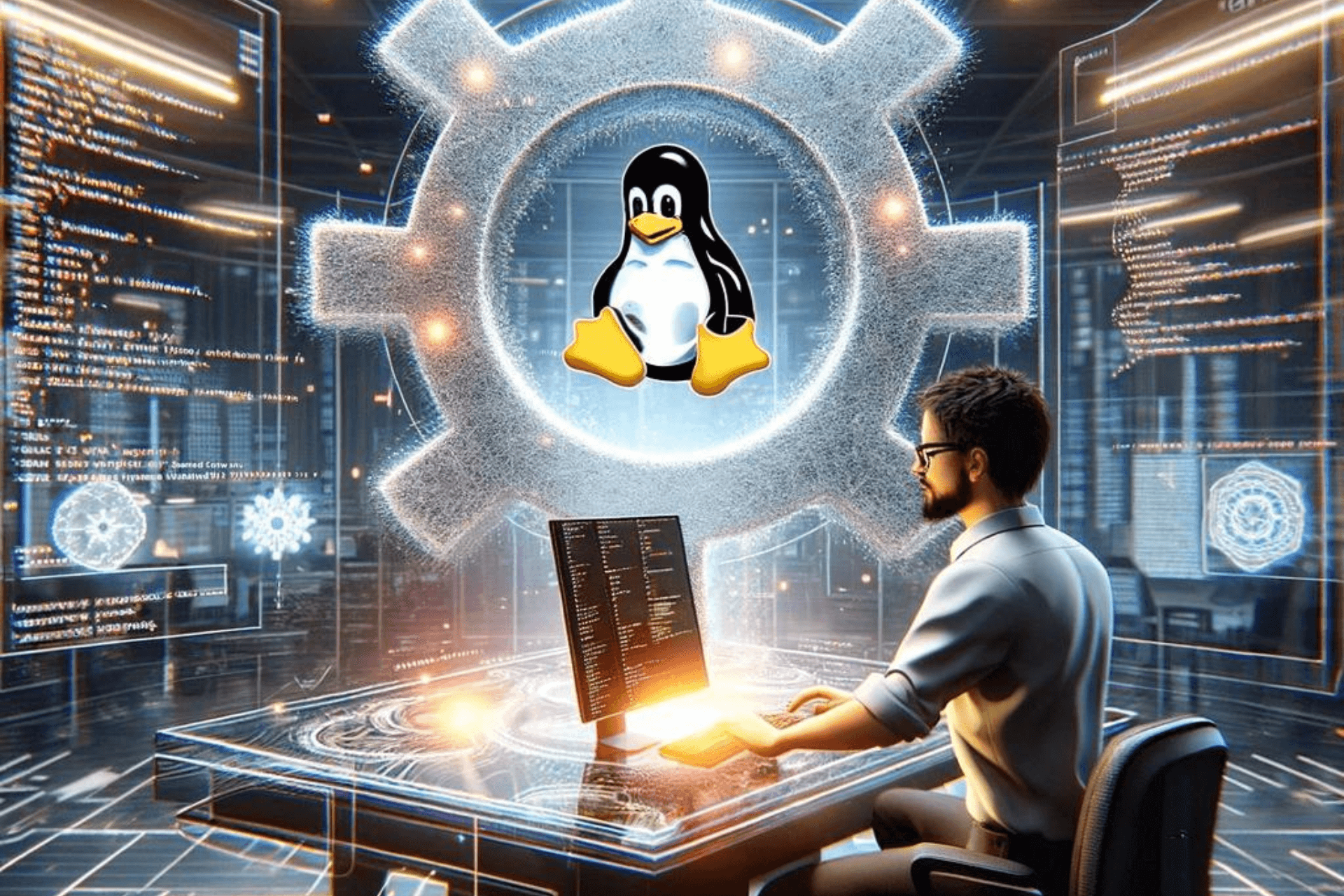


User forum
0 messages