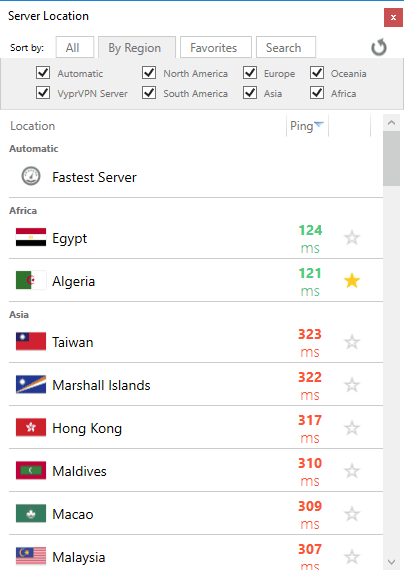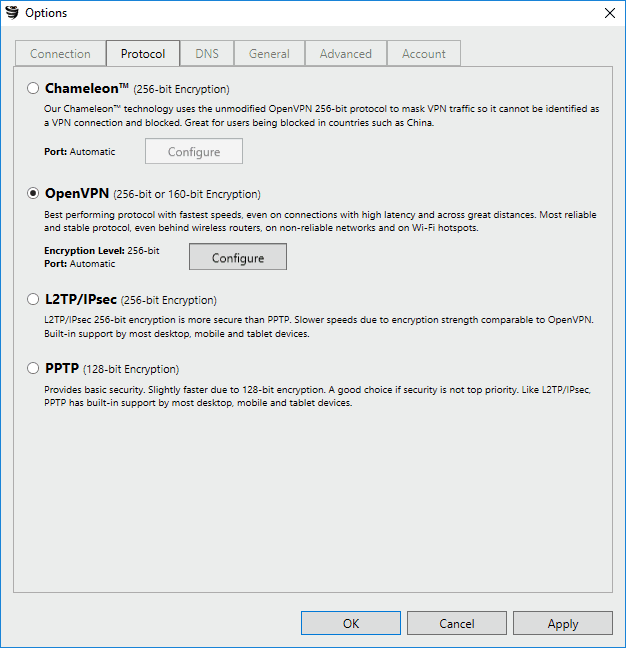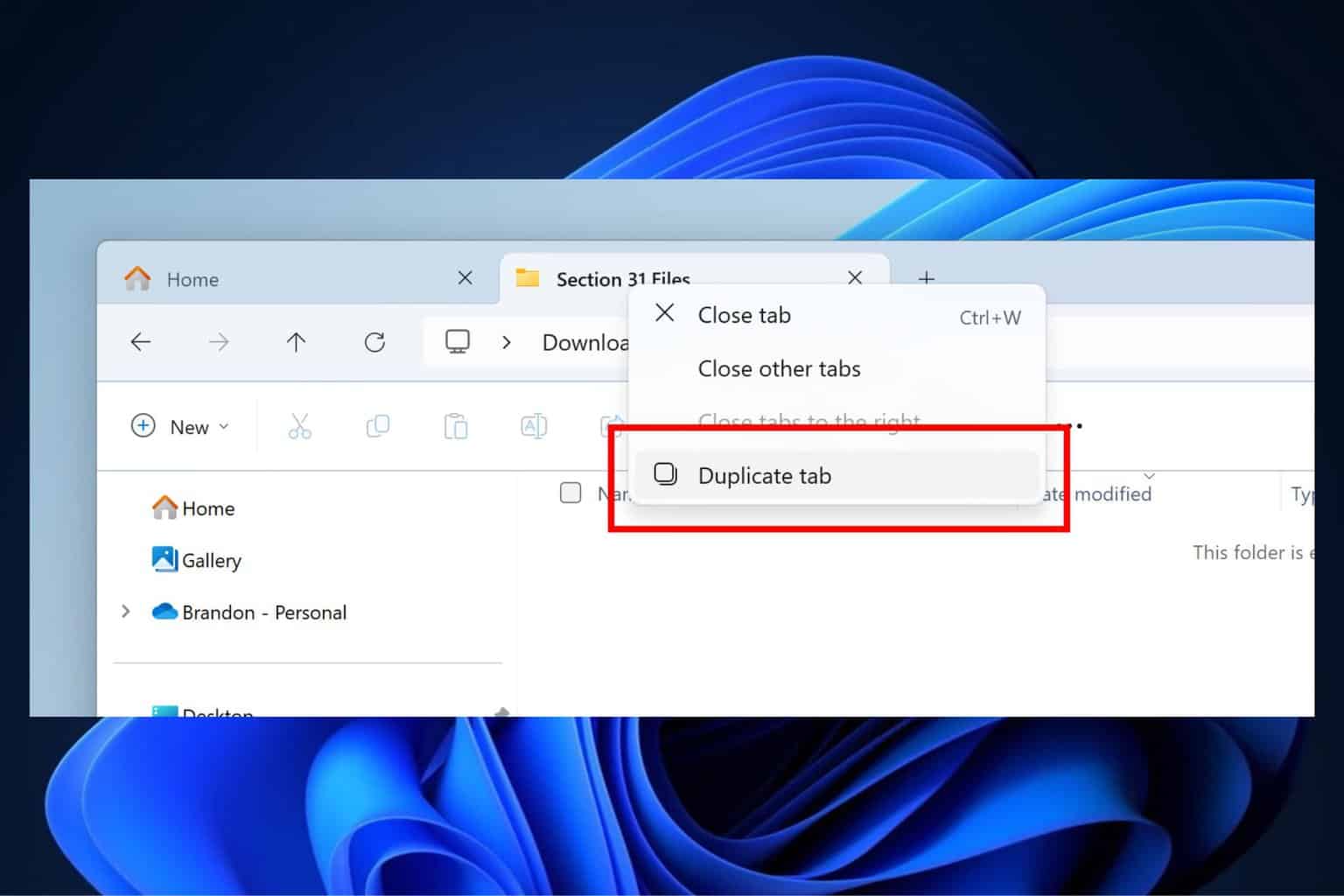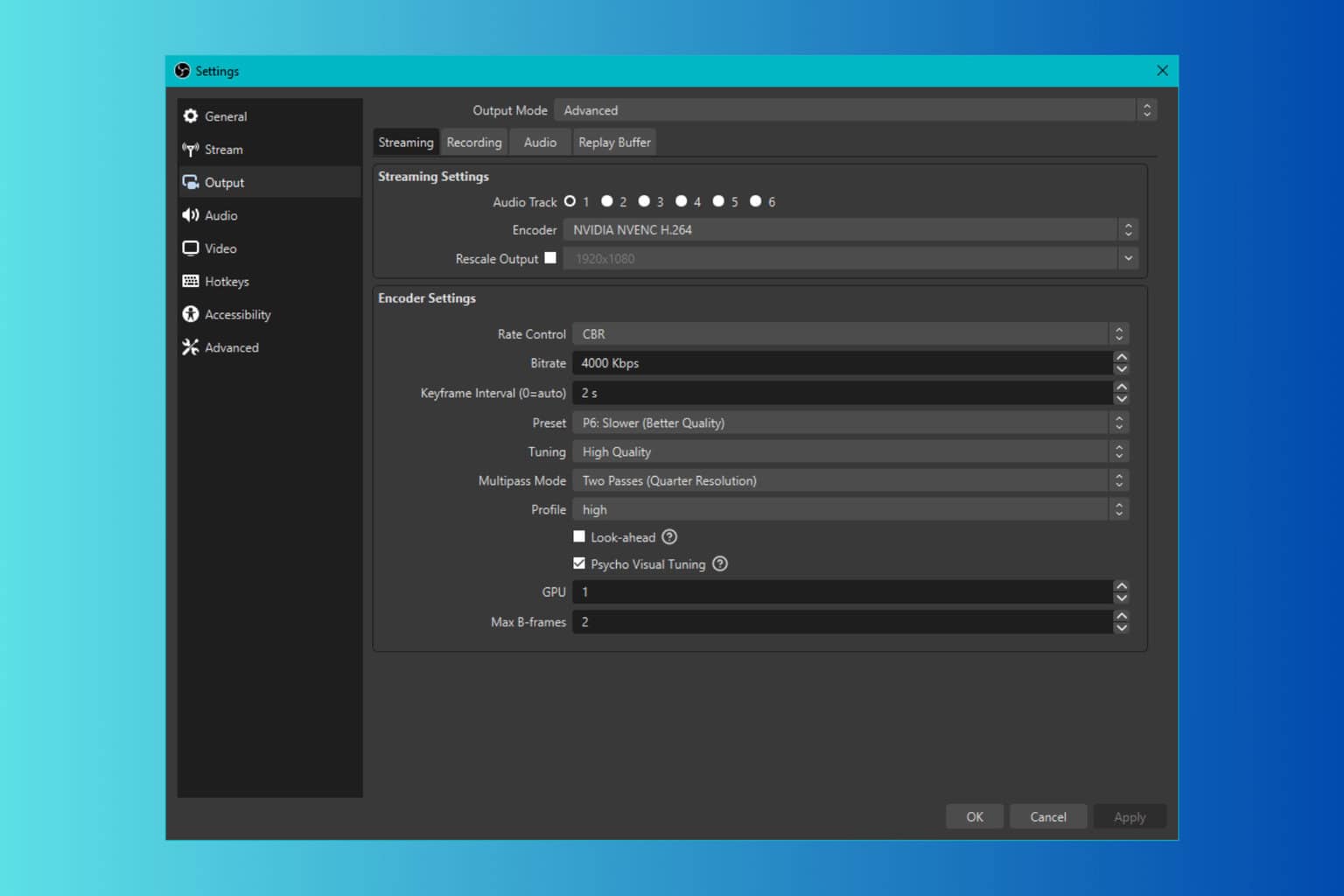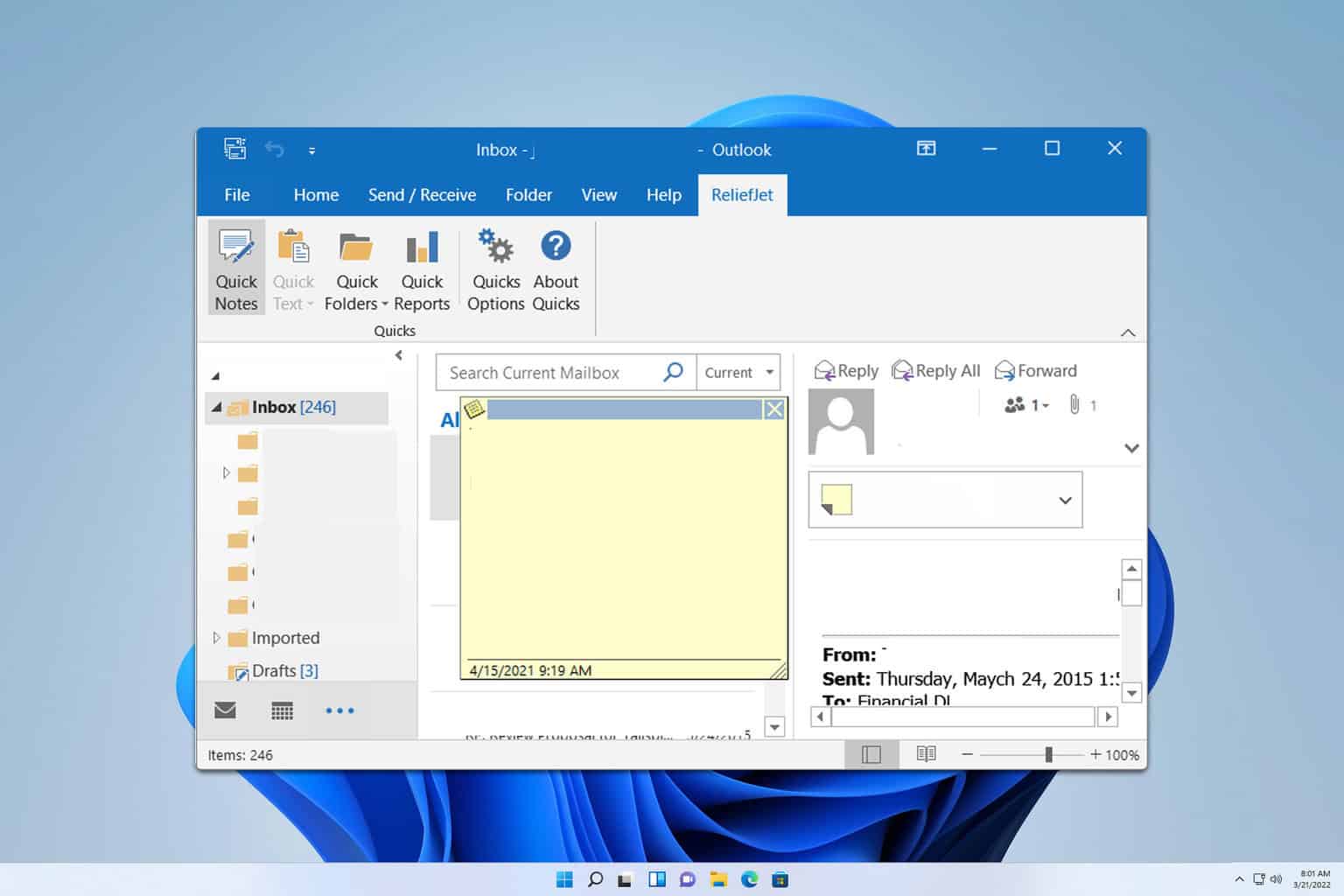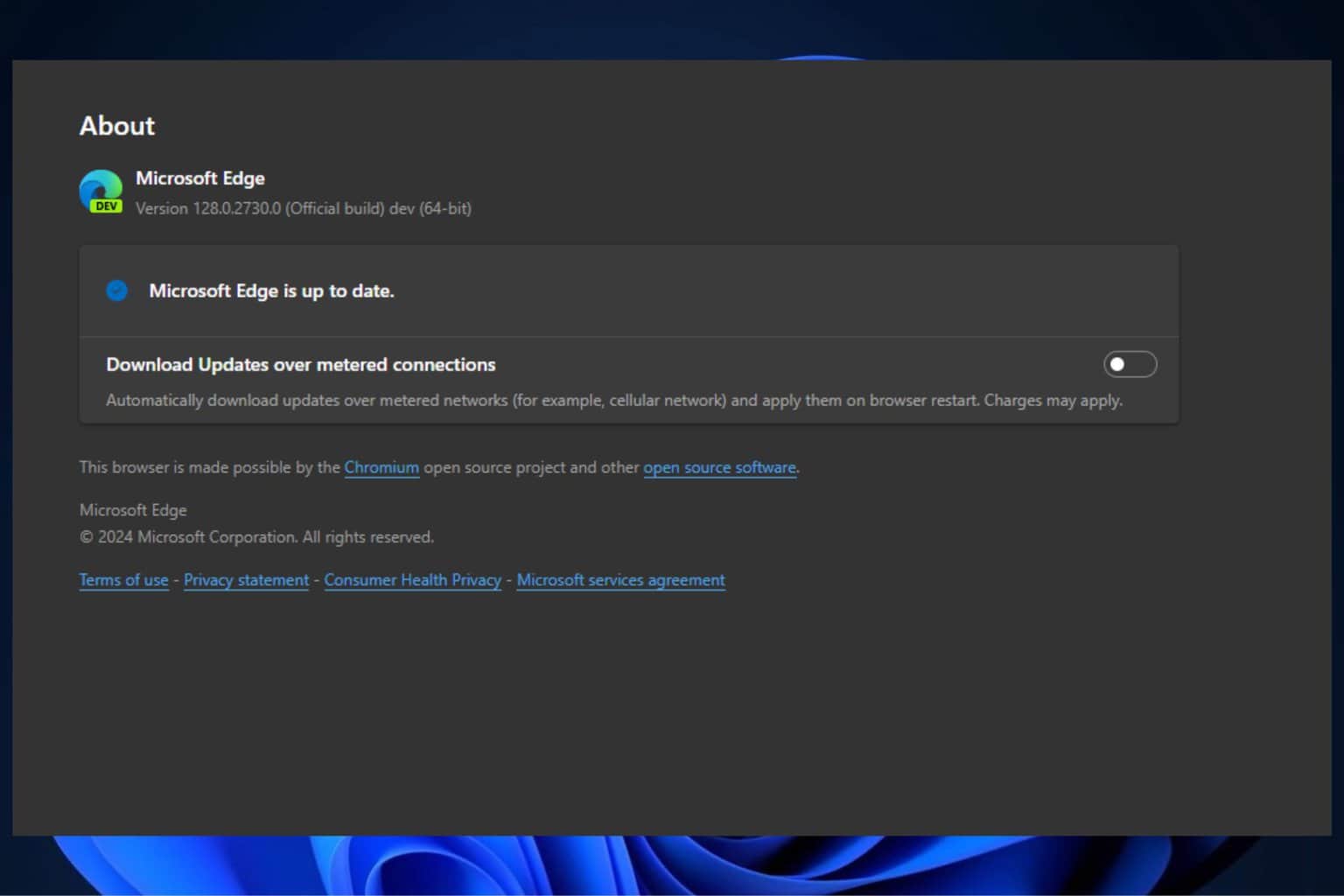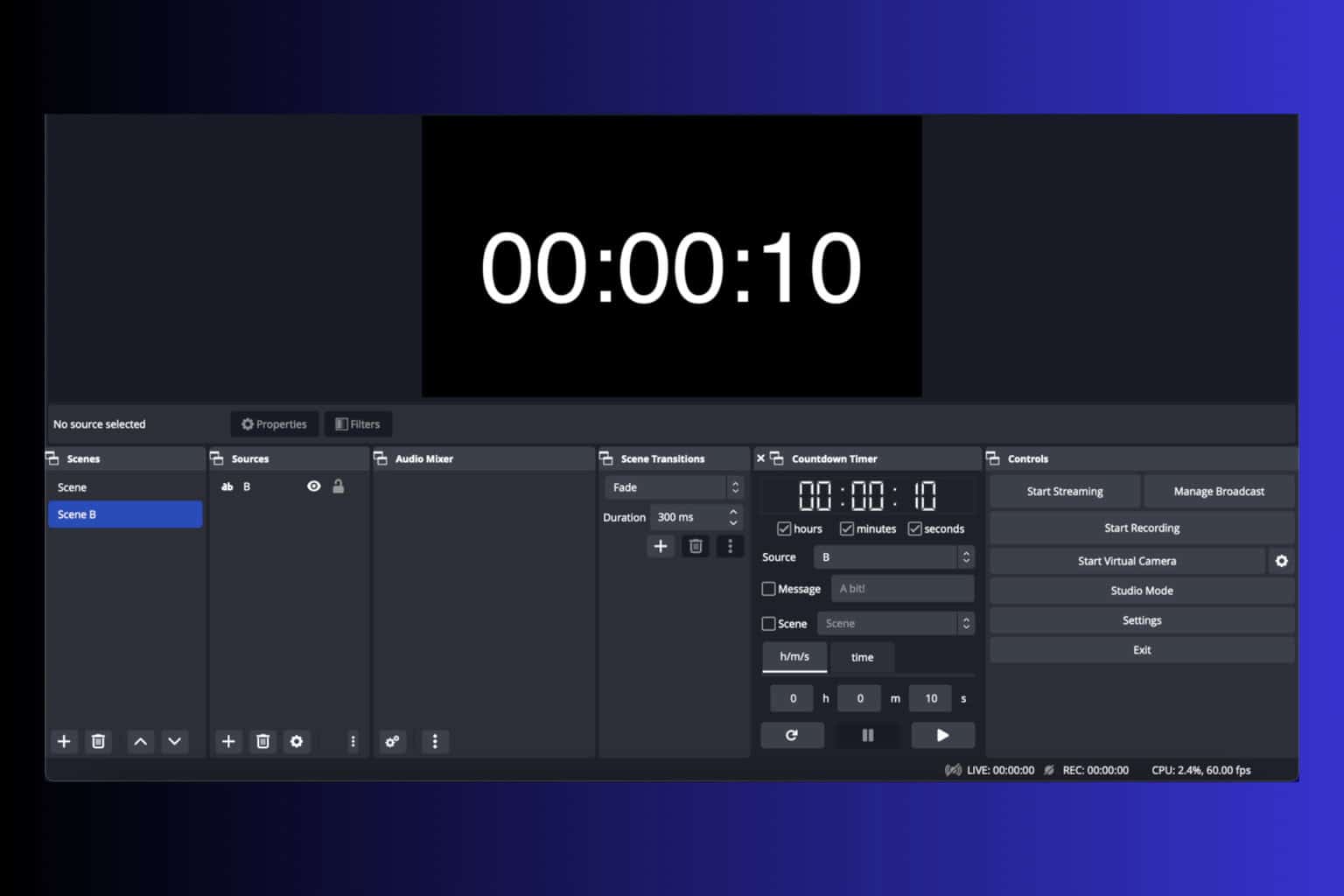VyprVPN Review: A Lightning-Fast Secure VPN Client?
VyprVPN has servers in 78 countries around the world
6 min. read
Updated on
Read our disclosure page to find out how can you help Windows Report sustain the editorial team Read more
Key notes
- Nowadays, your privacy should be one of your main concerns if you go online.
- Choosing a VPN to protect your privacy is one of your safest bets in this scenario.
- VyprVPN, for instance, is one of the best privacy-oriented VPNs on the market.
- Check out our comprehensive review if you want to find out more about VyprVPN.

Your online security should be your priority, and if you want to ensure your privacy online, you should use a VPN.
Many great VPN services are available on the market, but if you’re looking for a reliable, trusted, and audited No Log VPN, you should consider using VyprVPN.
VyprVPN review: speed, security, and privacy tested
What is VyprVPN?
VyprVPN is a VPN client that prioritizes user privacy and safety, and it was developed by the Golden Frog team from Switzerland.
In case you didn’t know, Switzerland has strict privacy laws, and the Swiss Federal Constitution guarantees the right to privacy.
As a Swiss company, Golden Frog has to comply with strict privacy laws, meaning that your personal information won’t be stored or sold to third parties.
In fact, VyprVPN became the first publicly audited no-log VPN service in November 2018, verifying that the company doesn’t store any user information, including your IP address.
What features does VyprVPN offer?
Advanced user privacy
As briefly mentioned in the introduction, Golden Frog has a strict no-logs policy, meaning the company won’t store your personal information.
In fact, the company has its own servers and infrastructure, so they don’t rely on any third parties to provide its service.
It’s important to mention that VyprVPN has its own zero-knowledge and encrypted DNS server.
While third-party DNS servers might log your information and queries, the VyprDNS server fully encrypts your traffic without logging any personal information or queries.
In addition to protecting your privacy, VyprDNS will also prevent any DNS filtering and censorship attempts.
Download VyprVPN for Windows
VyprVPN is compatible with the following Windows versions:
- Windows 10
- Windows 8.1
- Windows 8
- Windows 7

VyprVPN
VyprVPN is currently one of the best VPNs on the market. Give it a try and you'll see why.Servers with worldwide coverage
VyprVPN has 700+ servers available across different countries around the globe, from North and South America, to Europe, Asia, Africa, and even Oceania. Thanks to its impressive network, you can easily access any geo-restricted content with VyprVPN.
As previously mentioned, VyprVPN doesn’t use third-party servers, so you can rest assured that your personal information won’t be made available to third parties.
Maximum speed, without throttling
VyprVPN offers maximum speed to its users so that you can enjoy multimedia with ease. Many ISPs tend to throttle your speed or block certain websites completely, but thanks to traffic encryption, your ISP won’t be able to see your traffic and throttle it.
Encryption protocols and NAT Firewall
VyprVPN offers standard encryption protocols, including PPTP, L2TP/IPsec, OpenVPN, and Chameleon.
However, there’s also a special Chameleon Protocol for premium users. This protocol is based on the OpenVPN 256-bit protocol, and thanks to the metadata scrambling, it prevents VPN blocking and throttling.
It’s worth mentioning that VyprVPN supports NAT Firewall that blocks unrequested inbound traffic while you’re connected to VyprVPN.
This feature is incredibly useful if you’re using a wireless router and you have your smart devices connected to it.
Availability on multiple platforms
In order to provide you with maximum protection, VyprVPN is available on all major platforms. This includes Windows, Mac, Android, and iOS. The service is also available on Blackphone, Anonabox, QNAP, and smart TVs.
If needed, you can also get VyprVPN for your router and protect all devices on your network with ease.
Simple and easy-to-use interface
Unlike some other VPN clients on the market, VyprVPN has a simple and friendly user interface that allows you to connect almost instantly to any VPN server.
The application has a simple but friendly design, and the central part of the application is the speed graph.
Thanks to the speed graph, you can be sure that the server is using it fast enough for all your needs. You can also detach the graph and view it in a separate window if needed.
The main window will also show you important information, such as your current IP address and time spent connected.
Information regarding the current protocol and firewall is also there, so you can rest assured that you’re completely protected.
How to choose a server on VyprVPN
Connecting to a server is quite simple, and you can do it basically with a single click. Just press the big Connect button, and VyprVPN will automatically choose your fastest server. Of course, you can manually select your server if you want.
As for manual selection, you can see the ping time of each server, so you should be able to always connect to the fastest one. If needed, you can add servers to favorites and connect to a specific server in the future with just two clicks.
It’s worth mentioning that there’s server sorting by region, so you can only show servers from the region you want. If you want to find a specific location quickly, you can use the search feature.
Fine-tune your VyprVPN settings
VyprVPN also supports extensive configuration, and you can easily set the frequency of desktop notifications or set the application to start automatically with Windows. All VyprVPN’s features can be configured from the Options window, allowing you to modify your settings easily.
All features that VyprVPN offers are neatly organized in the Options window, and even first-time users should be able to configure them without too much trouble.
Overall, VyprVPN offers a sleek and straightforward user interface that both first-time and advanced users will be able to use.
VyprVPN vs VyprVPN Premium — which one to choose?
VyprVPN is available in two different plans, and the basic VyprVPN plan is available for up to 3 devices. This plan has almost all VPN features but doesn’t have Chameleon Protocol and VyprVPN Cloud feature.
On the other hand, VyprVPN Premium is available on up to 5 devices, and it has full support for both Chameleon Protocol and VyprVPN Cloud.
Although the basic plan doesn’t have certain features, it will be more than enough for basic users, but if you’re an advanced user that wants maximum protection, you might want to consider getting a Premium plan.
Update:
Until recently VyprVPN offered two plans, VyprVPN, and VyprVPN Premium, but now these two plans have been condensed into one. All plans now include:
- Unlimited high-speed bandwidth
- 5 simultaneous user connections
- 70+ global server locations
- Chameleon™
- Protocol Apps for all devices
- Risk-free 3-day trial
VyprVPN is a great VPN client that focuses heavily on user privacy.
With its servers, zero-knowledge DNS server, and a strict no-log policy, VyprVPN is a perfect choice if you’re looking for a reliable and truly private VPN.