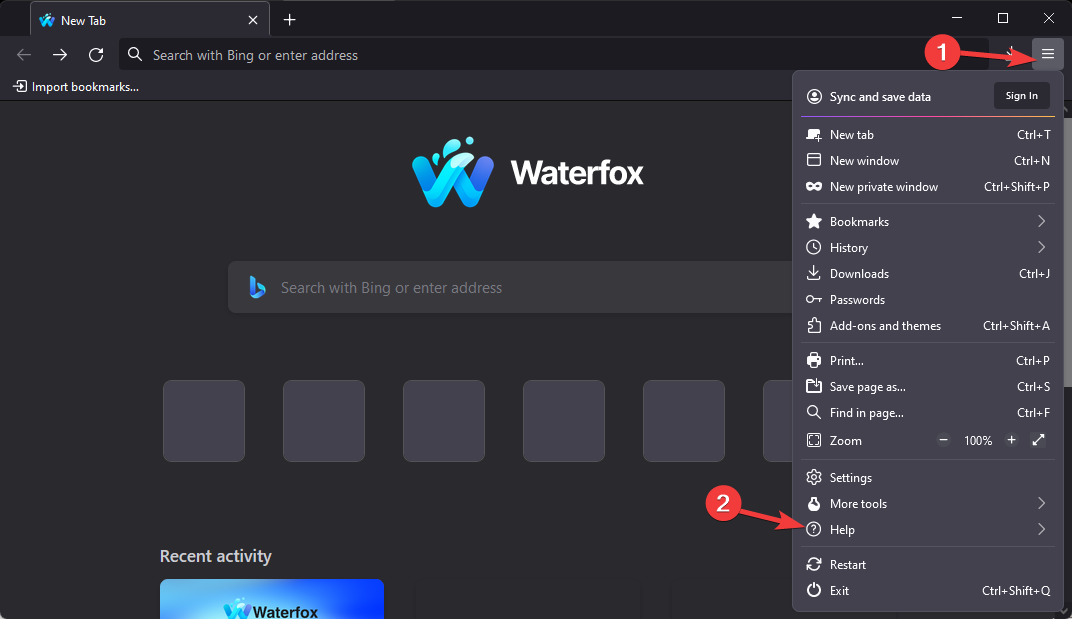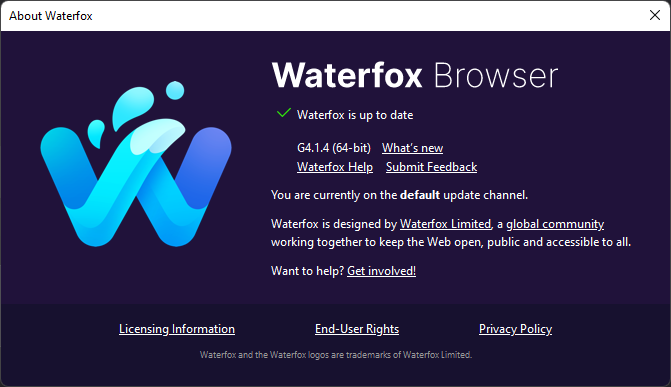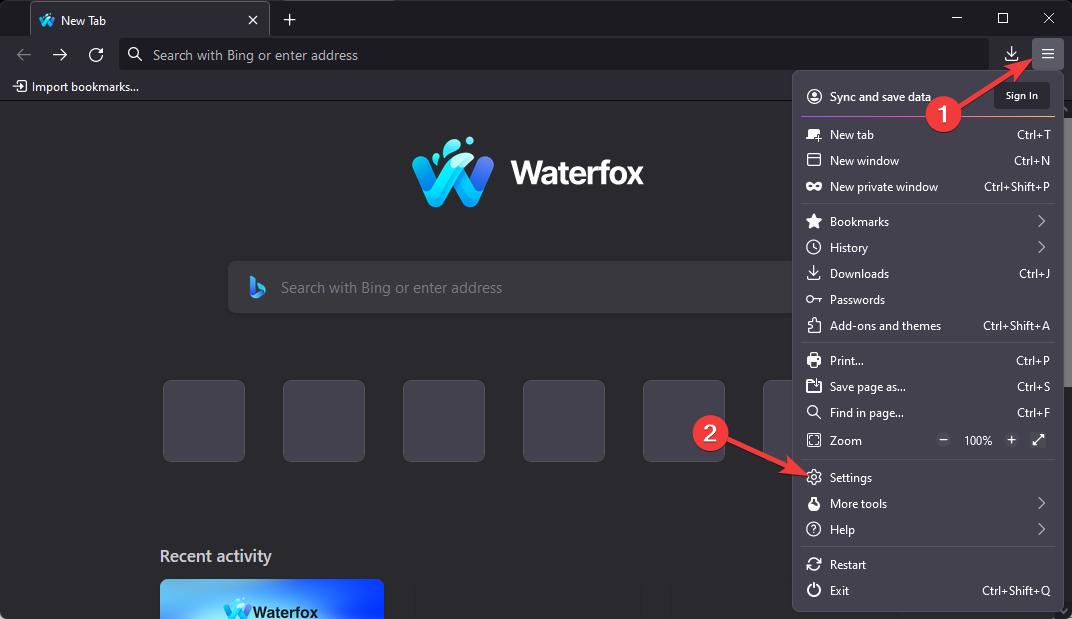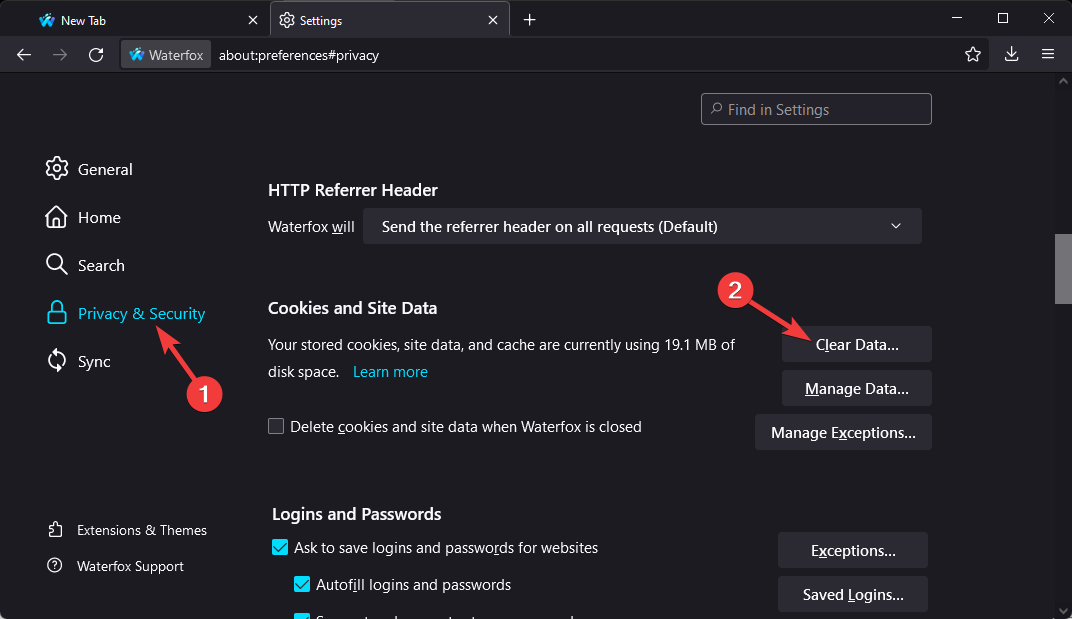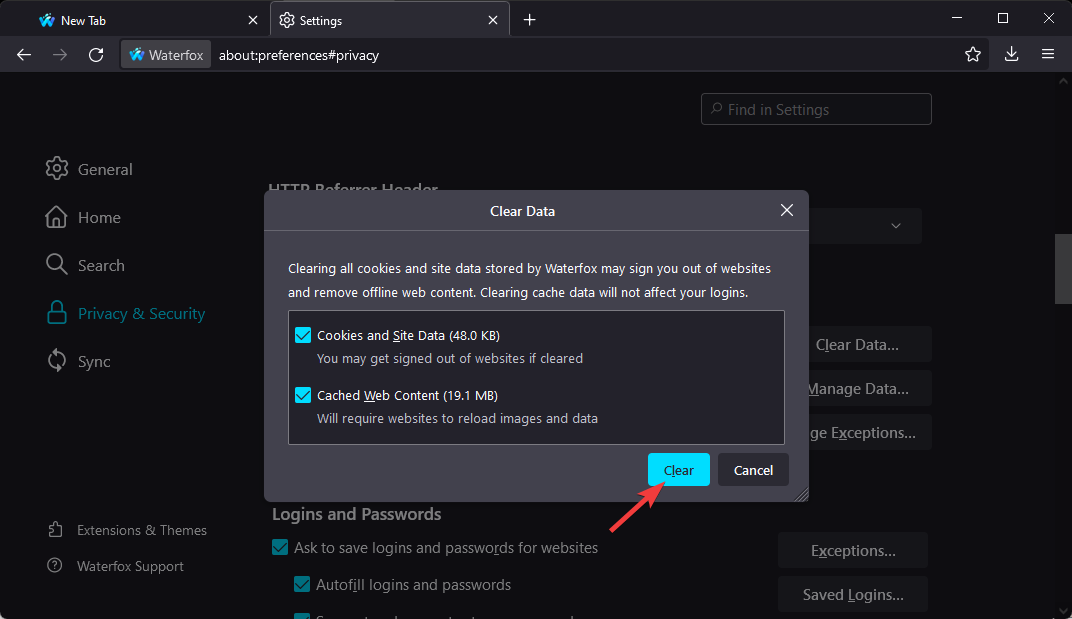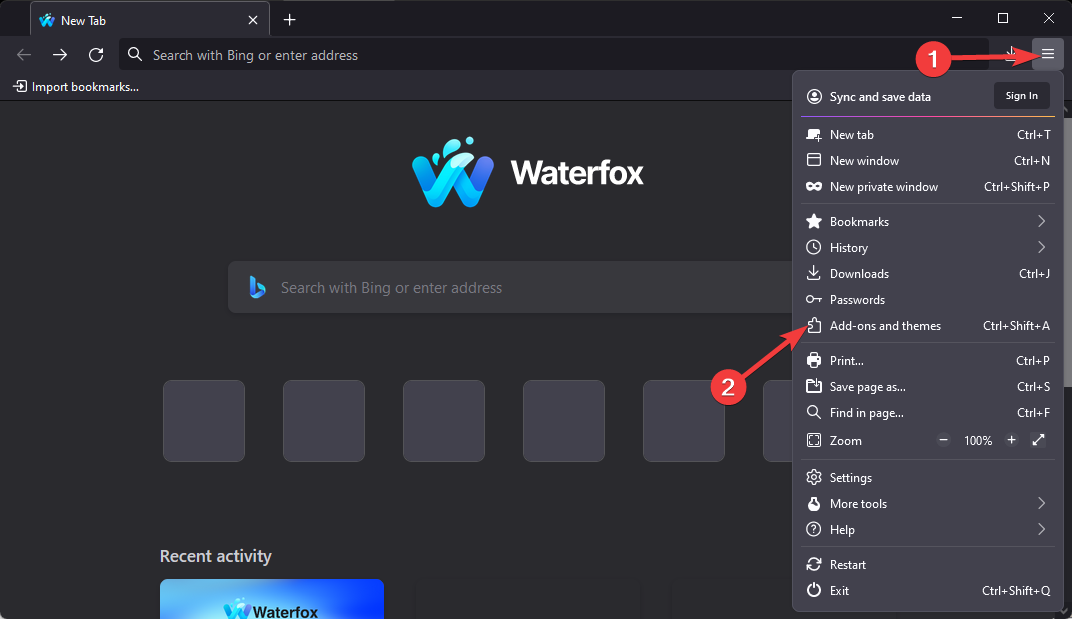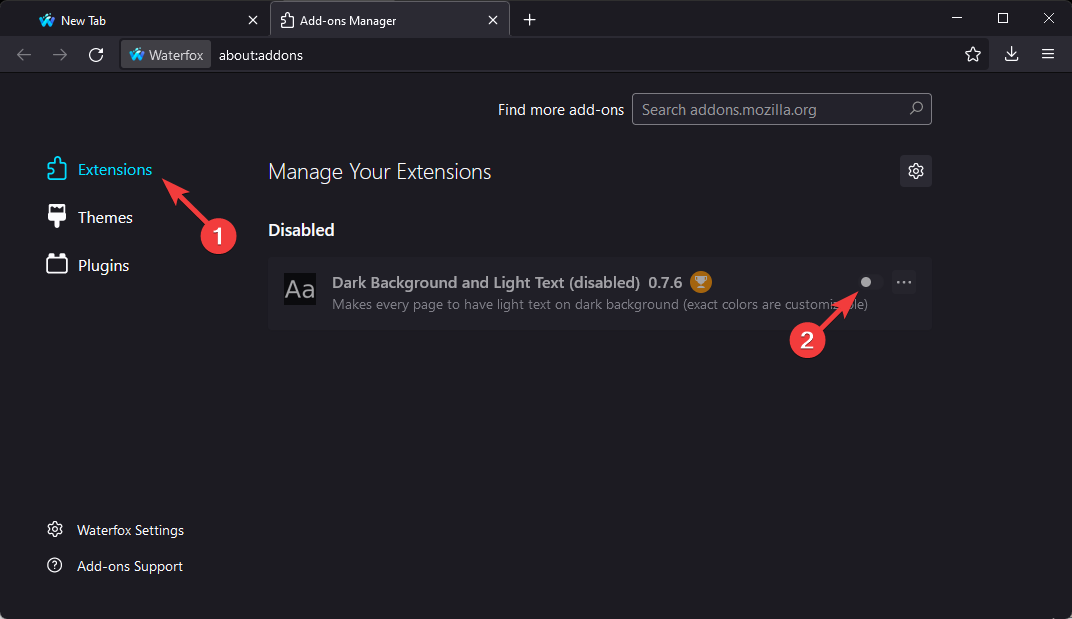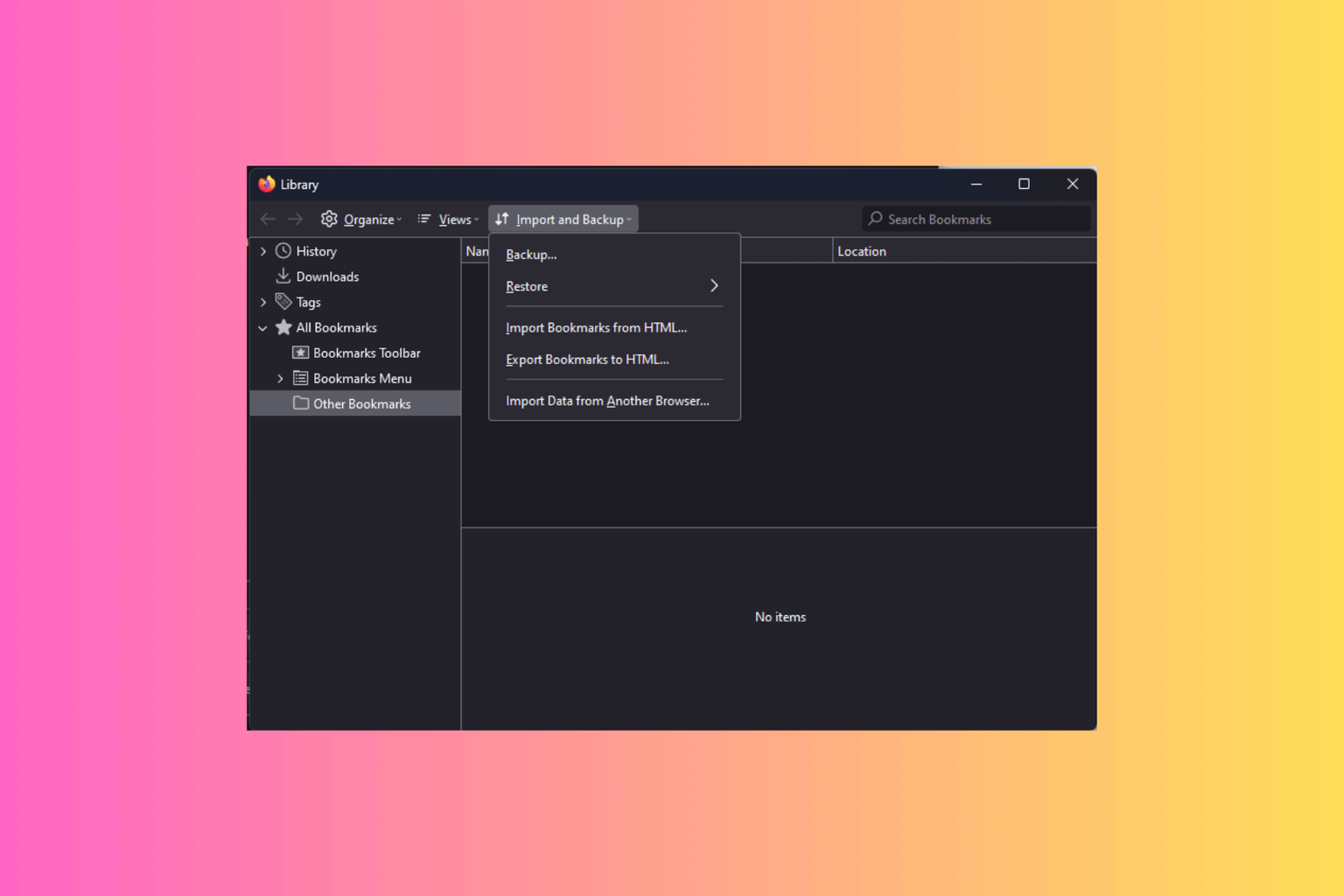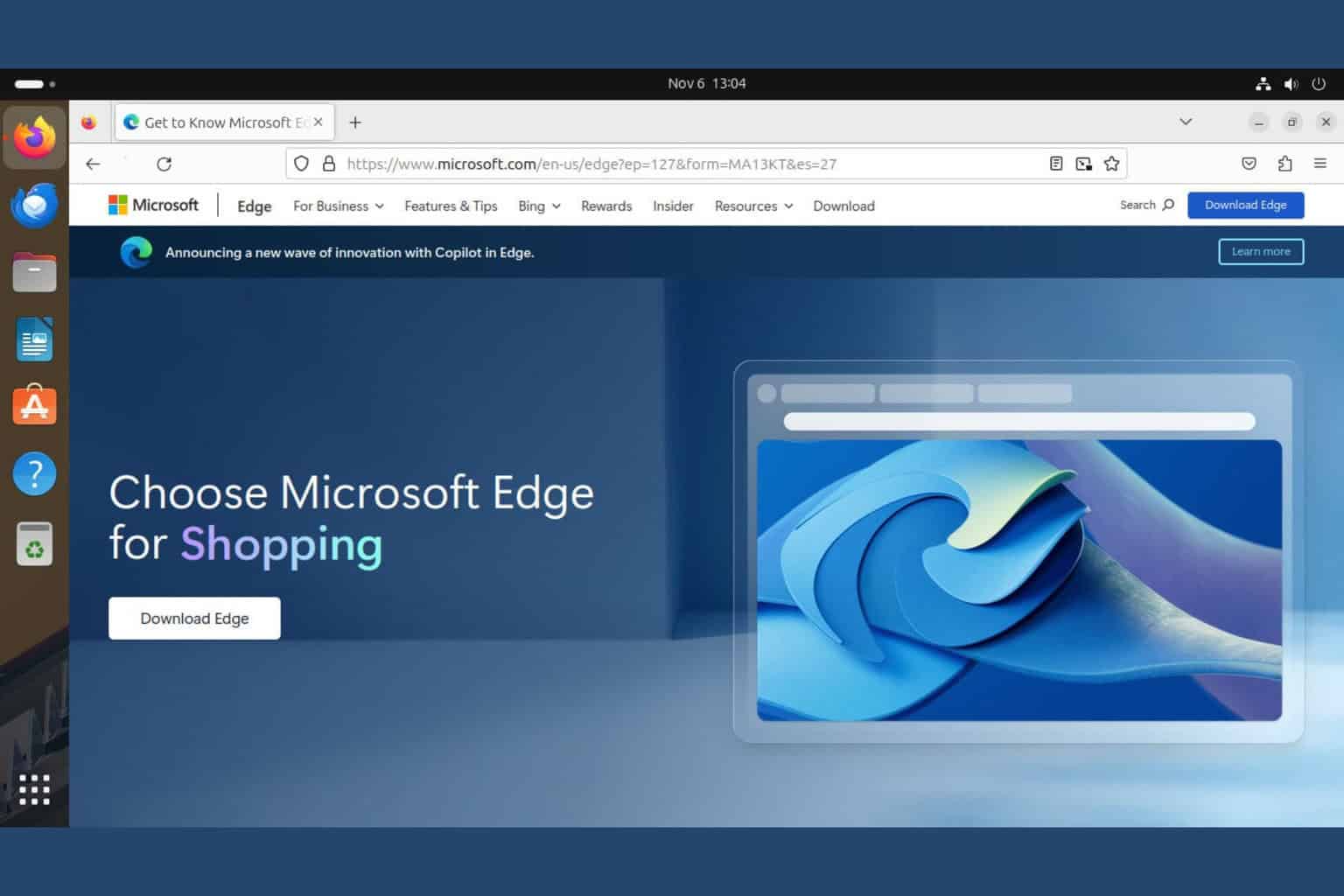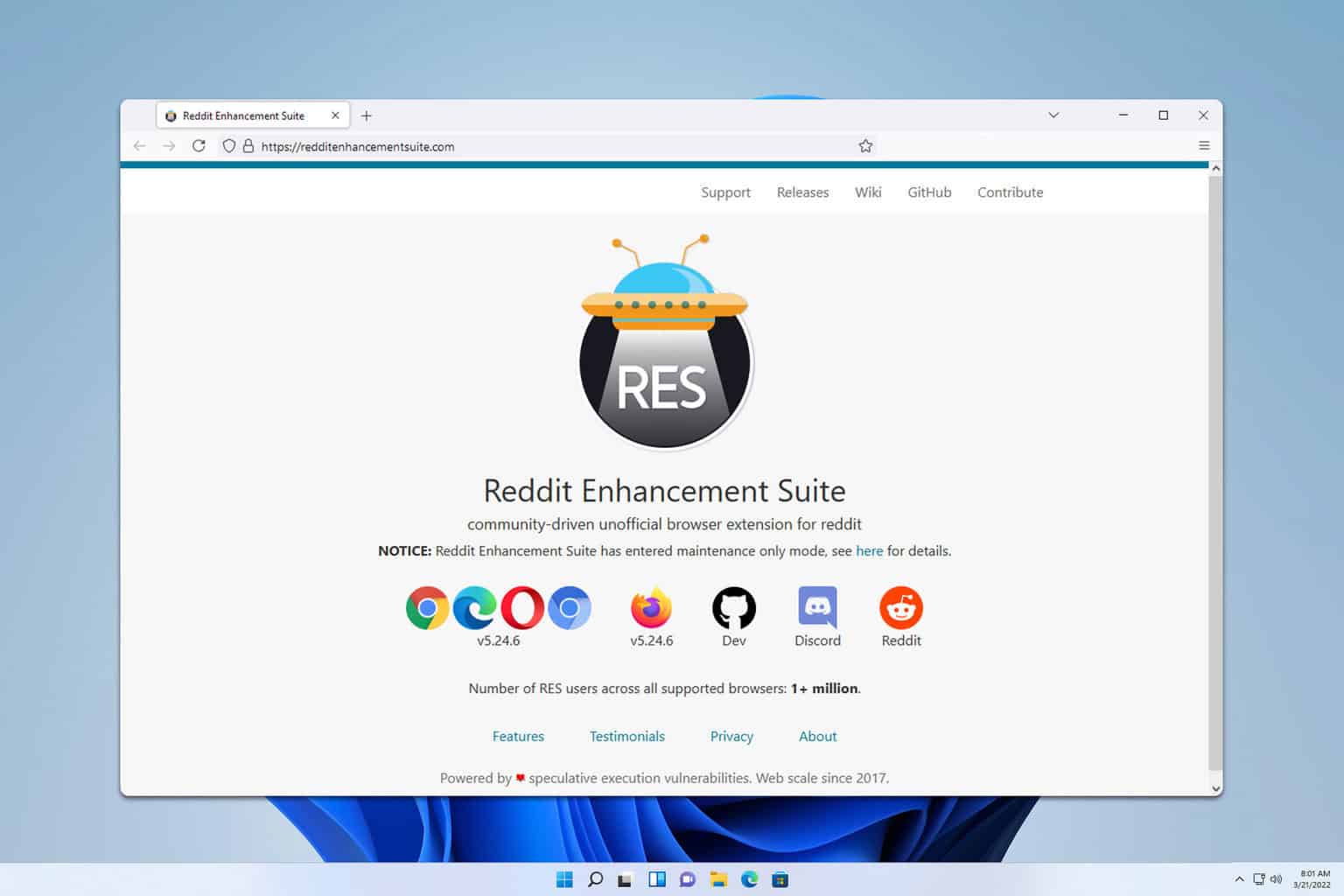3 Ways To Fix Waterfox If Flash Is Not Working
Updating Waterfox to the latest version does wonders
4 min. read
Updated on
Read our disclosure page to find out how can you help Windows Report sustain the editorial team Read more
Key notes
- Waterfox was the first 64-bit browser to be available on the web that offers support for legacy extensions by Firefox.
- Flash Player plugin is still available to download for free on modern-day web browsers.
- One of our recommendations includes disabling all extensions. Don't hesitate in trying them all.
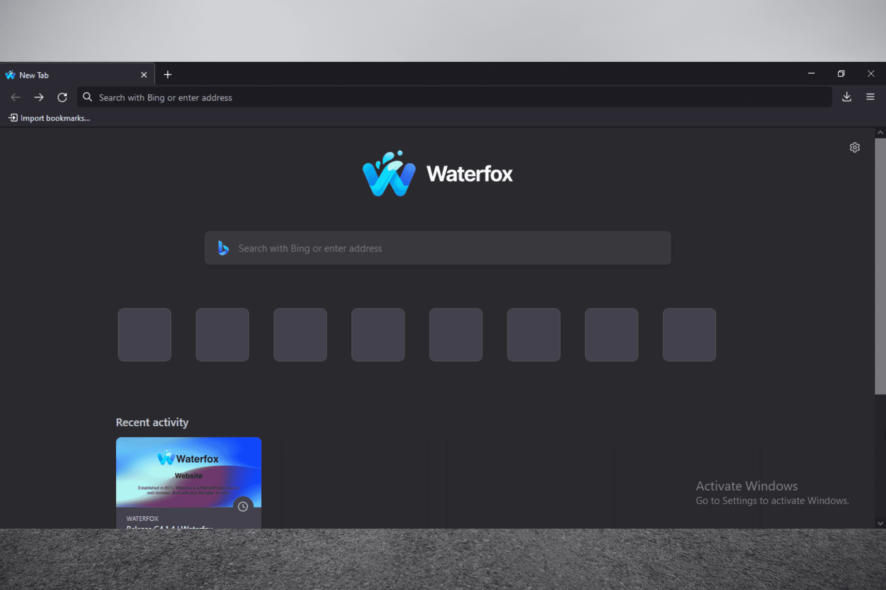
Waterfox is an open-source web browser designed specifically for ARM64 and PPC64LE systems. Its main intention is to be ethical and offer support for legacy extensions by Firefox.
It was the first 64-bit browser to be available on the web. Not only did it offer better speed, but it gave users freedom and control to run any extensions or addons.
Waterfox is available on Windows, macOS, Linux, and Android. In terms of security, the webpage data is run via Google’s SafeBrowsing service, but you can opt out if you wish so.
Despite all these features, Waterfox still faces some errors sometimes. One of these errors is Flash not working in Waterfox. If you are also among the people facing this error, keep reading this post to learn how to fix it.
Does Waterfox still support Flash?
Flash or Adobe Flash Player is a software that allows the streaming of videos, audio, multimedia, etc., on a supported device. But it was discontinued due to multiple security issues.
Before being discontinued, the Flash Player was available for operating systems including Windows, macOS, Linux, etc. However, a Waterfox Flash plugin is still available to download for free on modern-day web browsers.
Now, to answer the question, yes, Waterfox is one of the browsers that still support Flash. Browsers supporting the Flash Player run fine, but sometimes security issues may arise.
Which browsers still support Flash?
No major browsers support the Adobe Flash Player. This list includes Google Chrome, Firefox, and Microsoft Edge.
However, there are still some lesser-known browsers that support Adobe Flash Player, such as Opera One, Puffin, FlashFox, Waterfox, Dolphin, and Kiwi. The Flash Player is built into the browser package of all these browsers.
If you want to get all the standard features of a browser, as well as privacy-focused features and modern social media integrations, and support for customized workspaces, we recommend trying Opera One.

Opera One
Use Opera One if you need integrated flash support, and up-to-date browsing features under a highly customizable interface.How do I get Flash to work on Waterfox?
1. Update Waterfox to the latest version
- Open Waterfox and click on the open Application Menu icon at the top right corner.
- Click on Help and select About Waterfox.
- It will now automatically start to search for updates and install them if any.
Before getting started with different methods to fix Flash not working in Waterfox, check if your browser is running on the latest version or not. This will ensure that all security patches and core files have been updated.
If the error is still bugging you try reinstalling Waterfox.
2. Clear Cookies and site data
- Open Waterfox and click on the hamburger icon at the top right corner.
- Click on Settings.
- Navigate to Privacy & Security.
- In the Cookies and Site Data section, click on Clear Data.
- Now click on Clear to confirm the process.
Flash not working in Waterfox can sometimes occur due to the browser’s cache data. Clear the cache data of the browser you are using and check if the issue is fixed.
Several users complain about the fact that they can’t set Firefox as the default browser. Rest assured that our guide shows you what to do in case that happens.
3. Disable extensions
- Open Waterfox and click on the hamburger icon at the top right corner.
- Select the Add-ons and themes option from the list.
- Switch to the Extensions from the left sidebar.
- Toggle the Disable option of every extension.
An add-on or extension could be the reason why Flash is not working in Waterfox. Try disabling all extensions and plug-ins and check if Waterfox allows Flash.
You can either disable all the extensions at once or enable them one by one to check which one of them is causing the problem. You can also disable them one by one and check simultaneously; anything per your preference should work.
How do I open a Flash site in 2022?
- Open Waterfox and navigate to the page that uses Adobe Flash.
- Click on the New Add-on icon on the address bar to open the menu.
- Select the checkbox beside Remember this decision to allow Flash to run on this website in the future.
- Then click Allow to save the settings.
This was how you can fix Flash not working in Waterfox. We hope that the mentioned steps were able to help you.
If you still have any issues, feel free to drop a comment below or try contacting Waterfox flash support. We’d love to hear from you.