Don't want websites spying on your keyboard? This Chrome feature will put an end to that
This feature is currently available for testing in Chrome Canary
2 min. read
Published on
Read our disclosure page to find out how can you help Windows Report sustain the editorial team Read more
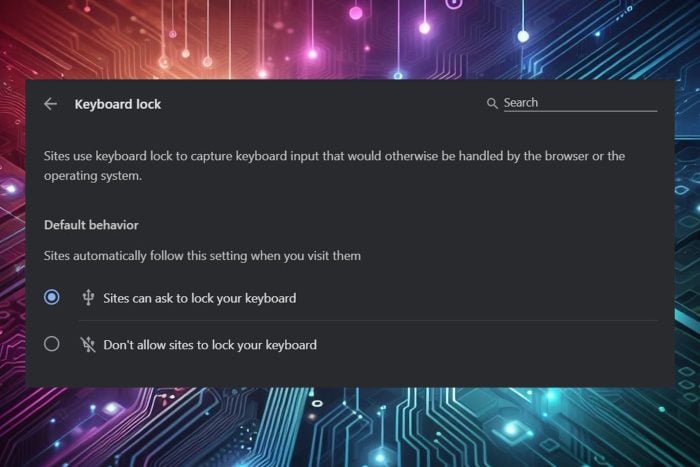
The security of your browser should be your main priority, and Google is determined to make Chrome even safer.
Currently, the company is testing new settings that should prevent mouse and keyboard hijacking.
Chrome will prevent websites from hijacking your mouse and keyboard
Sometimes websites can access your mouse and keyboard, and if the website is malicious, that can be abused. According to the Android Police, Google plans to stop this with new privacy features.
This was first spotted by Leopeva64 on X in the Canary version of Chrome:
The new settings can be found in the Additional permissions section inside of the Privacy and Security settings.
There are three new features, and you’ll be able to prevent websites from scrolling and zooming shared tabs and prevent them from locking your keyboard or mouse pointer.
By enabling these features, you can prevent pages from capturing keyboard inputs or prevent websites from locking your mouse pointer on a certain page.
This is a small but useful feature, and we can’t wait to see it available in action in the stable version of Chrome. As for other privacy features, Google is updating privacy information in Chrome, however, this is still a work in progress.
We also have to mention that the V8 Sandbox has been released and is available in Chrome 123, thus beefing up your security further.








