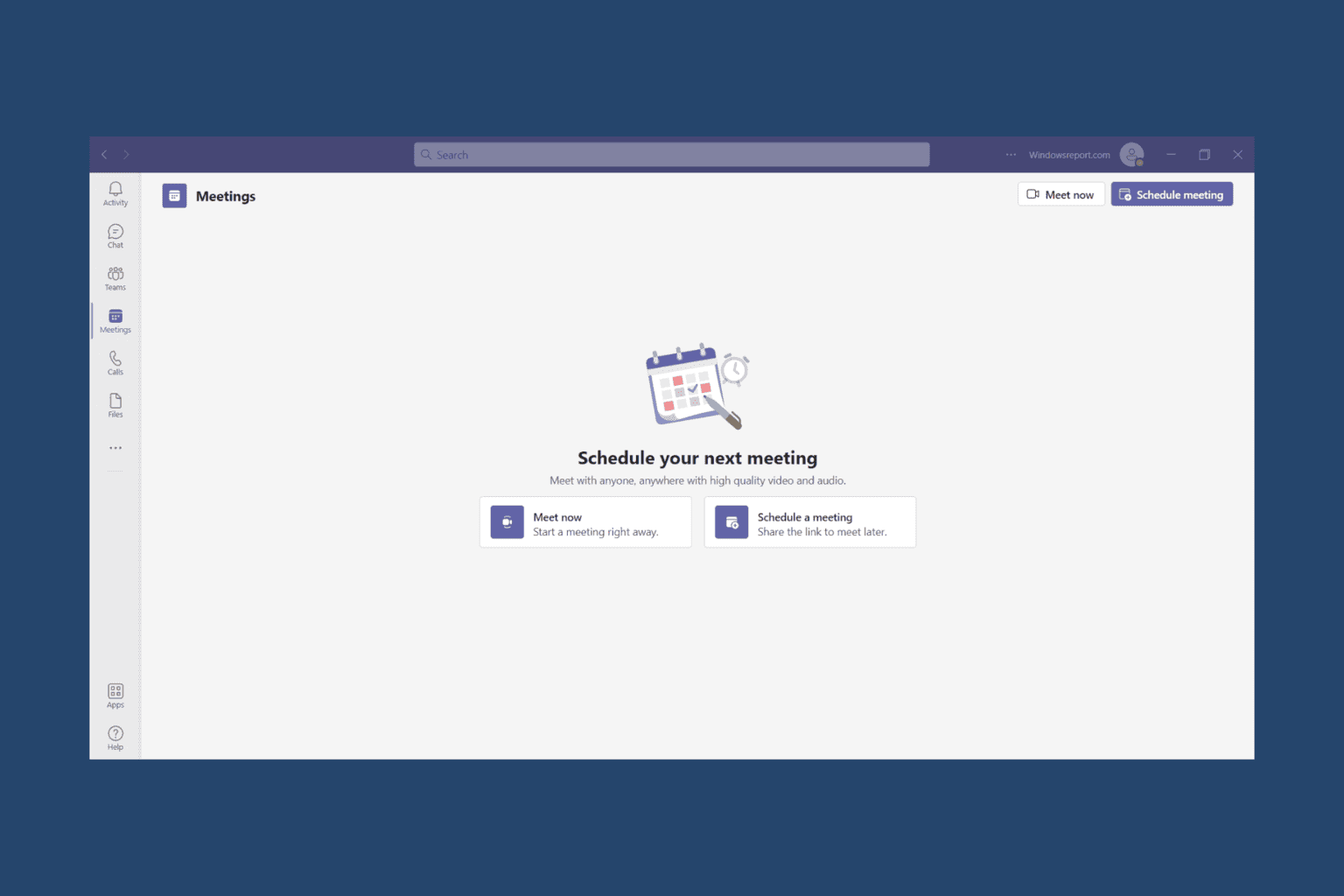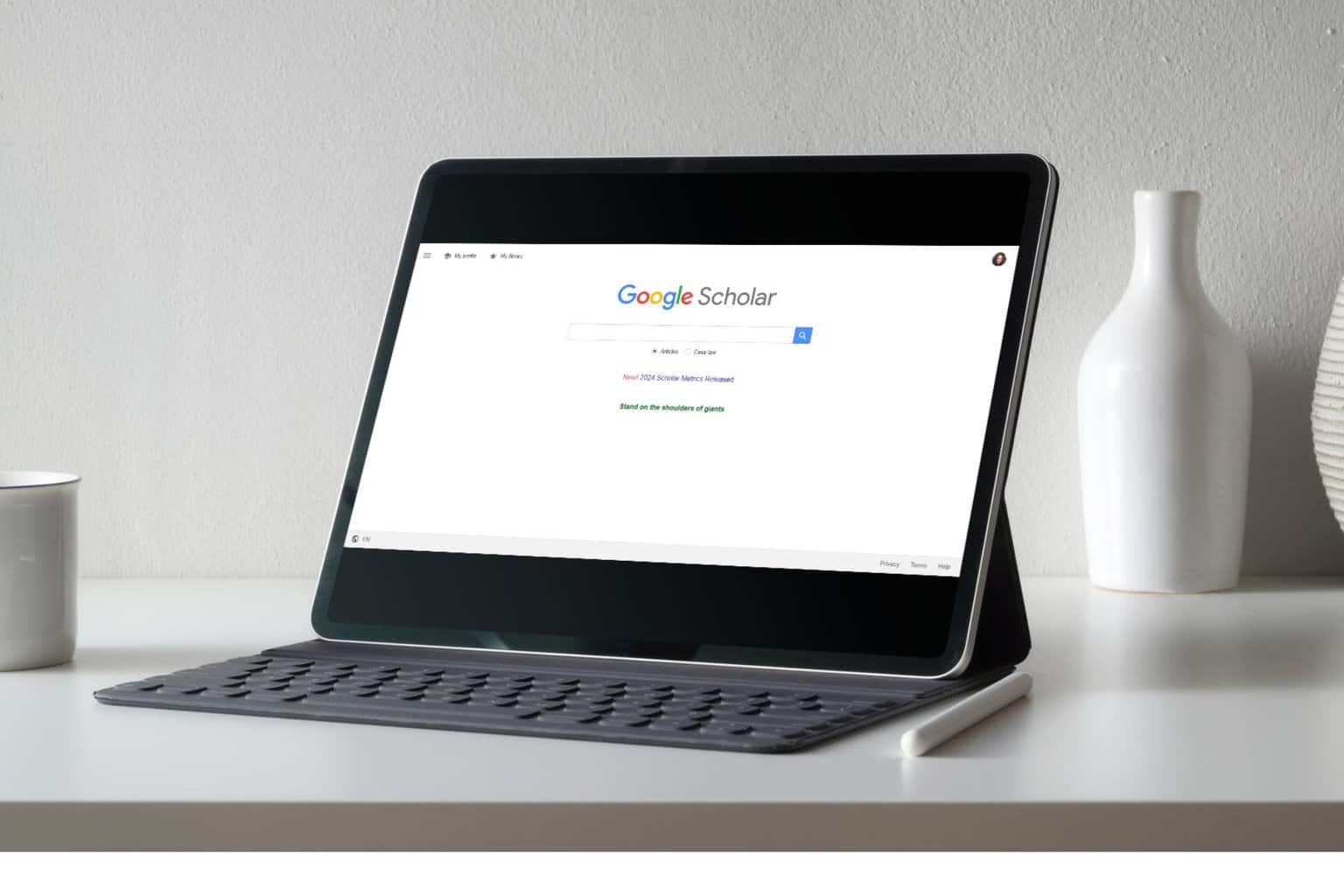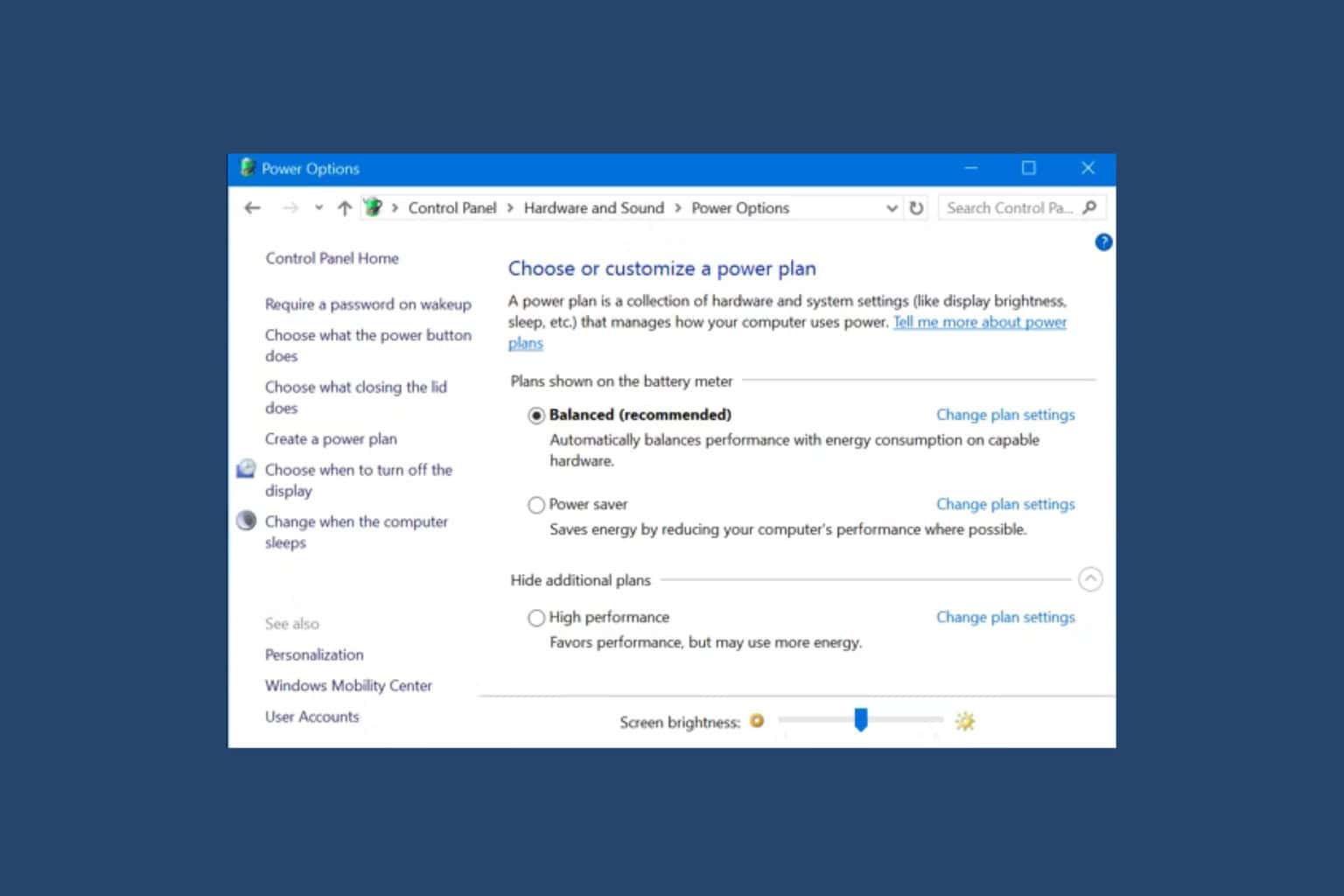What does .NET 5 end of support mean for you?
2 min. read
Published on
Read our disclosure page to find out how can you help Windows Report sustain the editorial team Read more

.NET 5 will reach end of support in just a couple of months. After the May update, this version of .NET won’t see any more servicing, security updates or receive technical support. Thankfully upgrading to .NET 6 to remain supported is not a huge deal.
Now with that said, this doesn’t mean apps built on .NET 5 will suddenly stop working come May. However since .NET 5 is not an LTS release, it was only to be officially supported for 18 months or 6 months after the next release ships, in this case .NET 6.
Upgrading to .NET 6.0
As always, before doing any upgrade I recommend checking for breaking changes. You can check your apps compatibility by going to Microsoft’s official documentation on the subject.
The next thing I like to do is make sure my development environment and tools are updated and ready. Check out the links below for more information and links on how to get up to date.
The last step would be to make sure you have a backup of your code before you go forward with the upgrade. Once you’ve made sure you have something to go back to in case of a problem, the process is very simple!
Open your project file, change .net5 to .net6. and you’re off to get started with .net6 on your existing app.
It might seem impossible to keep your applications up to date, the biggest reason my team keeps up with these are security threats. Your best bet at staying safe and secure is to be on the latest supported version. You never want to be in a situation where you are rushing an upgrade because the patch you need is not available in the version of the framework you are running.
For more information on this topic and access more resources on how to upgrade, check out the official post from Microsoft here.