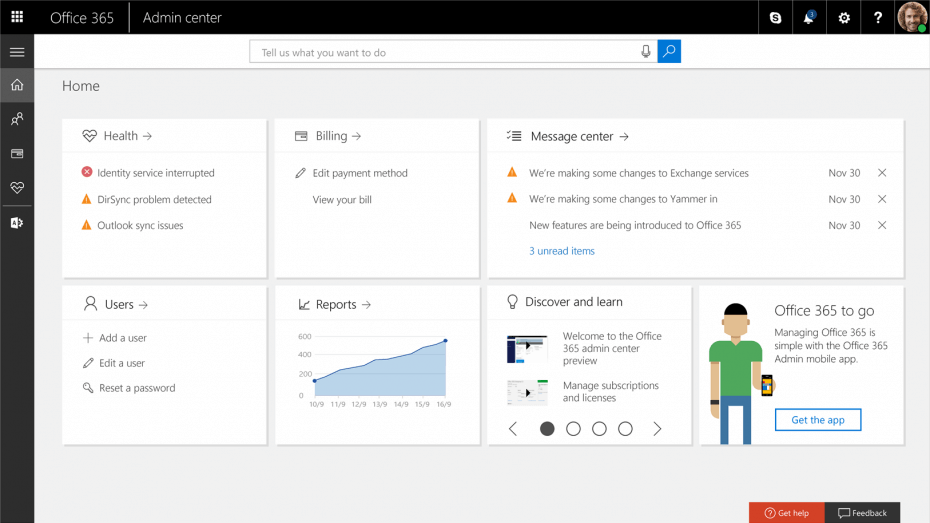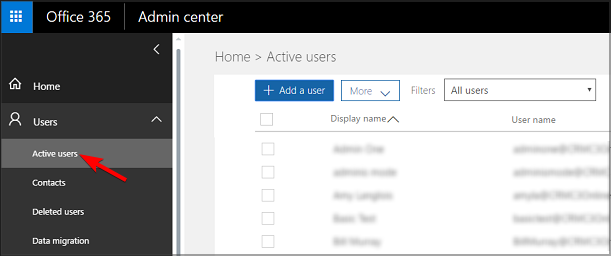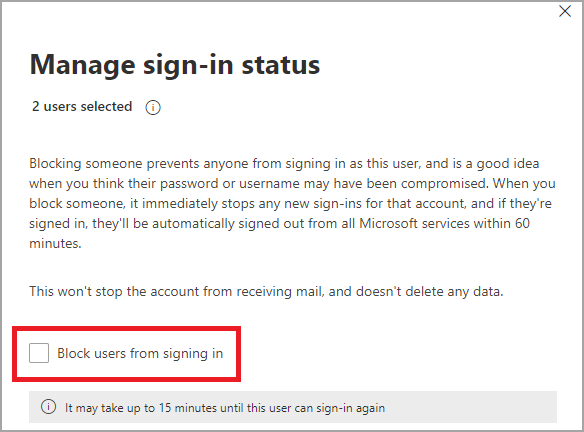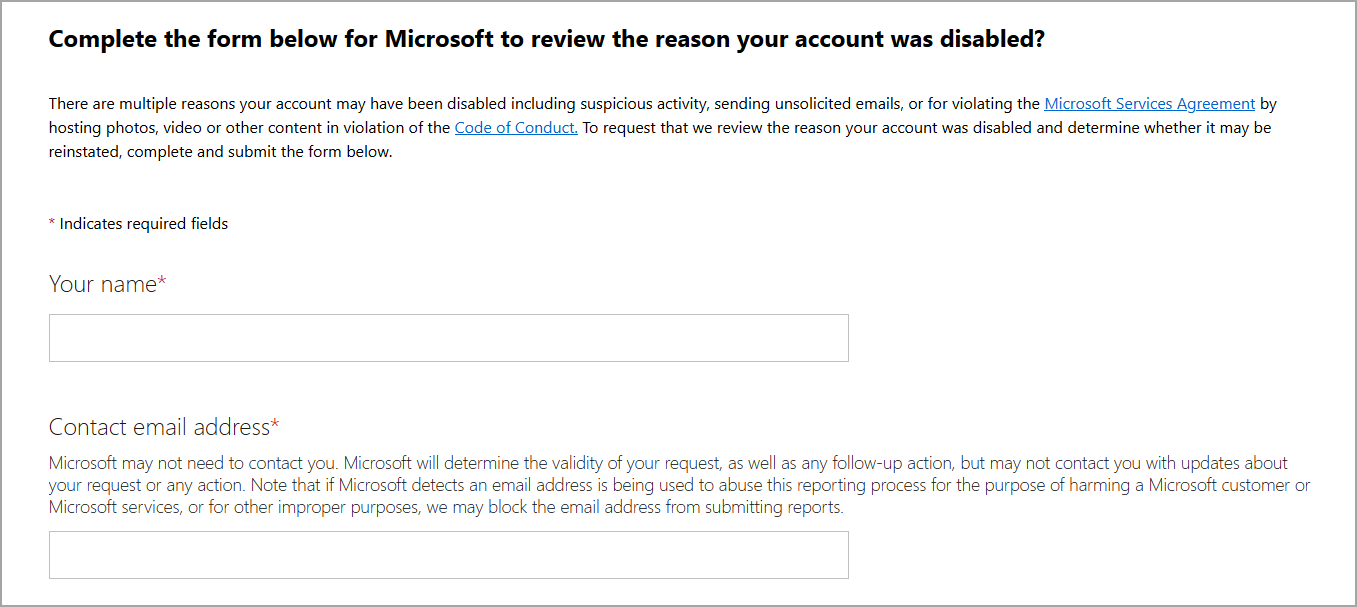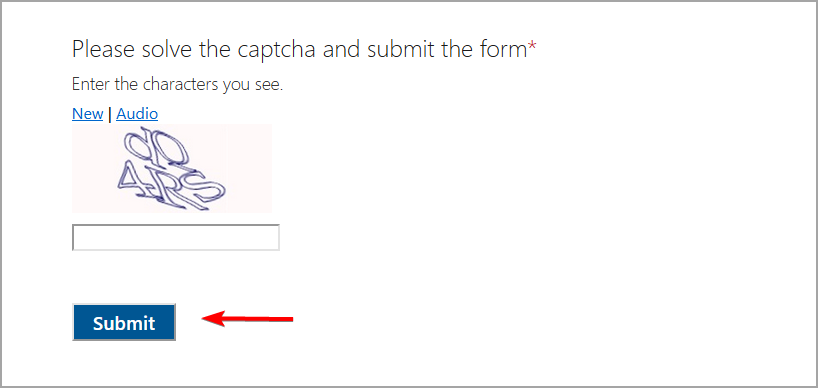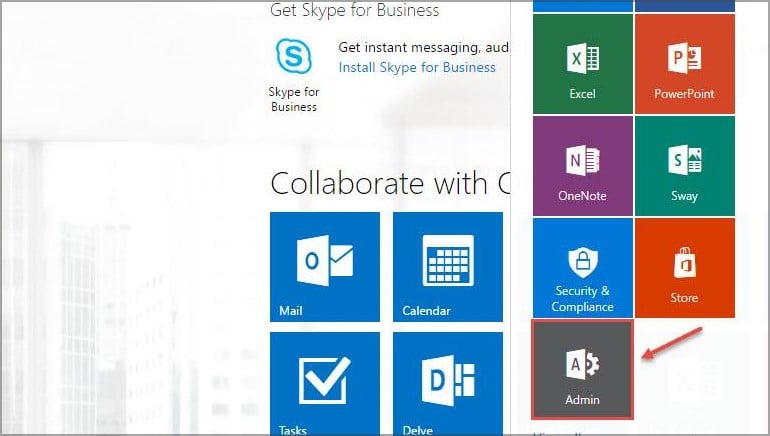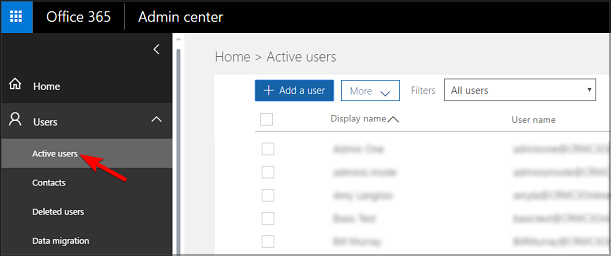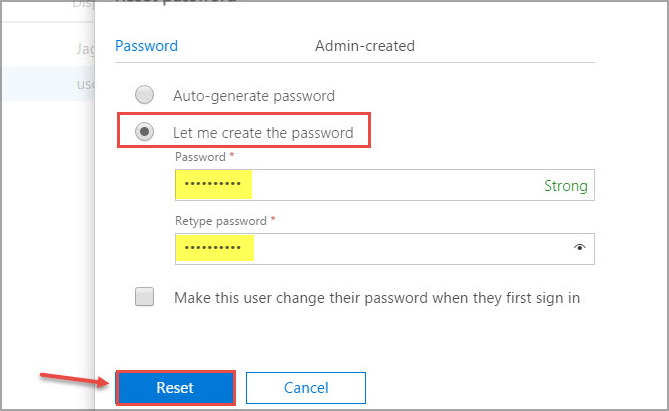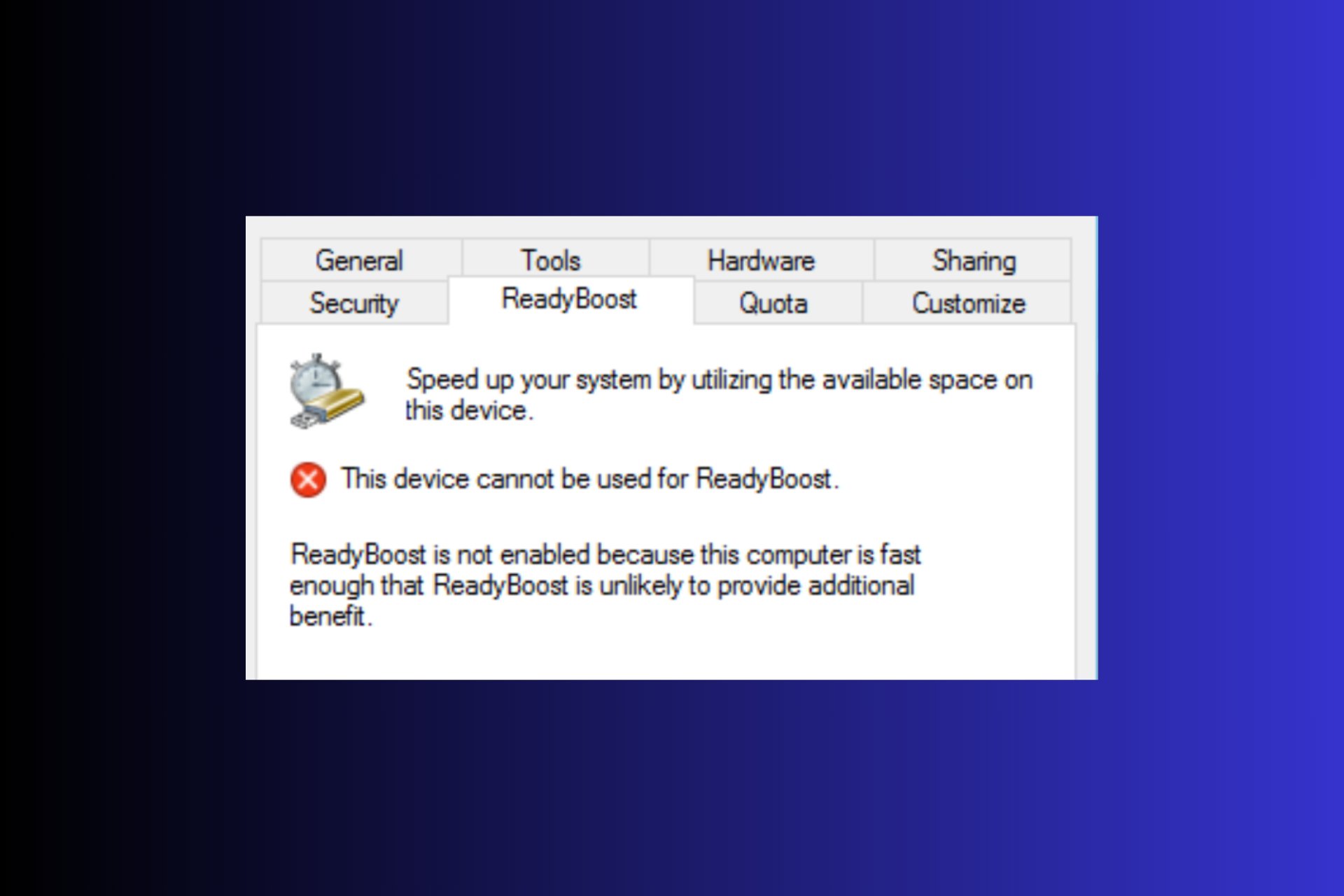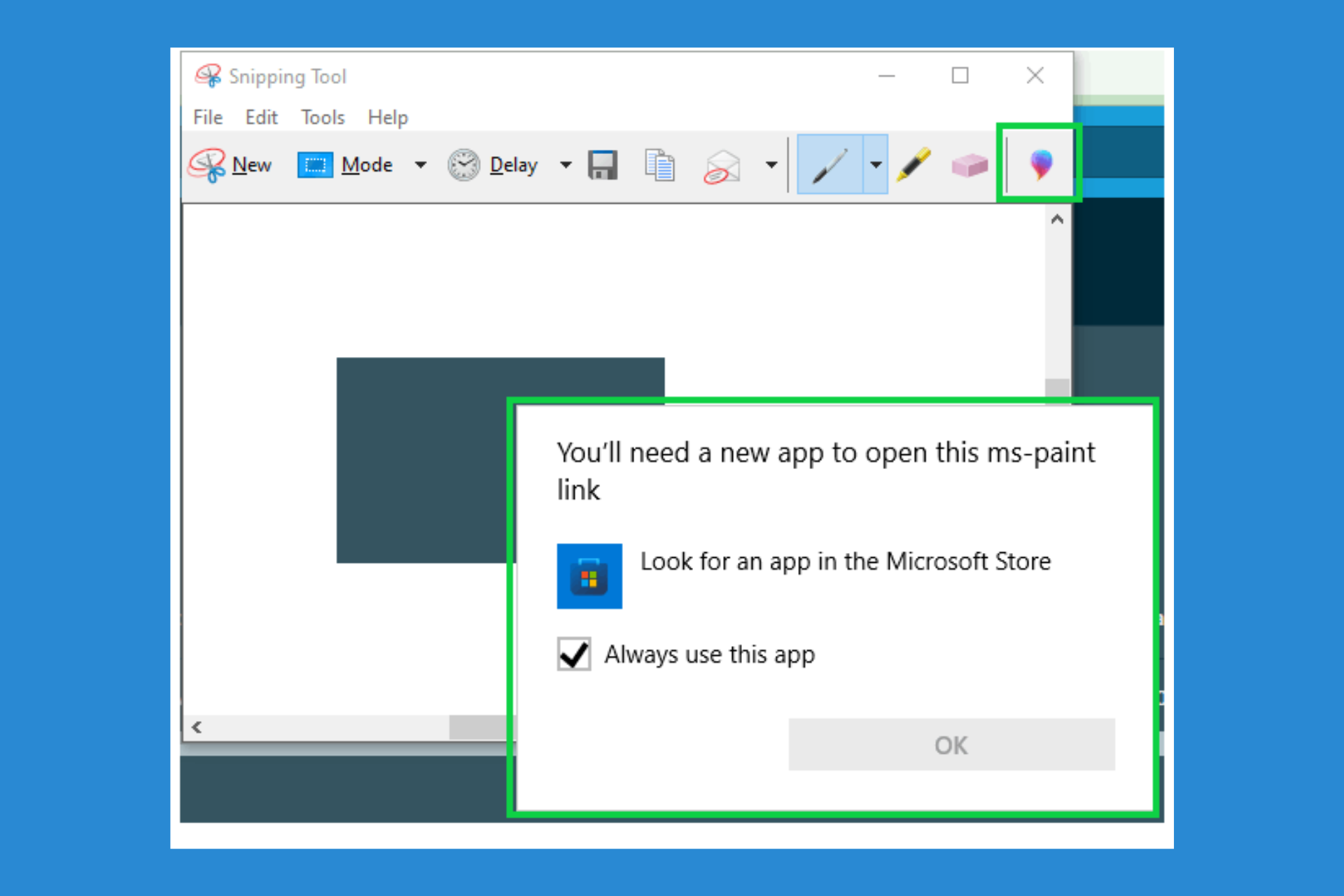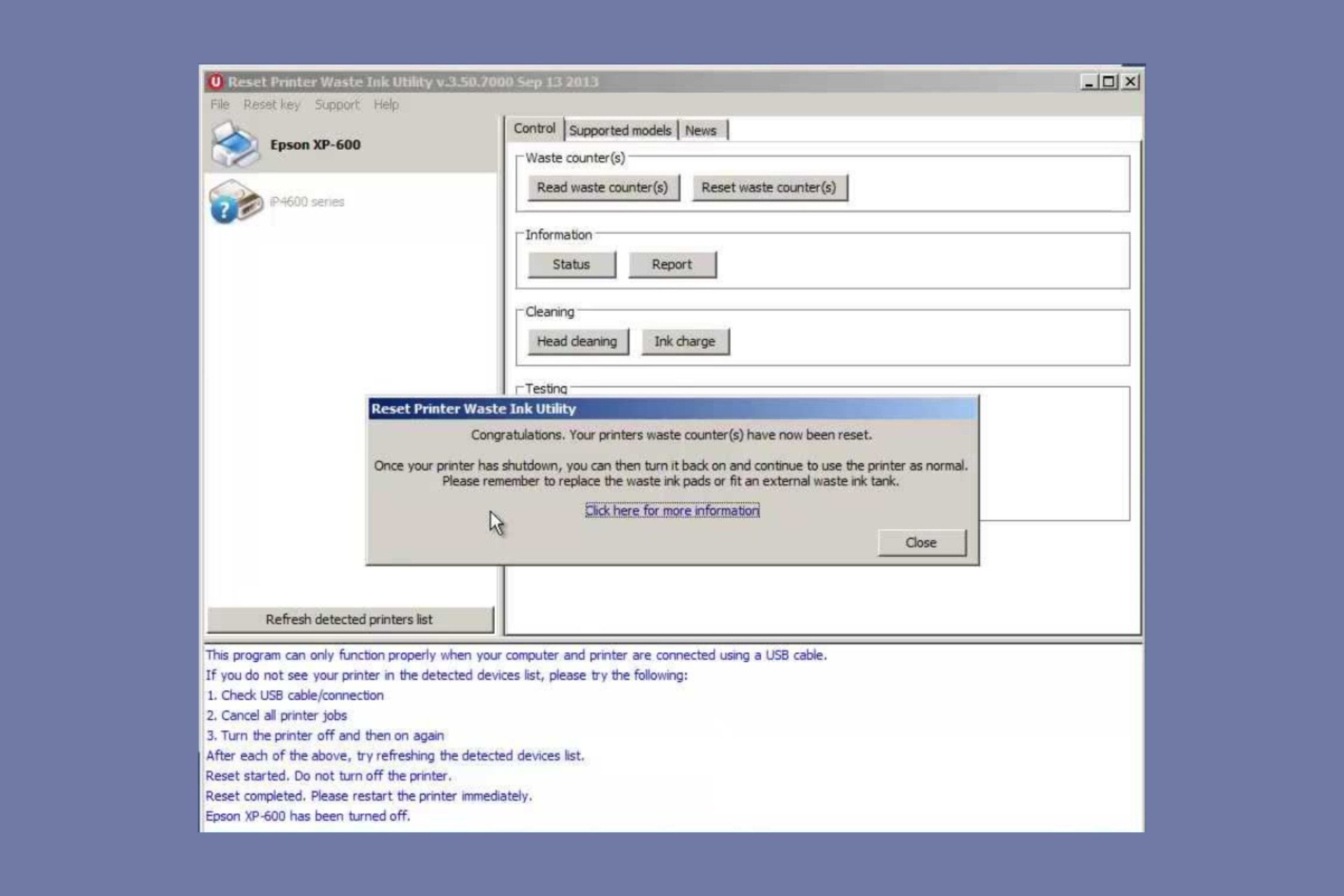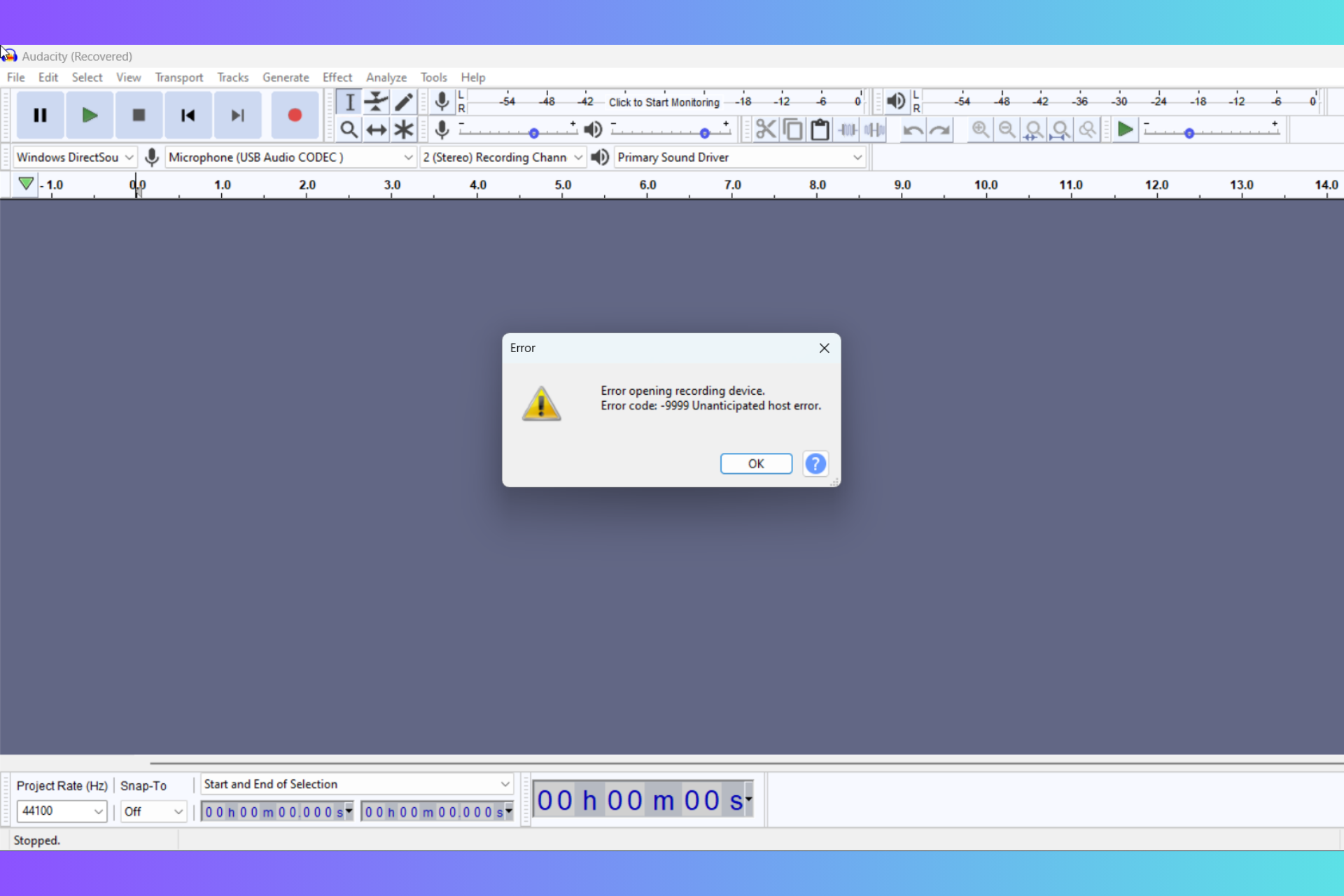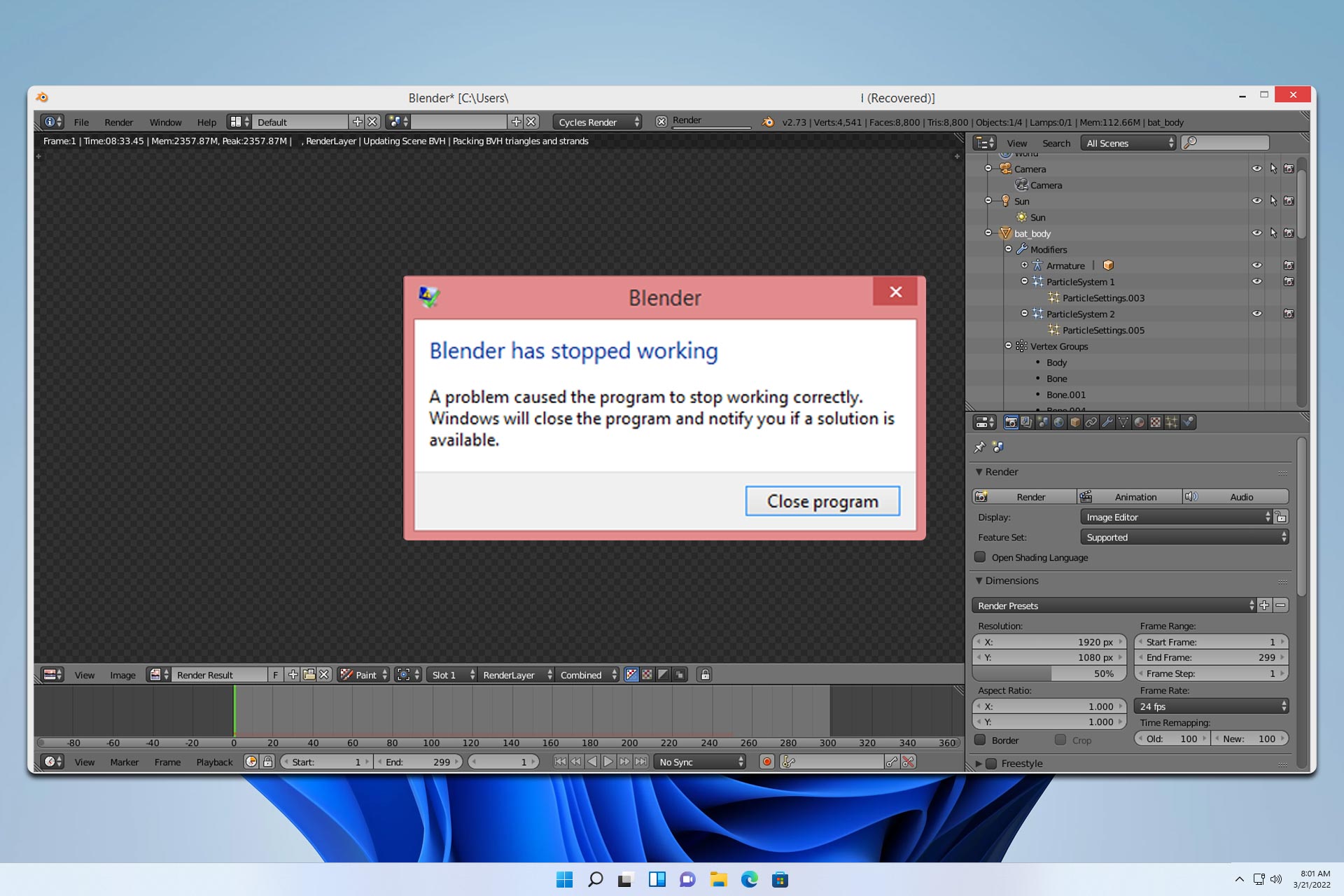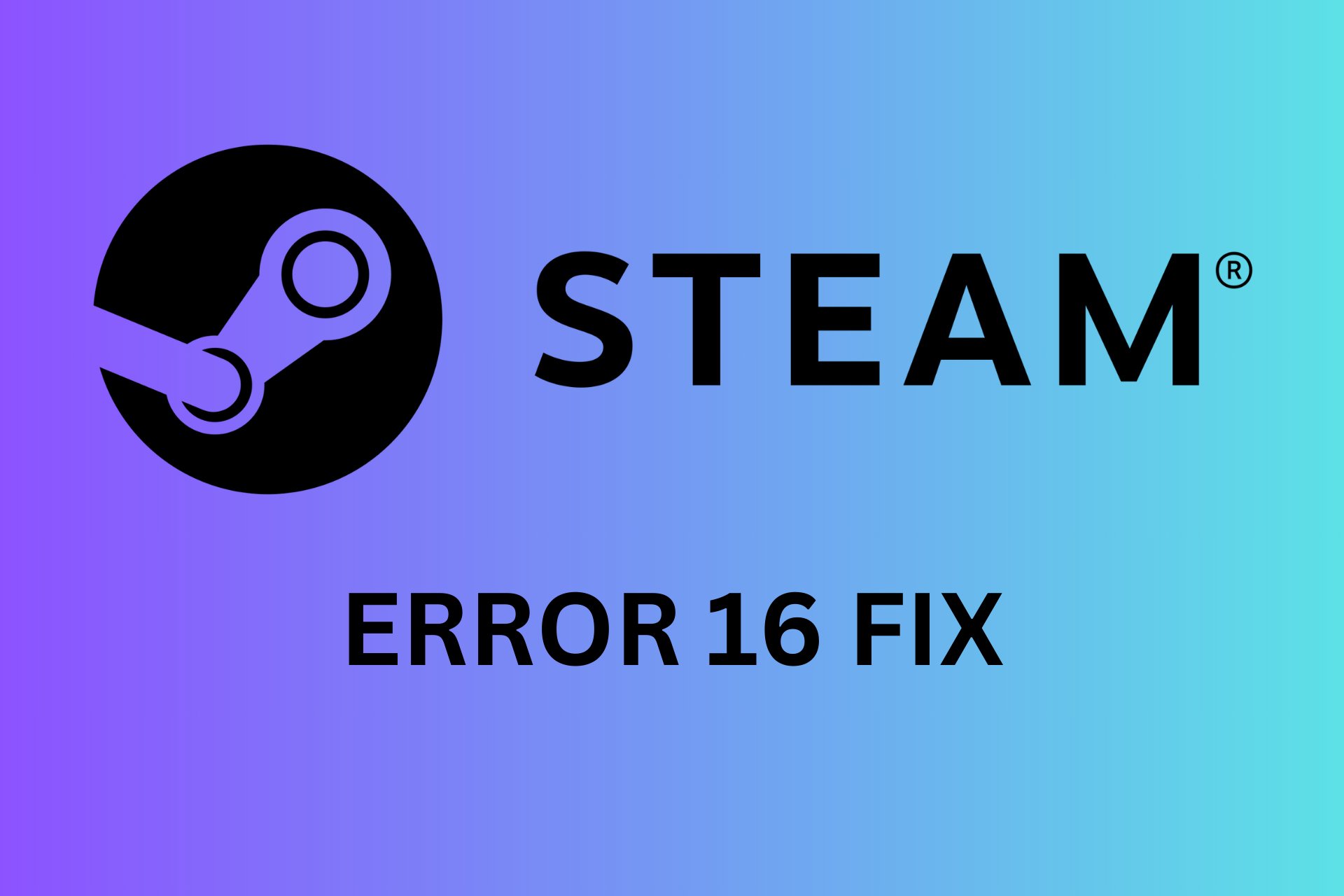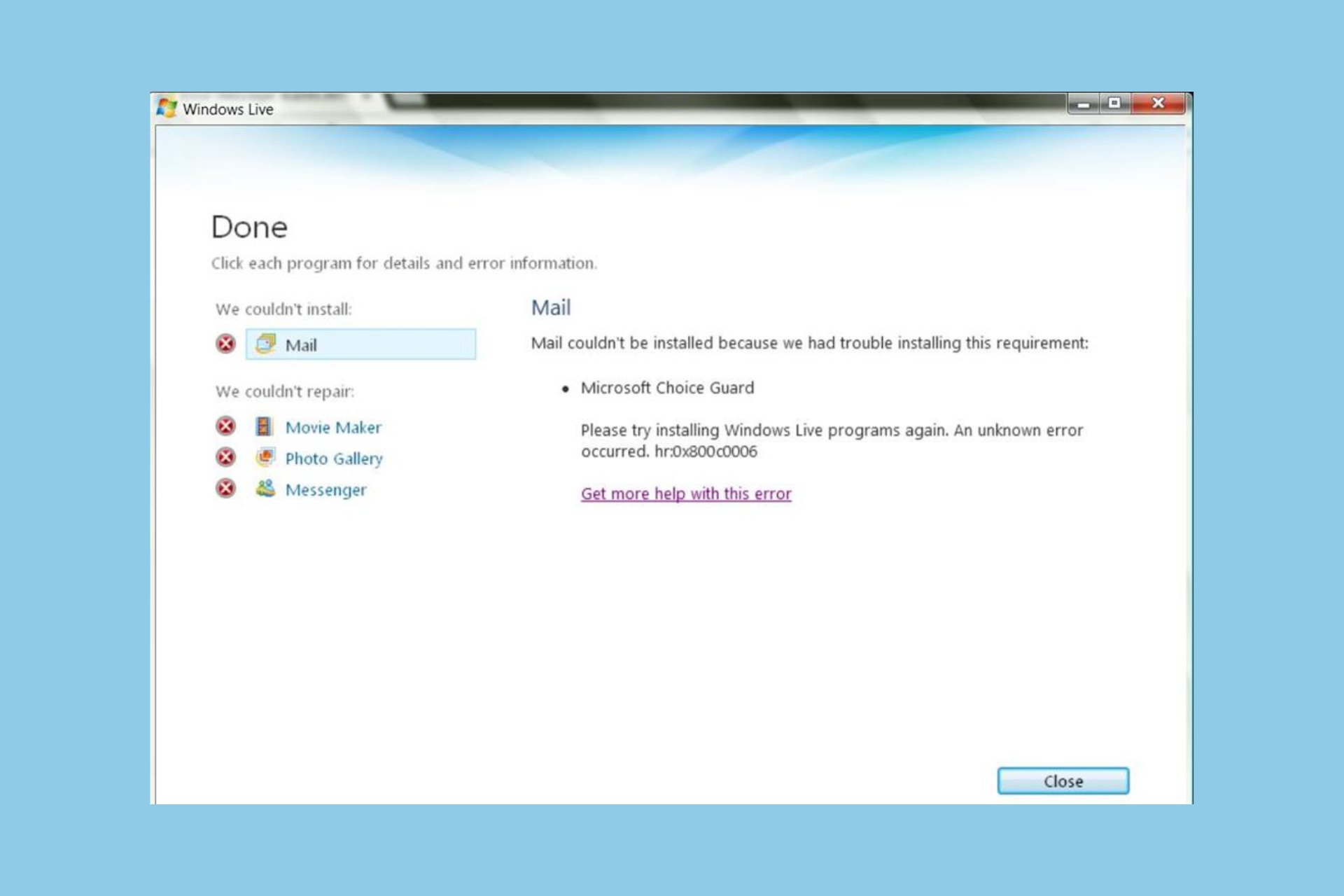Fix: Account Temporarily Locked to Prevent Unauthorized Use
If you have Office 365 errors, contact your administrator
2 min. read
Updated on
Read our disclosure page to find out how can you help Windows Report sustain the editorial team Read more
Key notes
- Office 365 account errors can occur if there's a problem with your account configuration.
- Resetting Microsoft services can also help you with this kind of problem.
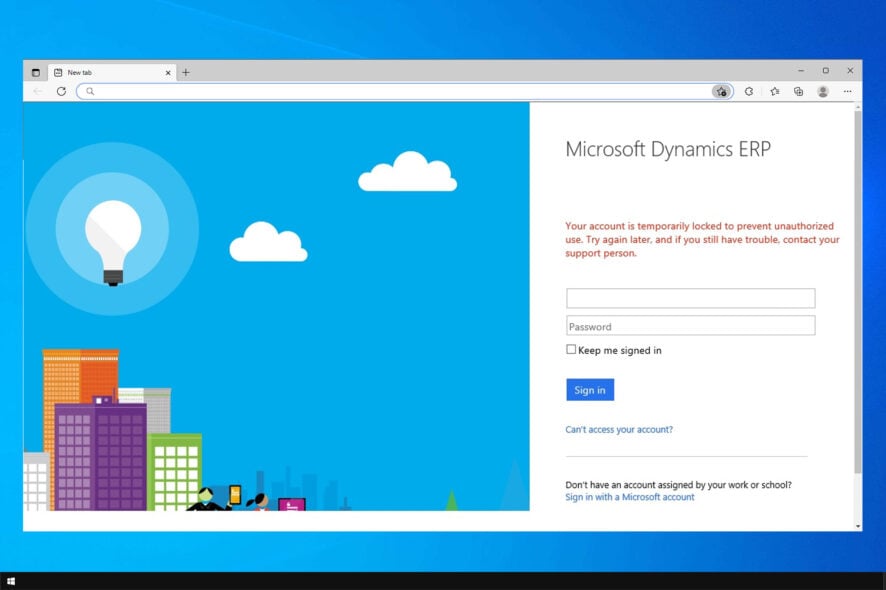
Your Microsoft Office account can get blocked sometimes. In some cases, your Microsoft account can get blocked for no reason.
In today’s guide, we’re going to focus on your Office 365 account, and show you how you can get it reinstated again.
How can users fix blocked Office 365 accounts?
Before we start fixing this issue, be sure to try the following:
- Wait for 15 minutes – When administrator makes changes to your account, it takes about 15 minutes for the changes to apply properly. It’s possible that some changes were made and that they aren’t applied yet to your account.
1. Unblock account as an administrator
 NOTE
NOTE
- Open Admin Center.
- Once you open it, expand Users and choose Active users on the left.
- Then select the blocked user in the list of users.
- After that, from the top, choose Block sign-in.
- Once the Block sign-in screen appears, select Block this user from signing in and save changes.
- Lastly, in the Unblock sign-in screen, uncheck Block this user from signing in and save changes.
Alternatively, you can just choose Unblock sign-in feature and unblock the user, but sometimes blocking and unblocking can also help if your Microsoft Office account is blocked.
If you’re getting Your account is temporarily locked to prevent unauthorized use try again later, and if you still have trouble, contact your admin message, unblocking the user from admin panel usually works.
2. Fill Out the MS account services reset form
- First, open the MS Account services form.
- Next, fill in the form properly.
- After that, click Submit once you’re done.
If you get Your account is temporarily locked to prevent unauthorized use message, perhaps reinstating your Microsoft account is the best course of action.
3. Reset user password
 NOTE
NOTE
- Open the Admin panel.
- Expand the Users section and select Active Users.
- Locate the affected user and click the key icon next to its name.
- Lastly, enter the new password od generate a random one and choose Reset.
Resetting the user password can also help with if your Microsoft Office account is blocked, so be sure to try it.
So, that is how users can unblock Office 365 accounts. If you have more issues, our guide on how to fix Office account errors can offer more assistance.
Did you find a different solution for this problem? Share it with us in the comments below.