Why are games taking up huge amounts of space on our hard drives?
Is that all about fancy graphics or we can do something else?
5 min. read
Published on
Read our disclosure page to find out how can you help Windows Report sustain the editorial team. Read more

Recently, I installed Palia, a free and cozy MMO with nice graphics. I wanted to unwind, listen to some great music, and not feel the pressure of fast-game pacing that is dominating the space nowadays. However, I just realized that my 512 GB SSD is full with only a handful of apps and games. However, when I looked at all the data usage, I found that the games were the most space-consuming.
So, have you ever wondered why the games we love are demanding more and more space on our hard drives? This question has been bugging me for a while, and after diving into the topic, I’ve discovered some fascinating insights. However, the immediate answer is pretty simple. Game devs have to keep up with game fidelity and performance, and it’s mostly all about improving graphics. Let’s break down the reasons behind these ballooning file sizes and what it means for gamers like us.
4K resolution and fancy audio are mostly to blame
As games aim for more lifelike visuals, the resolution of textures has skyrocketed. We’re talking about 4K textures that are so detailed they require four times the space of their 1080p counterparts. For instance, Call Of Duty: Black Ops Cold War, which was supposed to take up 125 GB of hard drive space, reached 250 GB after some optimization patches. That is a ridiculous amount of space even for a game of its genre.
Another great example is Far Cry 6, which is 171 GB, but only the HD Texture Pack is 62 GB of the game. But if you want to see the great detail on your brand new 4K monitor, you do have to think about hard drive space.
However, graphics are not the only culprit. Audio plays a huge role in game file sizes too. High-quality voice acting and immersive sound effects are key to the gaming experience, yet they demand significant storage. And it’s not even fancy music and effects, it’s also about the game language. If you translate the game in more languages than English, boom, your hard drive is full. For example, 17 GBs from Baldur’s Gate 3 is covered by audio files.
Then, there’s also about optimizing the performance by adding redundant files. Let’s say that in a game, you have 10 levels and a few files are common for all of them. If the developer duplicates the same files for each level, they will load faster and you get a smoother experience. But yeah, as you would correctly assume, they will take up more space.
We are finally getting to optimization of the saves. What data does the game stores when you’re creating a save? That also depends on how fast you need them to load. Some games may have saves ranging from a few hundreds of KB to tens of MB. And they all add up in your profile. In the meantime, as you’re playing, the developer is adding new content through patches: characters, weapons, textures, objects and even whole missions through DLCs. You end up with a game that can suck all the free space on your drive in a matter of weeks.
So, what does this mean for us gamers? Well, it seems we’re in a bit of a pickle. As game file sizes grow, so do our storage solutions. The days of fitting dozens of games on a 1 TB drive are slipping away, pushing us towards larger and, unfortunately, more expensive storage options. It’s a trend that doesn’t show signs of slowing down, especially as developers continue to prioritize visual fidelity and performance.
Is there a way to make everything better?
However, I will close up with a nice example of how a developer can also be merciful to your resources. Although I wrote in the beginning that Palia filled up my drive, it turned out that it only took up 22 GB on my drive. It can run at 4K resolution, has breathtaking graphics and audio, and has awesome mechanics. I remind you that Palia is an MMO running on Unreal Engine that can now even run in a browser.
Well, it seems that Palia’s developers found a way to restructure everything by using a data first vs. schema first strategy:
To increase the ease with which game engineers and technical designers could work, we decided on a different model in which the structure of the data would be decided in C++ structs directly within Unreal and then marshaled and persisted in the database as a binary blob (using the Flexbuffer format). The schema is the struct declaration itself and we use Unreal’s runtime type reflection system to export the schema to our database.
Palia software architecture
So, yeah, we can blame graphics, audio, loading times and whatnot, but eventually it’s all about coding all these together. That doesn’t mean I blame the developers. Microsoft closing up gaming studios is further adding pression on the already stressed out coders in the industry. They have tight deadlines and saving you some space on your hard drive is probably not their no.1 priority in a schema of delivering a game.
For us, the gamers, it’s a balancing act between enjoying the latest games and managing our digital real estate. Perhaps it’s time to consider that next hard drive upgrade or, for some, to start being selective about which games to keep installed. Or, finally, the age of running all the games from the cloud is near, and soon we won’t have to go through all that again.
What do you think about this matter? Let us know in the comments below.





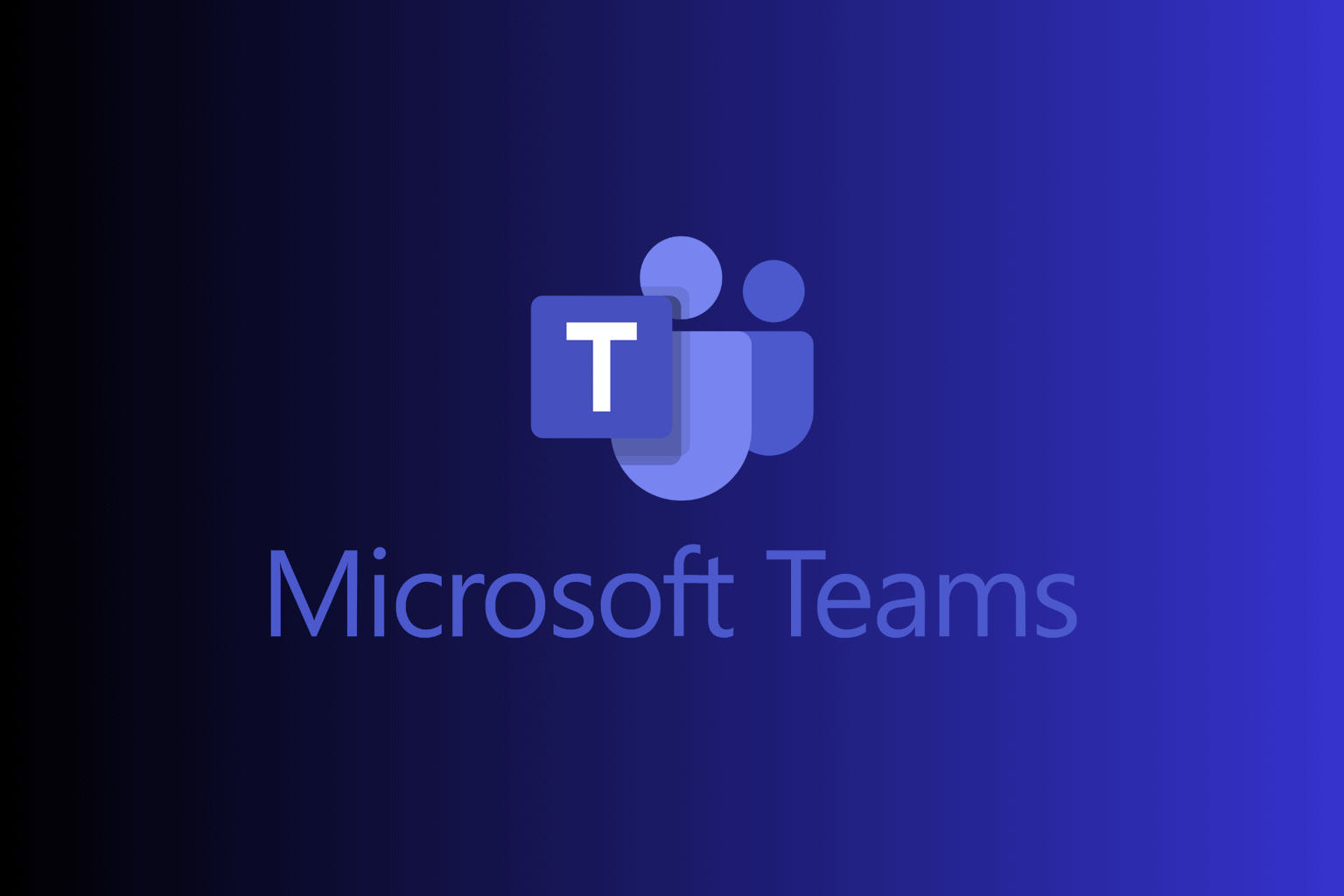


User forum
0 messages