WindowBlinds adds Windows 10 Creators Update support, high DPI improvements
2 min. read
Published on
Read our disclosure page to find out how can you help Windows Report sustain the editorial team Read more
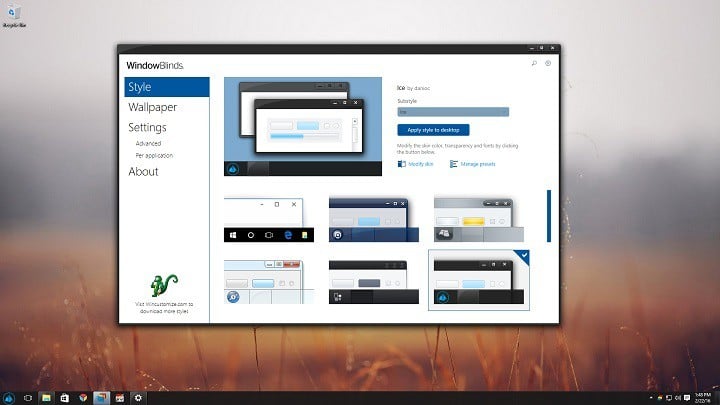
WindowBlinds is a popular tool for seamlessly applying skins to Microsoft’s desktop operating system. In anticipation of the upcoming Creators Update for Windows 10, Stardock has rolled out a major update that adds full support to the operating system’s biggest tweak next month.
That means you will be able to fully customize how your desktop OS looks even after installing the Creators Update once it launches. WindowBlinds version 10.6 will also remain an advanced UI customization tool for the Windows 10 Creators Update, complete with its long-standing visual style, stunning taskbar design, and nice wallpapers.
In announcing the update, Stardock says:
In addition to compatibility updates for the Creators update, WindowBlinds 10.6 also has performance improvements that will enhance windows’ resizing on lower-end PCs and PCs with high DPI.
WindowBlinds 10.6 includes compatibility fixes which build upon the enhancements from 10.5 to include:
- Mixed mode DPI – Skins scale up to look great
- Apply skins to Universal applications
- Blur the area behind skinned areas – Check out the Modern skin!
- Skin OS ribbon controls and blend in better with titlebars
- Completely hide the Windows Explorer ribbon
- Match the system accent color to the applied skin
- SkinStudio update – Support for high-DPI skin files
Applying WindowBlinds to Windows 10 comes in handy because of its simple and straightforward interface. WindowBlinds 10.6 also ships with a combination of mode DPI and skin support for universal applications. Additionally, the Modern skin includes visual improvements to boot, including a blur effect for the region behind the skinned parts.
You can also hide the ribbon in Windows Explorer and match the system accent color to the chosen skin. The latter option lets you achieve across-the-board consistency for the OS. If you want to give your desktop a fresh look, download WindowBlinds from Stardock and check out its new updates.








