Windows 10 19H1 build 18282 is out for Skip Ahead Insiders, adds light theme to Start and taskbar
2 min. read
Published on
Read our disclosure page to find out how can you help Windows Report sustain the editorial team. Read more
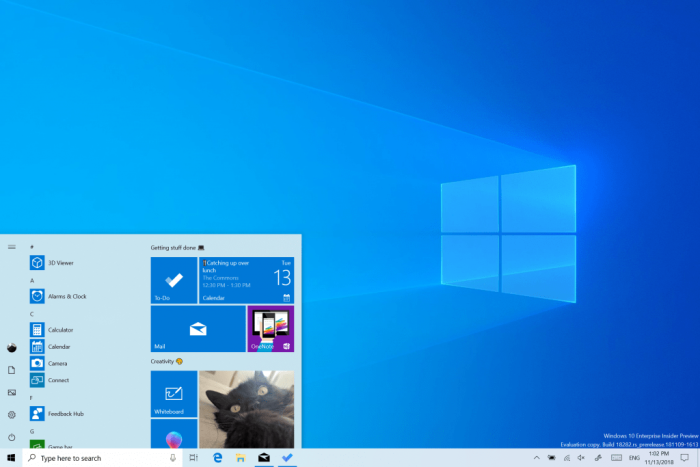
Microsoft has just released the Windows 10 19H1 preview build 18282 for Windows Insiders in the Fast Ring. The new build brings a host of new features and improvements, perhaps one of the biggest changes most users will notice is the introduction of a revamped Windows Light Theme. Starting with this build, Light theme will now apply to all system UI including the taskbar, Start Menu, Action Center, touch keyboard and more.
The Snip & Sketch app is also getting some love with this update, as the latest version now features window snip. The window snip option should appear at the top of the app when you start your snip, though Microsoft notes that it the windows snipping experience is currently only available for 50% of Insiders.
The new build also brings several improvements to the printing app, which now additionally supports light theme. New icons have been added to the printing screen to help users quickly identify options, and the app will also automatically text-wrap long printer names as opposed to cutting them off entirely.
Additionally, the long awaited the option to pause Windows updates has been added to this build, and to make things better Microsoft has also added made Active Hours more intelligent by automatically changing the update schedule depending on when the PC is used most often.
Lastly, this new build brings several Narrator improvements including Read by Sentence Braille support, and Microsoft has also changed the display brightness behavior after listening to user feedback. Going forward, Windows will now remember your preferred brightness whether you are on battery or connected to a charger, avoiding sudden brightness changes when charging your laptop.
These new changes bring us even closer to the next major release of Windows 10, which is expected to be released in the Spring of 2018. Which new feature do you find most useful? Your thoughts and ideas are welcome in the comment area down below.
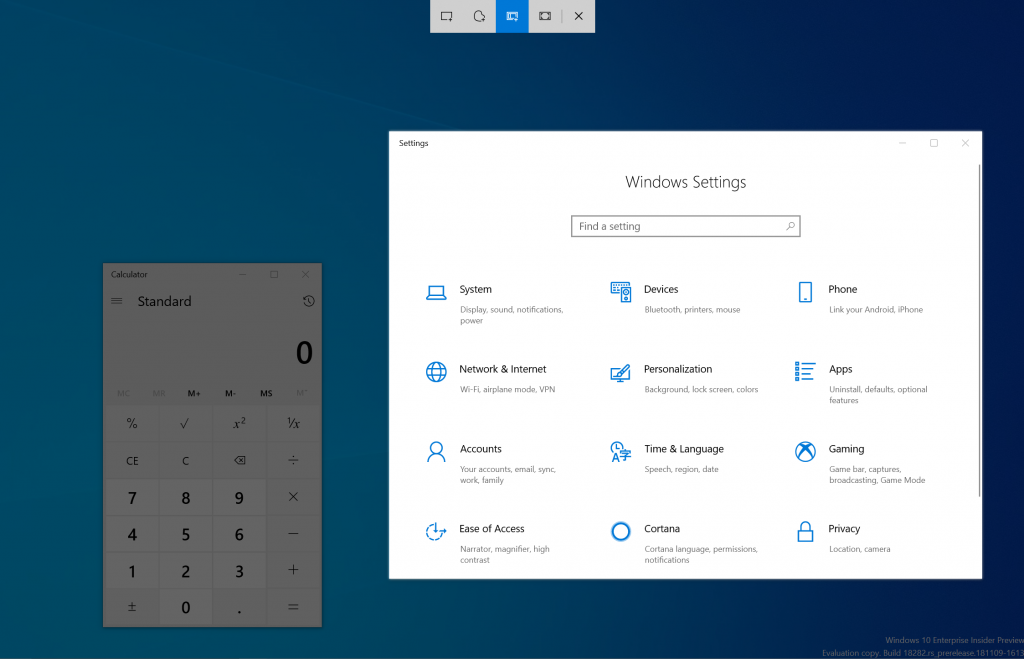
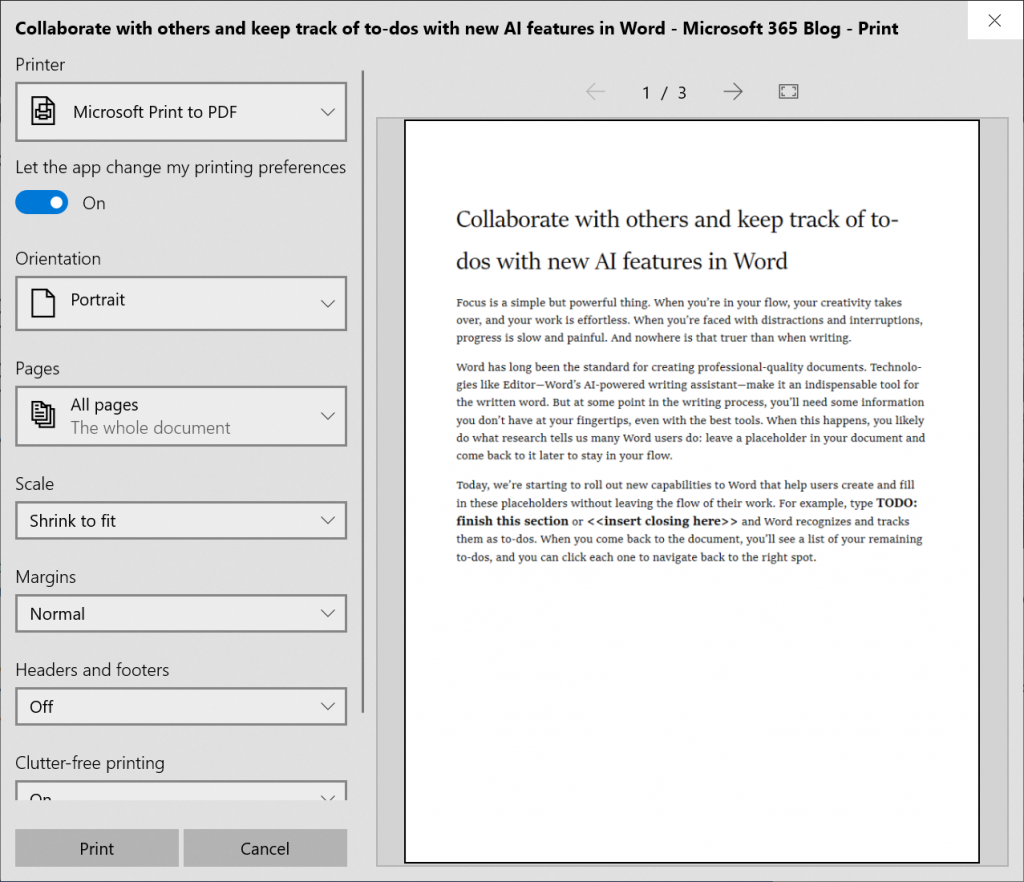
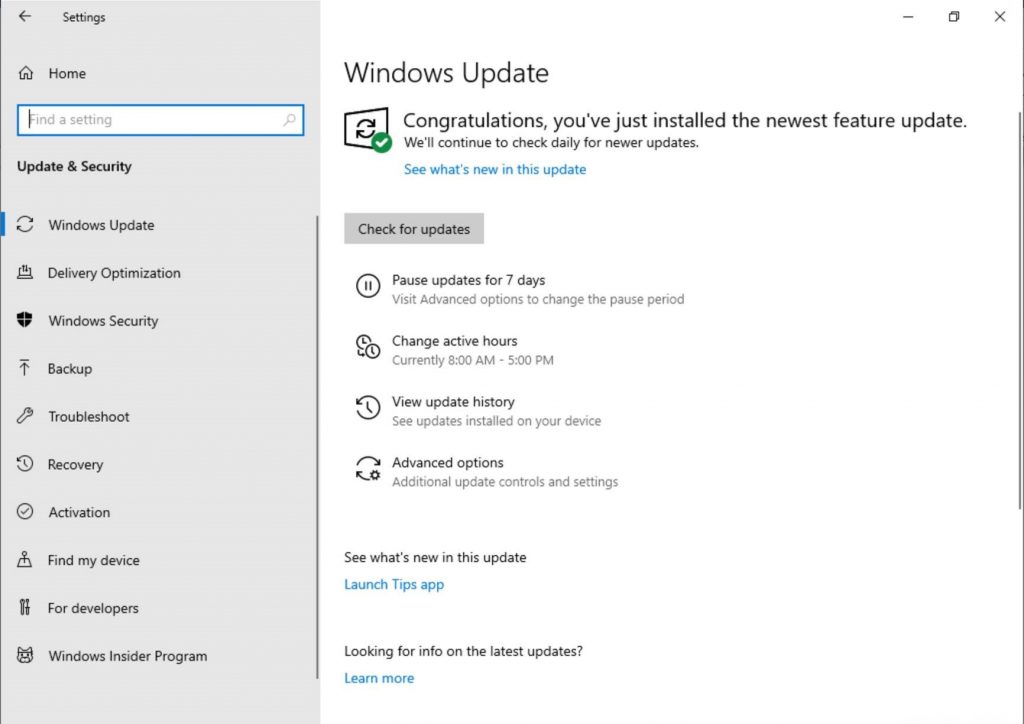
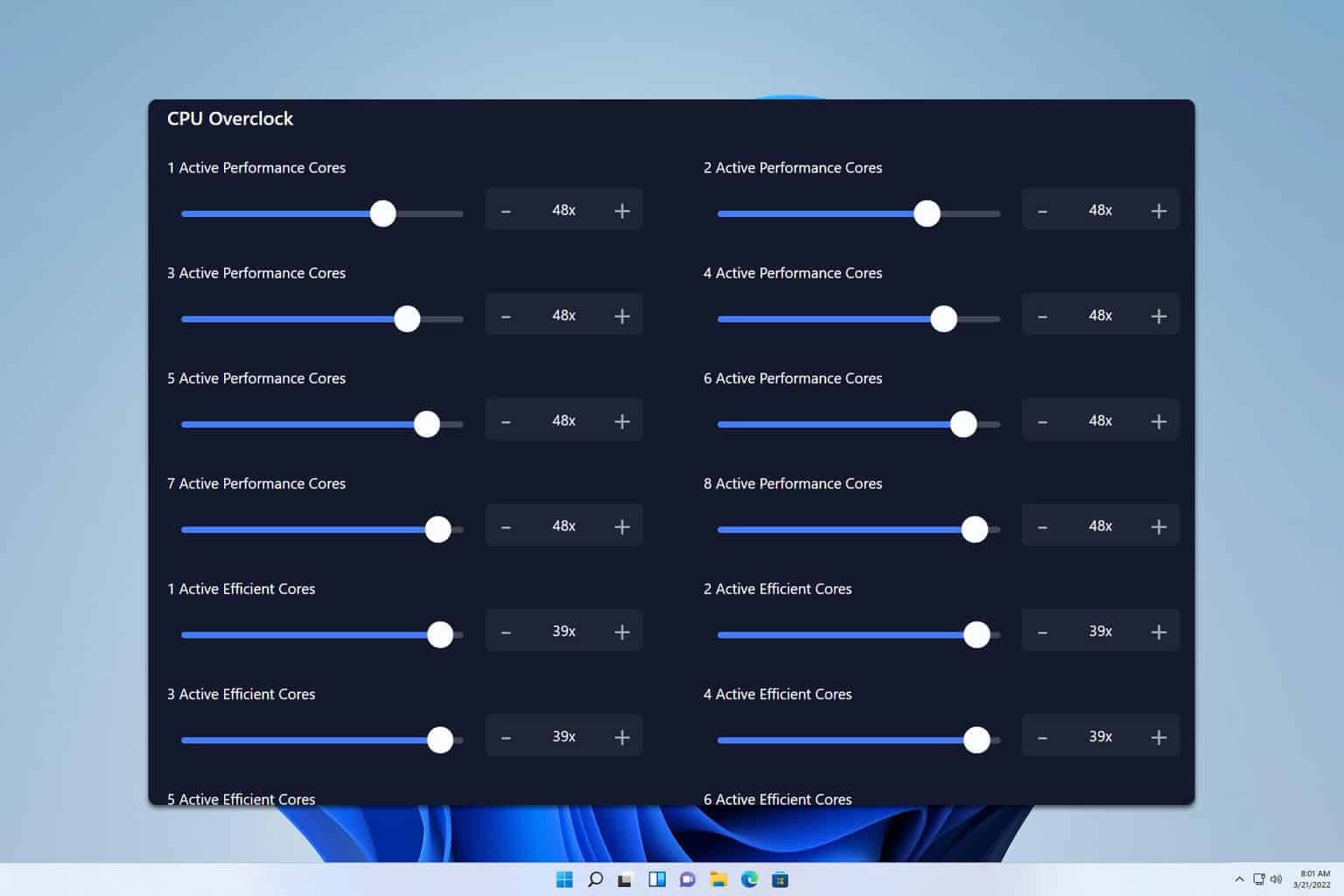

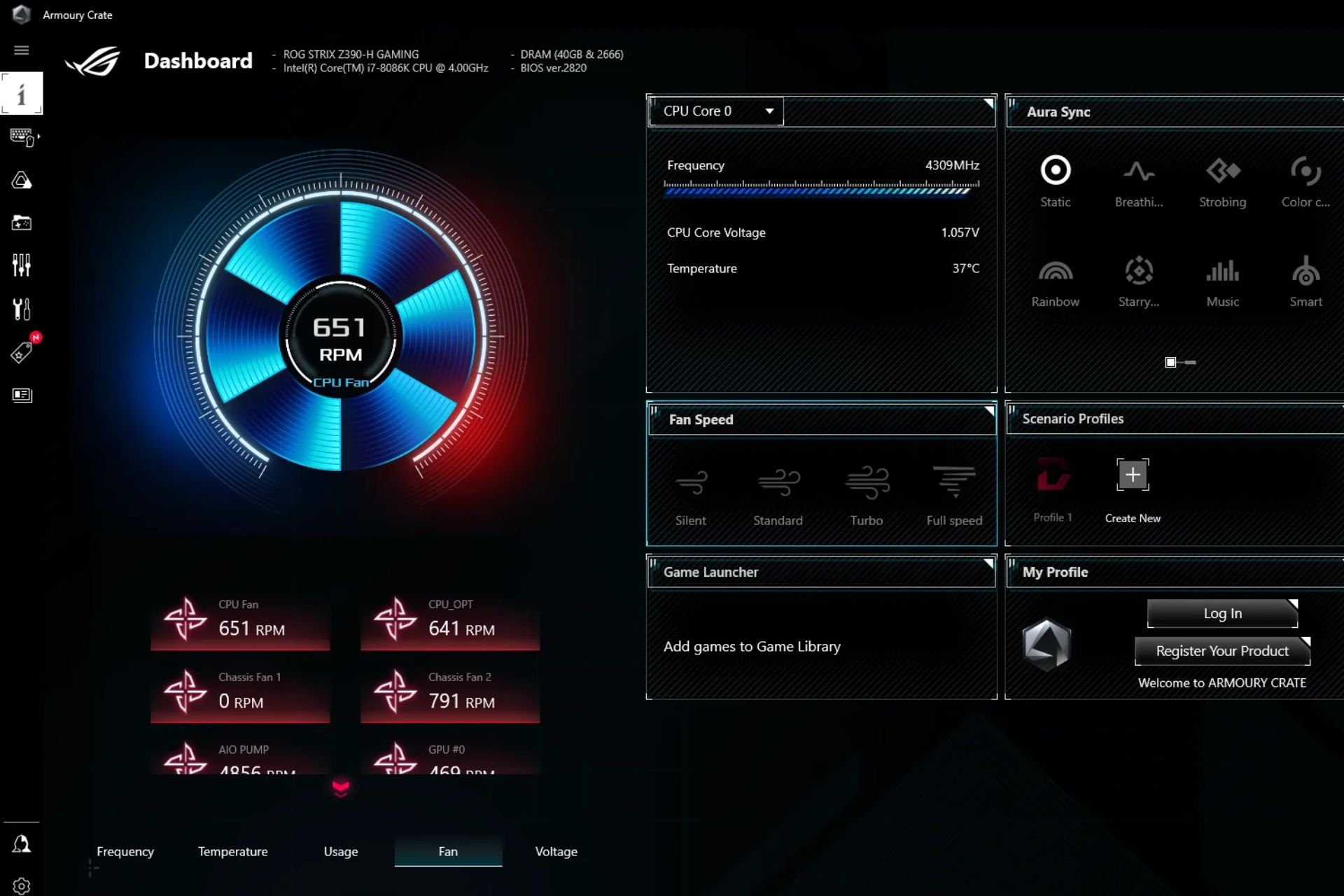

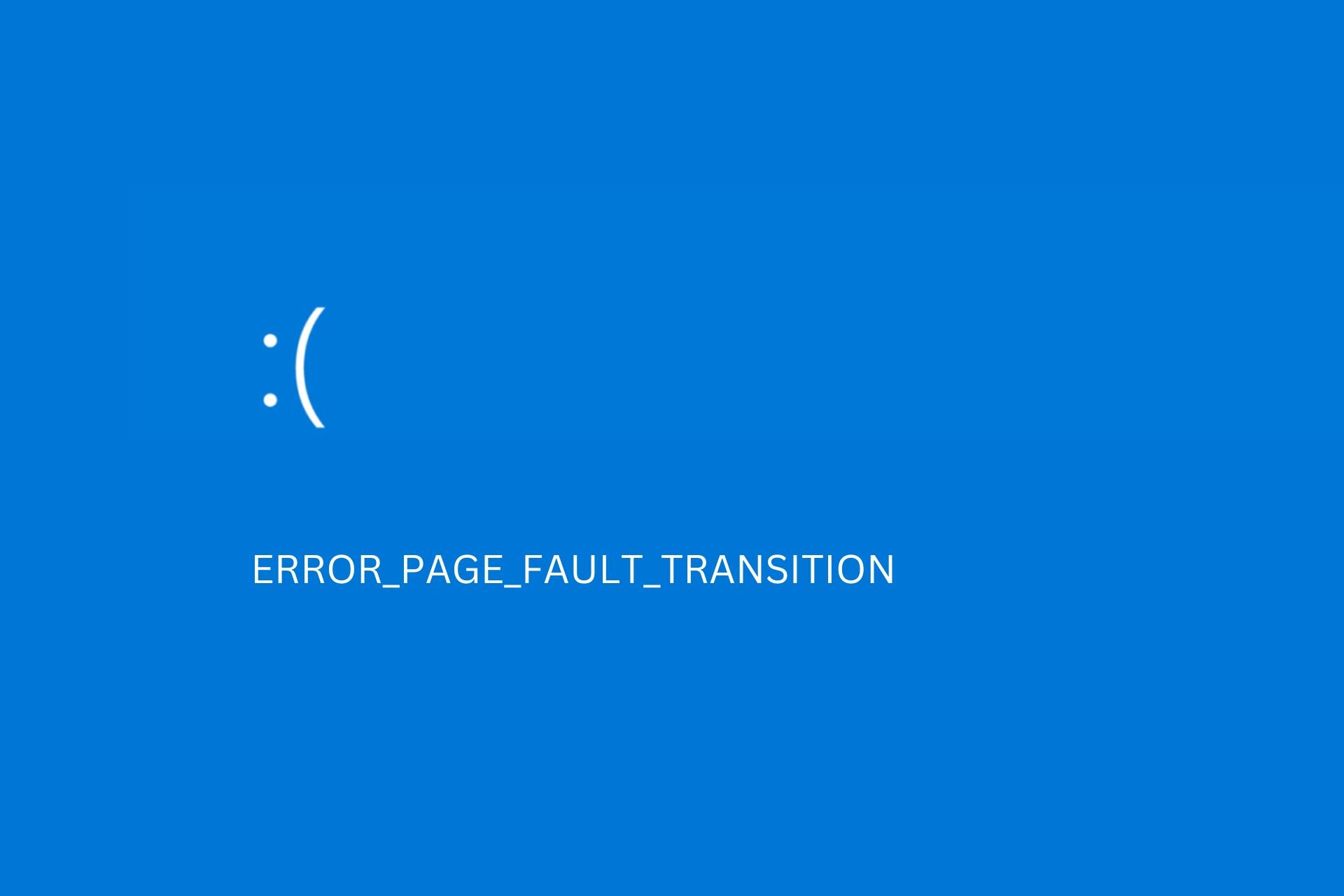
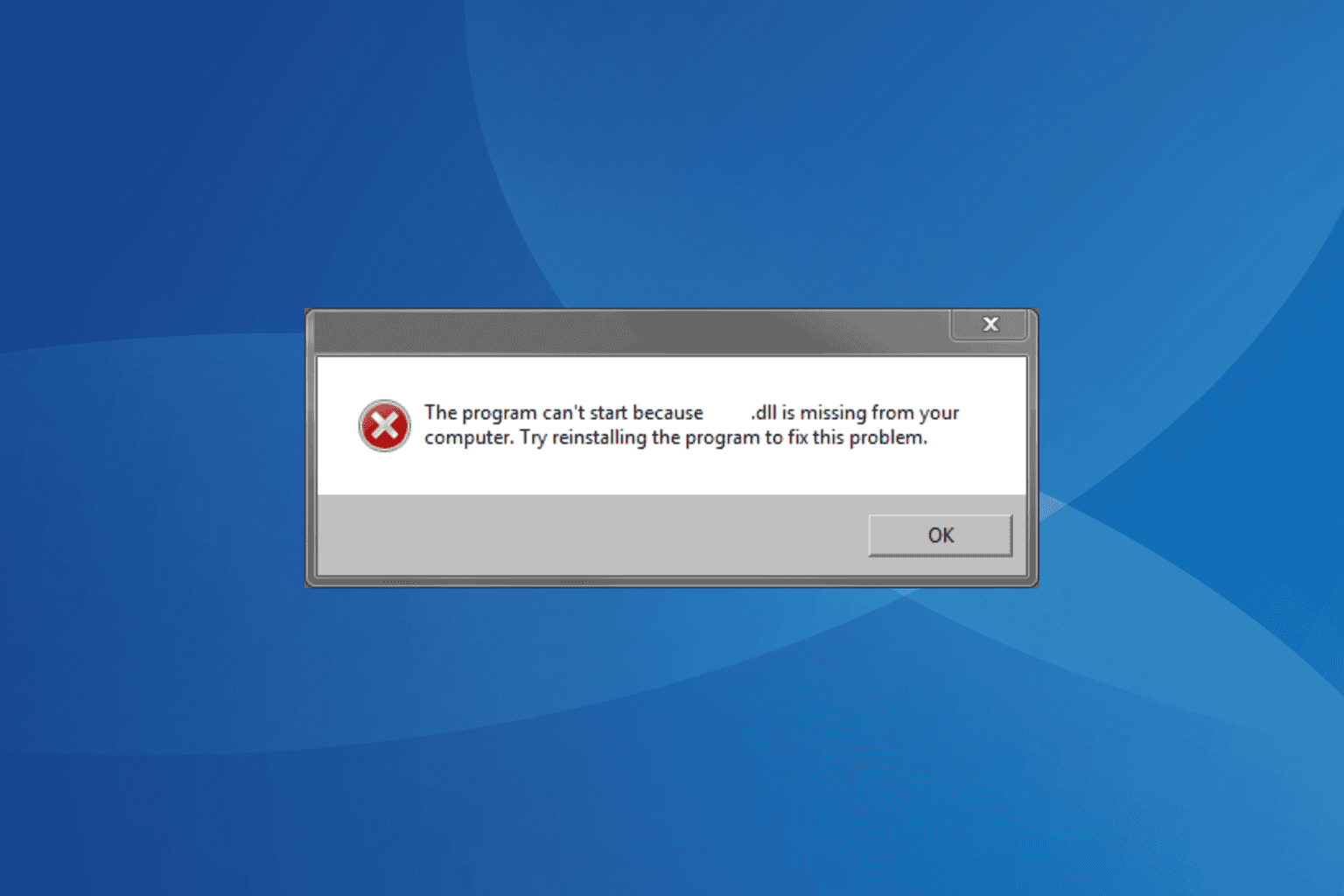
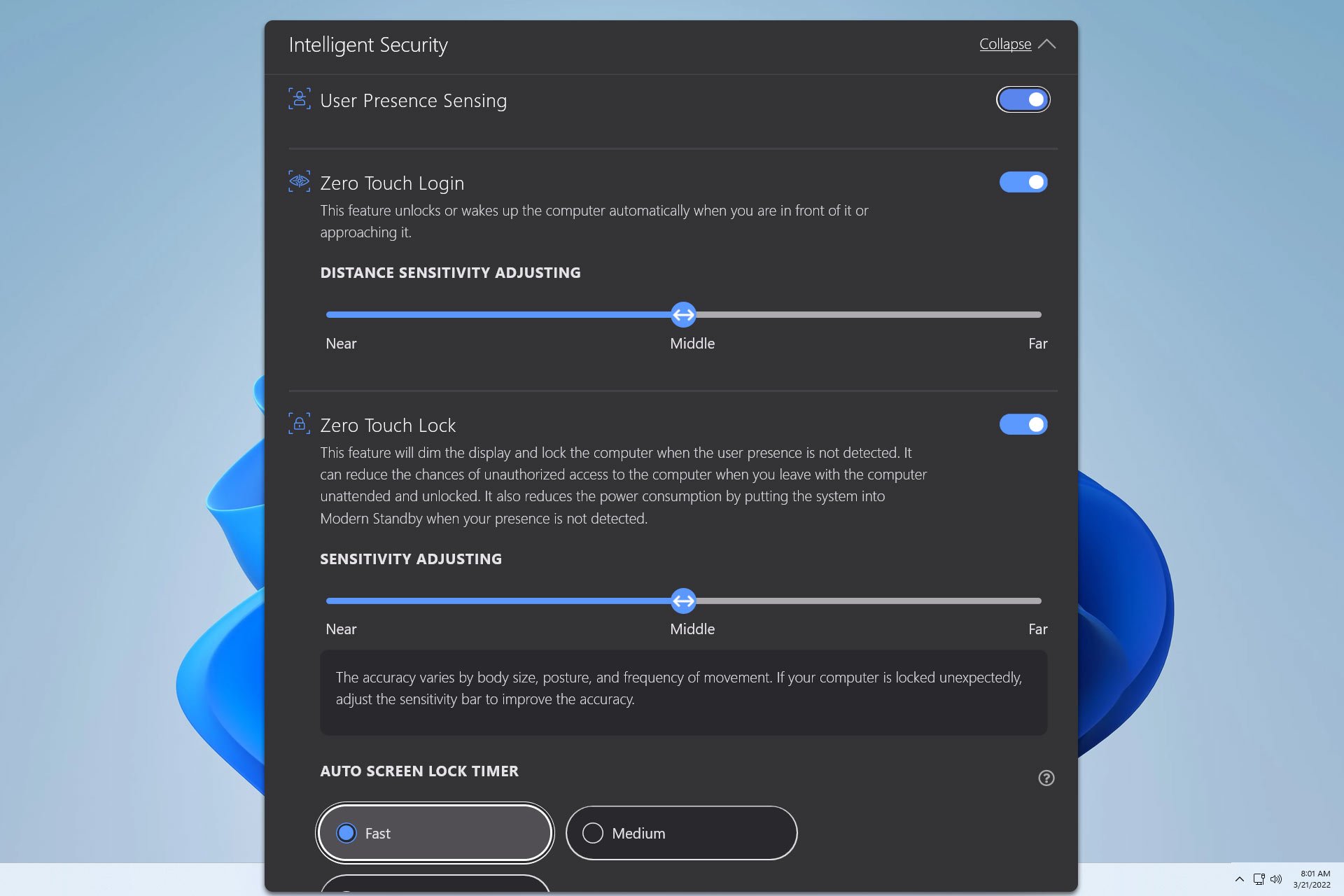

User forum
0 messages