Windows 10 19H2 Build 18362.10006 isn't available for all Windows insiders
2 min. read
Updated on
Read our disclosure page to find out how can you help Windows Report sustain the editorial team. Read more

Today Microsoft released a new Windows 10 19H2 build for a subset of lucky Windows insiders in the Slow ring.
It’s not really new, because the company released build 18362.10005 two days ago, but none of its features were turned on.
That’s because Microsoft is testing a new CFR (controlled feature rollout) system. This way, new features will be available for some from the beginning, and only later for everybody.
What do I get in the Windows 10 19H2 Build 18362.10006?
Here’s what’s new in the 18362.10006 build:
- Windows containers require matched host and container version. This restricts customers and limits Windows containers from supporting mixed-version container pod scenarios This update includes 5 fixes to address this and allow the host to run down-level containers on up-level for process (Argon) isolation.
- A fix to allow OEMs to reduce the inking latency based on the hardware capabilities of their devices rather than being stuck with latency selected on typical hardware configuration by the OS.
- Key-rolling or Key-rotation feature enables secure rolling of Recovery passwords on MDM managed AAD devices upon on demand request from in-tune/MDM tools or upon every time recovery password is used to unlock the BitLocker protected drive. This feature will help prevent accidental recovery password disclosure as part of manual BitLocker drive unlock by users.
- A change to enable third-party digital assistants to voice activate above the Lock screen.
Keep in mind that these changes will be turned on just for a subset of insiders from the Slow ring, not for all of them. So if you’re an insider and you don’t get the build right away, don’t worry.
Let’s see how this new system will work and how it will improve the build delivery.
If you get the new features, share it with us in the comments section below.






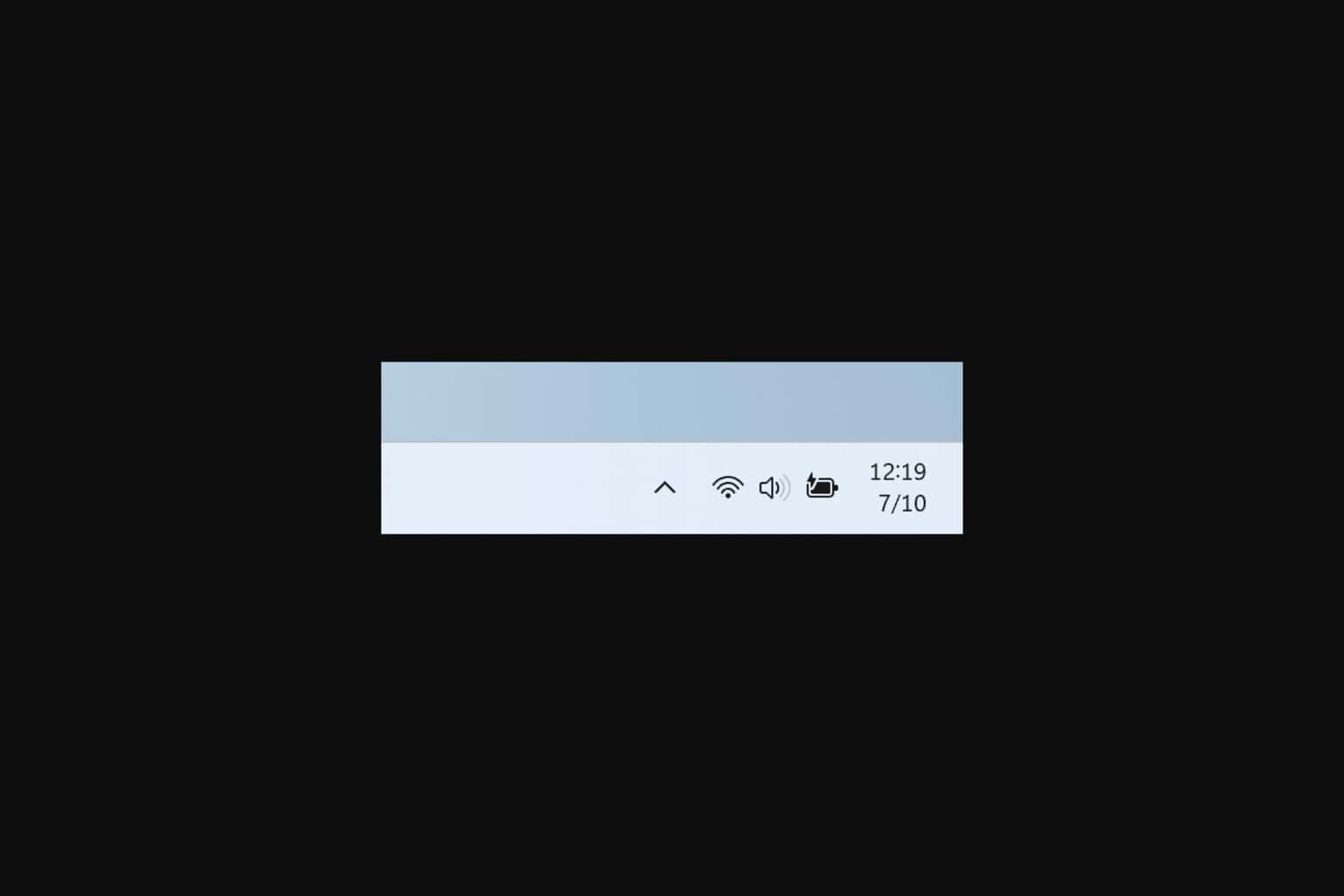

User forum
0 messages